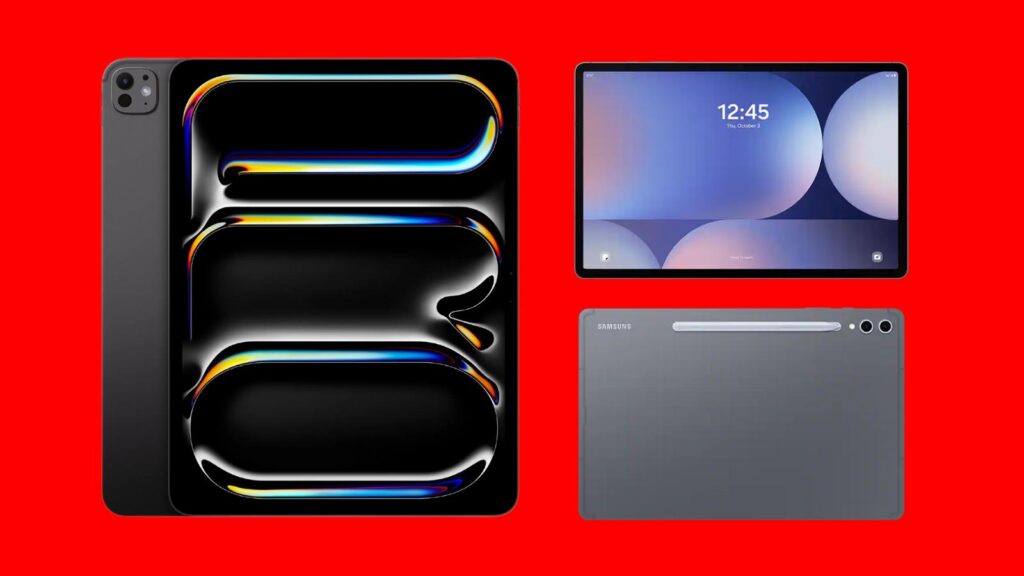If you’re shopping for a tablet, you have a few options, but you’re likely to fall somewhere between a Samsung tablet and an iPad, especially the iPad Pro 13-inch (M4) and the Samsung Galaxy Tab S10 Ultra. Both of these companies offer very good tablets that can cover a variety of budgets, but these two devices are the hero tablets at the top of the lineup. With the right accessories, you can use it for gaming, consuming content, and even working on the go.
To find out which tablet is best for you, we compared the iPad Pro 13 and Samsung Galaxy Tab S10 Ultra. … [+]
These tablets are the top of the line in its entire product line. They’re extremely powerful, extremely lightweight, and can easily serve as a laptop replacement in a pinch, making them great machines on the road. These are the absolute top of their respective classes, but if you’re still choosing one, you’ll want to consider a few different features before making your decision. Here’s how to choose between the Apple iPad Pro 13-inch and the Samsung Galaxy Tab S10 Ultra.
Samsung Tablet vs. iPad: Design
Display aspect ratio defines the difference here
The Samsung Galaxy Tab S10 Ultra and Apple iPad Pro 13-inch are both at the top of the tablet pyramid, and that starts with the display. The most noticeable difference between these two tablets is the aspect ratio. The iPad Pro 13-inch has a 4:3 aspect ratio, which is much closer to a square than the Tab S10 Ultra’s 16:10 aspect ratio. The latter landscape orientation is very close to what you’ll find on many laptops, but the 4:3 iPad is designed to be held in either landscape or portrait orientation.
iPad Pro can be easily used in landscape or portrait orientation.
In terms of resolution, both displays are on par with the Tab S10 Ultra with 1,848 x 2,960 pixels and 239ppi density. The iPad has a resolution of 2,064 x 2,752 and a pixel density of 264ppi. Both screens are OLED and capable of a 120Hz refresh rate. Both screens are equally bright at around 1,000 nits, but the Tab S10 Ultra stops just short of that at 930 nits.
The clock speed of Samsung Galaxy Tab S10 Ultra is around 930 nits.
In practice, what this means is that both tablets have gorgeous displays that get very bright. Both touch screens are very responsive with high refresh rates, meaning both tablets can handle a fair amount of gaming along with productivity tasks.
It’s easier to carry one around all day.
The iPad Pro 13-inch is a full 0.3 pounds lighter than the Tab S10 Ultra. It seems like a lot of work until you lug this around to a trade show (like I did for a week) or to your local coffee shop. However, the S10 Ultra is a bit more compact and portable than Apple’s competition, measuring about 2 inches long. If you want something that’s portable and easier to use on the go, the iPad Pro is the way to go.
Samsung Tablet vs. iPad: Software
Speaking of productivity
Both of these tablets excel in terms of productivity, but the Samsung Galaxy Tab S10 Ultra is the clear winner, and that’s largely due to Samsung’s DeX interface. DeX essentially transforms Android into a desktop-like experience. Apps open in windows that can float above each other, resize, and snap to the side or on top of each other, just as you do when working in Windows. Additionally, the aforementioned aspect ratio also gives you a more desktop-like experience.
The Samsung Galaxy Tab S10 Ultra offers a more laptop-like experience thanks to its larger size. … [+]
On the iPad, on the other hand, Apple took a little step towards a multitasking interface, putting two apps side by side, and it worked very well. However, the versatility of DeX significantly raises the bar in terms of productivity. Of course, both tablets have the same weak point when it comes to productivity: the keyboard.
The Apple Magic Keyboard (sold separately) is better than Samsung’s keyboard case.
Specifically, neither tablet comes with a keyboard by default, which is almost tragic considering how much both companies like to promote their tablets as laptop replacements. . However, the Apple Magic Keyboard that you can buy for your iPad is better than the Tab S10 Ultra. iPad’s sturdy hinge and magnetic attachment make it easy to use your tablet on the go. The Samsung Bookcover Keyboard Case for the Tab S10 Ultra feels like it needs a table to fully open for stability. Magic Keyboard can be more easily placed on your lap. Both cases are priced similarly at $349.
Another leg up on the Tab S10 is the inclusion of the S Pen, a rechargeable pen that snaps onto the back of the tablet. iPad Pro can use Apple Pencil (2nd generation), which is also sold separately for $129.
Can be at the mercy of creative applications and processors
Both tablets include an extensive app catalog that covers a wide range of uses from writing to presentations. What makes one tablet stand out from the rest is its creative space. Simply put, the iPad Pro boasts an impressive array of artistic apps, including Procreate, the Adobe software suite, and PDF markup apps like PDF Expert and iAnnotate.
Frankly, it’s hard to find similar apps on Android. There are several creative tools available, including Samsung Notes, where you can upload PDFs for markups and signatures. You can also take advantage of Galaxy AI with Sketch To Image and Circle To Search, but the Apple App Store has a more comprehensive set of creative apps.
Samsung Galaxy Tab S10 Ultra comes with S Pen. Easily attaches by snapping to the back of your tablet … [+]
Additionally, the M4 chip in the iPad Pro has far more processing power than the MediaTek Dimensity 9300+ chipset in Samsung tablets. Both tablets can run powerful applications, but they just can’t compete when it comes to actual power. Geekbench rates this processor with single and multi-core scores of 2,101/7,013. Meanwhile, the iPad Pro (11-inch), which uses the same M4 processor as the iPad Pro 13-inch, has a more substantial single-core and multi-core score of 3,661/13,243. When it comes to raw power, which is especially useful for creative endeavors, the iPad outperforms and falls short of Samsung tablets.
Samsung Tablet vs. iPad: Battery Life and Features
Expandable storage has limits
The Samsung Galaxy Tab S10 Ultra, on the other hand, has a few more features, including a larger battery (which doesn’t necessarily mean longer battery life, according to my testing) and the ability to expand storage up to 1.5 TB with an SD card. Comes with additional features. This is not possible on the iPad Pro. It should also be mentioned that the Tab S10 Ultra has a storage configuration of up to 1.5TB, while the iPad Pro can be configured with 2TB of storage. This can make a difference when working with large files.
Apple iPad Pro 13-inch does not come with Apple Pencil. Must be purchased separately.
For users using the same phone brand as their tablet, compatibility between devices will also be checked. Notably, the iPad supports AirDrop. AirDrop is one of the easiest ways to transfer files between devices, from iPhone to MacBook. Android has Quick Share, which is nice but not as seamless as AirDrop.
Samsung, on the other hand, supports Samsung Flow, a software feature that allows you to sync notifications between Samsung devices and use your Samsung phone as a second screen. If you have a Samsung Ultra phone, such as the Samsung Galaxy S24 Ultra, this is a great perk because its S Pen works between the two devices.
Samsung Tablet vs. iPad: Verdict
Depends on how you use your tablet
Overall, it’s no surprise that the best tablets from Apple and Samsung both offer great experiences, but they both excel in different areas. If you’re an iPhone or Samsung Phone user, you’ll probably want to stay within the ecosystem as that’s where you’ll find the best compatibility between your devices.
If you’re a creator, you probably want to use an iPad. The available apps and power within the tablet make it a killer tool for content creation such as art, drawing, video editing, and even detailed photo editing. Meanwhile, the aspect ratio and Samsung DeX make the Tab S10 Ultra ideal for everyday tasks commonly used in office environments, such as writing, web browsing, and multitasking. There are no bad choices here, but there are certain areas where one is better than the other.
my expertise
I’m a Chicago-based freelance critic who has been writing about consumer electronics for more than a decade, with a particular focus on cell phones and cellular technology, including the birth of 5G. I’ve also tested most smartphones on the market over the past few years, including the Google Pixel 8 Pro. We also compared top devices, from Oneplus 12 and Samsung Galaxy S24 Ultra to iPhone 14 and iPhone 15. And of course, we tested each phone’s software, comparing Android and iPhone, to help you make informed purchasing decisions.
When he’s not testing the latest and greatest flagship phones, he hosts the Benefit of the Doud podcast/YouTube channel with co-host Clifton M. Thomas and edits technology news stories for SlashGear. In addition to Forbes and SlashGear, he has written bylines for Android Central, Reviewed.com, Android Authority, Lifewire, and more.