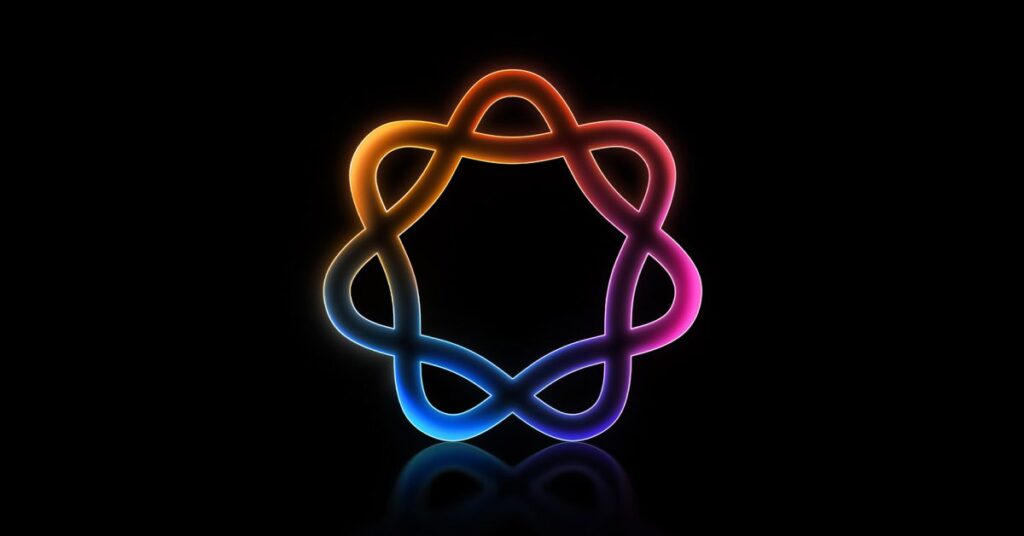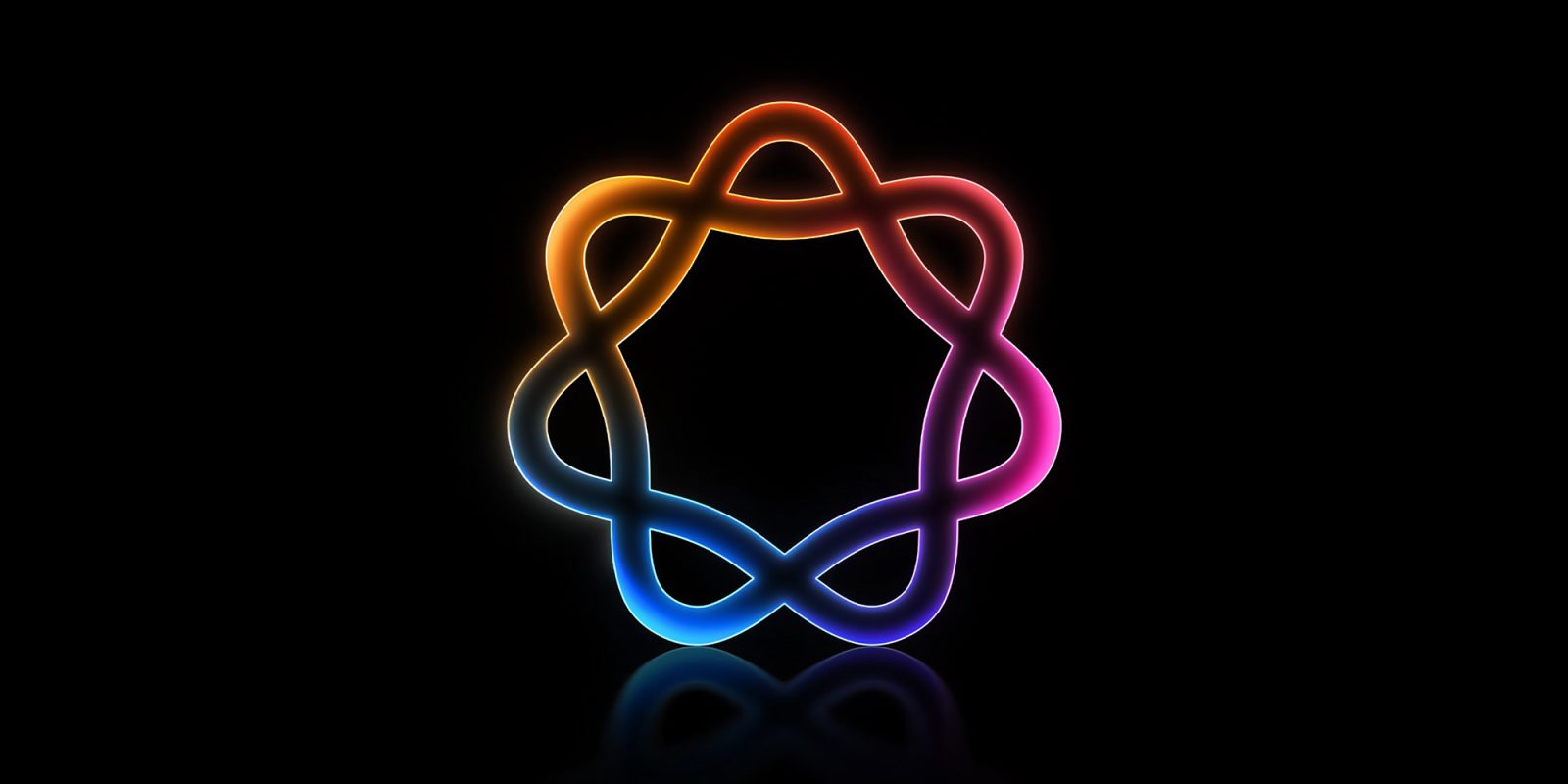
There’s something true about Apple’s tagline for Apple Intelligence: “AI for the rest of us.” AI can do some very impressive (and problematic) things. But sometimes the boring, practical improvements are actually the most useful. For example, the “rest of us” endure the tedious task of managing notifications every day. And with iOS 18.1, Apple has significantly improved notifications thanks to AI summaries.
Notification Summary is a new AI feature
More Apple Intelligence features will gradually roll out over the next year, but Notification Overview is one of several features included in this week’s iOS 18.1 debut.
If you have a supported Apple Intelligence device, app notifications are more informative and useful than ever in iOS 18.1, iPadOS 18.1, and macOS Sequoia 15.1.
I’ve been using Apple Intelligence since it was first released as a beta in July. The Apple Intelligence feature that I’ve benefitted from the most over that time is definitely the notification summary.
Better notifications may sound too boring to be a killer AI feature, but that’s exactly what it is for me.
How AI notification summaries work

Although notification summaries can be enabled in any app, they are primarily designed for communication apps.
For example, when you receive an email, the AI will display a summary of the email’s content in a notification.
The same goes for messages. When someone sends you a short message, the actual content of the message will be displayed in a notification, as always.
However, if your message is a bit long, Apple Intelligence will summarize it in the notification you receive. Notifications don’t show the actual message text, but what you get is much better.
This also works if your group chat blows up. The notification at the top provides a summary of the conversation.
All summarized notifications are indicated by small icons, so you can tell that they are not the actual message content being displayed.
Why notifications can be a killer feature
This feature may not seem cutting edge, but it has been a huge benefit to my productivity and alertness.
All day long, my device is flooded with notifications, whether I’m working or hanging out with family and friends.

When you receive a notification, you need to decide whether it’s important or not.
- If it’s important, stop what you’re doing to deal with it immediately
- If it’s not that important, you can ignore it and go about your daily life
This critical decision point, which we all experience many times every day, is made much easier with Apple Intelligence.
Previously, email and long message notifications were often completely useless. Including only the opening excerpt of the message rarely provided enough information to help me make an informed decision about engagement.
Instead, one of two things often happens:
- You could either stop what you’re doing and open Slack, email, or a Messages app, which would take even more time and disrupt the work you’re already doing.
- Or you can either ignore the notification and later realize that you should have ignored it, or that it was important and you should have paid attention to it sooner.
With AI notification summaries, this problem is now a thing of the past.
My device now offers notifications that provide more information, and I can take a glance at them and decide whether to deal with them or ignore them. There is one nice detail. If you have a compatible iPhone, your Apple Watch can also benefit from AI Summaries.

You don’t need to open the full app unless you have something really important to do. Therefore, the disruption to my day flow and thought patterns is minimal.
Apps and devices supported by notification overview
Notification summaries are available in any app,[設定]You can turn notification summaries on or off for each app within the app.
Notification summaries are available only in Apple Intelligence. This means you’ll need a compatible device like an iPhone 16 or M1 Mac or newer.
Have you used AI notification summaries? What was your experience? Let us know in the comments.
Your favorite accessories for iPhone, iPad, Mac, and more
FTC: We use automated affiliate links that generate income. more.