
Android’s new anti-theft features give you a little extra protection when your phone leaves your hands. This quick guide will walk you through the steps to power it up and give you a little extra protection against theft.
Anti-theft features lock your Android smartphone if it’s stolen.
Under normal circumstances, a phone in someone’s hands will remain in its current state and may be unlocked. An unlocked cell phone falling into the wrong hands is obviously a bad situation. The thief can then gain access to your contacts, open apps, and even passwords if they’re not secured.
Google recently rolled out a suite of features named Theft Protection to Android through an update to Google Play Services. Essentially, theft detection lock This feature can quickly detect if your phone is stolen or removed. Your phone will automatically lock and the thief will try to unlock it using all the security measures you have taken. called another tool offline device lockthe phone will be locked after going offline.
This is not a perfect solution, but it gives the user enough time to access the Find My Device app on another phone or tablet and deactivate the stolen phone. You can also delete it if you deem it necessary. Another option is remote lock Get the tool from android.com/lock. After you enter your pre-verified phone number and pass the security challenge, you’ll be able to lock your device remotely.
This feature is available through Google Play Services and is widely deployed to Android smartphones around the world. It doesn’t depend on whether you have Android 15 or not.
How to turn on anti-theft
The process of turning on Android anti-theft is quick and easy. It takes a minute to find the setting and turn it on.
- On your Android smartphone, setting App.
- Scroll to find google.
- strike all services.
- Find and tap Anti-theft.
- Select the services you want to enable between Theft detection lock and offline device lock.
- To set up remote lockTap to toggle it on.
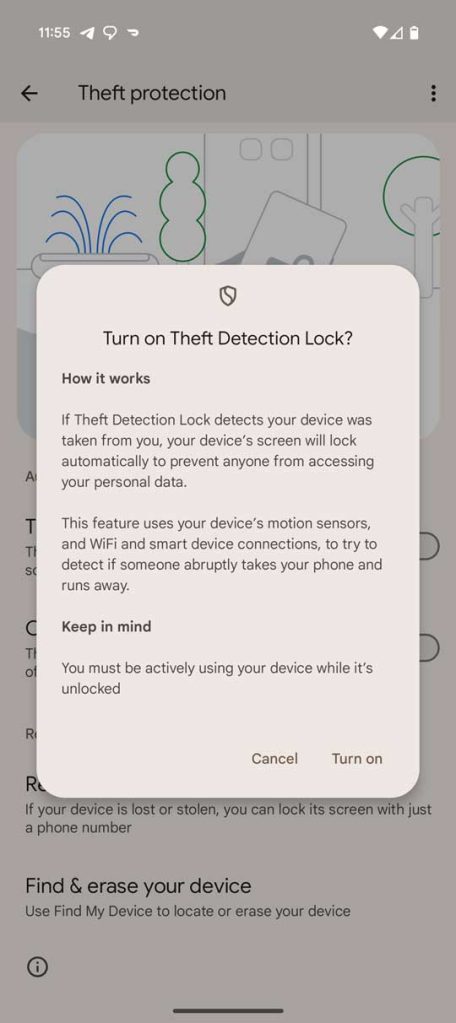


The anti-theft suite is truly a set of “set it and forget it” options. We recommend turning on the feature and giving it a try. If your phone often locks automatically when you’re out and the functionality gets in the way, simply turn off the lock.
The anti-theft feature is a great addition to Android as a whole. This is one of those features you hope you never have to use, but if something happens you’ll be glad you left it enabled.
As mentioned earlier, the anti-theft suite is currently available for many Android devices around the world.
FTC: We use automated affiliate links that generate income. more.

