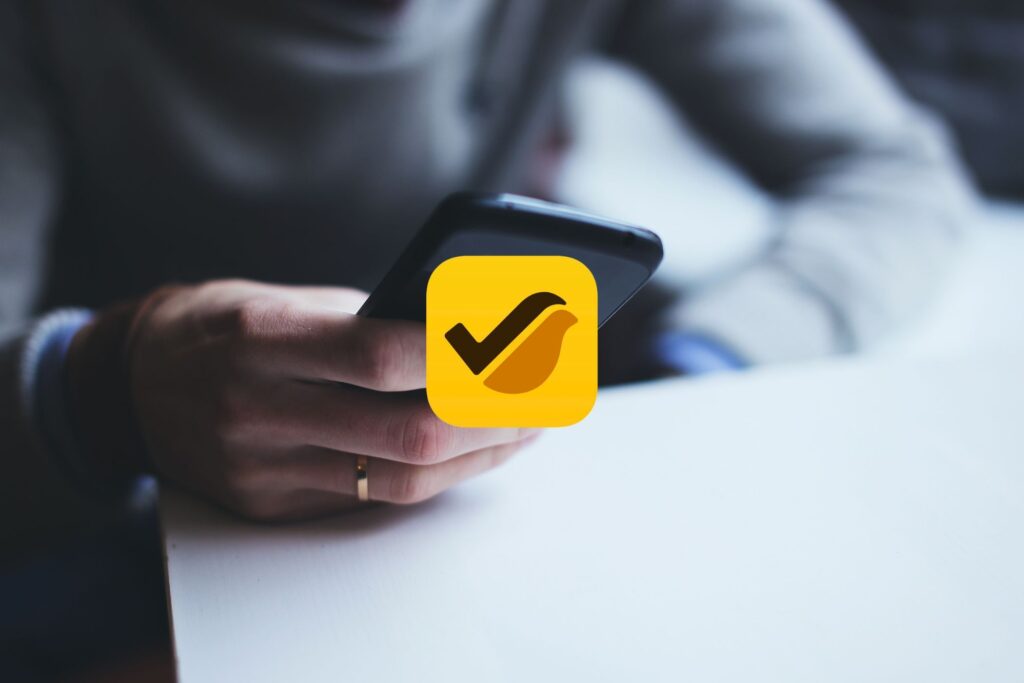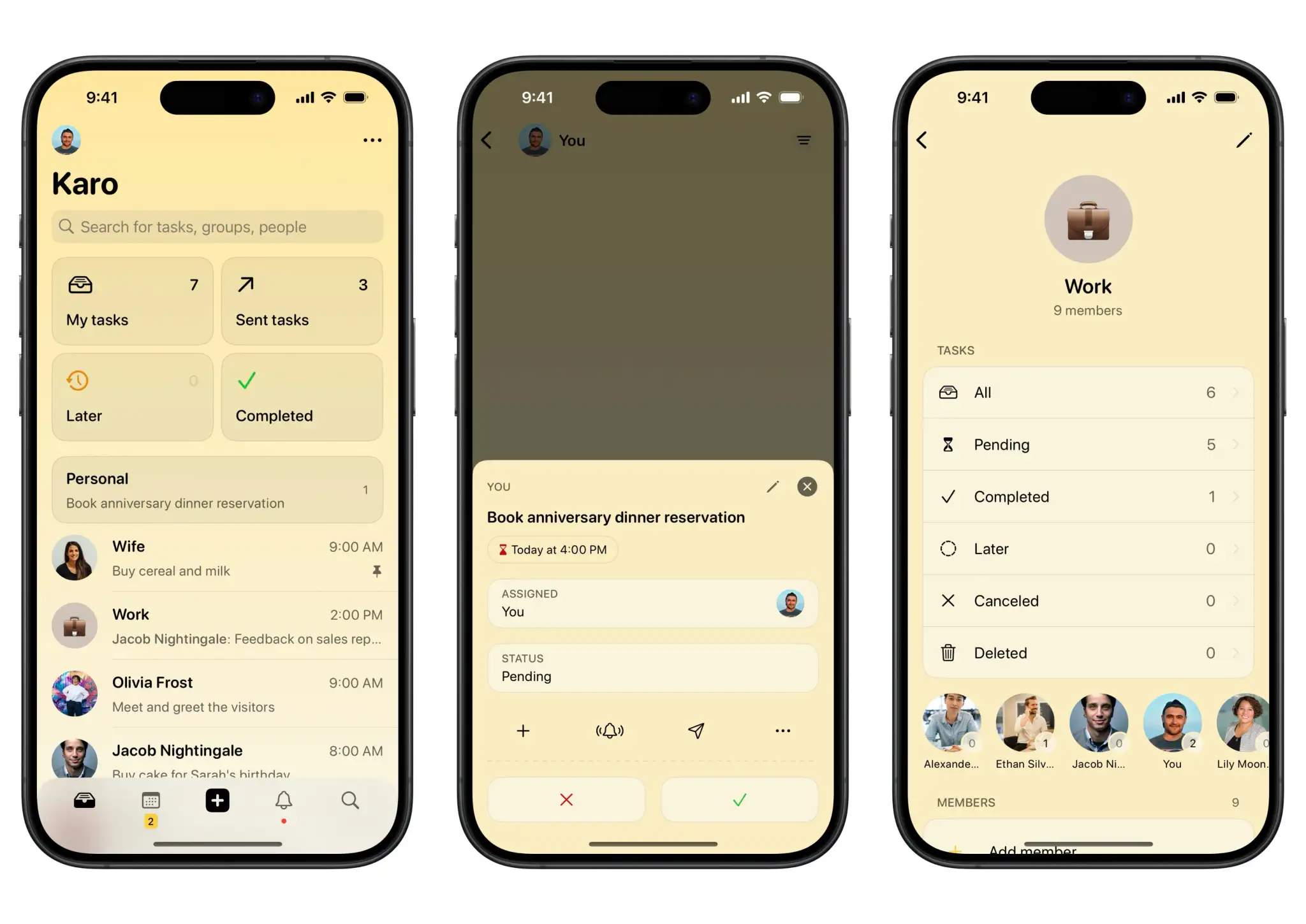Managing your own tasks can be very difficult, but how do you keep your friends and family aware of the tasks you’ve assigned them? It’s a real challenge. We’ve all tried to gently remind someone to do something without feeling nagged, or worse, we’ve forgotten about it completely ourselves. Now, this is where Karo comes into play. This app allows you to delegate tasks to anyone, even if you’re not using the app yourself.
What is Karo?
Karo is a task management and planning app that helps you delegate tasks and send reminders to anyone in your contacts. Assign tasks using your phone’s contacts and track them in an easy-to-manage interface.
The app’s interface is intuitive. Just enter the task as if you were sending a message. Karo automatically recognizes deadlines when you include them with your tasks (for example, “Tomorrow at 5 PM”). Assign a task to someone and Karo will take over and send reminders at regular intervals so you don’t have to.
Karo is different from most other task management apps in that the person receiving the task doesn’t need to use the app. If they’re using Karo, great. You can receive notifications directly. If not, Karo will first send the message via WhatsApp and if that doesn’t work, follow up with a traditional text message.
How to use Karo to assign tasks to family and friends
Here’s a simple step-by-step guide to using Karo.
- Open the Karo app and start a new task by typing in natural language or using the task creation tool.
- @mention someone in your contact list or select from your address book to assign a task.
- Set an expiration date and time if you wish, or leave it unlimited if there is no deadline.
- For detailed tasks and projects, please attach supporting files such as images, PDFs, etc.
Caro takes it from there. Automatically notify your contacts via your preferred messaging app and follow up with reminders until the task is marked complete.
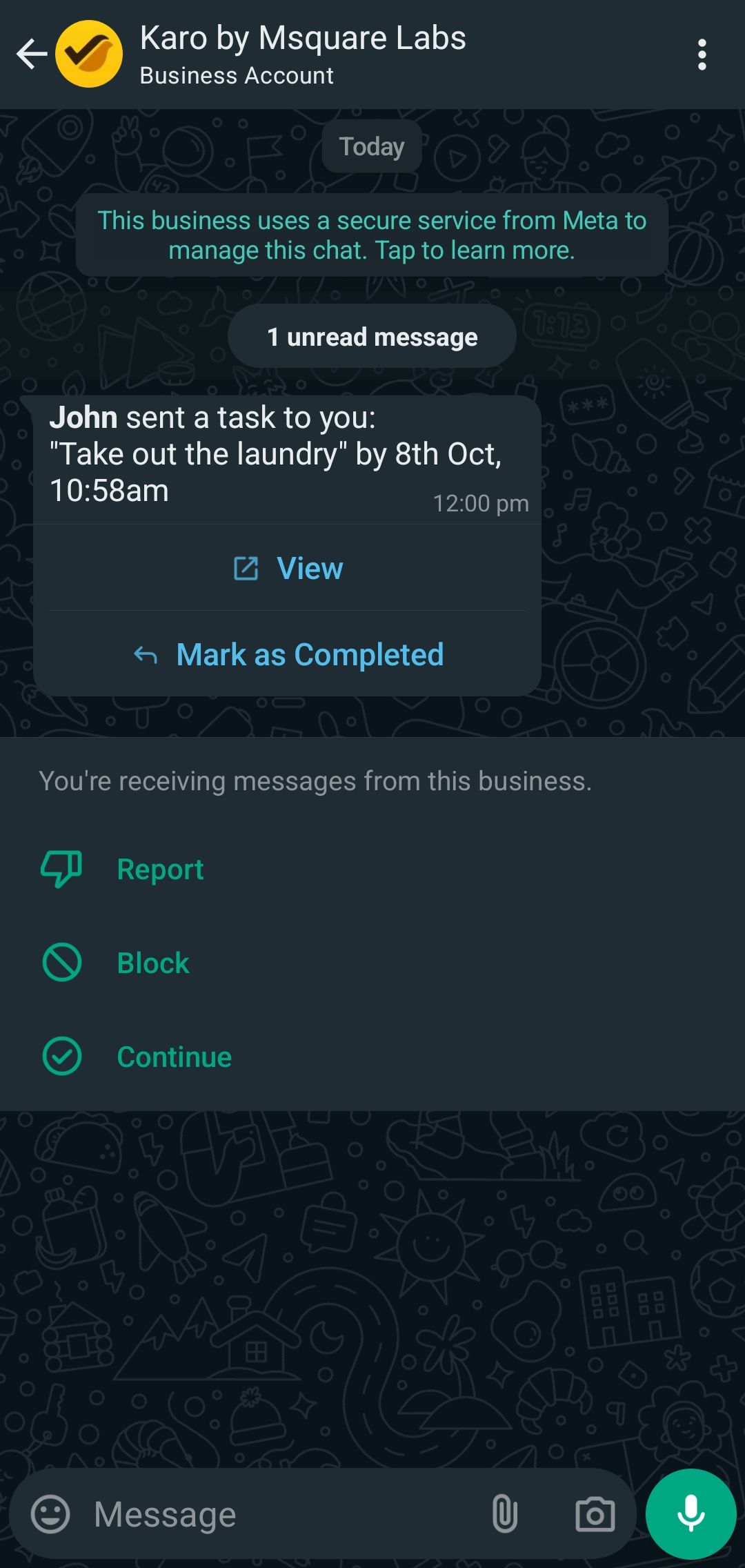
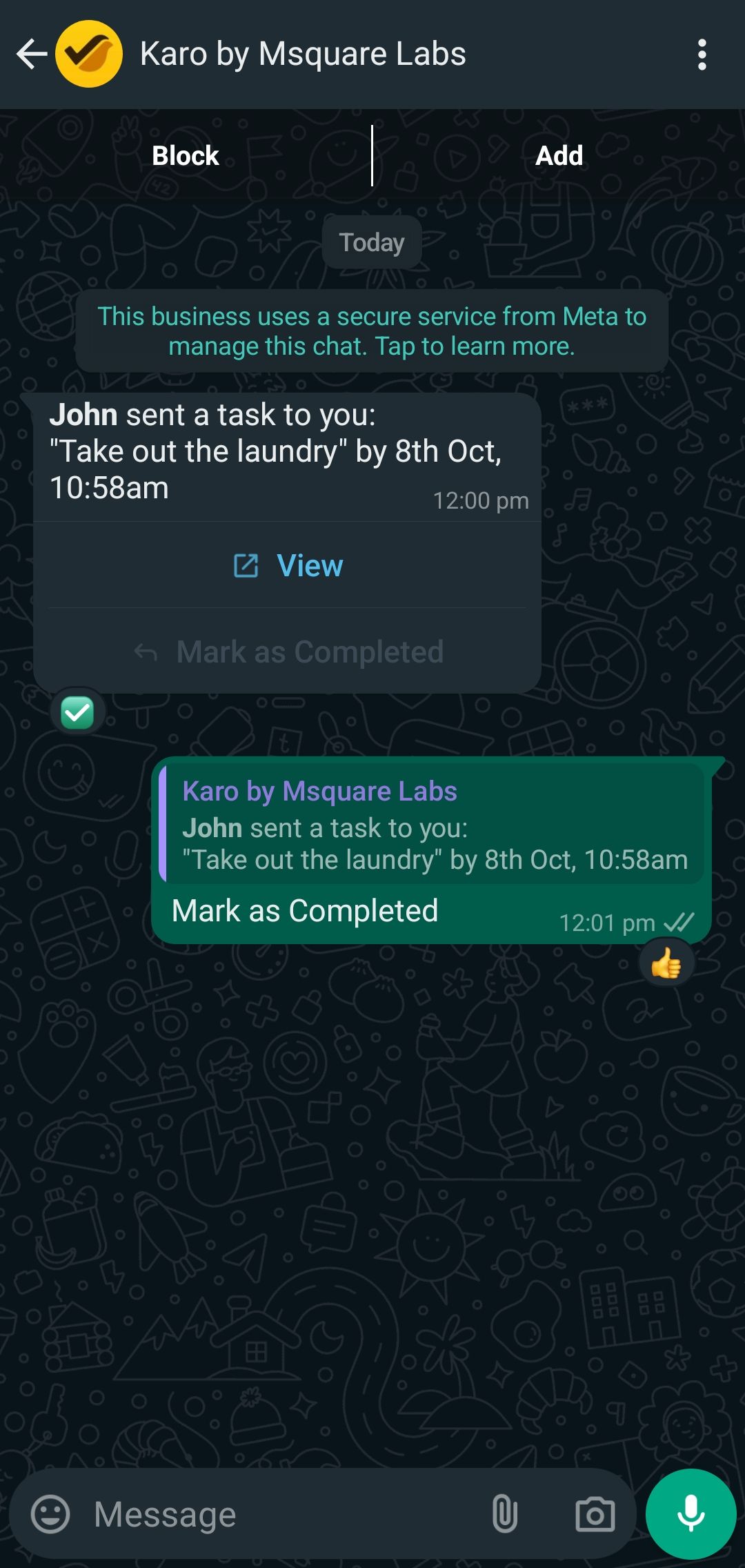
Also,[アクティビティ]You can also check the tabs to get updates on all the tasks you’re involved in and keep track of what’s completed and what’s pending.
Karo is perfect for people who are tired of manually tracking and reminding themselves about tasks. That’s great if you work with people who don’t want to adopt new apps. Whether you’re planning a family event, managing a small team, or just asking a friend to help, Caro makes sure tasks are delegated and completed without hassle.