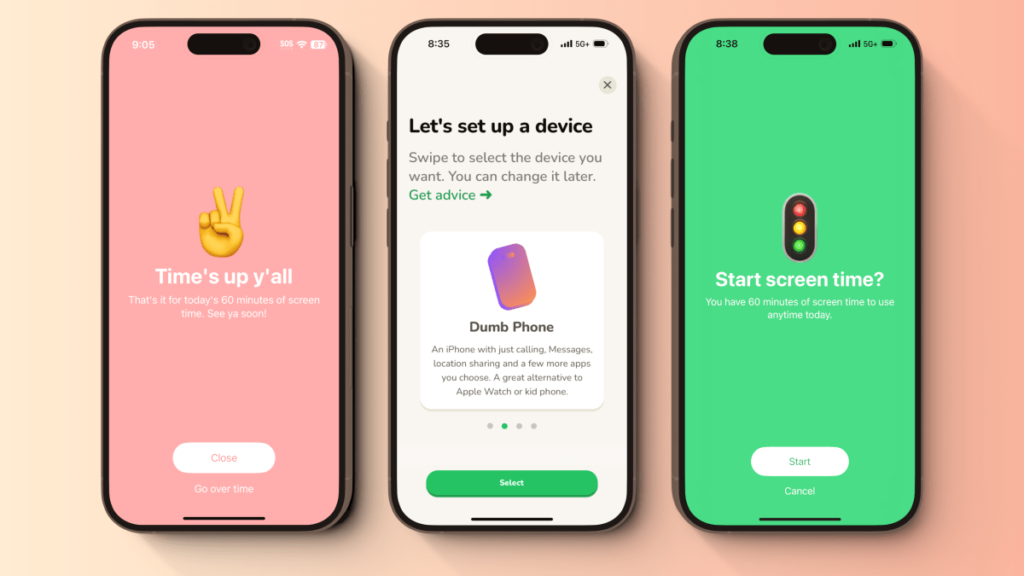A new app called Screenable helps parents introduce their kids to technology by turning their iPhone or iPad into a starter phone. This app is designed to grow with your child as it offers different modes for children of different ages.
First, the app’s “Dumb Phone” mode essentially turns the iPhone into a traditional flip phone, allowing your child to only access phone, FaceTime, and Messages apps. Screenable doesn’t allow parents to limit who their kids talk to, but they can use Apple’s parental controls to limit interactions to only certain numbers.
Dumb Phone settings also allow parents to give their children access to other apps if they wish, especially as they grow older.
Screenable’s “Screen Trainer” mode uses a collaborative approach to parental controls, so it’s designed for kids who are starting to transition to using an iPhone or iPad independently. While kids can start using other apps, parents can stay informed about their kids’ activities by getting notifications on their devices about the apps their kids are using. Parents can also turn on the “overtime” feature to help kids practice staying within a certain daily screen time limit.
The app will soon offer a “Social Trainer” mode where parents can slowly introduce their children to social media. This mode allows parents to give their children access to social media apps one at a time. Kids can download any social media app their parents allow, and Screenable offers custom installation flows for Instagram, Snapchat, Discord, Facebook, BeReal, Tumblr, and Threads. The installation flow allows parents to set time limits on the app, as well as in-app parental controls for various social networks.
If parents want their children to use a social media app that is not on this list, Screenable recommends researching the service before allowing your child to use it.
Additionally, Screenable offers conversation guides to help parents talk to their kids about online safety when it comes to social networks.
Screenable is a family-owned startup founded by brothers Tom and Stevie Clifton and their wives Scarlett Crichton and Hannah Kwon. The group came up with the idea after they started thinking about how to introduce technology to children.
They looked at what was available on the market and found that nothing worked for them. Tom and Stevie, who previously founded a cloud-based video creation startup called Animoto, decided to create the solution themselves with his wife.
“We are technology advocates,” Tom told TechCrunch. “A lot of other app approaches require parents to lock everything down and prevent their kids from accessing anything. There are probably some ages and stages where that’s appropriate, but ours The program is a step-by-step program that helps address each step toward device independence. We want to train children to use technology in a healthy way.
Tom explained that the app is called “Screenable” because it is designed to help children develop. can You can use your phone and get better technical knowledge.
Unlike some parental control tools and services that allow parents to monitor their children’s messages, Screenable’s approach is not monitoring, Tom said.
Screenable operates on a freemium model where users have free access to the app’s “Dumb Phone” mode. This is because the company believes that all parents should have access to tools when introducing their children to technology for the first time. You can access other modes in the app for $7 per month.
The organization believes Screenable will allow parents to introduce cell phones to their children by using old smartphones lying around the house, rather than going out and buying a whole new phone.
In the future, the startup believes this app could become a tool for the whole family to take a break from technology.
“We feel there are many other interesting opportunities to bring unique experiences into the home, where families can decide together to turn their mobile phones into ‘dumb phones’ for weekends or trips.” Tom he said.
He noted that parents have been asking if they can download Screenable onto their phones to reduce cell phone usage. This is currently not possible as the app requires an Apple child account, but the startup plans to launch this feature in the future.
Tom and Stevie raised more than $30 million for their initial startup, but wanted to keep the project small and grow it their way as a family over time, so they launched Screenable themselves.