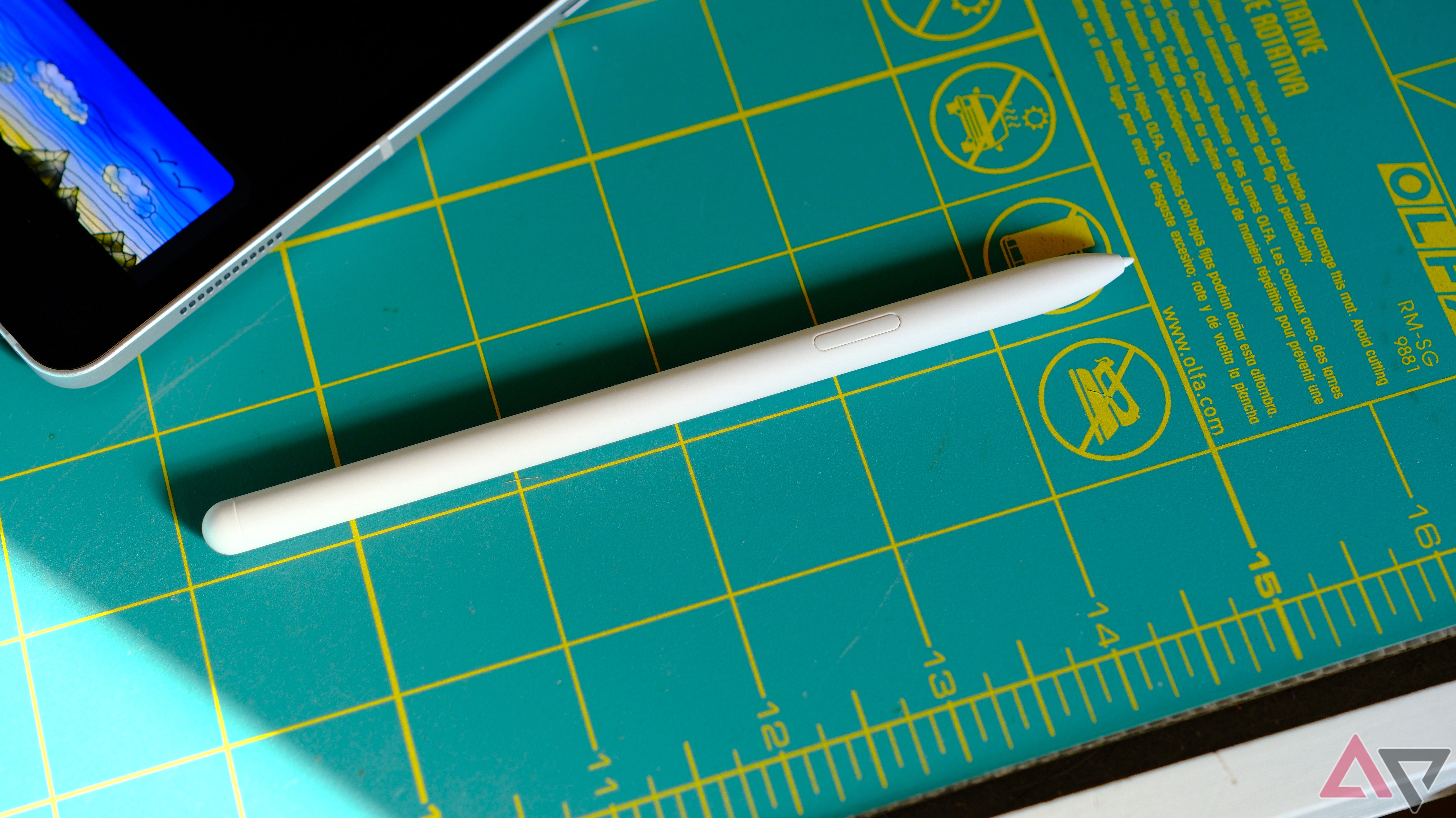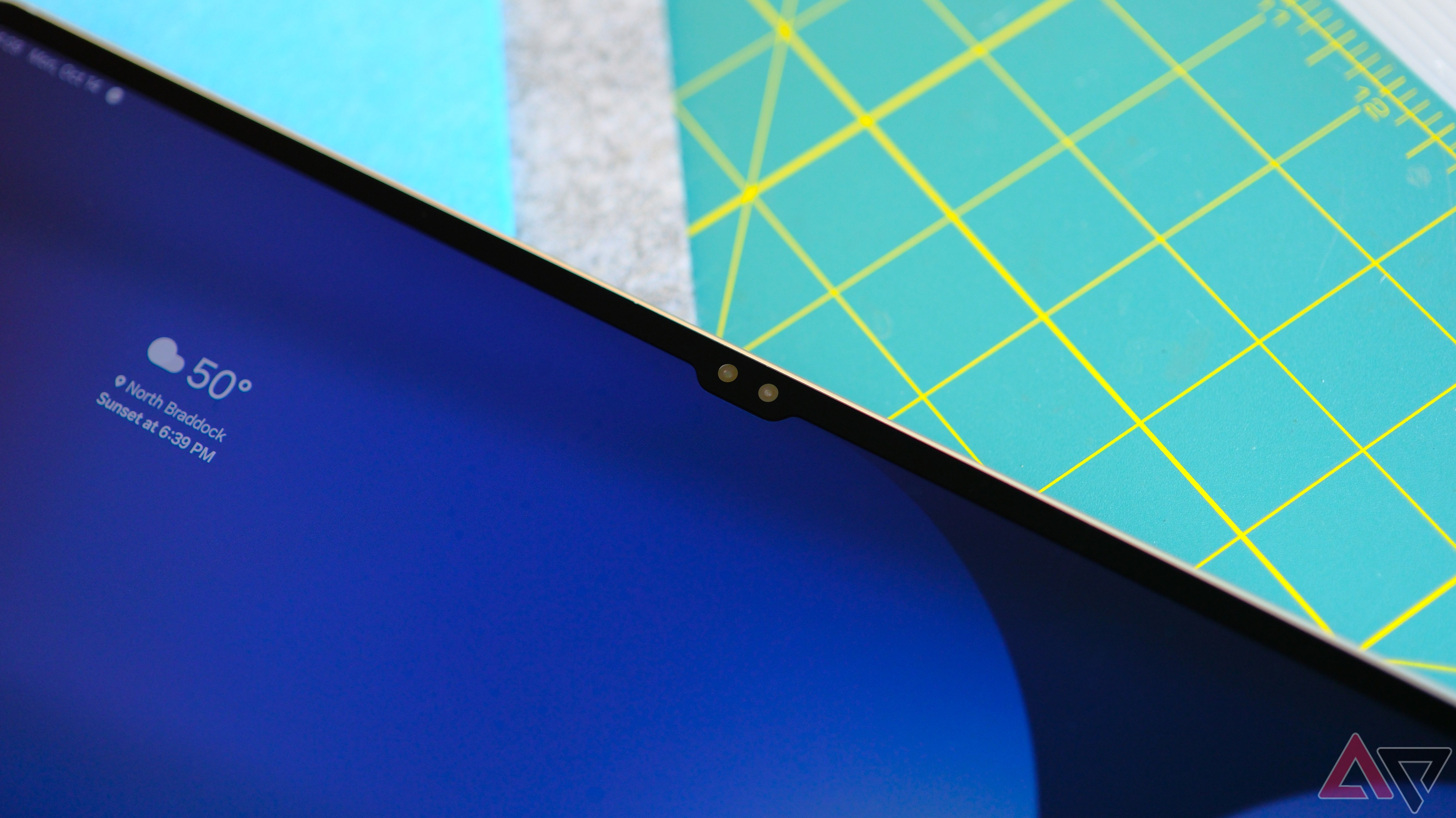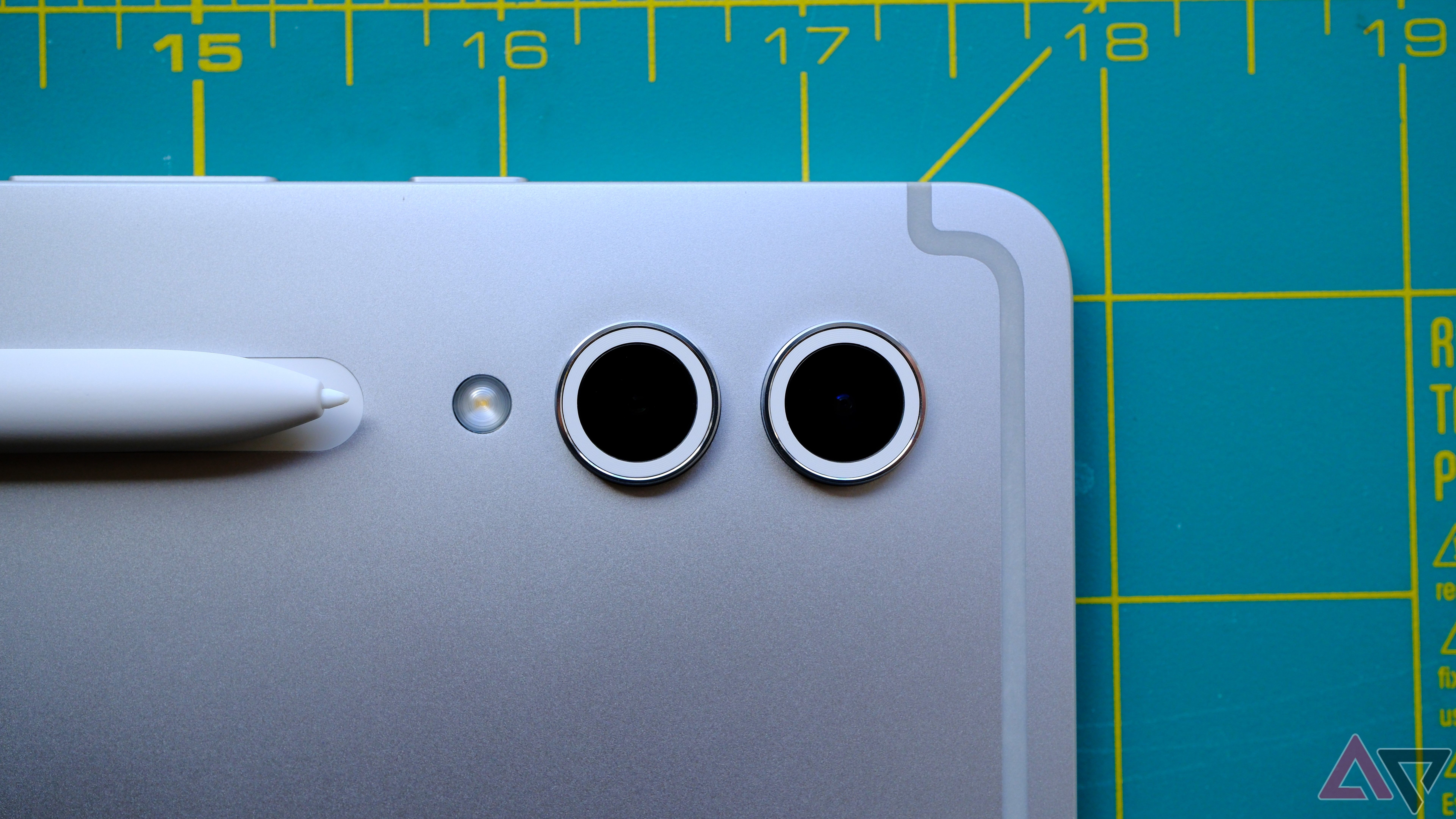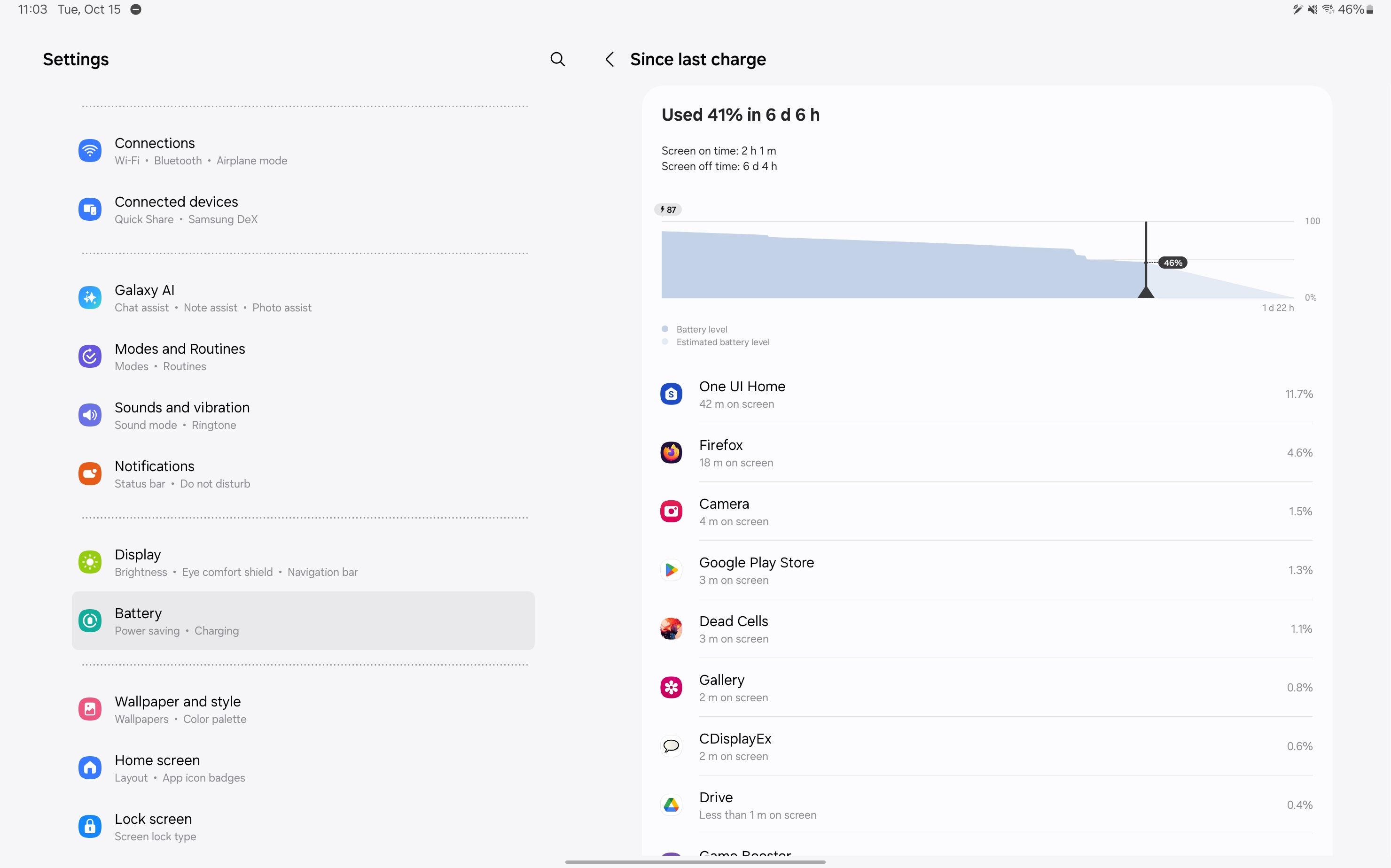I’ve had reservations about the Samsung Galaxy Tab Ultra since its introduction, and now that I’ve finally spent weeks testing the Tab S10 Ultra, I can confidently say I don’t know who this tablet is for. Yes, Samsung still makes the best Android tablets on the market, and the Tab S10 Ultra doesn’t stray from the company’s incredible build quality, even as it switches the internals to a Mediatek chip from Snapdragon.
Even with that perfect fit and finish, I can’t help but feel the shape of this tablet is all wrong. Smaller devices don’t feel as cumbersome when offering 16:10 ratios, but oh boy, is this ratio way too tall for a 14.6-inch screen, and I can’t get past it. Worse, the screen ratio is just the tip of the iceberg when it comes to odd design choices, and what with Samsung doing little to innovate over the last couple of years, this tablet feels stale and boring, and only likely to appeal to a narrow niche of users.

Samsung Galaxy Tab S10 Ultra
The Samsung Galaxy Tab S10 Ultra adds AI and an anti-reflective screen to differentiate itself from the previous model, with a Mediatek 9300+ powering the device, though the size and shape ensure it’s a niche tablet with a high price at $1,200.
- Gorgeous and large screen
- Sound is superb
- Pen included
- Camera notch is unsightly and unecessary
- Hard to grip thanks to small bezels
- Fingerprint reader uncomfortable to use
Price, availability, and specs
The Samsung Galaxy Tab S10 Ultra clocks in at the same price as the Tab S9 Ultra: $1,200. You can buy either right now for the same price, straight from Samsung, Best Buy, or Amazon if you want the 5G model. So availability shouldn’t be an issue if you want to grab the new Tab S10 Ultra.
However, that price is lofty, and while it includes the S Pen stylus, it doesn’t include a keyboard case. If you want either of Samsung’s two official Tab S10 Ultra keyboards, they’ll set you back an additional $200 or $350, respectively, making the price of turning this tablet into a laptop replacement much higher. Once you’re spending $1,500+ on this tablet and a keyboard, really, you could get one heck of a laptop that does everything Android does plus plenty more.
Design and hardware
On the one hand, the design is everything you’d expect from a Samsung tablet: small bezels, a thin body, and a lovely screen wrapped up in excellent build quality of glass and aluminum. But, once you look closer, you begin to wonder what Samsung is thinking. Thin bezels might sound great, but in practice, on a large tablet, you’re left with little room to hold the thing without touching or covering the screen.
If the bezel wasn’t so thin, Samsung could fit the front-facing camera in the bezel, but instead, there’s an unsightly notch in the screen. Spending $1,200 on an all-screen tablet when it’s hard to hold and contains a notch cut-out in the screen isn’t something I’d ever be keen to do or recommend.

Related
Samsung Galaxy Tab S9 Ultra review: The best big Android tablet
A killer media machine, but you’ll pay for the privilege
I would also be remiss not to mention that this tablet looks a lot like the last one, lining up with Samsung’s recent approach of ignoring innovation, resting on its laurels, and releasing uninspired products that repeat previous work. The Tab S10 Ultra’s hardware doesn’t stray far from previous models or bring much new to the table to entice users.
Same as years past, the included S Pen charges on the rear, which mostly stays out of the way when holding the device, but almost always rolls off when taking the tablet out of a drawer or bag. This annoys me greatly, and I feel the rear charger is overall bad placement. I’d prefer to see the pen charge on the frame, and perhaps that would be possible with a thicker tablet, which could also allow the camera bump in the rear to be flush, which it isn’t.
My last gripe about the design has to do with the fingerprint reader. For some strange reason, Samsung placed it under the screen on a 14.6-inch tablet. There is no comfortable way to reach the reader, no matter how you hold this huge device, portrait, or landscape. There was a time when Samsung put the fingerprint reader in the power button of its devices, but I have to wonder if one would even fit within the thin frame of the Tab S10 Ultra.
Even though I have my issues with the design, I can say the build quality is superb. The hardware is top-notch, from the gorgeous OLED screen and its new anti-glare coating to the side-firing speakers that punch well above their size and weight. This tablet looks and feels high-end; there’s no denying it.
Display and speakers
The 120Hz anti-reflective OLED display looks great if you can get past the notch. Visibility is even improved from previous models thanks to the new anti-reflective screen coating, which does help with glare indoors and outside, and since you get 930 nits (almost 300 higher than the Tab S9 Ultra), reading the screen outside is better than it’s ever been.
While the 120Hz refresh rate is welcome, Samsung doesn’t let you control it yourself or lock the tablet to 120Hz. Sure, Samsung has built a system that auto-adjusts the frame rate on the fly, which allows the device to conserve battery and is generally one of the better implementations that doesn’t stutter. But why do we need to conserve battery when there’s 11,200mAh to use? And really, if I wanted a machine to dictate how I use it, I’d buy iOS hardware instead of Android.
Drawing on the display with the S Pen is accurate, with little noticeable latency at 2.8 milliseconds. Creating art is where this tablet shines, thanks to the amount of space the large screen offers. While I don’t particularly like the feeling of the S Pen on the screen, where it very much feels like you are drawing on slick glass instead of sketching on paper, if you’re used to or prefer drawing on glass then you’ll love the experience here. If you fit the niche of requiring a very large tablet that can be your all-in-one design studio, the Galaxy Tab S10 Ultra delivers.
When it comes to sound, the side-firing speakers in the frame sound excellent, just as in previous years. Music sounds better than it should, and if you use the device primarily for media consumption, like watching movies and TV, these sound great, too. Samsung is clearly working some magic to make its tiny speakers sound so clear and loud, but imagine how much better they could be if they actually fired toward the user. If only the bezel were thick enough to fit front-firing speakers.
Oh, and thanks to excellent sound and the widescreen ratio, the Tab S10 Ultra excels as a media device. Streaming movies from Netflix look and sound great and, most importantly, fill the majority of the 16:10 screen (unlike a 4:3 iPad that is much more square and would require much more letterboxing). Then again, at $1,200 you could easily buy several televisions to consume your media, so if media consumption is your primary goal, your money could be spent better elsewhere.
Software
Samsung boasts AI features with the Samsung Galaxy Tab S10 Ultra across One UI, the same as every other company this year. You can expect features like Note Assist, Sketch to Image, and Circle to Search. But the real question is whether any of it is useful. Circle to Search certainly has its uses for quickly looking things up, and even Note Assist can be handy for things like school work (especially math), but I’m less impressed by Sketch to Image, which doesn’t often result in good images and flatly feels like a gimmick. So it’s a mixed bag, like most AI offerings, no surprises here.
We also get a Transcript assist, but Google offers something similar, prompting the question of why Samsung is doubling Google’s work. Last I heard, Samsung was moving away from needless apps, like recently ditching its messaging app and placing Google’s as the default. Well, it seems like AI isn’t part of this new direction.
The thing is, I pay for Gemini, and it already offers live translation and AI transcription, so why do I need Samsung’s particular flavor? Why are we once again seeing Samsung offer similar features already available on Android through Google, just as we did with apps? It feels like I’m being pushed to exist in an ecosystem I have no interest in just because I happen to own a Samsung product. I buy Android devices for Android, not whatever ecosystem the brand that made the device wants to push me into.
Beyond the new AI features, you get all the standard tricks you expect Samsung products to offer, like multi-window support and Edge panels. Multi-window is helpful on such a wide tablet (when held in landscape); this way, you can slap two apps on the screen side by side, say your browser and a communication app like Slack. This works well and I have no complaints. Edge panels I usually turn off, but if you require a quick way to get to a selection of apps beyond the app drawer, Edge panels gets the job done as a fine shortcut tool.
Overall, One UI’s software is stable and helpful, even if Samsung has jumped on the gimmicky AI bandwagon. Seven years of support is guaranteed, with updates from Android 14 to all the way to Android 21. And you will get security patches until October 2031. Not too shabby. If you’re fine with Samsung’s software and One UI elsewhere, you’ll be fine here.
Performance
I was worried the move to a MediaTek Dimensity 9300+ would cause performance to suffer, but to my surprise, things run really well. Navigating the device feels snappy, from the app drawer to your browser to opening and closing your apps. Not once did I see odd hiccups while using the device.
And this extends into games — I tossed Dead Cells on there to see how well it performs at 120Hz, and there were no dropped frames with the game’s settings maxed out. I also tossed Genshin Impact on the device, and while touchscreen play is a nightmare thanks to the size of the tablet, performance was on point, holding 60fps throughout my sessions. This is where I expected the MediaTek to buckle, and it didn’t, so the benchmarks you’ve been seeing across the web for the Dimensity 9300+ do indeed translate to real-world performance on par with a modern Snapdragon chip (or even better).
Of course, I wanted to offer some benchmarks from my unit so you can see them for yourself. Here’s what things look like for Geekbench 6 compared to the Galaxy Tab S9.
|
Geekbench results |
CPU Single-Core |
CPU Multi-Core |
GPU |
|
Galaxy Tab S10 Ultra |
2155 |
7125 |
12152 |
|
Galaxy Tab S9 |
2090 |
5719 |
9539 |
Cameras
I’m not sure who buys a tablet for its cameras, but they are included and work well enough to scan documents or take quick selfies. Samsung designed this table to be held in landscape, which centers the front-facing cameras, making for easier selfies or video calls, but the downside is that the cameras are on the side when holding the device in portrait. What’s nice is that you get both a regular 12MP camera and a wide angle on the front.
As for the rear, you get a 13MP primary camera and an 8MP ultra-wide. For the most part, shots turn out fine with either, though I find the better the lighting, the better the photos. Plus, I wouldn’t judge a tablet hard on what cameras are included; the front and the rear are good enough for what most people will use them for: video calls and snapping quick shots.
Battery and charging
You get battery for days. The biggest advantage of using such a large tablet is that it can fit a large battery, and since we get 11,200mAh, I’m seeing four to five days of regular use on a full charge. Standby time is also excellent. Having last charged the device six days ago, I still had 61% of my battery left, even with regular use.
Once I got the tablet down to 33%, I decided it was finally time to charge. With a 65W charger from Asus (there’s no charging brick included with the device), I’m able to fully charge in an hour and forty minutes, which means you can charge from a dead battery within two hours. Considering the size of this battery, that isn’t bad at all, but you will have to supply your own fast charger, which is a bummer for such an expensive device.
At the end of the day, it’s unlikely anyone will complain that the battery life of the Galaxy Tab S10 Ultra is too short or that charging takes too long.
Competition
If you’re looking for a large tablet with excellent performance, you’ll want to consider the iPad Pro 13-inch, and frankly, I recommend that over the Galaxy Tab, especially for artists. The app support is phenomenal, seeing as iOS offers plenty of apps designed for tablets. Android is lacking here, so if you need to get work done with a specific set of apps designed to be used on tablets, iOS is still the king, as much as it hurts me to say.

Related
iPad Pro (2024) review: Portable power and promise at an impractical price
The iPad Pro 13-inch (2024) has inspired me to do so much more with the iPad
Of course, if you wish to stay within the Android ecosystem at the same screen size, I’d recommend waiting for a sale on the Galaxy Tab S9 Ultra, which may be a last-gen device, but that’s precisely why you’re more likely to find a sale. Black Friday is coming up, after all. Plus, with Samsung changing very little between the new model and the old one, snagging a Galaxy Tab S9 Ultra will easily get you something pretty comparable to the Tab S10 Ultra while saving a few bucks the next time it hits a good sale.
There is also the option of buying the Tab S10+ at $1000, which does offer a smaller screen at 12.4-inches, which is much more portable and ultimately easier to manhandle. This is the size I personally prefer for Samsung’s tablets, so worth a look if you demand something brand new within Samsung’s ecosystem and don’t mind a slightly smaller screen.
Should you buy it?
Unless you fit a very specific use case, I don’t recommend the Samsung Galaxy Tab S10 Ultra. Typically, I’m a big fan of Samsung’s Plus model each year, but I have bounced right off the Ultra.
It’s too tall when held in portrait, uncomfortably so. The bezels are too thin, resulting in an incredibly unsightly camera notch and making the device hard to hold without touching the screen. The thinness of the entire package may look pleasing, but it feels too much like a design that wasn’t created with the end user in mind. Nor do I enjoy the fact little has been done to change the look since the previous model. The Tab S10 Ultra feels stagnant while also filled with too many compromises to keep the weight down, which is no bueno for me.
Now, don’t get me wrong, the build quality is still great, and if you happen to fit within the niche use case of wanting more screen space to create art over iPads and other Android tablets, you can certainly get that with the 14.6-inch 16:10 screen in the Tab S10 Ultra. But unless you need more room to draw than an iPad Pro, I find little else appealing enough with the current offering to bother spending the cash that could be better spent on hardware that doesn’t come with so many compromises.

Samsung Galaxy Tab S10 Ultra
Samsung’s Galaxy Tab S10 Ultra is a niche device at its size, thanks to its 14.6-inch screen. It’s packing a MediaTek 9300+ that ensures quality performance, but unless you require something this big, you will be better off with something smaller like the Plus model that costs less and is easier to hold.

Related
Best Android tablets in 2024
Powerful, versatile, and fun