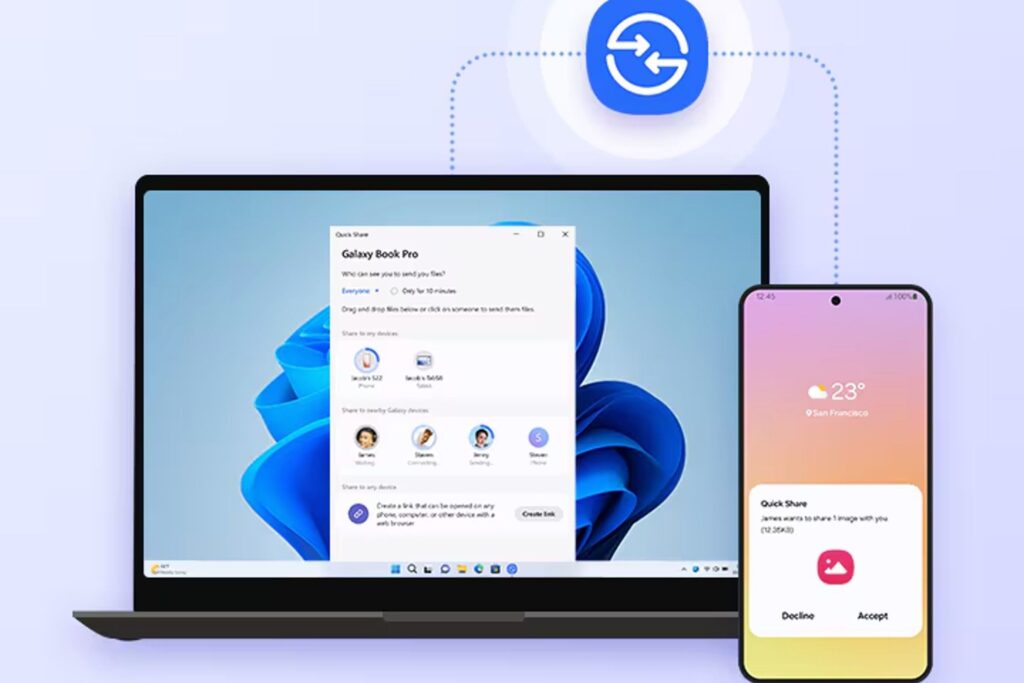Google has quietly updated Quick Share for Windows, the official tool for connecting Android smartphones to Windows PCs. File transfer is now easier and other improvements have been made.
This update allows owners to transfer files between Android phones and Windows PCs at reasonable speeds without having to connect both devices to the same Wi-Fi network. This update allows you to use Quick Share over a Wi-Fi connection even when your PC is not connected to your main network. Instead, users can create a hotspot using their phone and access their PC to connect to the hotspot. This should give anyone transfer speeds comparable to those achieved using a direct Wi-Fi connection. These speeds range from 30 MB/s to 110 MB/s depending on the device and environment. This is not a solution when you are away from home, but it is a good solution when users need quick transfers.
Quick Share is a new version of Nearby Share, but Google has renamed the feature and integrated it with Samsung’s feature of the same name. It has become a unified way to share files between phones, tablets, and even Chromebooks and Windows PCs, in much the same way as AirDrop on Apple devices. The QuickShare app is available from the Microsoft Store page.
Before the update, users had to be connected to the same Wi-Fi network. It was quite difficult to do this outside of my home or Wi-Fi network. A common solution has been to connect the PC to a public Wi-Fi network when the user is at home or outside the Wi-Fi network. This is not a safe practice and may put the user at risk. Alternatively, there was always Bluetooth transfer, but it was very slow. This can drop to 60 KB/s, which is too slow to be useful. It’s usually faster if you email the file to yourself or upload it to the cloud and download it later to your PC.
It’s unclear why Google hasn’t made a big announcement with this update, even though it makes things much easier for users. However, this could be part of a larger update that Google hasn’t shared yet.
Source: Android Authority