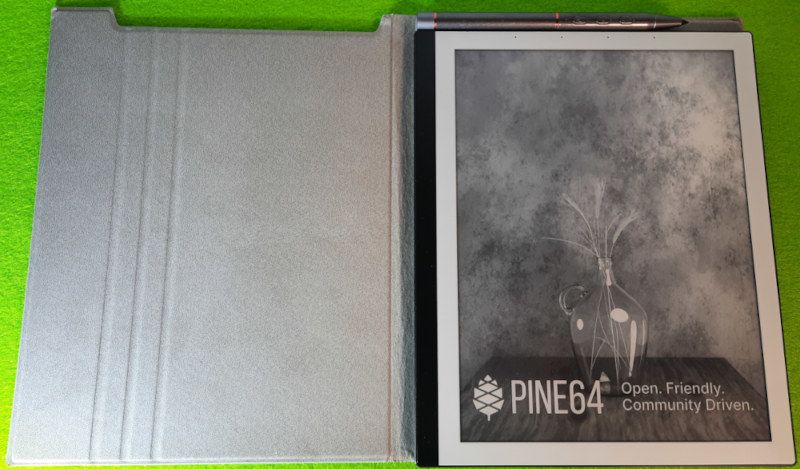As promised, Pine64 is now accepting pre-orders. PineNote Community Edition Shipping is scheduled to begin in mid-November. It’s a $399 tablet with a 10.3-inch E Ink display, Rockchip RK3566 processor, 4GB of RAM, 128GB of storage, and a Wacom EMR pressure-sensitive pen for on-screen writing and drawing.
Although the hardware is the same as the 2022 PineNote Developer Edition, there is one major difference between the two devices. The thing is, the Developer Edition doesn’t come with an operating system. The new Community Edition model comes with a Linux-based operating system, which Pine64 says is “ready to go to the factory.”

PineNote’s default operating system is a Debian-based and GNOME desktop environment with a suite of features designed for touchscreen navigation and inking, including the Xournalpp PDF annotation app, the Firefox web browser, and KOReader and Foliate for reading e-books and PDFs. It is a combination of applications.
However, it’s worth remembering that this is a community-built operating system. Pine64 has a long track record of releasing interesting hardware (Linux-enabled smartphones, tablets, laptops, etc.) and relying on the community to develop the software that makes those devices useful. And that also applies to PineNote’s Debian-based OS. Not only does Pine64 state that this is best considered beta software, but the company is also offering limited software support.
Therefore, PineNote is still more suited to Linux developers and enthusiasts than the general public. It’s not as user-friendly as devices with proprietary operating systems like the Amazon Kindle Scribe, Kobo Elipsa 2E, reMarkable, Onyx BOOX, and BigMe’s E Ink tablets.
But the PineNote is theoretically one of the most versatile devices of its type. If you don’t like the included software, you can try flashing an alternative firmware. Please note that while there are currently in-development builds of Mobian and post-market OS for E Ink tablets, they are not as advanced in the development process as the Debian builds shipped with PineNote Community Edition.
In theory, you could even try building your own operating system for tablets…assuming you have the technical knowledge to do so.
| Pine note specifications | |
| screen | 10.1 inch 1404×1872 E-ink Grayscale (16 levels) Front light (36 levels) adjustable color temperature Capacitive multi-touch input emr pen digitizer |
| processor | Rockchip RK3566 4 x ARM Cortex-A55 CPU cores @ 1.8 GHz ARM Mali-G52 2EE Graphics |
| rum | 4GB LPDDR4 |
| storage | 128GB eMMC |
| audio | 1.3W stereo speaker 4 x microphone |
| wireless | WiFi 5 Bluetooth 5.0 |
| port | USB2.0 type C |
| sensor | Gyro (for automatic screen rotation) |
| battery | 4,000mAh lipo |
| charging | USB Type-C 15W (5V/3A) |
| size | 191.1×232.5×7.4mm 0.52″ x 9.15″ x 0.29″ |
| weight | 438 grams 15.45 oz |
| price | $399 |