The top Android tablets have come a long way in recent years, and it’s worth wondering whether the latest Samsung Galaxy Tab S10+ is a better buy than the M4 iPad Pro. The two tablets have quite a few differences between them, but they have one major thing in common: price. You can get an 11-inch iPad Pro for the same $1,000 price as the brand-new Galaxy Tab S10+. If you’re not willing to pay a lump sum for the Samsung Galaxy Tab S10 Ultra, your choice is between the two aforementioned devices.
I could see both of these tablets making sense for the right kind of user, but after using both, I’m inclined to recommend the iPad Pro. It has the better chipset, display, and build quality by a mile. If you depend on professional, desktop-grade apps and workflows, I’d say the iPad Pro and iPadOS 18 do a better job with those as well.
However, I love that the S Pen is included with the Galaxy Tab S10+ and that there’s a microSD card slot for storage expansion. Let’s break down exactly how these two tablets stack up against each other, based on my week-plus with the Galaxy Tab S10+ and the M4 iPad Pro.
-

Samsung Galaxy Tab S10+
The Samsung Galaxy Tab S10+ boasts a bigger screen than the 11-inch iPad Pro, and the hardware is solid. There’s a MediaTek chipset paired with a beautiful AMOLED display. Unlike the iPad, Samsung includes an S Pen in the box with the Galaxy Tab S10+. However, Android 14 and DeX are still lacking on a big-screen device like this tablet.
Pros- Larger screen than the iPad Pro
- microSD slot for storage expansion is a massive perk
- S Pen included in the box
Cons- Same price as iPad Pro M4, but offers worse hardware
- MediaTek SoC isn’t as powerful as the Apple M4
- Android 14 still isn’t great for large devices, and DeX needs some work
-
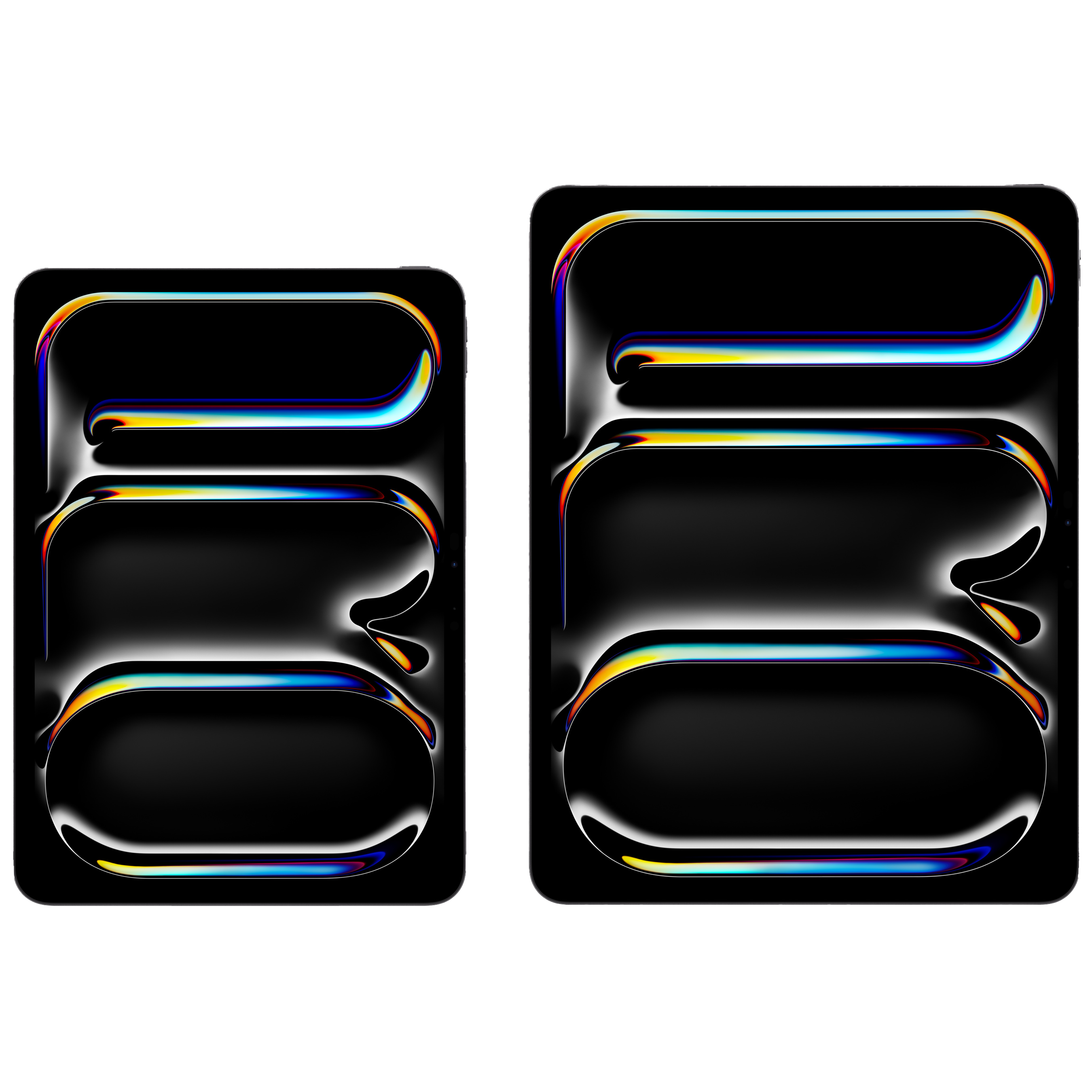
iPad Pro (M4, 2024)
$899 $999 Save $100
In many ways, the iPad Pro features industry-leading hardware in the 11-inch model, from the M4 system-on-a-chip to the tandem-OLED display panel. It’s slimmer and sleeker this year; in fact, the iPad Pro is the thinnest Apple product ever. Since the iPad Pro 11 is the same price of the Galaxy Tab S10+, it’s an incredible value for those who need a high-end tablet.
Pros- M4 chip is the best tablet processor on the planet
- Tandem-OLED display is stunning
- Supports a ton of pro-level apps, from Photoshop to Final Cut Pro
Cons- Apple Pencil Pro and Magic Keyboard are costly add-ons
- iPadOS may be better than Android 14, but it’s still not a great OS for maximum productivity
- No upgradable storage
Pricing, specs, and availability
Samsung just revealed the Galaxy Tab S10+, which starts at $1,000. You get a 12.4-inch tablet with 256GB of storage, and that can be expanded at any time with the included microSD card slot. Or, you can pay for 512GB of internal storage up front. It’s available in Moonstone Gray and Platinum Silver, and you can find it at Samsung, Amazon, Best Buy, and other major retailers.
The iPad Pro has been around for a few months now, and the 11-inch variant is available for the same $1,000 starting price point as the Galaxy Tab S10+. It’s available in silver and space black, and starts at 256GB of storage. There isn’t support for upgradable storage here, but you can configure an iPad Pro with up to 2TB of storage at checkout. You’ll find it at Apple, Amazon, Best Buy, and other retailers. At the time of writing, it’s $100 off at Amazon.

Related
iPad Pro (M4, 2024) review: The best tablet in the world gets better, but by how much?
The new iPad Pro with M4 is the most capable and powerful tablet on the market. But is it that much better than the M2 iPad Pro?
Design, hardware, and display
The Galaxy Tab S10+ is bigger, but the iPad Pro has the better screen
From the exterior, both the iPad Pro and the Galaxy Tab S10+ have a similar and striking appearance. They’re impossibly thin, with the iPad Pro M4 measuring 5.3mm thick and the Galaxy Tab S10+ measuring 5.6mm thick. It’s neat that both are slim and sleek machines, because that matters when you pair the tablets with a case or keyboard cover. Overall, I prefer the design of the iPad to the Galaxy Tab. Apple’s aluminum chassis looks and feels more premium in the hand, while Samsung’s feels slightly cheaper than you’d expect at the $1,000 price point.
The price point and general design are two of the few things these tablets have in common. The Samsung Galaxy Tab S10+ packs a 12.4-inch screen with a taller aspect ratio (in portrait mode) than the iPad Pro. That gives you a 16:10 aspect ratio for widescreen horizontal content, but I’ll admit it’s a bit odd for portrait use. Meanwhile, the iPad Pro features an 11-inch display that’s more square than most tablets, sporting a 4:3 aspect ratio.
Objectively, the iPad has the better-quality display. It’s a tandem-OLED panel, which is a relatively-new technology to hit consumer devices like the iPad Pro and the Dell XPS 13 (2024). You get a resolution of 2420×1668, and the tandem OLED tech makes for a brighter and crisper viewing experience. Switching between one of Apple’s older LCD and mini-LED iPads Pro and the newer model, the difference is night and day. It’s all about getting the deeper blacks and vibrant colors of OLED without sacrificing brightness and clarity.
That’s not to say the Galaxy Tab S10+ has a bad screen, though. In fact, it’s quite good. The screen is an AMOLED panel with a 266 pixels-per-inch figure that’s ever-so-slightly higher than the iPad Pro’s. I do think the iPad looks better, but I used the Galaxy Tab S10+ for a ton of content consumption and wasn’t disappointed. Both tablets have a variable refresh rate that can reach 120Hz.
Both the iPad Pro and Galaxy Tab S10+ charge with USB-C, but the iPad is rated for Thunderbolt 3 and USB4 as well. One absolutely huge advantage for Samsung is the microSD card slot on the Galaxy Tab S10+. You can buy the tablet with the base storage and upgrade it at any time with a microSD card slot of your choice, and it’ll certainly be cheaper than paying upfront for upgrades. With the iPad Pro, there’s no option for storage upgrades down the road.
Winner: iPad Pro
Software and performance
It’s clear that iPadOS is closer to a pro operating system than Android 14
Most people will probably never stress their iPad Pro to its limits. Still, it’s jarring to see just how much faster the M4 iPad Pro is than the Galaxy Tab S10+ at the same price point. The M4 is a true laptop-class system-on-a-chip, even if we haven’t seen it actually debut in a Mac just yet. Running the Geekbench 6 benchmark, it’s easy to see that the M4 crushes the MediaTek Dimensity 9300+ in the Galaxy Tab S10+.
|
Geekbench 6 score (single / multi) |
|
|---|---|
|
Samsung Galaxy Tab S10+ (MediaTek Dimensity 9300+) |
2,142 / 7,009 |
|
iPad Pro 11 (Apple M4) |
3,666 / 14,277 |
Single-core scores are significantly higher, and the iPad Pro beats the Galaxy Tab in terms of multi-core performance by more than double. That’s seriously impressive, and if you want the most raw power, you’ll need to pick up an iPad Pro. Again, I’m skeptical most people will need that much power. But for those that plan to use features like Samsung DeX or Stage Manager for multitasking, maybe you will.
Speaking of software, this is one area in which I didn’t expect either tablet to decidedly beat the other. Oh, how wrong I was. Despite DeX being much older than Stage Manager, it’s clear that iPadOS is a better operating system for tablet multitasking than Android 14. DeX, the software that makes it possible to navigate Android using free-floating windows, is fine. It’s just not better than iPadOS’ Stage Manager.
Stage Manager and DeX modes activated on an iPad Pro and a Galaxy Tab S10+.
With DeX, the Android status bar, dock, and window management buttons all take up way too much space. This is one of my main gripes with Stage Manager, but it’s somehow worse using DeX. Plus, adding a new app to the DeX environment didn’t always work as expected. Sometimes, it would create a whole new environment, and I’d be fighting to find my way back to where I was.
Photoshop running on an iPad Pro (left) vs Photoshop Express running on a Galaxy Tab S10+ (right).
I find Stage Manager to be better, more consistent, and easier to navigate. It’s far from perfect, but where iPadOS really excels is in its support for pro-level apps. I use the unabridged Photoshop app to edit photos on my iPad, but I was stuck with lowly Photoshop Express and Lightroom on the Galaxy Tab S10+. That simply didn’t work for my needs, so I couldn’t use the Galaxy Tab to get all my work done. Aside from a few Adobe apps, iPadOS also supports Final Cut Pro and Logic Pro, which are huge for creatives.

Related
Final Cut Pro for iPad 2 review: A new way to create and edit entirely on an iPad
Final Cut Pro for iPad 2 is not an entirely new software, but an update to the existing iPad software with some new features for creators
Surprisingly, the iPad wins in gaming, too. You can play true AAA titles on iPadOS and there are a bunch of mobile games available, but AAA gaming isn’t really a thing on Android yet.
Winner: iPad Pro
Keyboard case and stylus
Apple’s accessories are better, but I love that the S Pen is included with the Galaxy Tab S10+
I can sum up the accessory situation in a sentence: Apple’s peripherals are better, Samsung’s are more affordable. The S Pen is included with the Galaxy Tab S10+ and that’s excellent to see, even if it won’t come close to matching the performance of the $129 Apple Pencil Pro. For people like me, who aren’t professional artists and just need to jot down notes occasionally, having an included stylus is invaluable.
Samsung’s keyboard offering is the Book Cover Keyboard Slim, which is alright for its $160 price. Believe it or not, that’s on the cheaper side for great first-party tablet keyboards. The keys feel mushy to type on, the exterior surface of the Book Cover Keyboard Slim feels flimsy, and there’s no touchpad.
For $300, Apple’s new Magic Keyboard gives you a floating design, an excellent typing experience, aluminum palm rests, and an extra USB-C port. However, Samsung’s keyboard makes it easy to draw on the tablet with a stylus quickly by simply lowering the tablet, like in the photo above. A full iPad Pro kit could cost near $1,500, while a similar one for the Galaxy Tab S10+ would cost under $1,200. It’s important to keep in mind if a keyboard and stylus are a must-have for your workflow.
Winner: Tie
Which tablet should you buy?
All things equal, the iPad Pro feels like a better value at the $1,000 price point. The tablet includes a much more powerful chip, a better display, and a more useful software experience than the Galaxy Tab S10+. If you can live with using iPadOS — which I find to be better than Android 14 and Samsung DeX, for what it’s worth — the iPad Pro is a fantastic buy.
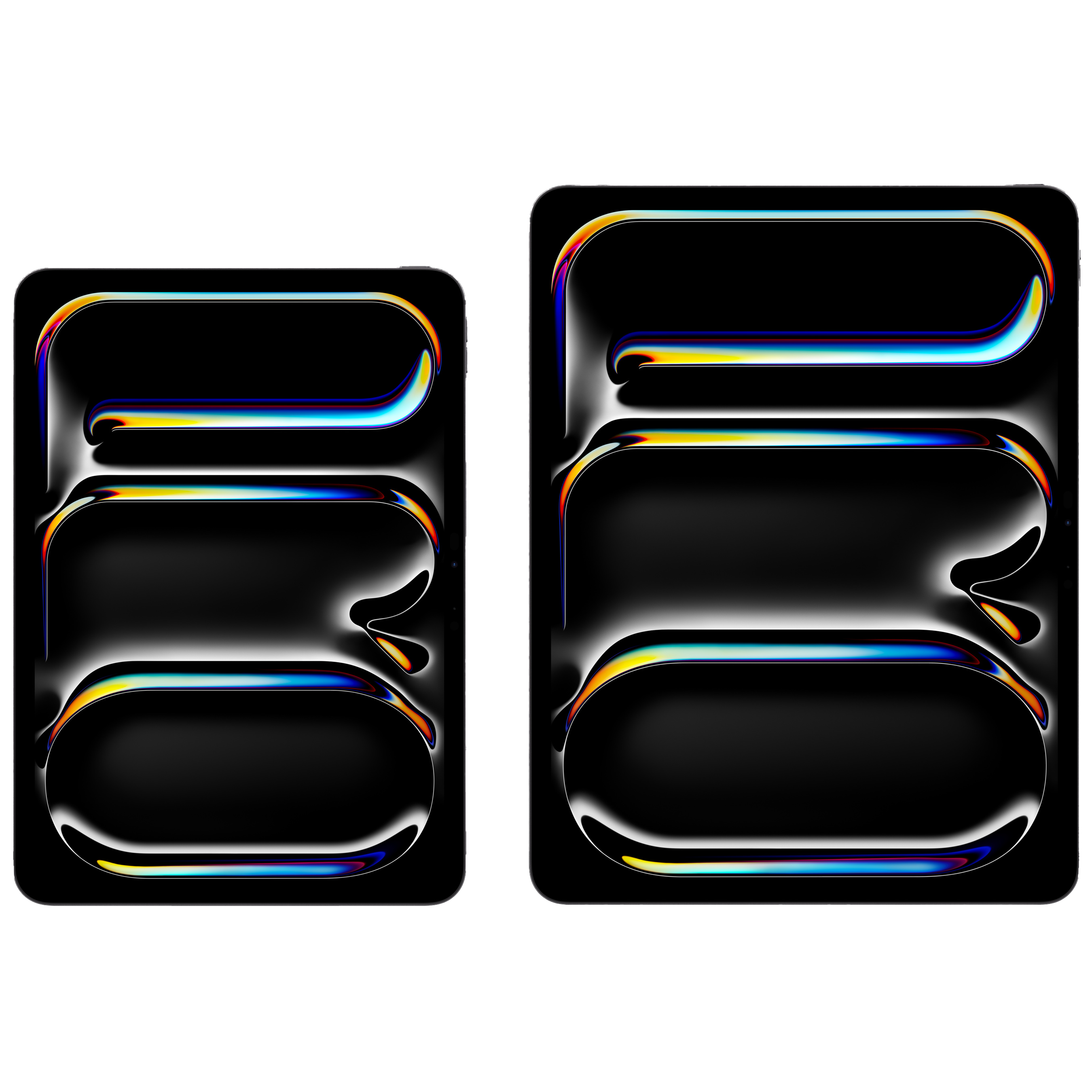
Editor’s choice
iPad Pro (M4, 2024)
$899 $999 Save $100
If you can live with a slightly smaller screen, the M4 iPad Pro 11 gives you a faster chipset and a tandem-OLED display for $1,000. However, storage upgrades and accessories can easily push the iPad Pro’s price much higher, which could make the Galaxy Tab S10+ a better deal.
There’s also a lot about the Galaxy Tab S10+ to like. It’s much cheaper to load out an excellent kit around this tablet, since you get a microSD card slot for storage expansion and an S Pen in the box. If you’re looking for a device for casual note-taking, content consumption, or light productivity work, this is a solid option. The one thing I just can’t get behind is the price. The iPad Pro (and even the Galaxy Tab S10 Ultra) shows us what a $1,000 tablet should look like, and the Galaxy Tab S10+ simply doesn’t meet that bar.

Good alternative
Samsung Galaxy Tab S10+
The Samsung Galaxy Tab S10+ doesn’t have the fastest processor or the best screen, but it has a few things that the M4 iPad Pro doesn’t. That includes a microSD card slot, an included S Pen, and a bigger screen.










