I’ve run with every generation of Apple Watch and Apple Watch Ultra, and they’ve gotten much better as running watches over the years. The native Workout app now has more stats and more customization than ever before. The Apple Watch Ultra 2 is easily one of the best running smartwatches I’ve tested.
But as someone who also uses a Garmin watch regularly, there are some areas where the native Workout app is lacking on the Apple Watch. So a few years ago I invested in WorkOutDoors, a sports tracking app that promises more customization and better navigation tools.
This is the best workout app I’ve ever purchased, and at $8 on the App Store, it’s an absolute bargain considering the features you get with WorkOutDoors. WorkOutDoors has no subscriptions or ongoing fees to pay after purchase (although we did tip the developer).
I still use the native Workout app from time to time. I also use other apps like YouRace and Footpath. One of the fun things about the Apple Watch is that you can use different apps for each run depending on your needs. But the app I’ve used is WorkOutDoors most of the time. Here’s why:
You can customize the data screen

WorkOutDoors gives you full control over the number of statistics and which statistics are displayed on each data screen, and you can also adjust the font size. If you want, you can display 18 statistics plus information like time, battery level, GPS signal strength, etc. on the screen.
I have the screen set up to show general run stats, lap and interval stats, plus a screen that shows the map and run stats on the same page. When you create structured workouts to follow in the app, you can also customize the exact stats you see at each stage of your workout. I can’t do this with my Garmin Fenix 8 either.
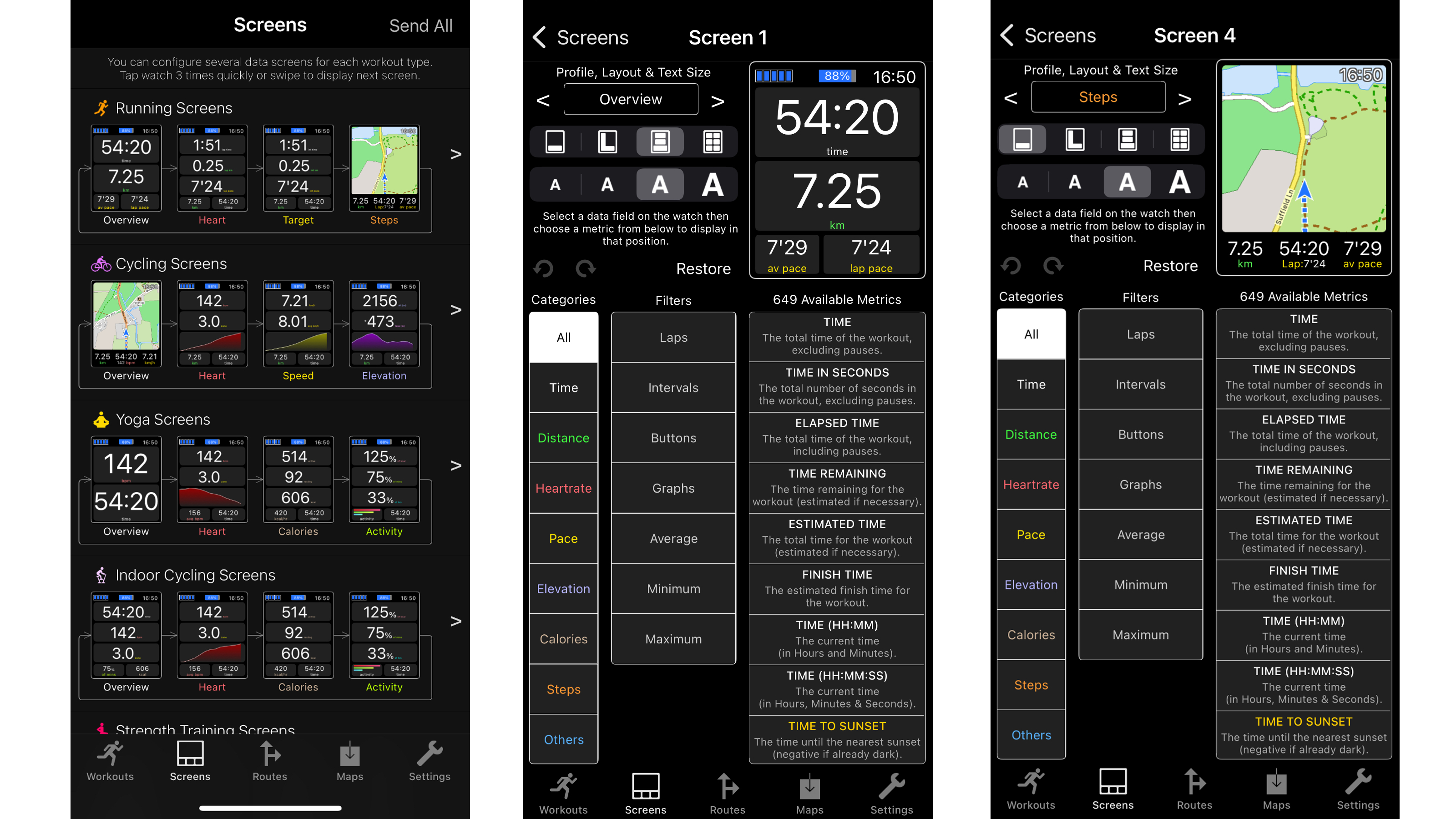
The app has a map
While Apple continues to improve the Apple Watch’s native navigation tools, you still can’t view maps or follow routes within the Workout app; you have to switch between Maps and the Workout app. WorkOutDoors allows you to display a map on your data screen and follow your route on the map while also checking your trip statistics.
You can also download sections of the map and save them locally on your watch, so you don’t need a cell phone or signal to use the maps. And while you can’t create routes to follow directly within the WorkOutDoors app, it’s easy to import GPX files and send routes from others to the app, which instantly sends routes to your watch.

You can customize the start screen
Apple Watch Ultra 2 offers precise start functionality in the Workout app. This means you can make sure you have GPS lock-on before you start your run, which Apple Watch 10 doesn’t have.
WorkOutDoors gives you precise start options no matter what Apple Watch you’re using. You can also link your sensor to the app to indicate it’s connected before you start your run. I usually pair an external heart rate monitor for my runs, but without this feature I have to check in the settings to see if it’s connected via Bluetooth.

You can change the button controls
Continuing the theme of endless customization, WorkOutDoors allows you to assign commands to buttons on your Apple Watch. So, for example, you can measure your lap by pressing both buttons at the same time on the Apple Watch Series 10, and the app also works with the action button on the Apple Watch Ultra.
You can also tap the screen to pause your workout, view music controls, and view the map. With a recent update, you can also use the Double Tap feature on Apple Watch to pause your workout or track your laps by tapping your fingers together. (This is in beta at the time of writing).

App is updated regularly
WorkOutDoors continues to improve, and turn-by-turn navigation instructions are likely the next big feature added to the app. Currently, you can follow a route on a map and receive notifications when you deviate from the route, but there is no order. notification.
The app has been around for a long time and has been updated to include things like always-on display and double-tap functionality, and its data feeds into the Apple Watch’s training load feature, so you can use it while tracking your workouts. You can use it. Work outdoors. This means it will be sure to accommodate any changes Apple makes to the watch in the future.


