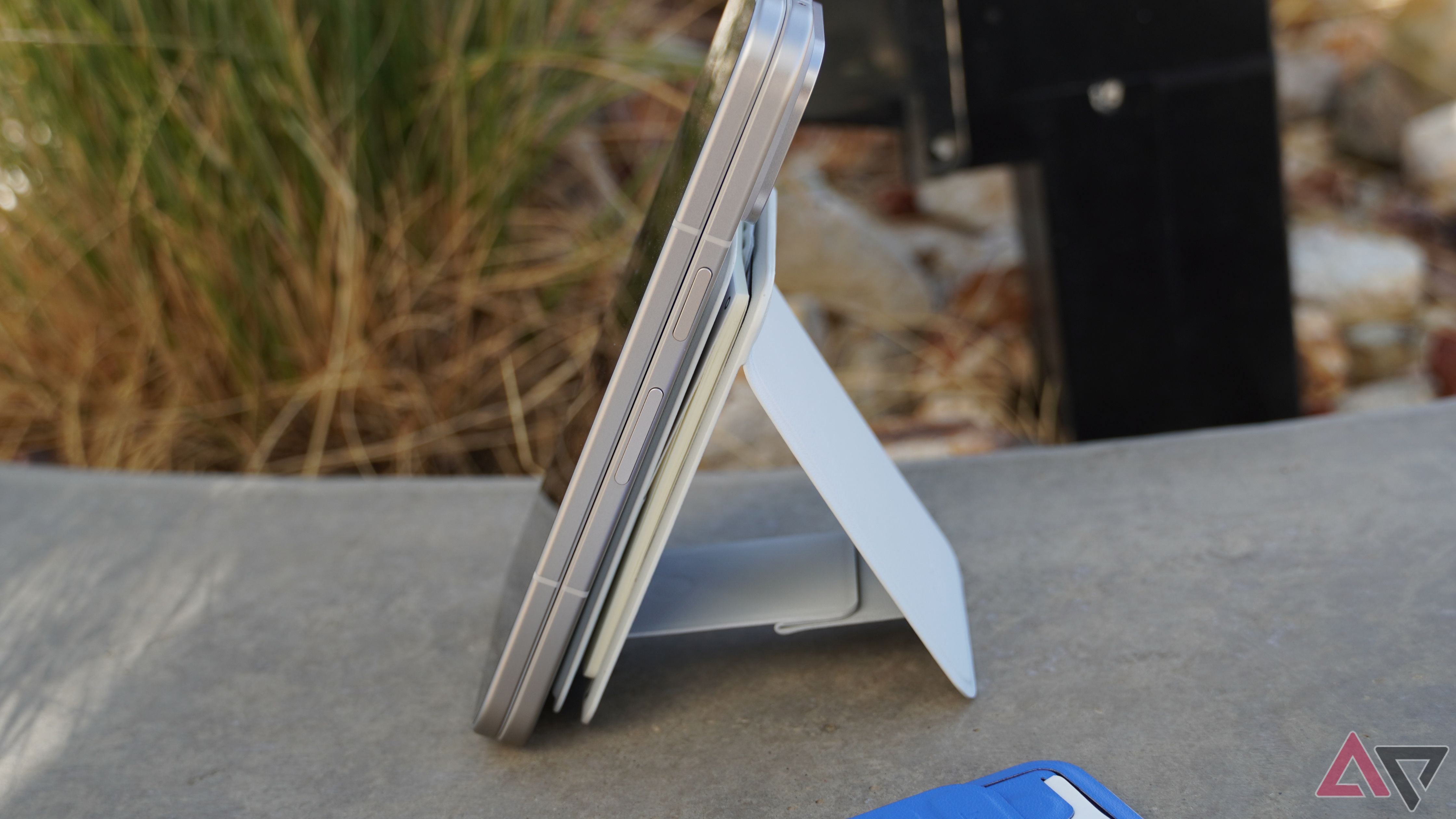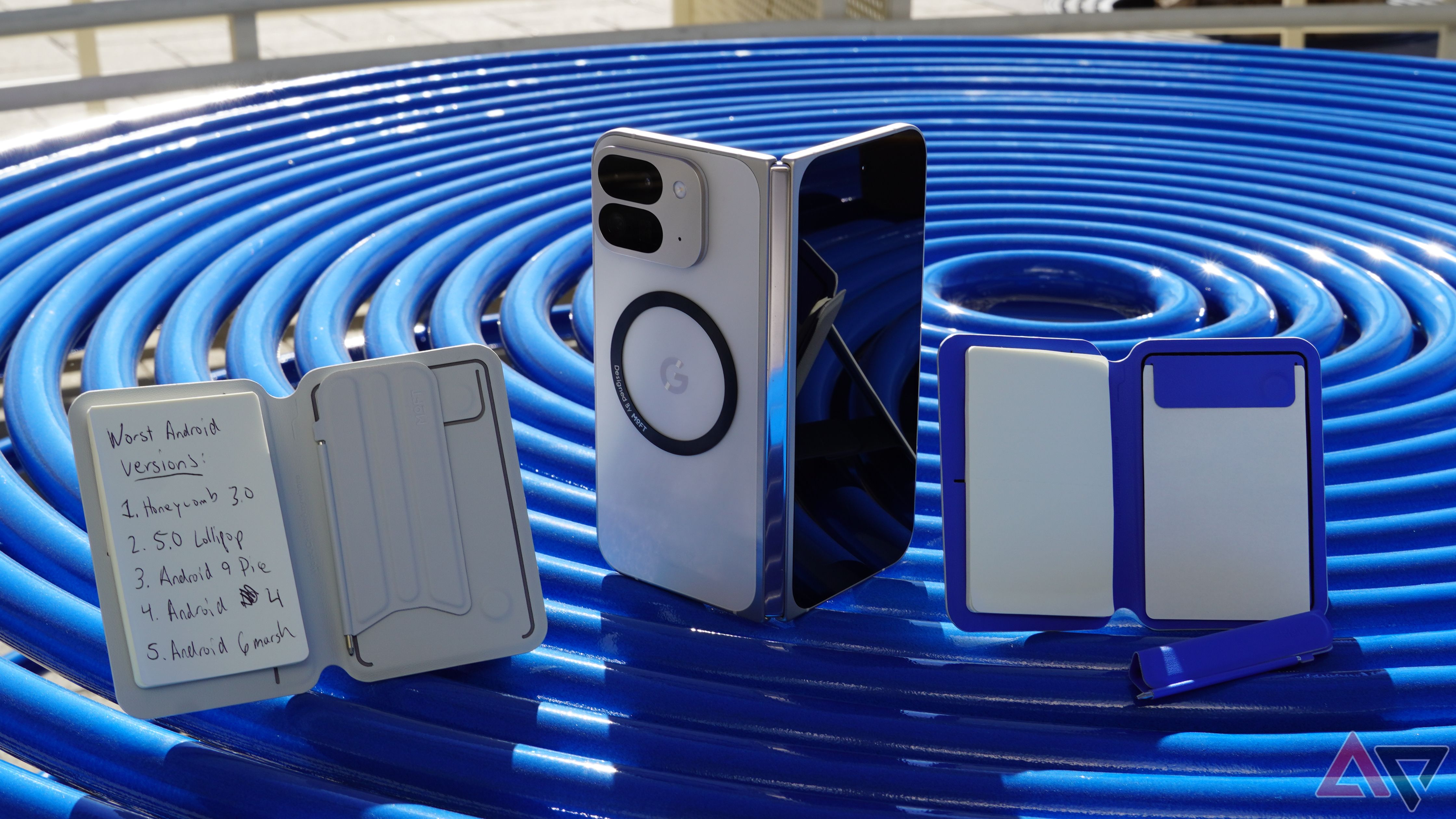Smartphones aren’t just great phone They are now better seen as gateways to our digital lives. I use my best Android smartphone for taking notes, editing and viewing Google Drive files, and accessing project management boards. Frankly, I can count on one hand the number of times I’ve touched pen and paper since I left school. For years, I’ve been trying to use top Android note-taking apps to completely eliminate paper from my lifestyle.
However, I’m starting to become disillusioned with basic digital note-taking. I’ve spent so much time organizing and formatting notes on my Google Pixel 9 Pro Fold that it would have been easier to just pull out a pen and paper. And all it took for me to ditch my suite of note-taking apps was a few days of using Moft Snap Flow, a phone accessory that secures a notepad, pen, and kickstand to the back of your device.

Read reviews
Google Pixel 9 Pro Fold is professional on the inside
“Pro” here simply means “expensive”
Moft’s Snap Flow is a MagSafe accessory for Android enthusiasts
Kit includes everything you need to get started
MagSafe accessories are plentiful at the moment. It’s no longer just limited to iPhone users. Many great Android phone cases support MagSafe, and magnetic sticker rings can turn any phone or case into one that is MagSafe compatible. In addition to that, Qi2 plans to bring native MagSafe compatibility to Android smartphones in the future, starting with HMD Skyline.

related
We’re excited to see Qi2 bring these MagSafe accessories to Android
Qi2 is coming to Android smartphones, and it’s not just for charging
Moft Snap Flow is a MagSafe accessory especially for Android users. When you purchase Snap Flow, a MagSafe sticker ring is included in the box. While the company doesn’t recommend sticking the ring directly to a silicone case or phone, it does allow you to effectively use Snap Flow and many other MagSafe chargers and accessories with Android smartphones.
Moft’s Snap Flow packs a ton of versatility into a relatively small form factor. It’s slightly larger than most MagSafe card wallets, about the same size as the Peak Design mobile wallet stand, and smaller than the MagSafe/Qi2 battery pack. In exchange for its size, you get a kickstand, notepad, and pen. There’s also a magnetic storage area, so you can store your written notes, receipts, etc. without interfering with your new notepad.
Why Snap Flow is more valuable than any other app
I have a pen, kickstand, and notes (or sticky notes!) everywhere.
Yes, Moft Snap Flow does add some bulk to the phone, but I’m used to carrying things in the back of my MagSafe device, like my wallet, kickstand, and power bank. Snap Flow has enough utility to be worth it. It all starts with what Moft calls an “invisible pen.” The pen is magnetic and can be stored flat inside the Snap Flow kit, but can be folded into an origami triangle when it’s time to write something down.
It’s surprisingly easy to use considering its small size, and I’m happy to be able to carry a pen with me at all times. Apps are great, but they’re useless if you need to fill out a form or sign a document and no one has a spare pen.
But what ties the Snap Flow experience together is Notepad. When you purchase Snap Flow, you get 20 regular notepads and 20 sticky notes. Replacements are inexpensive, with 16 packs of notepads (320 pages total) available for $9. In addition to traditional notepads and sticky notes, there are also to-do list pads and dot grid notepads.
It’s so cool when you flip your Android phone over to reveal a little pen and notepad. As quickly as you use the Notes app to organize your life and jot down your thoughts, Snap Flow is faster and perfect for multitasking. You can still see something on your phone, but you can take notes in Snap Flow Notepad without having to constantly switch between apps.
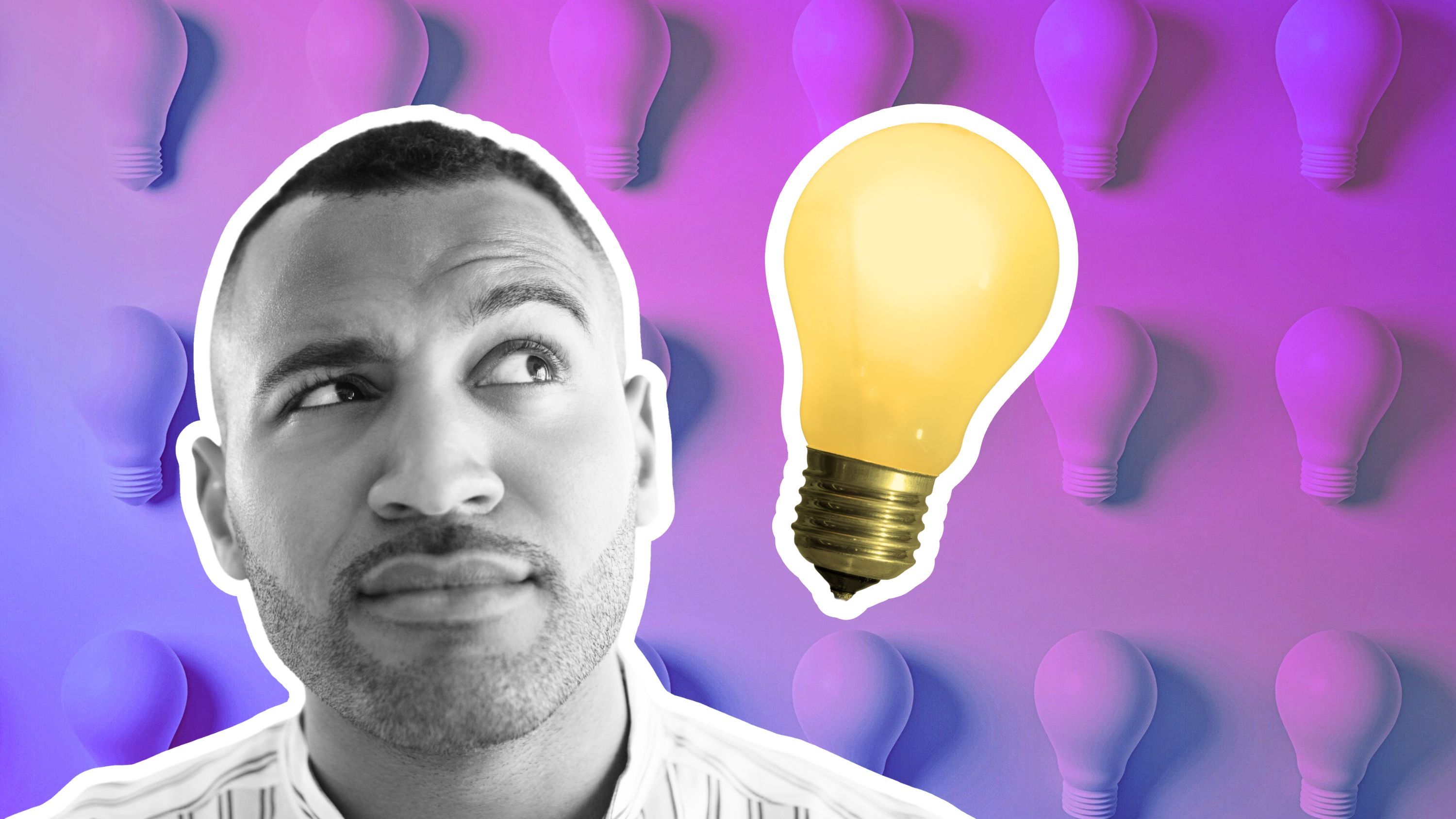
related
Beyond Google Keep: Top 5 Notes Apps to Organize Your Life
Does Google Keep stop doing that? Try these top-rated alternatives
The advantage of the Moft Snap Flow compared to a typical pad or pen is that you can always have it with you. Your notepad and pen are safely stored inside Snap Flow’s fiberglass, metal, and vegan leather enclosure. This is especially useful if you are using a small notepad or sticky notes. You can toss a Post-it pad into your bag or pocket without destroying the corners or front pages. With the Snap Flow kit, you don’t have to worry about that at all.
Who is Moft Snap Flow suitable for?
People who want to reduce screen time and get back to basics
When the Moft Snap Flow first arrived on my desk, I was worried that the accessory would be too expensive for most people, given the price of the starter kit and notepad refill. However, this is simply not the case as the Snap Flow kit costs less than $50 and a few months’ worth of notepads costs less than $10. If you like to physically take notes and always have a pen and paper with you, it’s worth considering having Snap Flow on the back of your Android phone.
Or, if you’re like me and frustrated by the clutter of Android’s note-taking apps, Snap Flow might be worth a try. It’s a back-to-basics method and is similar to the Litephone experience, except for taking notes.

Moft Snap Flow
$39 $49 Save $10
Moft’s Snap Flow is a notepad, kickstand, and portable pen all in one. You can use Snap Flow with any Android smartphone using the included MagSafe adapter. It’s a great (and surprisingly affordable) way to unlock your phone and avoid losing ideas while waiting for apps to load.