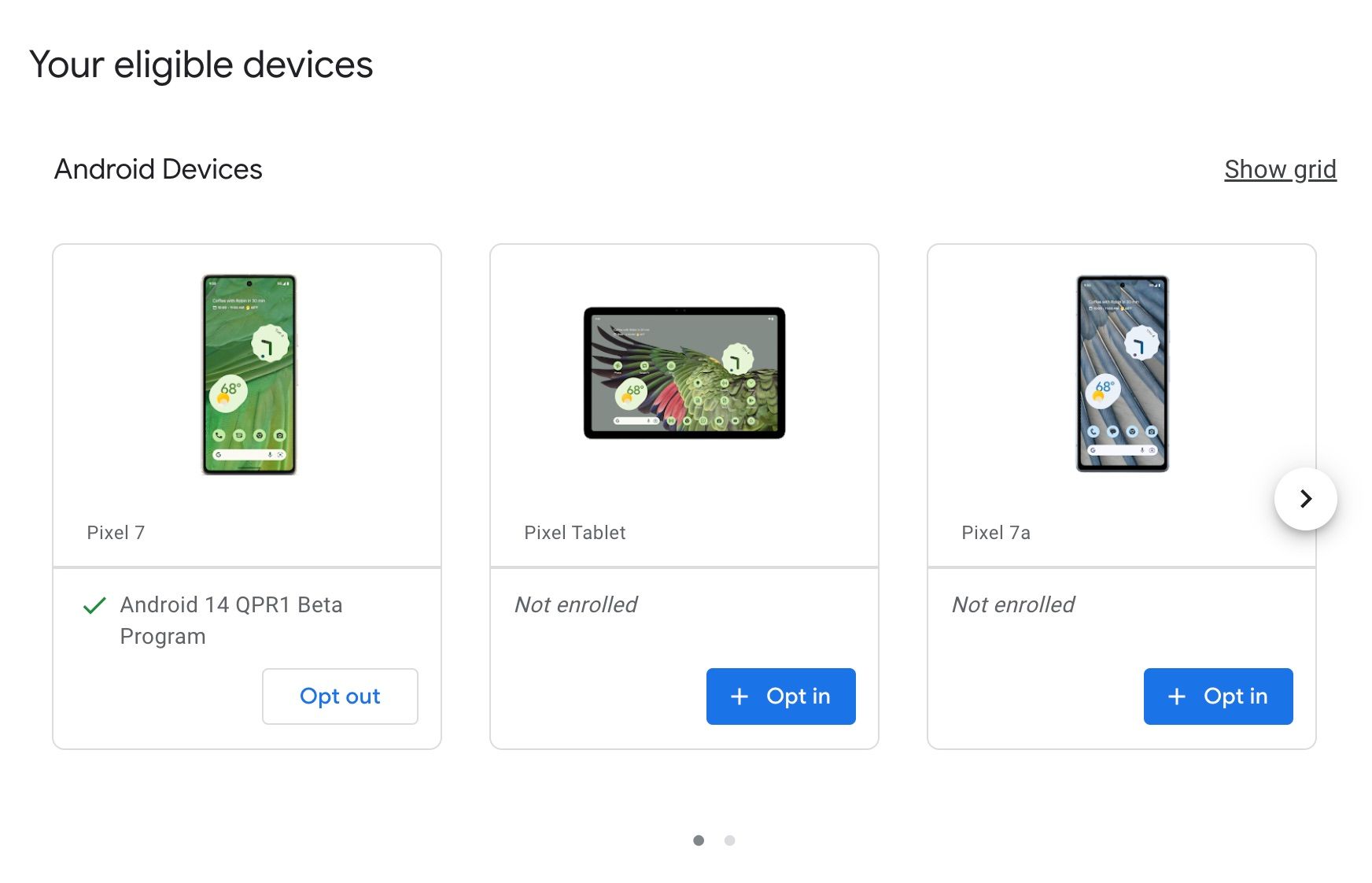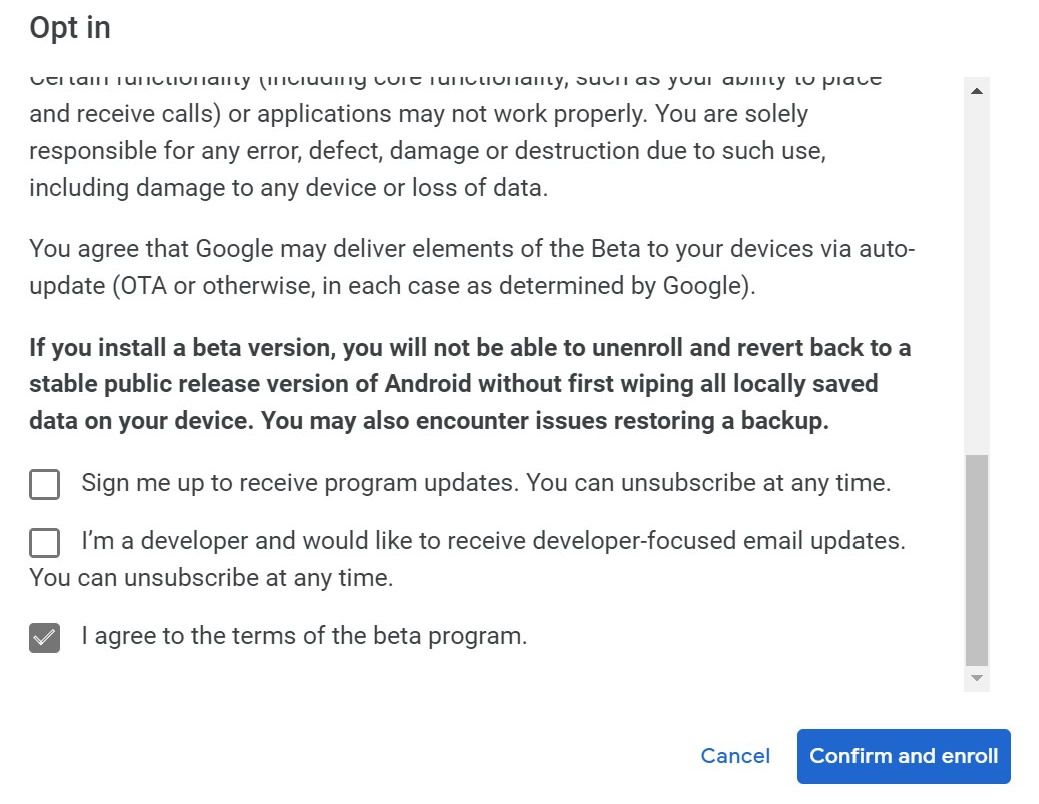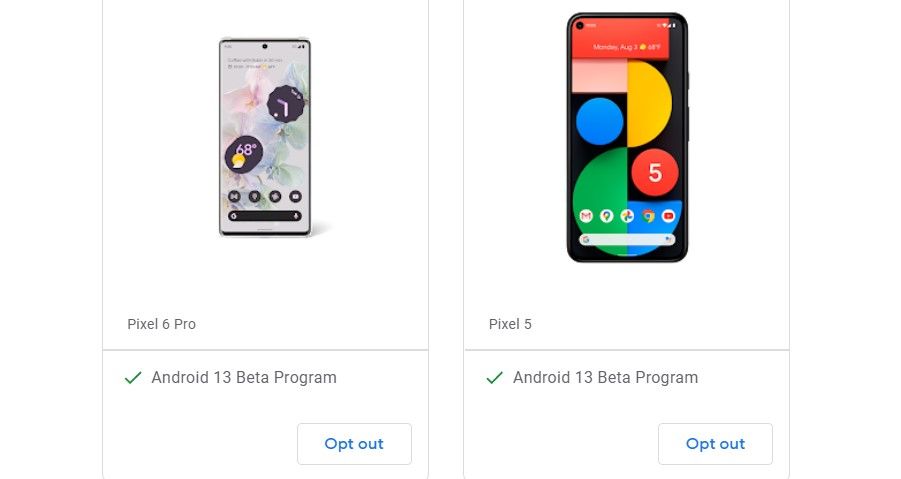Android 15 It’s finally here. After a longer-than-usual preview and beta period, the latest version of Google’s mobile software began rolling out to select Pixel devices on October 15th. This is a fairly modest update as far as new features go, but it’s been added in Android 15. There are some interesting new privacy features and useful features worth noting. If you haven’t received the update yet, check to see if you’re eligible, and if so, learn how to get Android 15 now.

related
Android 15: Availability, timeline, and what’s new in Google’s latest software release
Now available on Pixel 6 and later
Which devices are eligible for Android 15?
Android 15 is currently exclusive to Google Pixel devices. Applies to Pixel smartphones starting with Google Pixel 6, as well as Google Pixel Tablet. Android 15 will eventually make its way to devices from other manufacturers, but their release will depend on how quickly OEMs can adapt the AOSP version of the release to their devices. Specifically, Samsung has said that we shouldn’t expect One UI 7 based on Android 15 until early 2025.
The following devices are currently eligible for the Android 15 update:
- Google Pixel 9 and 9 Pro
- google pixel 8a
- Google Pixel 8 and 8 Pro
- google pixel 7a
- Google Pixel 7 and 7 Pro
- google pixel 6a
- Google Pixel 6 and 6 Pro
- Google Pixel Fold
- google pixel tablet
How to install Android15
Installing Android 15 on compatible devices is easy. If you have a Pixel with Android 15, you’ll receive a notification when the rollout reaches your device. Tap that notification and you’re off to the races.
If you haven’t seen this notification yet, you can manually check if Android 15 is available on your device with just a few taps. Here’s how:
- Open on Pixel setting.
- Scroll down and tap system.
- tap Software updates.
- tap system update.
- Tap in the bottom right corner Please check for updates.
If Android 15 is available, you’ll see an option to install it there. Otherwise, you will see the message “Your system is up to date.” If you’re tired of waiting for updates to arrive on your device using the easy way, there are several options to get them faster, but be aware that they both involve quite a bit of effort.
How to get Android 15 now
To skip the wait for Google’s official Android 15 rollout to hit your devices, you can use ADB or Google’s handy browser-based Flash tool. If you are interested, we have a guide with detailed instructions. Both methods are more tedious than just waiting, but if you’re really keen, you have a variety of options. However, if you are completely new to using such tools, we strongly recommend waiting for over-the-air updates.

related
How to manually install Google Pixel updates using ADB or Flash tools
If you don’t want to wait, there are many options.
How to join the Android 15 QPR1 beta
Android 15 is out now, but the first quarterly update, QPR1, isn’t scheduled to roll out to phones until December. Fortunately, there is a beta version. You can participate in the QPR1 beta whether you’re running Android 14 or Android 15. Please note that if you sign up for a QPR beta, you will need to continue using the beta until the stable release of that QPR or perform a factory reset. Roll back to the version of Android you were using before signing up.
The following devices are eligible for the Android 15 QPR1 beta program:
- Google Pixel 9 and 9 Pro
- google pixel 8a
- Google Pixel 8 and 8 Pro
- google pixel 7a
- Google Pixel 7 and 7 Pro
- google pixel 6a
- Google Pixel 6 and 6 Pro
- Google Pixel Fold
- google pixel tablet
Installing Android 15 QPR1 Beta
- Visit the Android Beta Program page on your mobile or desktop web browser.
- Sign in to your Google Account when prompted.
- Click. View eligible devices Click the button to go to the list of Pixel devices.
- Click. opt-in Click the button below the phone you want to install Android 15 QPR Beta on.
- Scroll down to the Terms of Use page and clickI agree to the Beta Program terms.” box. You can also check other boxes to receive beta program updates via email, but they are not required to install the beta.
- Select. Confirm and register Press the button to exit here.
Google Pixel devices have been enrolled in the Android Beta program and will soon receive an OTA update. Please wait for the system notification or visit the following site: setting > system > system update Check for updates. Once an Android Beta OTA is available, you can install it just like any regular system update. Once the installation process is complete, restart your device when prompted. From there, you can start testing the latest Android beta on your phone or tablet.
Once you’ve finished testing, opt out of the Android Beta program.
If you experience issues with Android Beta builds, consider opting out of the Android Beta program.
If you exit the beta program before the stable Android version you are testing is published as stable, your device will be wiped.
lose all data
When reverting to the latest public build available. Be sure to back up all your data before installing a downgrade. To move to stable without losing data, you need to reach a suitable time frame between beta and stable releases. Follow the news coverage to find out when that will happen.
With this warning in mind, follow these steps:
- Visit the Android Beta Program page on your mobile or desktop web browser.
- If necessary, sign in to your main Google Account, the same one you use on your device.
- Click. View eligible devices Click the button to go to the list of Pixel devices.
- Click. opt out Click the button below the device you want to remove from the Android 15 beta program.
- please read opt out Messages to understand what happens to your device afterwards.
- If you’re running Android Beta, there will be an automatic OTA update that will wipe your device. Then install the latest public build of Android from there. Please back up your data before proceeding to avoid losing any files or information.
- Click. Exit beta Click the button to remove your device from the Android Beta program.
- From this point on, you can restore your device if necessary and it will be running a stable public version of Android.
Android 15: Now rolling out to Pixel smartphones
If you’re using a Pixel 6 or newer, you should always be able to get Android 15 via an over-the-air update. If you have a compatible Pixel and don’t have Android 15 yet, we recommend you wait patiently for an update notification. Update notifications should appear at any time.

related
Review: My favorite Android 15 features aren’t flashy
Minor updates including welcome quality of life adjustments