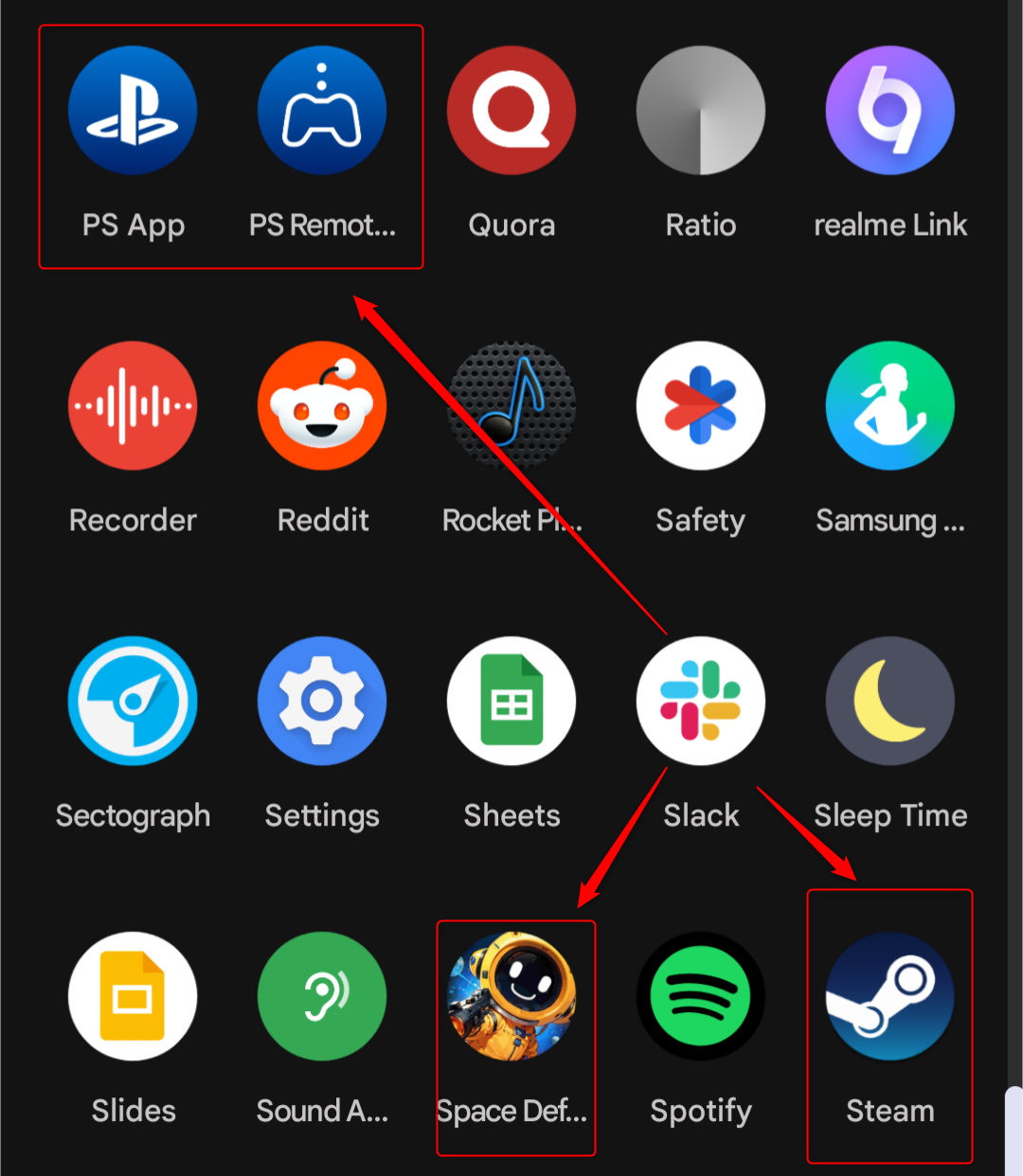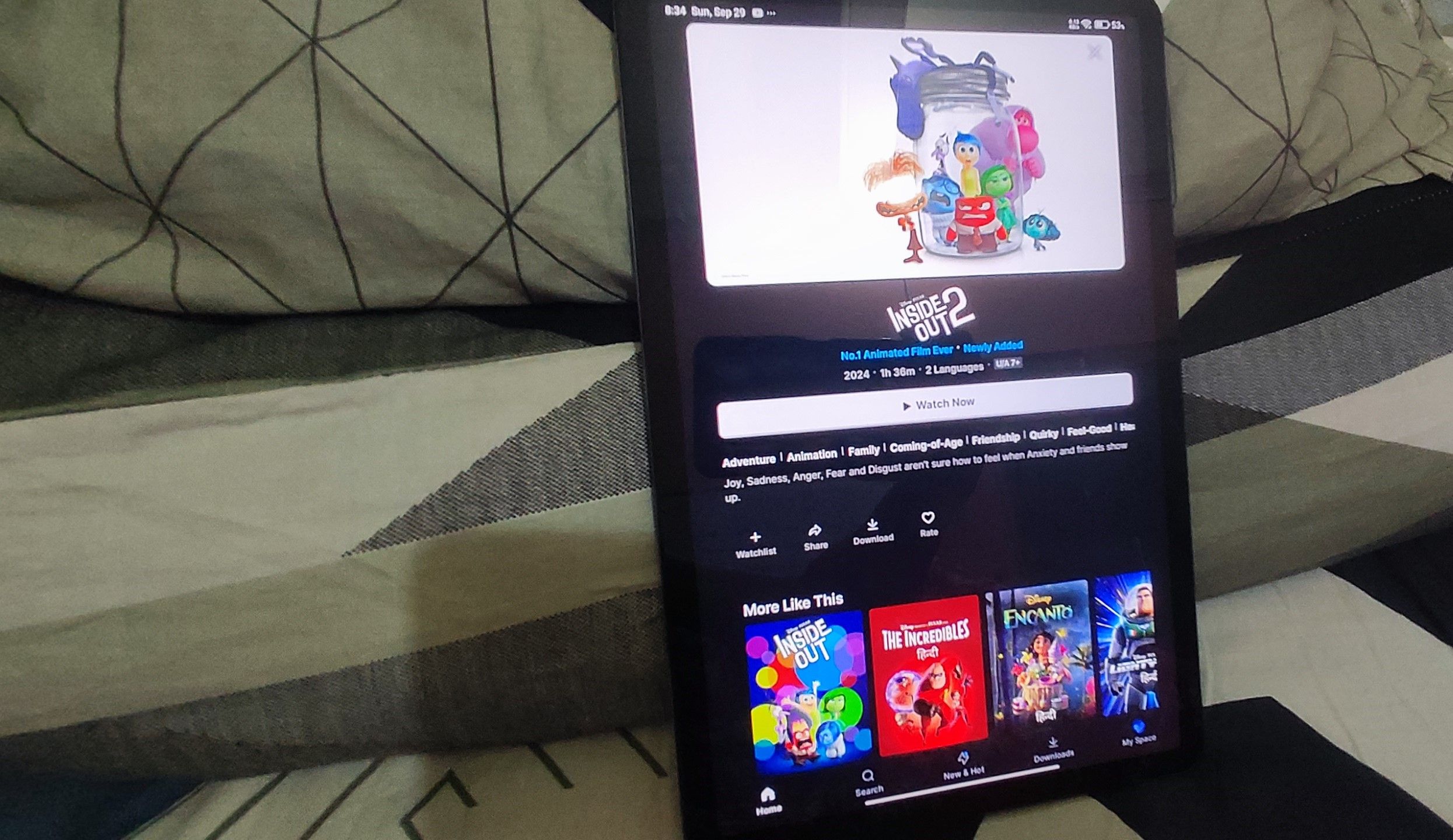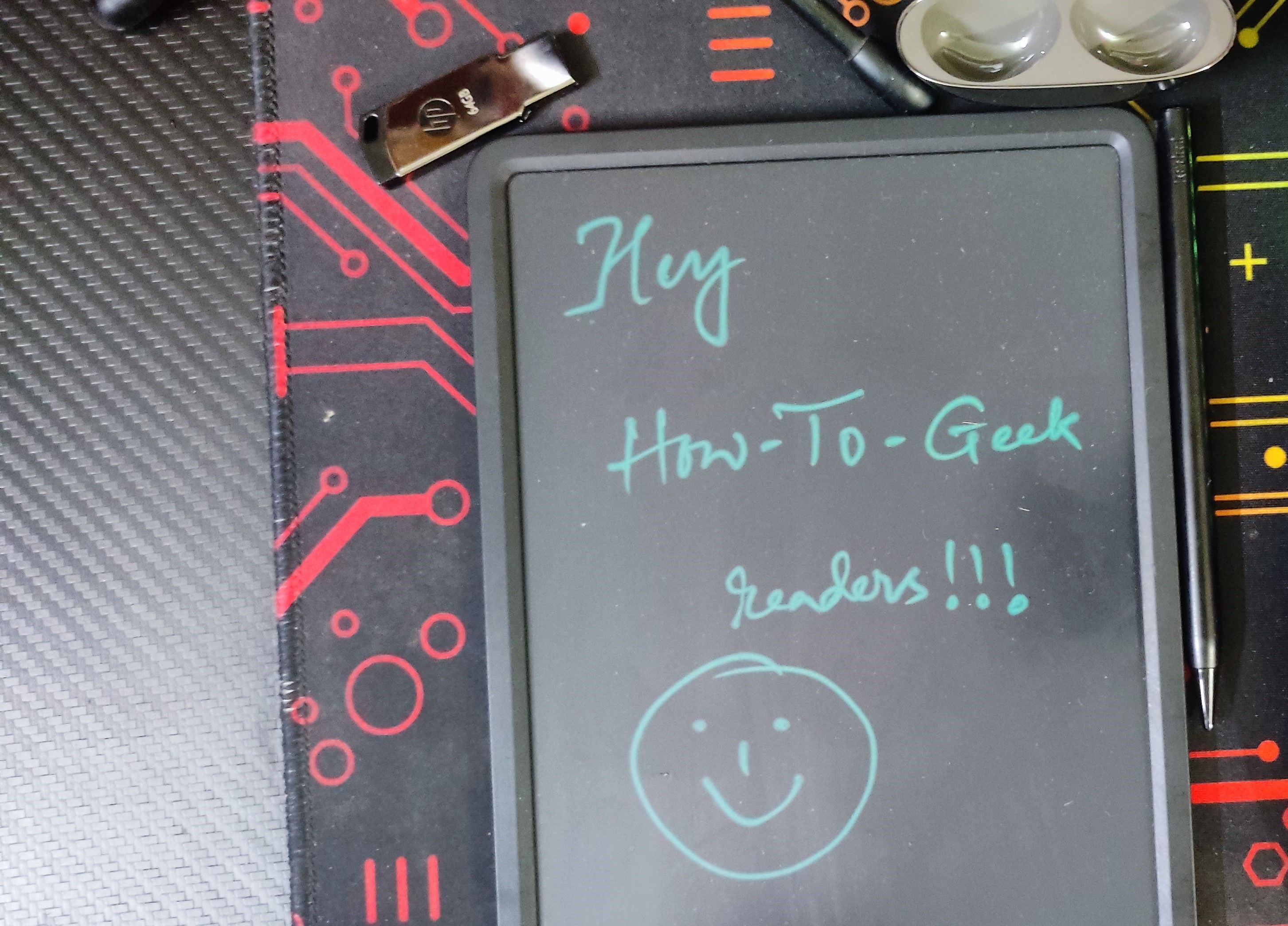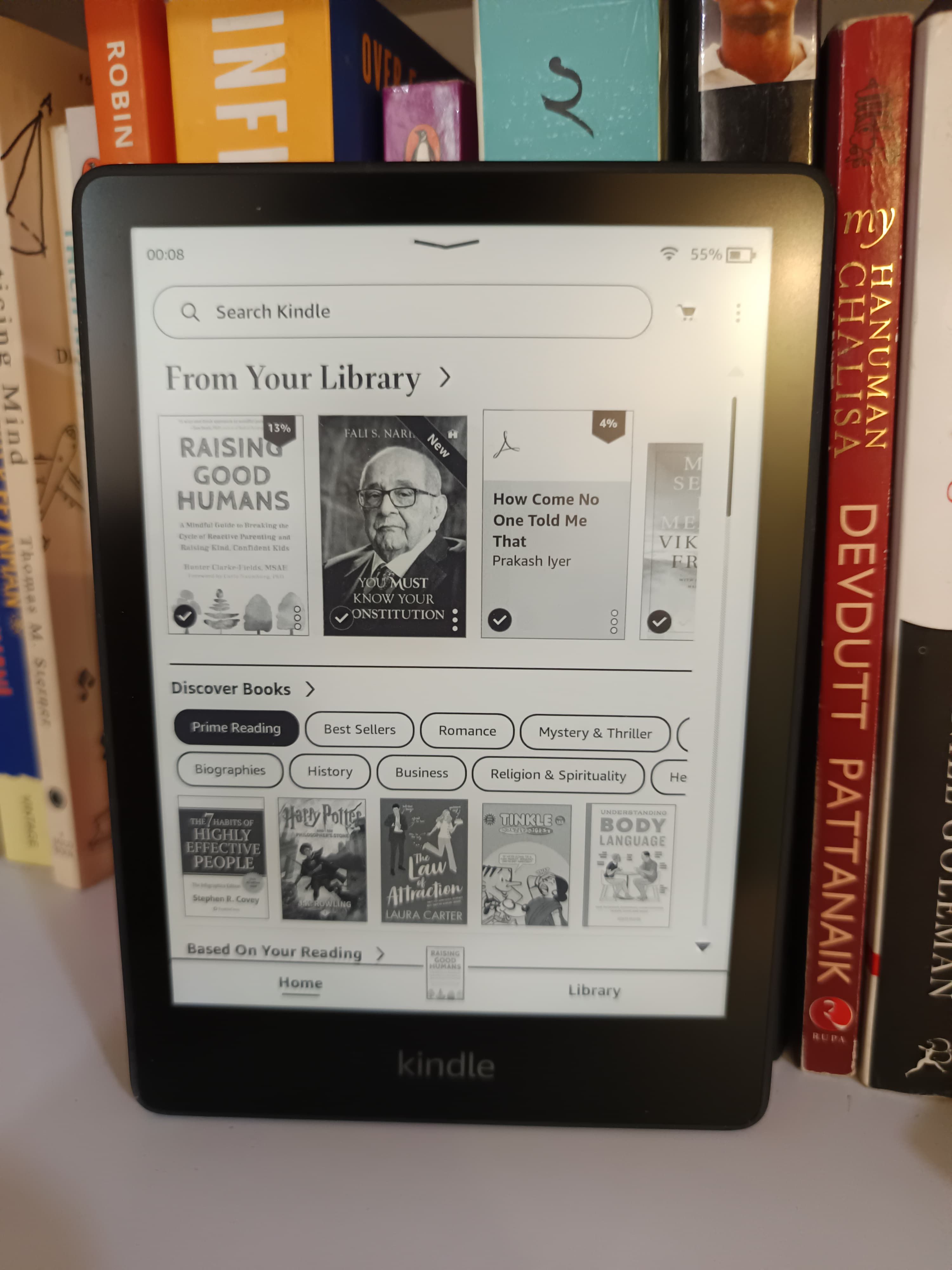Important points
- Utilizing several specialized gadgets can help you effectively separate work and personal matters, increasing your productivity.
- Moving from a 2-device to 10-device workflow has increased productivity and eliminated distractions.
- Investing in a dedicated device can help you stay focused and prevent overspending.
In a world obsessed with all-in-one devices, it turns out that having multiple specialized gadgets can actually increase your productivity and improve your daily life. Over the past year and a half, I’ve gradually transitioned from a two-device setup to a carefully curated collection of ten devices. Here’s my journey!
Why less is not always more
Remember Steve Jobs’ iconic iPhone presentation? “iPod, phone, and Internet communicator” all rolled into one sleek device. It was revolutionary and promised to simplify our lives by integrating multiple gadgets into one powerful tool.
The appeal of being able to work, play, and communicate all at your fingertips is obvious. But there’s a catch! When you’re trying to concentrate on office work, it’s tempting to play a game with just a tap. While gaming, anxiety-inducing work notifications can take away from the gaming experience.
Indeed, self-control plays an important role. But why tax your willpower when there’s an easier solution? Implement a multi-device setup. It’s a way to compartmentalize your digital life and increase your productivity without relying solely on self-control.
Migrating from 2 devices to 10 devices workflow
In the 2010s, I swore that my two-device setup, smartphone and desktop, was minimal, efficient, and sufficient. But now I have a really efficient setup and my productivity has visibly increased.
- smartphone: For communication and light web browsing purposes only.
- tablet: Content consumption and entertainment needs
- Kindle: Reading device that is easy on the eyes
- alarm clock: Loud alarm without doomscroll option
- smart watch: Pomodoro timer, music playback, notification filter
- entry level digital single lens reflex camera: You can take more beautiful photos than high-end smartphones at half the price.
- Basic LCD doodle pad: For simple notes and doodles
- external storage: Keep your files portable and free up space on other devices.
- desktop: Mainly for work
- Main unit (PS5): Dedicated game machine
Here’s a quick explanation of why I started adding devices and how it helped me improve.
How I solved my distracting problem
As a freelance writer and marketer, I’m constantly on my phone, going through all my feeds, researching, responding to people, and then all of a sudden I realize, “Look, I’m so… New episodes of your favorite new shows have been added! Netflix is just a tap away. How much pain will you experience after a 20 minute break? Before I knew it, I had wasted four hours munching on mindless junk.
This was becoming a problem. You couldn’t (or rather shouldn’t) use the same cell phone for work and play. So I decided to buy a tablet. I kept my phone primarily for work-related communication, email, and social media viewing. On the other hand, I use my tablet purely for Netflix, YouTube, and my personal social profiles.
The phone and tablet setup may not work well for everyone. A more common alternative is the two-phone route: a personal phone and a work phone.
How I Controlled My Gaming Addiction
I suffered from a serious gaming addiction in college, which I solved by using a potato PC that didn’t play any games. I could open my browser, I could get my work done, and that was all I needed.
But gaming is one of the most effective ways for me to relax. Therefore, removing it completely was not a solution as it would lead to other problems of increased stress and burnout.
That’s when I decided to take a break from PC gaming and move on to console gaming. My first console was a Nintendo Switch. I kept it connected to my living room TV so it didn’t distract or attract me while I worked. I’m currently playing on PS5. Unfortunately, my Switch broke due to a bad fall.
Now, I do not recommend everyone to buy a console. It will also work on your gaming PC, as long as you don’t have it in your workroom. I personally chose the console because it was cheaper.
How I solved my concentration problem
When you’re working alone from home as a freelancer, it can be difficult to stay focused. I decided to use the Pomodoro technique to stay in line. But then again, I didn’t want to use an app on my smartphone to check my phone every 25 minutes. Special equipment was required!
Surprisingly, Pomodoro timers aren’t that common where I live. So I bought a smartwatch, the Galaxy Watch 4. Mainly because I was able to purchase it at a huge discount. I use it for three purposes: timing my Pomodoros, managing my work music, and filtering important emails for clients.
I also use an LCD doodle pad. It’s definitely a “me” problem, but I feel the urge to jump right into something when I think of it, even though I’m worried I’ll forget. Doodle Pad helps you manage the urge to acknowledge your thoughts without turning away from what you’re doing.
Of course, a simple pen and paper would suffice, but the techie in me needed something fancier.
How I solved my sleep problems
Around 2020, during lockdown, I was consuming a lot of content on my phone and tablet, especially before bed. This ruined my sleep quality! I tried to reduce my screen time, but the boredom became painful. At this point, I decided to add Kindle to my ecosystem. It really helped improve my sleep (or maybe it was a placebo), but it was only half the solution.
The best way to fall asleep on time is to wake up on time. That way, at the end of the day you will be tired enough to fall asleep. Now I was using the alarm on my smartphone! However, there were days when I would put a pillow over my head to muffle the sound. Other days, I would wake up and snooze and start doomscrolling, which wasn’t my most productive part of the morning.
So I decided to use a special alarm clock. Believe me when I say this. That $20 gadget is the most efficient tool I’ve ever used. It only does one thing, and it does it brilliantly.
How I stopped wasting money on gadgets
Upgrading your smartphone’s storage can be pointlessly expensive. If an external 2 TB HDD costs between $50 and $70, an additional 64 GB of storage can cost $100 or more. So I decided to buy an external HDD and use USB OTG (On The Go) to increase the storage on my phone. This isn’t the most convenient setup, but it’s a practical and economical workaround for at-home workflows.
Also, I started choosing higher-end models because of the camera. Some devices can take telephoto images, some come with monochrome shooters, and some come with macro lenses.
So, my desire to have three different lenses led me to consider purchasing three separate smartphones. Thankfully, my senses woke up and I decided to go for a base DSLR camera, the Canon EOS 1300D.
It will serve you for another 4 years and if you need new features, just buy a new lens. It also takes better photos than the $2000 flagship model.
Is a 10 device setup suitable?
While the 10-device setup has revolutionized my productivity and daily life, I understand that it’s not for everyone. I think the biggest drawback is making sure everything is charged. Portability is also an issue. If you’re packing multiple devices depending on where you’re going and what you’ll be doing there, a nice carry bag is a must.
However, if you don’t mind these drawbacks, a multi-device setup can greatly increase your productivity. One of its main advantages is that it has a built-in failsafe. For example, if your phone breaks, you can use your tablet until a replacement arrives. Also, since this is a system rather than a device, you can upgrade individual parts (games, work, reading, camera, etc.) as needed.