
TL;DR
- Teslogic has announced the launch of Screenmate for Tesla cars.
- This device allows you to run Android apps and games on your EV’s monitor.
- Android Auto and Apple CarPlay are fully supported.
Teslas don’t come with Android Auto or Apple Carplay, but there are workarounds you can use to get either running. If you absolutely must have Android Auto or Carplay in your EV, you may want to consider Teslogic’s latest devices.
Tesla product manufacturer Teslogic announced the launch of Screenmate on Kickstarter. Screenmate is a small computer that connects to your Tesla monitor. Full support for Android Auto and Apple Carplay lets you use your Android or iPhone apps directly on the big screen. As a result, you can do everything from viewing messages from your messaging app to using your navigation app of choice. You can also play Android games and connect to your gaming console via HDMI or USB.
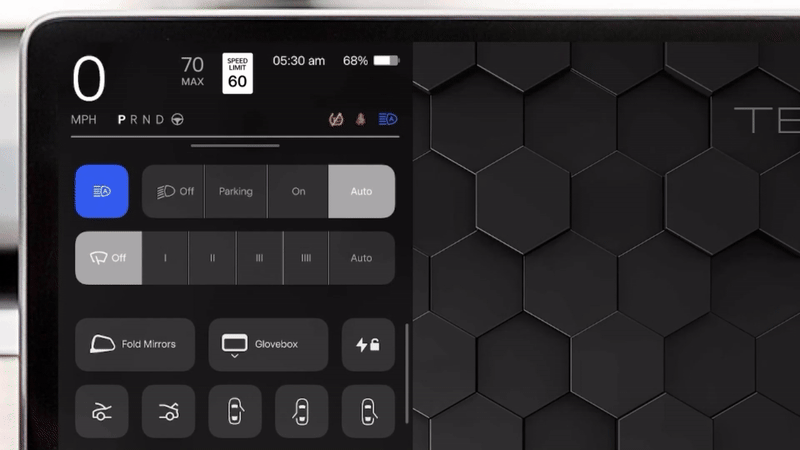
As for the dashboard, you can view it right on top of the apps you’re using, so you always have access to important information like your current speed, blind spot warnings, and battery charge. There’s also a control panel feature that gives you one-touch access to important commands.
Additionally, the device offers a “dual view” mode, where the Tesla interface appears on the left side of the screen and apps appear on the right side. You also have the option to use your phone as a second display to view dashboard information.
If you’re interested in Screenmate, it’s compatible with Model Y (all), Model 3 (2017-2023), Model S (2021 and newer), Model X (2021 and newer), and Model 3 Refresh 2024. You can take part in the early bird offer for a single solo pack, but it will cost you $549.


