The best tablets are the ones that are big enough to keep you entertained when you fire up your favorite apps and games, but not so much that it becomes a hassle to carry them around. You should also pick the ones with a wealth of productivity apps and features to help you get some light work done when you are away from your desk.
Choosing the right tablet, however, can be tricky due to the sheer number of options that are out there, but there are a few that stand out more than the others. There are a bunch of great iPads and even more Android tablets. After testing all the best ones, we’re ready to help you choose the one that’s right for you.
Best tablets in 2024
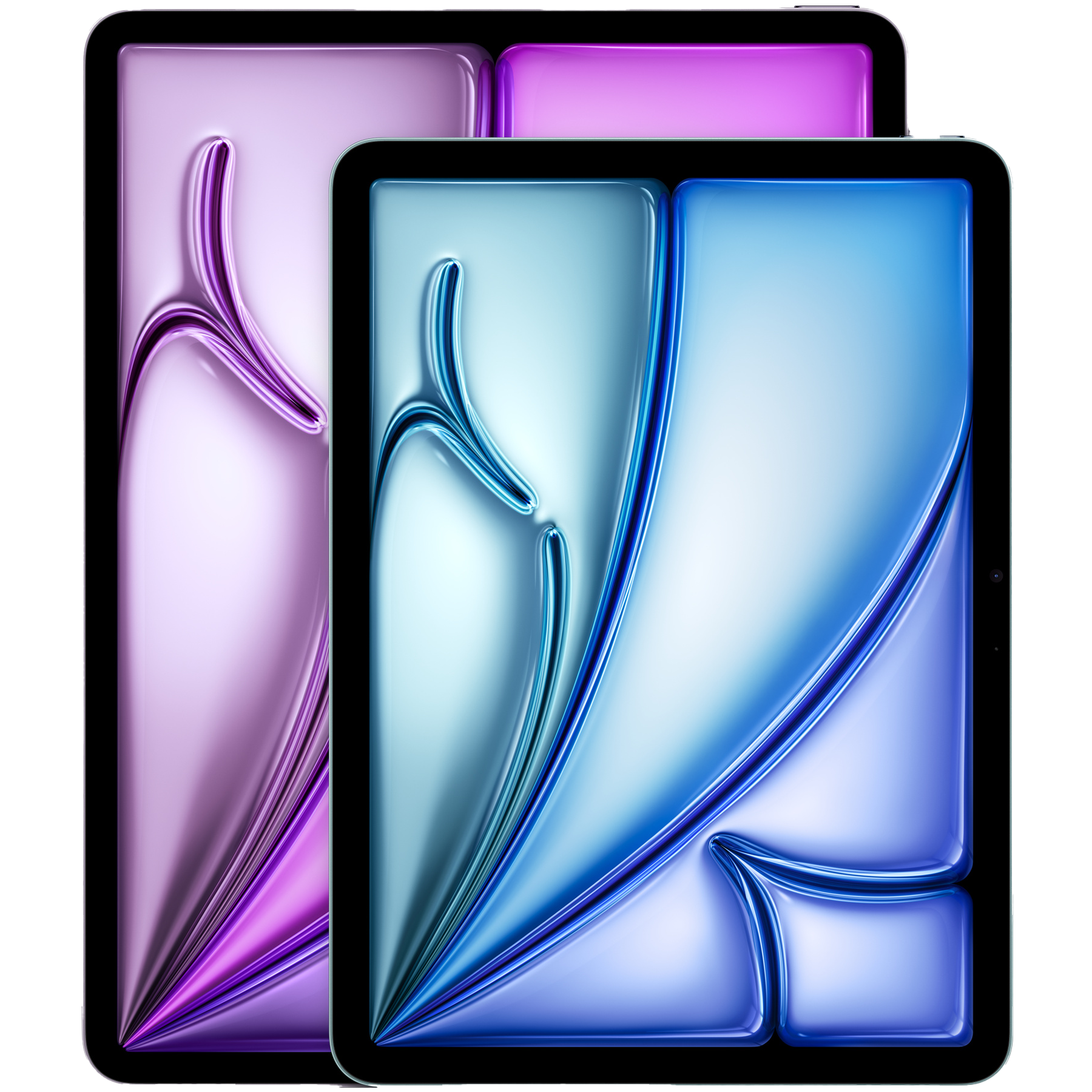
Editor’s choice
iPad Air (M2, 2024)
The mid-tier iPad is the best iPad
This iteration of the iPad Air is a relatively minor update, but it packs a few changes that once again makes the Air our top tablet. This device has a beautiful display, an M2 processor, and a sleek chassis with USB-C. Now, you can get the iPad Air in two sizes, so there’s little reason to get the Pro unless you’re a real power user.
- For most tablet users, the M2 chip is plenty powerful
- You can pick either 11-inch or 13-inch screen sizes
- You get twice the base storage as the last-gen iPad Air for the same price
- Day-to-day performance probably isn’t that noticeable compared to M1 iPad Air
- 60Hz refresh rate display is a real knock against a great tablet
- No Apple Pencil 2 support
For years, the iPad Air has been an excellent middle ground between the base-model iPad and the expensive iPad Pro. That’s still true in 2024, and now there’s a new iPad Air model that features the M2 chipset and two size options. Starting at $600, this tablet packs 128GB of storage and an 11-inch screen. However, if you’re willing to upgrade the iPad Air some, you can get up to a 13-inch screen and 1TB of storage.
Most people use tablets for web browsing, light gaming, and media consumption — that’s why the display on a tablet is really important. The iPad Air’s display is a bit of a mixed bag, but it’s still a net positive. You get a 2360 x 1640 resolution LCD panel on the 11-inch model and a 2732 x 2040 resolution LCD panel on the 13-inch model. It’s not OLED, mini-LED, or 120Hz, but the iPad Air still has a brilliant screen. Plus, the slim bezels make the iPad look sleek while providing just enough room to hold it without touching the display.
This year, the iPad Air has a horizontally-positioned front camera, making it firmly a landscape device. That should make it easy to do video calls and the like with a keyboard case or other accessory. Speaking of accessories, the iPad Air supports the new Apple Pencil Pro. Unfortunately, it doesn’t support the Apple Pencil 2 or the new Magic Keyboard. You can use the older Magic Keyboard to add a keyboard, trackpad, and USB-C port to your iPad Air.
Really, this is the easiest tablet to recommend. At the $600 price point, you get a lot more than the iPad 10 or Pixel Tablet, without having to spend iPad Pro or Galaxy Tab Ultra prices. For more, you can read our full review below.

Related
M2 iPad Air (2024) review: A tablet with totally fine updates
The M2 iPad Air really has two selling points: the newer silicon and the new 13-inch option. That’s about it, but I’m ok with boring.

Best for Android
Samsung Galaxy Tab S10+
Get a great Android 14 tablet with Samsung DeX
The Samsung Galaxy Tab S10+ boasts a big screen, and the hardware is solid. There’s a MediaTek chipset paired with a beautiful AMOLED display. Samsung includes an S Pen in the box with the Galaxy Tab S10+. Android 14 and DeX will be a big reason to buy this tablet if you love the Android and One UI ecosystems.
- Larger screen than base iPad Air or Pro
- microSD slot for storage expansion is a massive perk
- S Pen included in the box
- Same price as the iPad Pro, with the feature set of the $600 iPad Air
- Android 14 still isn’t great for large devices, and DeX needs some work
- MediaTek Dimensity processor could be seen as a downgrade
Samsung oddly announced a new Galaxy Tab S10+ and Galaxy Tab S10 Ultra, but didn’t reveal a new “Galaxy Tab S10.” For that reason, we’re recommending the Galaxy Tab S10+ as the best Android tablet despite its $1,000 price point. If you’re looking for alternatives, you can splurge for the Ultra or save with the Galaxy Tab S9 FE or the Google Pixel Tablet (read on for more on those tablets).
For the first time, the Galaxy Tab S10+ ships with a MediaTek Dimensity 9300+ system-on-a-chip, ditching the Qualcomm Snapdragon SoC from the Galaxy Tab S9+. This does mean that the Galaxy Tab S10+ will perform worse than the iPad Air or iPad Pro, but it’s capable for daily use. This tablet starts at 256GB of storage, and can be configured with 512GB of storage at checkout. Or, and this is a feature we love, you can throw a microSD card into the included slot for easy expansion after purchase. There’s a USB 3.2 Type-C port for charging, data transfer, and DP Alt mode.
The screen on the Galaxy Tab S10+ is pretty nice, especially compared to the iPad Air. It’s a 12.4-inch, Dynamic AMOLED 2X panel with a 16:10 aspect ratio and a 2800 x 1752 (WQXGA+) resolution. It’s also capable of 120Hz variable refresh rates. However, it’s worth noting that the Galaxy Tab S10+ is priced as an iPad Pro competitor, not an iPad Air competitor. Compared with the iPad Pro, the Galaxy Tab S10+ loses in most areas, including the screen.
That’s why the Galaxy Tab S10+ is best for people who specifically want an Android 14 tablet with Samsung DeX. For everyone else, an iPad or a cheaper Android tablet is probably a better buy.

Related
I used the Samsung Galaxy Tab S10+ and the M4 iPad Pro — there’s only one I’d buy
Android makes iPadOS look like a perfect operating system

Best tablet for home
Google Pixel Tablet
Comes with an included speaker dock too
The Google Pixel Tablet is an excellent tablet with the most polished and optimized Android software for a widescreen. The included speaker dock adds to the overall experience.
- Compact and easy to carry around
- Comes bundled with a speaker dock accessory
- Optimized software experience
- The display could’ve been better
- Tensor G2 is still a bit limited
Google’s new Pixel tablet is my pick for the best alternative option for those who are looking to buy a reliable Android tablet. It has all the qualities of a great, reliable Android tablet, but it also attempts to do something different with the included speaker dock. That’s right, the Pixel Tablet comes bundled with a dock that keeps it charged and also doubles up as a speaker.
The Pixel Tablet enters the hub mode to serve as a capable smart home hub when it’s docked. This makes it stand out from the sea of other Android tablets, including the ones mentioned in this roundup. It’s powered by the company’s in-house Tensor G2 processor, and Google has also updated the software to deliver a better tablet experience. Some noteworthy features of the Pixel Tablet include a reliable fingerprint scanner, a 7,020mAh battery, and more.
I wish it had a high refresh-rate panel with higher peak brightness, but they’re not necessarily deal-breakers considering it’s meant to be used as a casual home tablet. I highly recommend reading our Pixel Tablet review (linked above) to learn more about it in detail before making a purchase decision.

Related
Google Pixel Tablet review: The best Android tablet experience ever
Google finally optimized Android for widescreen devices, which is great for the future of Android tablets.
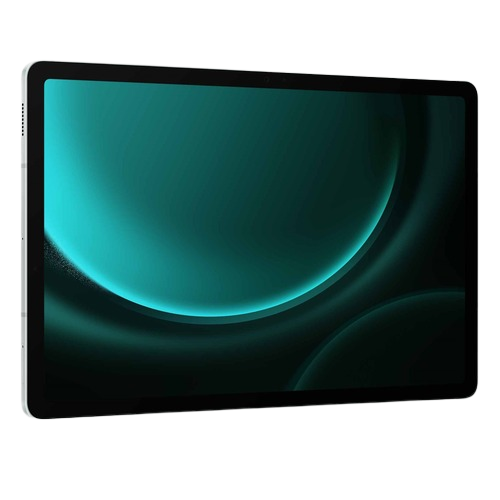
Best value pick
Samsung Galaxy Tab S9 FE
Almost as good as the Galaxy Tab S9, for less
This more affordable version of the regular Tab S9 cuts corners to hit a lower price point, including an LCD 90Hz-refresh-rate display instead of OLED and a less powerful Exynos 1380 chipset. But you get just about everything else you’d want with a Samsung tablet.
- Affordable price tag
- S Pen is included
- IP68 rating
- Only a 90Hz display
- No eSIM support
Samsung’s Galaxy Tab S9 FE ended up making a surprise entry to the list of best tablets last year, and it remains one of the best Android tablets out there for those who are on a tight budget. The base variant of the Galaxy Tab S9 FE costs less than the OnePlus Pad, and it comes with almost all the bells and whistles that we have come to expect from a flagship Samsung tablet in 2024.
Not only does it use the same build materials as the regular Galaxy Tab S9, but it also comes with the same IP rating, the same amount of storage with SD card support, and even an S Pen out of the box. Not to mention, it also runs the same One UI software, complete with support for features like Samsung DeX. The fact that you get all that for just $450 makes it an unbeatable device in its price range.
One of the biggest differences between the Galaxy Tab S9 FE and the Tab S9 is that it comes with a less powerful Exynos 1380 chip with Mali-G68 MP5 GPU instead of the Snapdragon 8 Gen 2 chip and Adreno 740 GPU found inside the flagship model. You’re also looking at a 90Hz IPS LCD panel with a slightly lower resolution instead of the 120Hz AMOLED 2X panel, and an 8MP main camera instead of a 13MP sensor. It’s still a great tablet overall and is definitely worth considering alongside the OnePlus Pad if you’re in the market to buy a relatively cheaper slate.

Related
Samsung Galaxy Tab S9 FE+ review: Good looks, useful software, sluggish performance
The Galaxy Tab S9 FE+ is a good looking large-screen tablet for those on a tighter budget, but be ready for compromises.

Best Windows tablet
Surface Pro 11
The best Windows tablet, for whatever that’s worth
The Surface Pro 11 is Microsoft’s best tablet yet, powered by the al-new Qualcomm Snapdragon X Elite chipset and featuring an optional OLED display for the first time ever, resulting in a stunning visual experience. It also comes with new AI features as part of Copilot+.
- Snapdragon X Elite is a battery life champion
- OLED display option makes for the best Surface screen ever
- Flex Keyboard makes the tablet more versatile, and 16GB RAM comes with the base model
- Windows Subsystem for Android is removed
- Copilot+ isn’t the AI savior we hoped for
Microsoft removed the Windows Subsystem for Android from the Surface Pro 11, so it’s not as useful as a tablet anymore. In fact, Windows 11 is simply a bad tablet OS in many ways. With that being said, if you want a Windows tablet, the Surface Pro 11 is your best bet. A new Qualcomm Snapdragon X Plus or Elite processor will bring great battery life and efficiency, a new OLED display option looks fantastic, and a new Flex Keyboard adds versatility.
Starting at $1,000, the Surface Pro 11 is quite the deal. You get a neat form factor with an inbuilt kickstand, a Snapdragon X Plus chip, 16GB memory, and a 256GB SSD. If you’re willing to spend $1,500, the Surface Pro 11 becomes an even better device. That’s the model that packs an OLED display, the Snapdragon X Elite chipset, 16GB memory, and a 512GB SSD. Put simply, if you want a Windows tablet, this is the best one yet.

Related
Surface Pro 11 review: Microsoft almost gets it right
A great laptop with a bad tablet OS
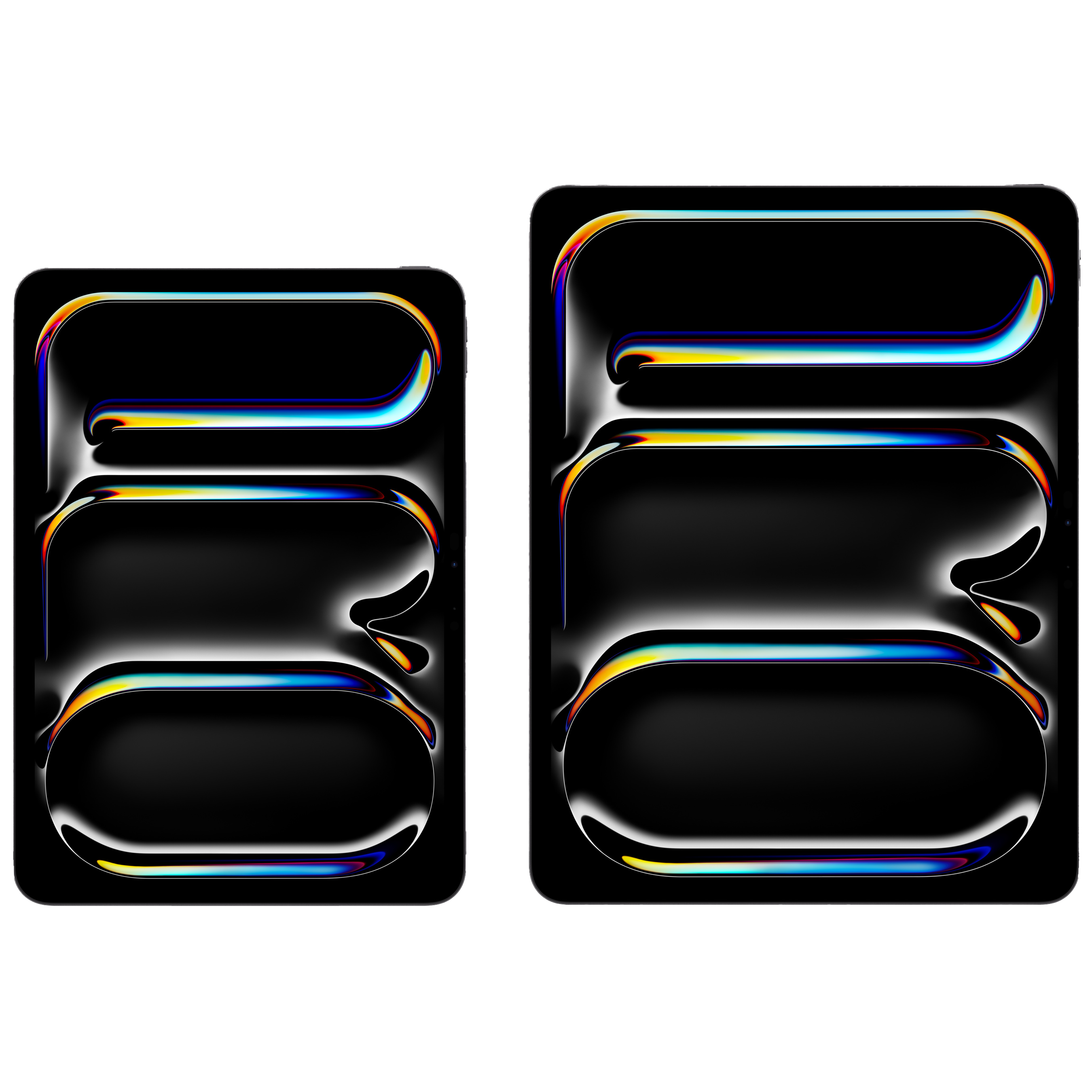
Best for power users
iPad Pro (M4, 2024)
The most powerful tablet ever
$899 $999 Save $100
The 2024 iPad Pro comes with an all-new OLED display along with the new Apple M4 chip, delivering up to twice the performance of its predecessor. It’s also the thinnest Apple product to date and packs an extremely attractive chassis. You can pair it with top-notch accessories, like the Apple Pencil Pro and the Magic Keyboard.
- The new M4 chip is extremely powerful
- Beautiful tandem-OLED display
- Long battery life
- Still has some iPadOS limitations
- Expensive
The M2 iPad Pro was already the most powerful tablet on the market, and the new M4 iPad Pro takes that to the next level. In fact, the iPad Pro is the only device to date to feature the M4 chip. It’s more powerful as a result, but don’t expect massive improvements over the M2 model. Instead, look to take advantage of the iPad’s pro-level software and accessories. We’re talking about things like Photoshop and Final Cut Pro, as well as the Apple Pencil Pro and Magic Keyboard.
After years of sporting mini-LED, the new iPad Pro now ships with tandem-OLED display technology. This makes the screen look more colorful and brighter, even off-axis. If you’d like, you can configure the M4 iPad Pro with nano-texture matte glass for better visibility in tough lighting conditions. However, this will come with a slight drop in sharpness. The iPad Pro brings the best display of any tablet, and it’s one reason to pick up this model.
Additionally, the chassis was overhauled to become significantly thinner, and this makes a difference when you pair it with the new Magic Keyboard. That accessory costs an extra $300 or $350, and it now features aluminum palm rests and a better trackpad. You can get the iPad Pro in either 11-inch or 13-inch sizes, and cellular is another paid option. This is the best tablet for power users and pros, but it can easily get extremely pricey when you consider display upgrades, storage upgrades, and accessories.

Related
iPad Pro (M4, 2024) review: The best tablet in the world gets better, but by how much?
The new iPad Pro with M4 is the most capable and powerful tablet on the market. But is it that much better than the M2 iPad Pro?

Best small tablet
Apple iPad Mini (2021)
Everything you know and love about the iPad in a smaller package.
The iPad Mini 6 is the 2021 compact iPad from Apple. It is powered by the A15 Bionic chip and supports the Apple Pencil 2.
- Compact form-factor
- Excellent performance
- Solid battery life
- Apple Pencil 2 support
- Limited to a 60Hz display
- No headphone jack
The iPad Mini 6 is still a great option if you need something more portable, but buyer beware: there’s a new model coming. Set for launch later this month, the new iPad Mini 7 is like an iPad Mini 6 but with an A17 Pro chip and a few extras.
The iPad Mini 6 measures just 7.69 x 5.8 x 0.25 inches and weighs 0.6 pounds, making it one of the most compact and portable tablets out there. It also matches the aesthetic of the top-end iPads in the series with its slim bezels and a home button-less design on the front, so you’re not missing out on what Apple offers.
Even though the new iPad mini 6 has a larger screen (8.3 vs. 7.9 inches) than the 2019 model, it still has a smaller footprint overall thanks to its new design. You’ll immediately notice a difference coming from the older iPad Mini model. And for something that’s this petite, the iPad Mini 6 isn’t lacking in power. Apple uses its A15 Bionic chip, which has enough processing power to last you for years. It also supports the newer Apple Pencil 2.
The iPad Mini 6 starts at $499 in the U.S., which makes it slightly more expensive than the new iPad 10. However, the additional $50 will get you an A15 Bionic chip instead of an A14 Bionic chip on the regular iPad and support for the new Apple Pencil 2. All of this will make it easy to get things done on the go.
That newer iPad Mini 7 will all but certainly claim this spot on our list in the future, but we’ll have to test this model for ourselves before we can recommend it.

Related
iPad Mini 6 Review: The perfect powerhouse for portable productivity
When Apple focuses on small, what happens? The best iPad ever released, and a portable productivity powerhouse. Here’s our iPad Mini 6 review!

Best convertible
Lenovo Yoga 7 2-in-1 (14AHP9)
Works as a laptop or a tablet
Lenovo’s latest Yoga 7 is a 2-in-1 laptop with a 14-inch display and a convertible form factor. It includes many of the things we love about Lenovo laptops, such as a great keyboard and touchpad. The design is solid as well, with strong curves on the bottom case and few strong edges on the exterior. Performance will be good enough for most productivity workflows thanks to the AMD Ryzen 7 chipset.
- The AMD chipset holds its own in everyday tasks
- The 2-in-1 form factor is useful, while not taking away from the laptop’s overall usability
- The price is right at under $1,000
- The IPS display isn’t very color accurate or bright
- There are more premium and more powerful Yoga laptops out there
For the people who need a laptop replacement that can handle tablet functions part-time, consider a convertible. A 2-in-1 laptop can handle everyday productivity tasks like you’re used to, while retaining the ability to flip around completely in tablet mode. From there, you can use this versatile form factor to prop up the laptop like a tablet with a kickstand or a tent. For this kind of use, the Lenovo Yoga 7 2-in-1 is a stellar option.
The form factor is premium, and much more premium than the $900 starting price would suggest — that’s less than the price of two of the tablets on this list. You get a 14-inch, 1920 x 1200 resolution touchscreen display, and the default is an IPS LCD panel. If you’re willing to pay more, you can get an OLED variant. With an AMD Ryzen 7 8840HS processor, it’s plenty powerful for daily use, and that goes for your computing and tablet needs.
1:55

Related
Lenovo Yoga 7 (2024, 14-inch) 2-in-1 review: The convertible laptop most people should buy
Lenovo’s new Yoga 7 is a convertible laptop when you need it, and a great traditional laptop when you don’t.

Best tablet for children
Amazon Fire HD 8 Kids Pro (2022)
The ultimate kids tablet with good parental controls
The Amazon Fire HD 8 Kids Pro is probably the best balance of performance, price, size, and durability for children aged 6 to 12, with a hexa-core CPU running, up to 32 GB of storage, and an 8-inch display for playing some light games.
- Reliable performance
- Good parental control options
- Build quality and the size is perfect for kids
- Limited to 32GB storage
- Missing Google Play services
If you’re a parent and want to get your kids their first tablet, then let it be one of the Amazon Fire HD Kids devices — specifically the Fire HD 8 Kids Pro tablet. This particular tablet is among the newest Fire HD Kids tablets you can buy from Amazon right now. The new models are mostly identical to the outgoing ones, but you do get a slight improvement in performance thanks to the upgraded chip.
The Fire HD 8 Kids Pro offers a good mix of features, specifications, and pricing. The hardware is the same as the regular Fire HD 8 tablet that you can buy without the case. This particular tablet features a hexa-core processor for up to 30% better performance than the previous model, an 8-inch HD display made of strengthened aluminosilicate glass, 2GB of RAM, and up to 32GB of internal storage, with space to add another 1TB storage.
One of the best things about buying one of the Fire HD Kids tablets is that it comes with a kid-friendly case. It’s a perfectly fitted and highly durable case that’ll keep the tablet safe even when you hand it to the most notorious kid in your house. If your young ones manage to get through the rugged case and damage the tablet, then you can use what Amazon calls a “worry-free warranty” at least once to cover the replacement or repair due to user damage. The Kids versions also come with a one-year subscription to Amazon Kids+ and parental controls to restrict your kid’s access to the internet.
The final say
There are a ton of great options on this list, and the iPad Air is the do-it-all option that’s best for most people. It has a great display, powerful processor, and an even better $600 price point. From there, you can go with the Galaxy Tab S10+ if you like Android or the iPad Pro if you’re a power user. There are more niche options, too, like the Pixel Tablet or Fire HD 8 Kids Pro. You can’t go wrong with any of the picks here, but weigh your options to make sure you’re getting the best device for your specific needs.
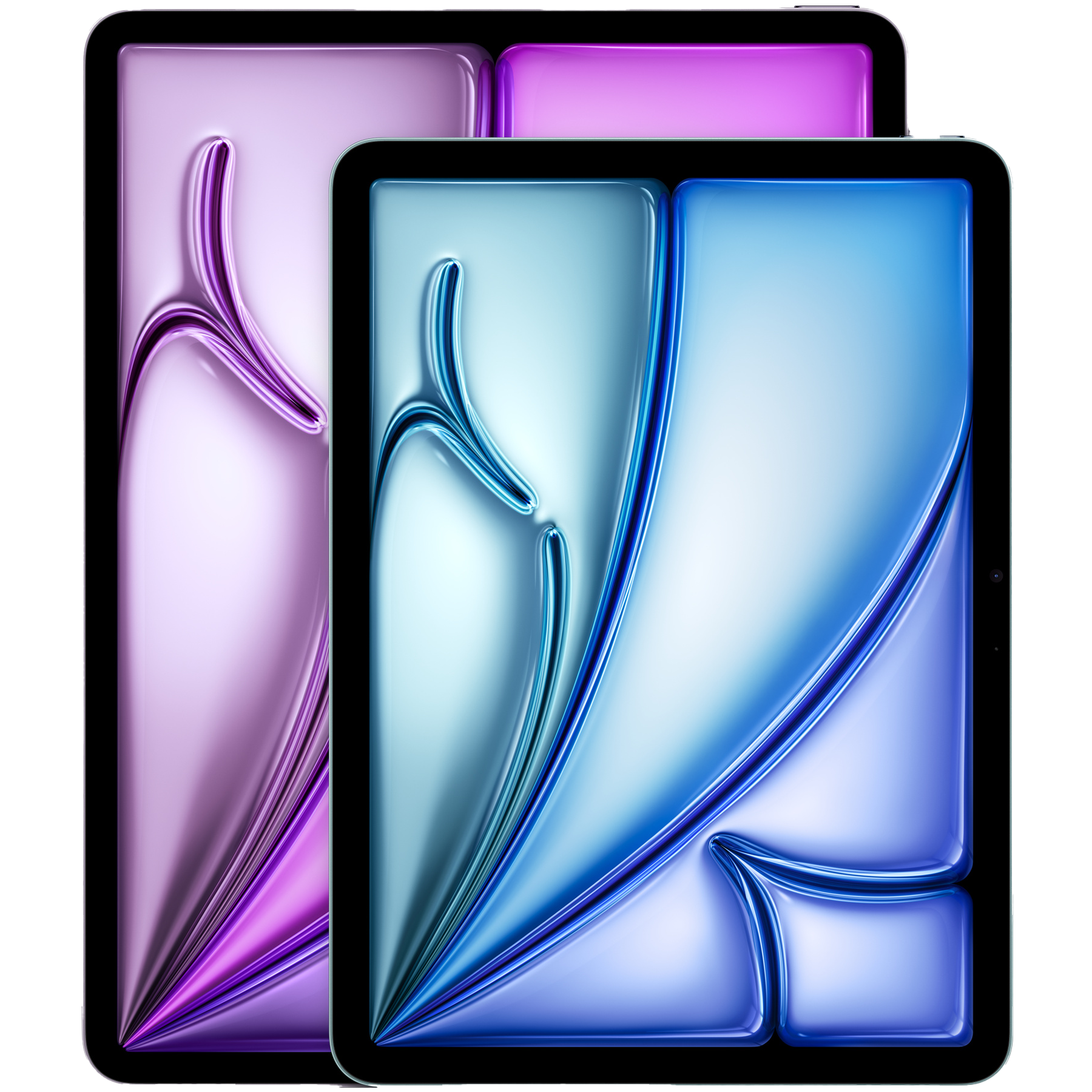
Editor’s choice
iPad Air (M2, 2024)
The 2024 iPad Air features the Apple M2 processor and a new design that’s available in two sizes for the first time, adding a 13-inch model on top of an improved 11-inch version.


