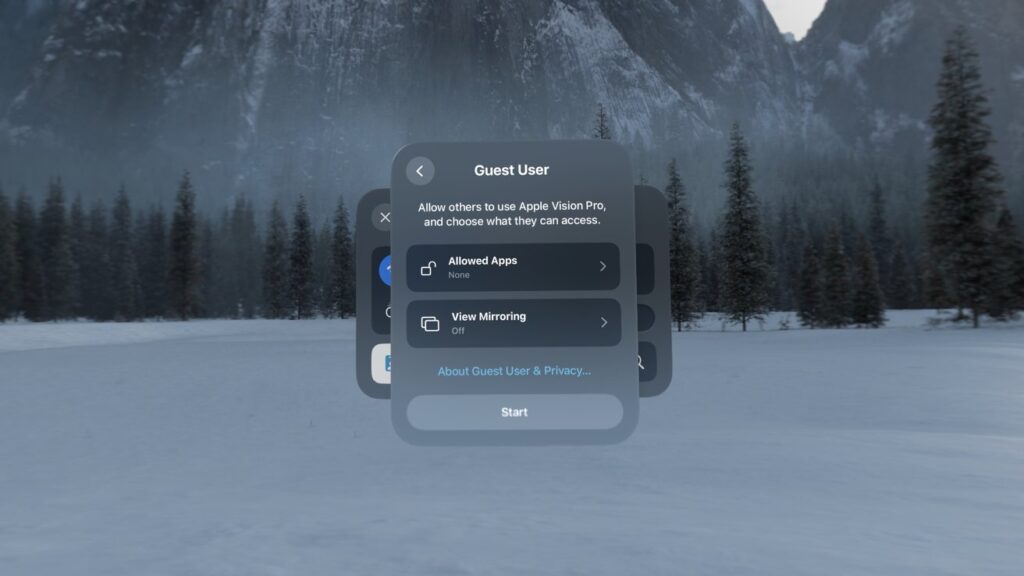Apple Vision Pro’s Guest Mode will soon be controllable on your iPhone
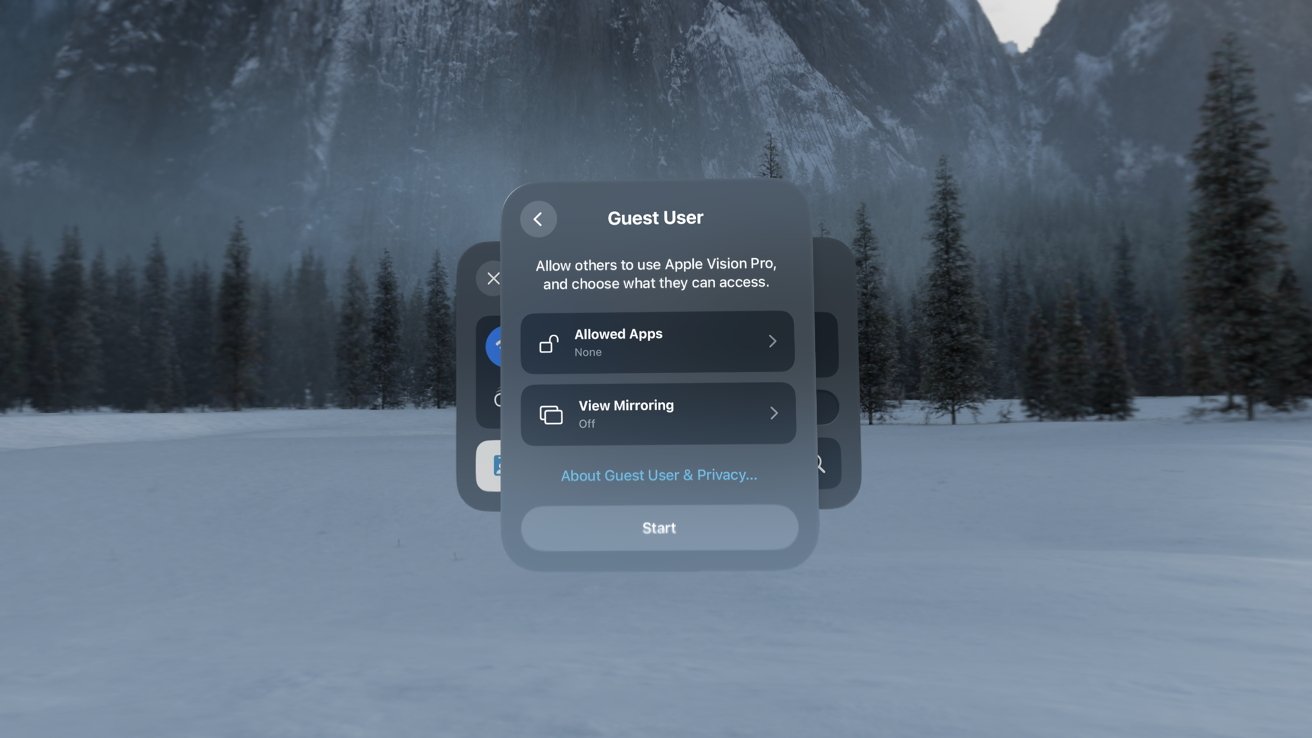
Code discovered in iOS 18.2 indicates that Apple Vision Pro owners may be able to control Guest Mode via their iPhone through a Live Activity session.
The current process of setting up Apple Vision Pro is completely controlled on your device. Once Guest mode is entered and a device, such as the user’s iPhone, is selected to display, all other controls are lost.
According to the code discovered by Apple Insider Apple Vision Pro owners’ iPhones may play a larger role in managing Guest Mode in iOS 18.2, according to staff. After you hand over the Apple Vision Pro to your guest, the iPhone will have Live Activities where you can grant guest access and select which apps are available to the user.
The new system will likely work similarly to other handoff features, such as entering passwords from the Apple TV and accessing the Apple TV remote. Presumably, the UI layer accessible from the lock screen and dynamic island will run as long as the session is active, rather than running from the installed app.
Guest mode is a pain to set up at the moment, as when you remove the headset all controls are locked to whatever you set them to. If you allow the display to be mirrored to your iPhone, it will appear as a full screen UI with just an “x” and nothing else.
Apple has not released a beta version of visionOS 2.2, so there is no way to test whether this feature is available or whether the code is ready for a future release.
It’s an obvious move for Apple to focus on its ecosystem and make Apple Vision Pro easier to access and share. Rumor has it that Apple could push forward with a more mainstream model that could launch in early 2026, so some of these kinks need to be ironed out by then.