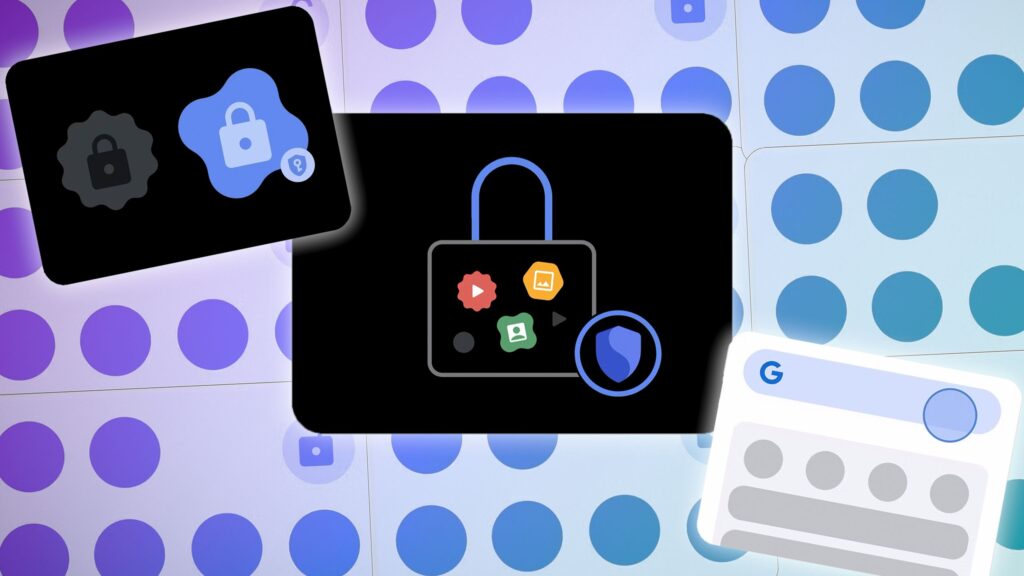Our smartphones are designed to simplify our lives. However, they can sometimes increase confusion. Whether it’s juggling work emails while enjoying a family dinner or scrolling through social media when you should be focused on a deadline, achieving a healthy work-life balance can seem like a daunting task on an Android smartphone. You may feel that way. This is where Private Spaces in Android 15 comes into play.
Private Space keeps your personal apps, media, and files safe. It allows you to seamlessly separate your work and personal life on one device. Think of it as two phones in one, each with its own set of apps, accounts, and data.

Read reviews
My favorite Android 15 feature isn’t flashy
Minor updates including welcome quality of life adjustments
Challenges of maintaining work-life balance using smartphones
24/7 smartphone connectivity comes at a cost. We often receive so many notifications, emails, and updates that it becomes difficult to disconnect. It also creates an expectation of constant availability, even during leisure time. It can be difficult to focus on tasks, whether it’s work-related projects or quality time with loved ones.
When work and personal life exist on the same device, it becomes difficult to separate the two. Android OEMs offer their own solutions to address these issues, such as Secure Folders and Clone Apps, but there was no built-in functionality from Google.
That’s about to change with the introduction of Private Spaces in Android 15. This creates a clear digital environment, minimizes distractions, and allows you to take back control of your time. Here are the top reasons why Private Space is the perfect solution for work-life balance:
Separate profiles for work and personal files
Enabling Private Spaces in Android 15 creates a dedicated space in your app drawer. It has separate Play Store, Google Photos, Files, Camera, and other important apps. Sign in using a different Google Account and download important apps.
You can use your work ID to install work-related apps such as email clients, messaging apps for coworkers, project management tools, and industry-specific software. These apps remain separate from your personal profile apps.
Google also offers plenty of options to automatically lock your private spaces. If your system locks your private space, you won’t receive alerts from work apps. Login credentials, browsing history, app settings, files, and media libraries are kept separate in both profiles.
Switching between your main profile and private space is quick and easy, requiring a tap in the app drawer, a password, or biometric unlock. This gives you a seamless experience when you need to reply to a Slack thread but want to get back to your personal time without going through the hassle of a process.

related
9 important Android 15 features to try right away
Android 15’s most useful features
Privacy and security to protect sensitive data
Android Private Space is designed with privacy and security as its core features. At the end of the day, it’s more than just separating work and personal apps. Protect sensitive media files, sensitive data in files, and apps from prying eyes. You also have the option to use a separate PIN for your private space. Even if someone gets past the main lock screen, they won’t be able to access the data in your private space.
Regular apps cannot access data or resources in private spaces. For example, a sketchy game you download on your main profile won’t be able to access your work email or documents stored in your private space. Lock your private space and pause background operations and notifications from work apps at any time.
Improve concentration and reduce stress
Source: Garmin
Keeping your work and personal digital environments separate is key to improving your focus. You can customize the DND mode on your Android smartphone to only allow notifications and calls from private space apps and contacts. When you’re immersed in work, the last thing you need is a notification about social media updates or a friend’s message.
Additionally, managing multiple apps and services in your private space reduces visual clutter, reducing the urge to check your Instagram Reels or play games.
One source of stress is the inability to separate from work. A private space allows you to unplug during off hours. Lock your private space to keep reminders of work emails, deadlines, and unfinished tasks. This allows you to relax, recharge, and enjoy some personal time without the stress of work.

related
Android 15 is actually a big update, but you didn’t know it
Google no longer wants to market Android
One phone, two worlds
Private Spaces is one of the main features of Android 15. Establishing clear boundaries between work and personal life can help you manage your digital wellbeing. What are you waiting for? Try it out to regain your focus, reduce stress, and enjoy a more balanced life. Beyond Private Space, Android 15 is packed with some great security features. Check out our dedicated guide for more information.