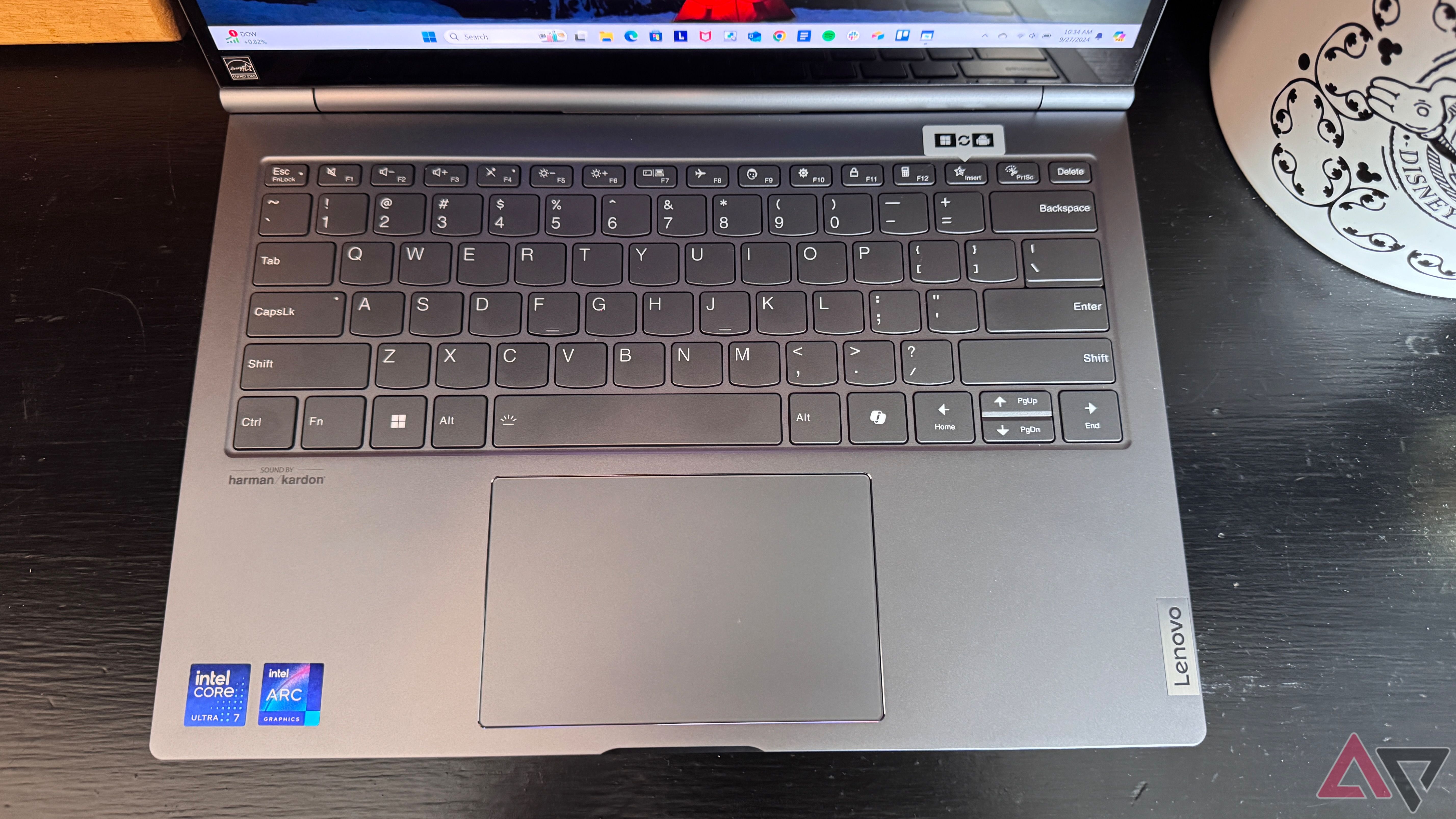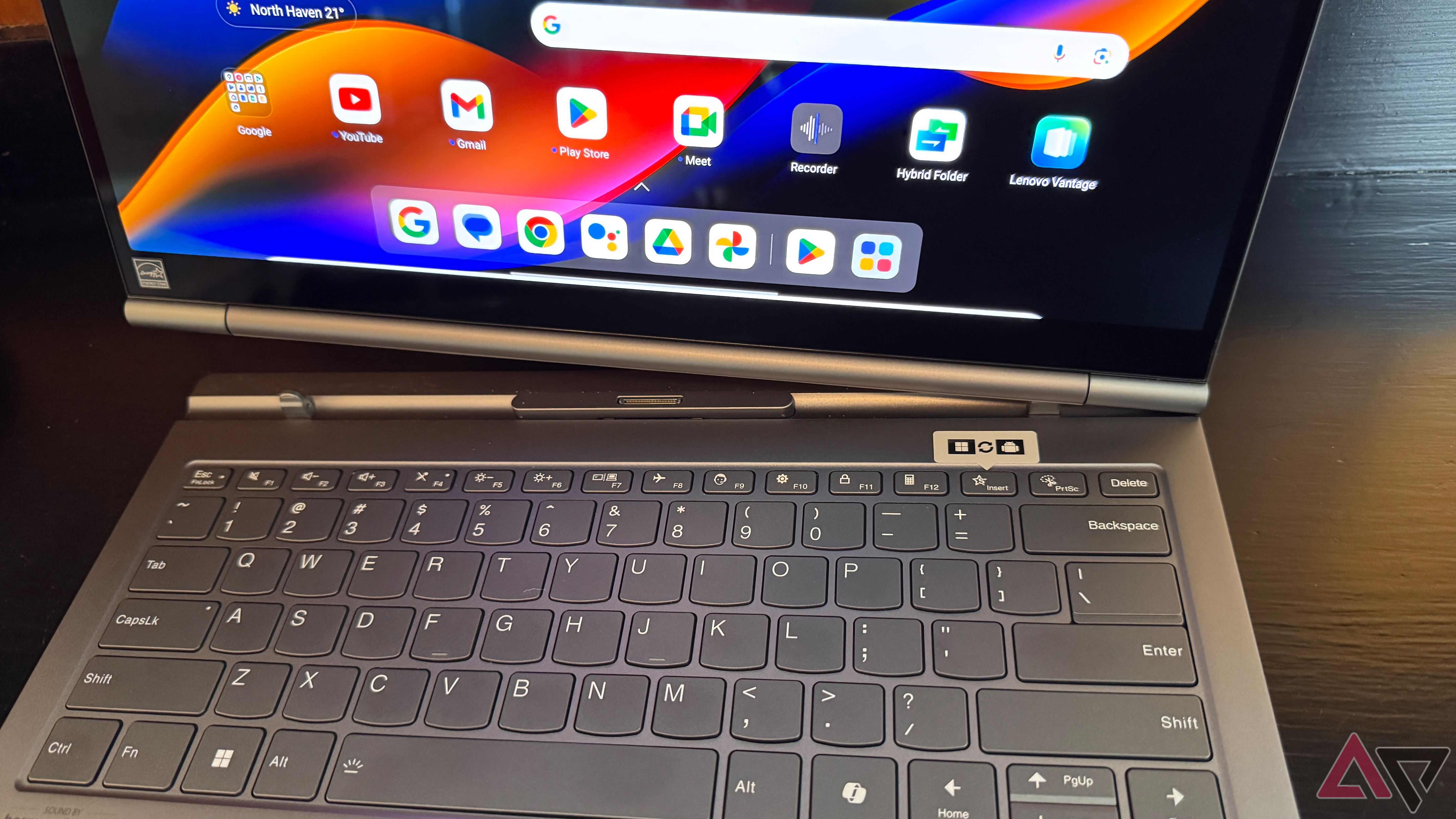Lenovo is no stranger to creating long-lasting and great-performing tech. In addition to making some of the best Chromebooks and Android tablets, Lenovo has many well-known Windows laptops, including the durable ThinkBook series. The ThinkBook lineup is a business-focused laptop, built to enhance productivity and help you get stuff done.
With the ThinkBook Plus Gen 5 Hybrid, Lenovo dared to turn the 2-in-1 laptop category on its head. Combining a full-fledged Android tablet with a Windows laptop makes this ThinkBook the first of its kind. There’s no question that this laptop has a premium feel and was designed to make you a productivity monster, but a few things are holding this first attempt back.

Lenovo ThinkBook Plus Gen 5 Hybrid
$2041 $3518 Save $1477
Lenovo isn’t afraid to innovate, and the ThinkBook Plus Gen 5 Hybrid does just that. It’s two premium devices in one cohesive package: an Android tablet and a Windows laptop. This laptop does a lot right thanks to its beautiful display, great performance, and well-executed software, although a couple of major flaws hold it back.
- Well-built and premium design
- Two separate devices operating as one
- Powerful performance from both devices
- Good battery life
- Questionable usefulness
- It’s heavy
- Hinge mechanism makes it tough to put together or take apart
- Limited connectivity options
Price, availability, and specs
Let’s address the immediate elephant in the room. How much does it cost when a premium Android tablet and a Windows laptop are designed to work as a single cohesive unit in various situations? It turns out to be a lot.
The ThinkBook is an eye-watering $3,518, although it’s currently listed for $2,041 at the time of writing, which is a little more palatable. The ThinkBook Plus Gen 5 Hybrid can be purchased directly from Lenovo and comes in a single color, Luna Grey.
What’s good about the Lenovo ThinkBook Plus Gen 5 Hybrid?
Great display and a true 2-in-1 design
Lenovo put a lot of thought into crafting the ThinkBook Plus Gen 5 Hybrid, and its striking aluminum build is something you’ll notice the moment you pick it up. Lifting the lid reveals a solid and very high quality full-sized keyboard. Typing on this backlit keyboard was a very pleasant experience and there was no noticeable flex. And the trackpad is large at 2.95 x 4.72 inches and smooth to the touch thanks to its glass surface. It had no trouble tracking multiple gestures and had a solid feel when pressing and clicking. Lenovo also includes a magnetic pen that works in both Windows and Android.
Upon first booting up the ThinkBook, you’re in for a real treat thanks to its 14-inch OLED display. With a very sharp 2880 x 1800 resolution, text and images are very crisp. The display covers 100% of the DCI-P3 color gamut for accurate colors and, thanks to OLED technology, blacks are nice and inky. The refresh rate is limited to 60Hz, but this was built for businesses, so it will be fine for an office setting. I did love the 16:10 aspect ratio, which allows for a little more vertical space.
This ThinkBook is broken down into two different components, a tablet called Hybrid Tab consisting mainly of the display, and a Hybrid Station that consists of everything else. Detaching the display immediately converts the Tab into an Android 13 tablet. While it has the same great visual experience as on the Windows side, it’s a bit cumbersome to hold due to its 14-inch size. Lenovo does include a tablet stand allowing you to prop the tablet up on your desk.
Great performance from both devices
It would have been easy for Lenovo to skimp on the performance of either the Tab or the Station, but that’s not the case here. As these were made to operate independently, they feature their own spec set. This also means that the Hybrid Tab and the Hybrid Station can continue to work separately. Plugging the Hybrid Station into a docking station will let you run Windows 11, even if you remove the display.
The Hybrid Tab is powered by a Snapdragon 8+ Gen 1 processor, 12GB of LPDDR5X-3200 RAM, and 256GB of UFS 3.1 storage. While the Snapdragon 8+ Gen 1 is a generation behind something like the Samsung Galaxy Tab S9, it’s more than capable of performing daily business tasks. Opening email, creating documents, or even browsing the web is a cinch for this machine. It also has some serious Android gaming chops when you want to let off some steam in your downtime.

Read our Review
Samsung Galaxy Tab S9 review: Premium, powerful, pricey
With an AMOLED display and great performance, the only question surrounding the Tab S9 is whether it’s worth $800
The Hybrid Station is equally impressive. With an Intel Core Ultra 7 155H processor, 32GB of LPDDR5x-7467 RAM, and a 1TB SSD, the ThinkBook Plus Gen 5 Hybrid is an absolute beast when running Windows 11. The Core Ultra 7 155H processor has 6 P-cores, 8 E-cores, and 2 LPE cores for a total of 22 threads. It tops out at 11 TOPS, so this won’t be running Microsoft’s CoPilot, but I don’t think that’s too big of a deal. Between the processor and its generous amount of RAM, this laptop will have little trouble operating in laptop mode.
It does lack a dedicated GPU, but the onboard Intel Arc graphics is more than enough for many tasks, including some light gaming. It won’t be great for creating videos or processing images, but there are dedicated laptops that excel for those types of cases. In an office setting, having a ton of browser tabs open, a few spreadsheets, and a couple of documents open simultaneously won’t tax this system.
Battery life for both devices is also quite good. The Hybrid Tab has a 38.7Wh battery and the Hybrid Station has a 75Wh battery that supports Rapid Charge, which will get you to 80% in about an hour with the included 100W charging brick. The Hybrid Tab can get you about 10 hours of use when running Android and the Hybrid Station routinely got about 8.5 hours of continuous use on Windows.
A cohesive software experience
You’d be forgiven for thinking that the ThinkBook Plus Gen 5 Hybrid’s software experience is either a complete mess or designed to operate independently. That’s not the case here and Lenovo should be commended for its thoughtful implementation of combining these two products.
Sure, you can choose to have them work independently by separating the two devices or preventing them from interacting with each other, but you’d be missing out on some of the magic here. With the display attached to the Hybrid Station, the ThinkBook will boot directly into Windows. From there, you have a couple of options for accessing the Android operating system.
Lenovo included a piece of software called Hybrid Stream, which allows you to run the full Android Operating System in a window, right from your desktop. You can even access the Hybrid Tab’s storage directly from Windows File Explorer, making transferring files quick and simple.
There’s also a dedicated keyboard button that lets you jump back and forth between the two operating systems on the fly. I’m not sure what the practical use is or why anyone would choose to use a full-fledged Android OS instead of Windows 11 on a laptop, but it works exceptionally well.
Preinstalled software is relatively minimal for both devices. On the Windows side, you get a host of Lenovo apps, such as Lenovo Smart Meeting, Lenovo Vantage, and Lenovo Now. Outside the Lenovo apps, only McAfee comes preinstalled, but that can be quickly removed.
You get a similar experience from the Android side. Lenovo provides a mostly stock-feeling experience here and includes a quick launcher at the bottom. You get some Lenovo-specific apps, such as Lenovo Freestyle, Lenovo Vantage, and Hybrid Folder. The Hybrid Folder is the most useful, offering an easy and convenient file manager.
What’s bad about the Lenovo ThinkBook Plus Gen 5 Hybrid?
Heavy, difficult connecting mechanism, and limited connectivity
With all the great work Lenovo put into making the Hybrid Tab and Station work as a cohesive unit, I worry about its long-term software support. Keeping everything operating in this way would require continual software updates and support from Lenovo. And if this device doesn’t sell well, is that something Lenovo will commit to?
Since the ThinkBook Plus Gen 5 Hybrid is two fully equipped devices, it’s great for a lot of things, but it’s heavy overall. The Hybrid Tab weighs 1.73 pounds, while the Hybrid Station clocks in at 2.14 pounds. Combining the two devices brings the total weight to 3.87 lbs, and it feels even heavier in hand.
The mechanism for connecting the Hybrid Tab to the Station also needs some work. There are no clips or even a button to detach these two devices. It’s held in place via two small hooks and some magnets. I will admit that the hinge does feel sturdy once you get it attached correctly, but getting it attached can be annoying.
I had to apply more force than I would have liked when inserting the Tab into the Station. I also frequently struggled to align it properly. Sometimes, I thought it was correctly attached, but when closing the lid, the display was left at an awkward angle. The only fix was to open the display and apply even more force to the side that wasn’t seated correctly. Disconnecting it was even more nerve-wracking. There’s no great location to grab the display, so you must hold the screen and pull on it to disconnect it. Those magnets are pretty strong, so a tight grip is required for removal.
I also worry about dropping this laptop. Dropping any laptop can quickly spell disaster, but I fear the display will fly off if it hits the ground, which would likely end in catastrophe. And even with the multiple cooling vents, the ThinkBook Plus Gen 5 Hybrid runs a bit on the warm side. It won’t burn your legs when it’s being used on your lap, but I was frequently trying to reposition it to give it better airflow.
I would have liked to see a lot more connectivity options on this premium ThinkBook. The Hybrid Tab has a single USB-C port and the Hybrid Station gets two Thunderbolt 4 ports. That’s it for connectivity options outside the headphone jack and the power button (which doubles as a fingerprint reader). The laptop has the space for a USB-A port and an HDMI port, but Lenovo chose not to include them.
Should you buy it?
Here comes the real crux of the matter. Does it make sense to buy a premium tablet and laptop built into one cohesive unit? For some users, this may be a resounding yes. The convenience of carrying around a laptop that can quickly transform into multiple devices is hard to ignore. Both devices are well-built, performance champions that will provide a great experience.
My struggle with this device ultimately keeps coming back to a broader question: is a device like this needed in today’s market? I suspect it’s not necessary for most. People who need a tablet and a laptop will likely be better off grabbing a Google Pixel Tablet or a OnePlus Pad 2 to pair with a $1,000 Windows laptop.
You’ll lose out on some convenience, namely file sharing and carrying multiple devices, but you’ll save a bit of money. You can rely on cloud solutions to help negate the limited file sharing between two separate devices.
I want to be clear, this isn’t a bad device, far from it. It’s just far too expensive and is a very niche product. So, it’s hard to justify its sale price and almost impossible at full retail price. I also don’t see corporations going this route due to the cost and potential for component damage. If you love the idea of combining an Android tablet and a Windows laptop into one solidly built device, and you aren’t worried about the cost, go for it. For everyone else, you’re better off buying two separate devices.

Lenovo ThinkBook Plus Gen 5 Hybrid
$2041 $3518 Save $1477
The Lenovo ThinkBook Plus Gen 5 Hybrid does a lot of things right. It has a beautiful OLED display, great performance, and solid battery life. Lenovo did a great job of combining an Android tablet with a Windows laptop. The ThinkBook is held back by its expensive price tag and several issues that can be resolved with another generation of iterations.

Related
Best Android tablets in 2024
Powerful, versatile, and fun