
Mishal Rahman / Android Authority
TL;DR
- Android 15 QPR1 automatically stops screen sharing when the device is locked.
- In previous versions of Android, apps could continue to display the screen even after the device was locked.
- Google is changing this behavior in Android 15 QPR1 and also introducing a new status bar chip for screen sharing sessions.
Improving security and privacy was one of Google’s biggest priorities in this year’s Android 15 release, and one of the features most in need of an update was Android’s screen recorder. To fix this, Google introduced partial screen sharing in Android 15. This is a feature that allows you to record or cast a single app instead of the entire screen. However, Google is not done with the screen recorder and plans to update it again in the upcoming Android 15 QPR1 release. As part of that update, Google will change Android to automatically stop screen sharing when you lock your phone.
Last month, Google rolled out Android 15 QPR1 Beta 2, introducing a better screen recording system. When you cast or record your screen from the system menu on Android 15 QPR1, a new status bar chip will appear to let you know not only that a screencast or screen recording session is in progress, but also how long the session will last. Additionally, tapping on these chips will bring up a dialog where you can stop casting or recording your screen.
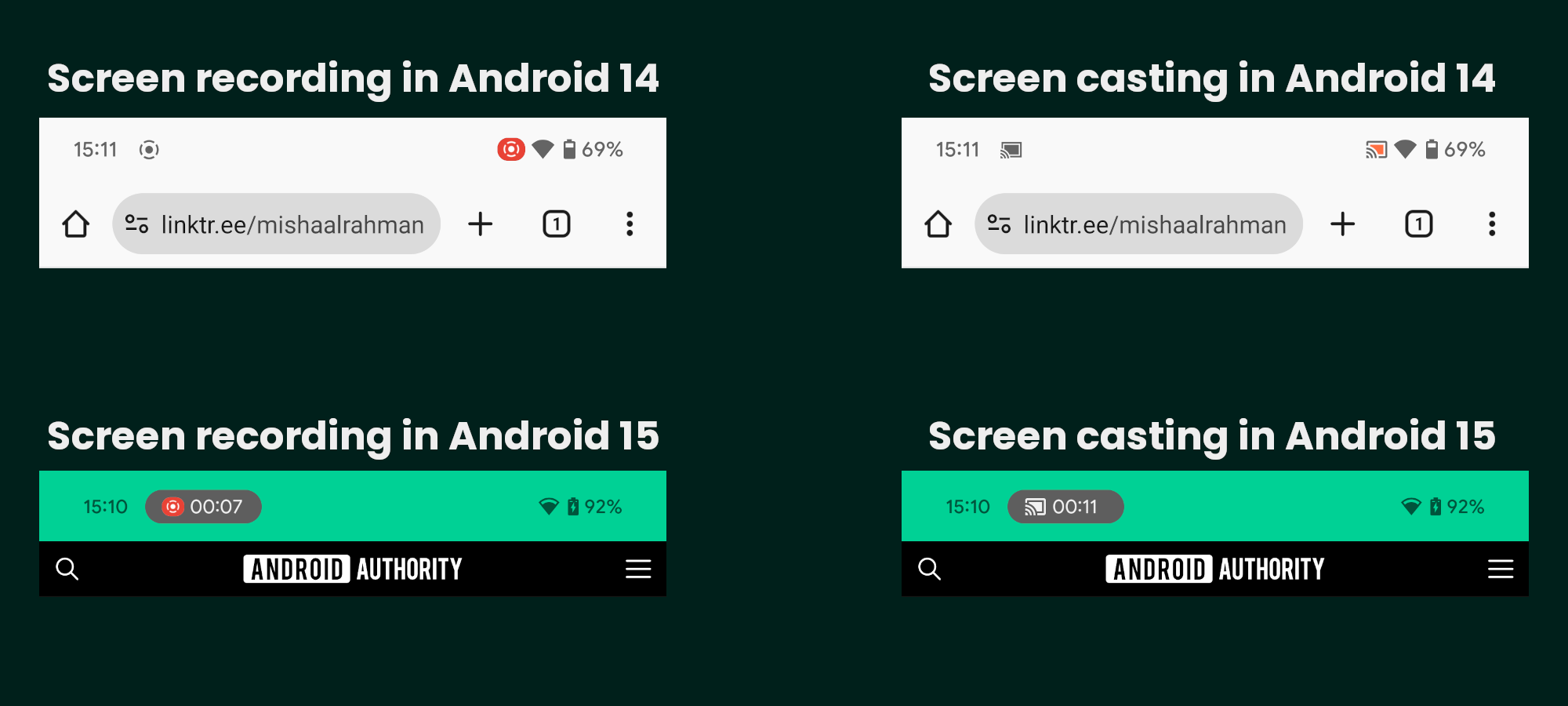
Mishal Rahman / Android Authority
Additionally, Android now distinguishes between system-initiated screen sharing sessions and third-party screen recording apps. When a third-party app initiates a screen sharing session, the screen sharing dialog displays a different icon and description to reflect the fact that you’re sharing your screen with the specific app and not with Android.

Mishal Rahman / Android Authority
However, that’s not all. Android 15 QPR1 now automatically stops screen sharing initiated by third-party apps when you lock your device. This was not the case in previous versions of Android, where screen sharing continued even after locking the device.
Google recently updated the release notes for Android 15 QPR1 Beta 2 to mention this change, and it’s confirmed that it’s coming to our Pixel devices as well. The company recommends developers update their apps to free up resources and update the UI when screen projection stops. Developers can do this by creating an instance of: MediaProjection.Callback and implement the callback onStop() Method called when screen projection stops.
If Google had implemented this change in previous versions of Android, it would have been an even bigger problem since previous versions lacked the new expandable status bar chip. The new screen sharing chip lets you end sessions without publishing any notifications, so you don’t have to intentionally lock your device to stop a session.
However, we can see that this change could still be useful as it prevents users from accidentally sharing their home screen if they accidentally lock their device for some reason during a screen sharing session (locked (The screen is already hidden from screen sharing).
Given that this change is part of Android 15 QPR1 and not the base release of Android 15, it won’t be available to most other Android devices until next year’s Android 16 update. The same goes for other Android 15 QPR1 features we discovered, such as the new desktop window mode and lock screen widget feature for tablets.


