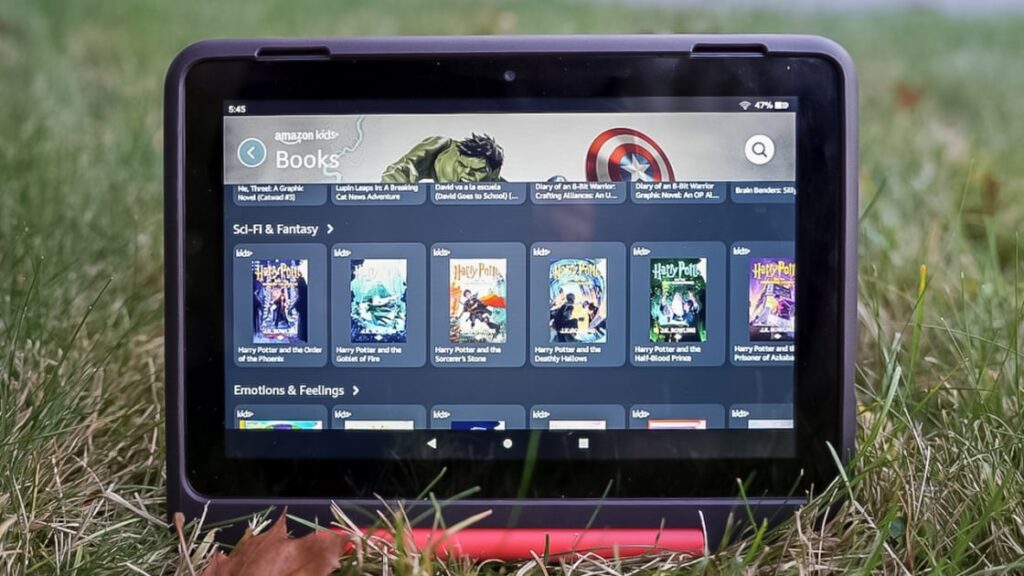The $139.99 Amazon Fire HD 8 Kids Pro, like the $139.99 Amazon Fire HD 8 Kids, is based on Amazon’s standard $99.99 Fire HD 8 tablet. It includes a six-month Amazon Kids+ trial subscription, a two-year, worry-free replacement guarantee, robust parental controls, and a thin protective case. The tablet has a full day of battery life, but its screen is only so-so, and it doesn’t have the power needed to run advanced apps and games. It’s fine for the price, but if you’re willing to increase your budget, the $189.99 Fire HD 10 Kids Pro has more to offer, as it comes with a bigger and better screen, along with the power needed to run the apps and games older kids will want to use.
Design: A Less Bulky Case
Amazon makes two kid-specific versions of its Fire HD 8 tablet: The HD 8 Kids is for ages 3 to 7 and the HD 8 Kids Pro is for ages 6 to 12. The biggest differentiator between the two is the case and the content. The Kids model comes with a large foam case appropriate for young kids and content, with content to match, while the Kids Pro has a slimmer plastic case and content that’s better suited to a slightly older age group. Both models have the same two-year warranty that allows you to return a broken tablet for a new one free of charge with no questions asked.
(Credit: Sarah Lord)
The Fire Kids tablets are available in three sizes. The Fire 7 Kids starts at $99.99 for 16GB, the Fire HD 8 Kids Pro starts at $139.99 for 32GB, and the Fire HD 10 Kids Pro starts at $189.99 for 32GB. The Fire 7 and Fire 10 come with a year of Amazon Kids+, while the Fire 8 comes with six months. After the Amazon Kids+ trial ends, the service costs $5.99 a month or $48 a year if you’re an Amazon Prime member. For non-Prime members, it’s $7.99 a month or $79 a year.
The Kids Pro’s hardware is the same as that of the Fire HD 8, aside from the fact that it’s enclosed in a large, colorful, kid-friendly case. It measures 8.3 by 6.4 by 0.7 inches (HWD) and weighs 17.9 ounces with the case, which is bigger and heavier than the tablet by itself (7.94 by 5.40 by 0.37 inches, 11.88 ounces), but smaller and lighter than the Kids Edition (8.7 by 7.1 by 1.1 inches, 18.3 ounces). The Fire 7 Kids is smaller and lighter still (5.5 by 8.0 by 0.7 inches, 15.8 ounces), while the Fire HD 10 Kids Pro is the largest (7.5 by 10.1 by 0.7 inches, 23.21 ounces).
(Credit: Sarah Lord)
The case is available in several different styles, including Discovery, which has a picture of the Earth; Hello Teal, which has a plain teal design; Jungle Cat, which pairs a pink exterior with a multicolored lion; and Marvel Avengers, which is black with red lining and a group picture of said superheroes. I received the Marvel Avengers version, which is pictured in this review. The cases cost $34.99 if purchased on their own. The Avengers case has a red handle and stand that you can use to prop up the tablet. The hinge makes a satisfying clicking sound when it locks into various positions. It does take some force to move the hinge, though older kids should be able to do it on their own.
(Credit: Sarah Lord)
The power and volume buttons are protected by plastic, but there are cutouts for the microphone, the USB-C charging port, and the 3.5mm headphone jack. A selfie camera sits on the right side of the screen for landscape-mode video calls, while an opening for the rear camera is placed at the upper left side of the tablet.
The Fire HD 8 Kids Pro tablet doesn’t have an IP rating, so make sure to keep it away from water.
(Credit: Sarah Lord)
The compact 8-inch screen has a resolution of 1,280 by 800 pixels, which lands in the middle of Amazon’s tablet lineup. The Fire HD 10 Kids Pro has a larger, sharper, 10-inch screen with a resolution of 1,920 by 1,200 pixels, while the Fire 7 Kids has a smaller 7-inch screen with a lower resolution of 1,024 by 600 pixels. The Fire HD 8’s screen is bright enough to work well indoors but is hard to see when used outside due to glare from sunlight.
The tablet comes with the case already installed on the tablet. The box includes a USB-C cable and a 5W charger.
Performance: Nothing to Write Home About
Amazon doesn’t specify the size of its battery, but the Fire HD 8 Kids Pro ran for 9 hours and 41 minutes when streaming HD video over Wi-Fi. The Fire HD 10 Kids Pro did a bit better at 10 hours and 18 minutes, while the Fire 7 Kids ran for a comparable 9 hours and 30 minutes.
Using my own 15W charger, the Kids Pro took 2 hours to fully charge from zero. The included 5W charger takes much longer, about 5 hours.
The tablet relies on the same six-core, 2.0GHz ARM processor of the Fire HD 8. The 32GB model I reviewed has 3GB of RAM, while the 64GB model has 4GB of RAM.
(Credit: GeekBench)
The tablet does a good job navigating from app to app and exploring Amazon Kids+. Some apps do stutter, though, and you’ll encounter slowdowns throughout your experience. For example, the tablet can be slow to wake up, often requiring a few seconds before the display turns on. Children won’t be able to play intense games on it, which might be OK if your kids are on the young end of the recommended range, but I imagine that 12-year-olds will be aggravated that the tablet doesn’t have enough power to play Roblox or other favorites. Apps that use 3D environments struggle to render quickly enough to prevent lagging. The Fire HD 10 Kids Pro runs quicker and does not have this problem.
The Fire HD 8 Kids Pro connects to the internet via Wi-Fi 5 and to wireless headphones or speakers using Bluetooth 5.2. When testing it with my Wi-Fi 6 router, I saw good download (318Mbps) and upload speeds (22.5Mbps).
The speakers aren’t very loud and can only fill a very small room with sound. When watching videos, you’re better off sitting directly in front of the tablet. Connecting wired or wireless headphones will give you the best sound experience.
(Credit: Sarah Lord)
The tablet comes with a 5MP rear camera that doesn’t take good photos, which might be fine for younger kids but could be frustrating for older ones. The camera software is easy to use but lacks any advanced features. Pressing the camera icon takes a picture, pressing the video camera icon records a video, and tapping the reverse camera icon activates the 2MP selfie camera. You can pinch-to-zoom in, but only slightly. There is no other functionality.
(Credit: Sarah Lord)
The pictures themselves are muddy and lack detail. Young children probably won’t care about the poor image quality, but an older kid might. Selfies don’t look any better. Images are washed out and are particularly bad in low light, where faces get a ghost-like glow.
(Credit: Sarah Lord)
Video chat quality is decent, as long as your kid’s friends aren’t camera-obsessed. Speaking of friends, parents have to approve each contact for video chats so you’ll know exactly who they are talking to.
Software: Amazon Kids+ Is a Must
An adult is needed to first set up the tablet for a child, as there are anumber of administrative tasks that need to be completed before you can use it. First, you have to select a language, connect to Wi-Fi, pick your country, sign into your Amazon account, and enable location services. Then, you’ll be prompted to set a PIN code in order to switch between parent and child profiles, which is required even if you never plan to use the tablet yourself. Finally, you can create individual profiles for each of your children, provided you have fewer than four kids, which is the maximum number of profiles supported.
Perhaps the most important part of the setup process is to confirm the ages of each child, as this triggers the types of content they will see. Young children also get a slightly different user interface than older kids. No matter how old your kids are, you can set the daily screen time and tablet theme, add content, and manage in-app purchase requests. You can even make the device unusable for a set period of time, such as during sleeping hours. When you’re finally done with your profile, hitting the launch button triggers the Kids software to load.
(Credit: Sarah Lord)
The layout of the Kids Pro UI is similar to that of the Kids. It retains the simple three-button navigation at the bottom of the screen that includes a back arrow, a circle for the home screen, and a square for app switching. The majority of the home screen is filled with your child’s downloaded apps, as well as an app store, browser, camera, messages, video chats, and a web video app filled with short educational videos. The videos on this app do not appear to be age-dependent and generally include content ranging from Barbie Makeup Tutorial to Sesame Street.
(Credit: Sarah Lord)
The Amazon Kids+ section that runs across the top of the home page is smaller on the Kids Pro than it is on the Kids version. It still includes the same buttons, but they are more compact and semi-transparent against the background. The For You, Apps and Games, Videos, Educational, Books, Audible, Stations, and Quests buttons offer content from the Amazon Kids+ subscription that is more suitable for the older children this tablet is meant for.
(Credit: Sarah Lord)
I found the content to be a good mix of educational and fun. The Quest app, which encourages kids to read or watch informative content based on a particular theme, is entertaining but doesn’t change based on age. There’s a mix of content, but older kids can get easily bored, as not everyone is going to want to read a picture book just to complete the quest. Other content is more appropriately suited toward older kids. The Education section has learning games for grades 4, 5, and 6, as well as Marvel Reads content featuring the Avengers and Spider-Man.
The books section houses some actual Marvel Comics and all of the Harry Potter books. The Games section has Angry Birds, Sonic the Hedgehog 2, Mix+Smash: Marvel Superhero Mashers, and Star Wars: Assault Team, among others. I’m not a kid, but there were still a lot of books, apps, and games in Amazon Kids+ that I thought were fun and engaging.
Of course, the downside to this is that the entire Kids Pro tablet experience revolves around the Amazon Kids+ subscription. It’s an enjoyable and compelling experience, and one that your kid will most likely demand that you continue to pay for. To get the most out of this tablet, you’re going to have to cough up for a membership once your trial expires. Without it, you’re left with just a few basic apps and whatever else you find in the limited Amazon Appstore.
Verdict: A Fine Tablet for Tweens
The Fire HD 8 Kids Pro is an enticing option for parents thanks to its appealing bundle of accessories and services, protective case, two-year warranty, and, most importantly, age-appropriate Amazon Kids+ content. The tablet’s core experience is only average, though, due to its limited power and uninspiring display. For $50 more, the Fire HD 10 Kids Pro is the better choice for older children—it has all the same features, but kids will appreciate its sharper screen and faster performance.
Amazon Fire HD 8 Kids Pro (2024)
The Bottom Line
Amazon’s Fire HD 8 Kids Pro tablet has robust parental controls, a slim protective case, and content curated for older children, but it otherwise provides the same basic experience as the Fire HD 8 for a bit more money.
Like What You’re Reading?
Sign up for Lab Report to get the latest reviews and top product advice delivered right to your inbox.
This newsletter may contain advertising, deals, or affiliate links. Subscribing to a newsletter indicates your consent to our Terms of Use and Privacy Policy. You may unsubscribe from the newsletters at any time.
About Sarah Lord
Analyst, Mobile