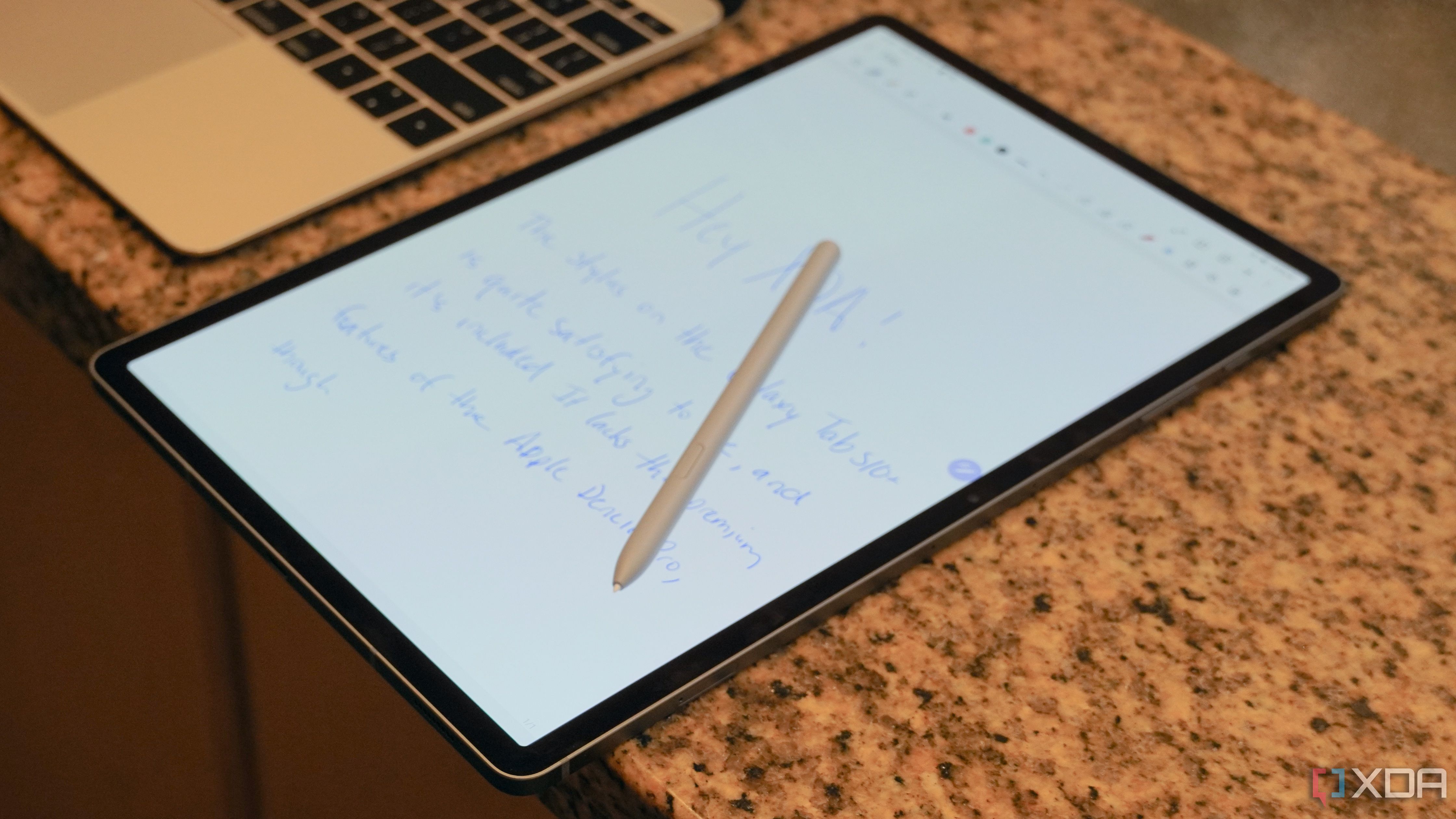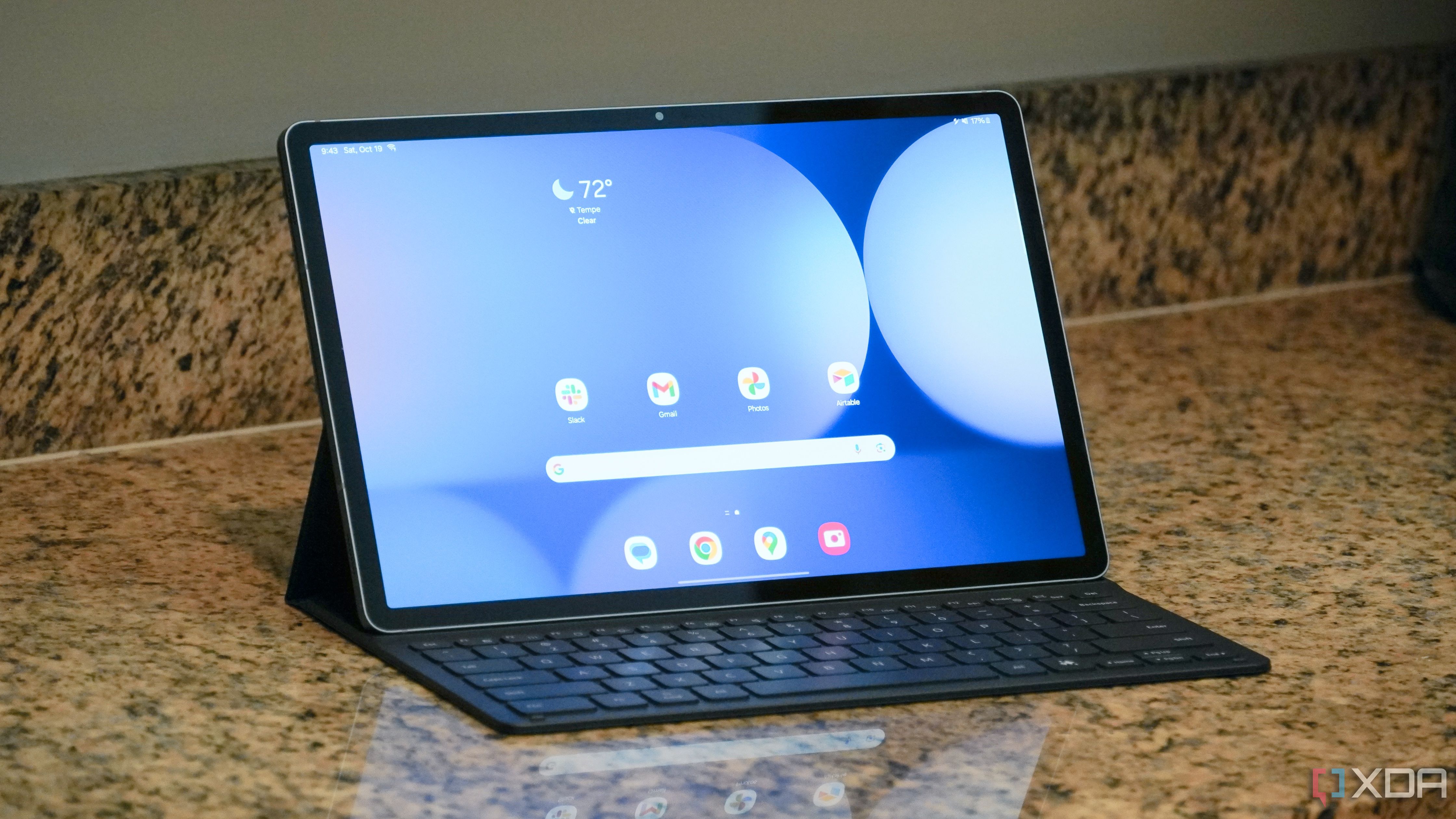Samsung recently launched the new Galaxy Tab S10 series ahead of schedule, albeit without the regular-sized model. At least for now, if you want the company’s newest tablets, your choices are between the Galaxy Tab S10+ and Ultra. I’ve been using the 12.4-inch Galaxy Tab S10+ for more than a week, and my experience has been mixed. A generally-solid tablet seems to be hampered by its high price tag, which appears to be a trend with Samsung flagships of late.
There’s a lot to like. I watched everything from YouTube videos to my favorite Paramount+ dramas on the gorgeous OLED screen, and tried to do as much work as possible on the Galaxy Tab S10+ as well. It’s a fantastic device that is great for content consumption, light gaming, and even casual web browsing or reading. I hit a few walls using the Galaxy Tab S10+ for work, which may or may not be a dealbreaker for you.
Really, I can sum up the best and worst things about the Galaxy Tab S10+ in a few sentences. It has the hardware to compete with the best tablets, especially on the Android side of the market. It’s also priced like a pro-grade tablet, even though it can’t keep up with the Galaxy Tab S10 Ultra or the iPad Pro M4. It feels like the things the Galaxy Tab S10+ is great at could also be done on an iPad, Pixel Tablet, or OnePlus Pad for less than half the price, making it an extremely tough sell.
About this review: Samsung loaned us a Galaxy Tab S10+ for the purposes of this review. The company had no input in this article, and did not see its contents before publishing.

Large Android tablet
Samsung Galaxy Tab S10+
Great hardware, not-so-great pricing
Samsung’s entry-level tablet in the Tab S10 series is the Galaxy Tab S10+, which costs $1,000. It has real benefits, like a slim design, quick performance, an included S Pen and a microSD card slot. However, the software isn’t exactly up to the task, and the value proposition just isn’t here for most people.
- MediaTek processor is still quick and performance is great
- Fantastic battery life
- S Pen included
- Second-rate tablet (behind iPad Pro and Galaxy Tab S10 Ultra) sold at a first-rate price
- Large screen and 16:10 aspect ratio only work in some situations
- Limited improvements compared to Galaxy Tab S9+
Pricing, specs, and availability
Samsung released the Galaxy Tab S10+, which is available starting at $1,000. Buyers will get a 12.4-inch tablet with 256GB of storage, and they can expand that at any time with the included microSD card slot. Another option is to pay for 512GB of internal storage up front. It’s available in Moonstone Gray and Platinum Silver, and you can find it at Samsung, Amazon, Best Buy, and other major retailers.
Design and display
Tablets have reached peak thinness, and the Galaxy Tab S10+ has a great form factor. It’s slightly thicker than the iPad Pro M4, which is one of the tablet’s biggest competitors, but the bigger differentiator is aspect ratio. The Galaxy Tab S10+ sports a 12.4-inch screen with a 16:10 aspect ratio that is more like most laptops and is best for widescreen content. Meanwhile, the iPad has a 4:3 aspect ratio that’s more square.
Which is best? That’ll depend on how you use your tablet. If you love gaming, vertical web browsing, or horizontal widescreen video content, the Galaxy Tab S10+ will be perfect for your use cases. On the flip side, those that want to pair the tablet with a keyboard case and do horizontal productivity work might be left disappointed. As a writer, I found that I wasn’t able to see as many lines of text in a CMS or word processor as I’d like, which made me less productive.
If you love gaming, vertical web browsing, or horizontal widescreen video content, the Galaxy Tab S10+ will be perfect for your use cases.
I’ll briefly note that for the same price as the Galaxy Tab S10+, you could buy the M4 iPad Pro and get its tandem-OLED display that offers industry-leading quality. Side-by-side, it’s easy to see the iPad has the better screen — especially if you want a matte finish. The Galaxy Tab S10+ does have an anti-glare finish that really does work well, but it’s still a glossy glass covering.
In a vacuum, the Galaxy Tab S10+ screen looks great. It’s a standard AMOLED panel with a 2800 x 1752 (WQXGA+) resolution, plus support for 120Hz variable refresh rates.

Related
iPad Pro (M4, 2024) review: The best tablet in the world gets better, but by how much?
The new iPad Pro with M4 is the most capable and powerful tablet on the market. But is it that much better than the M2 iPad Pro?
Overall, the design is solid, and the wireless charging spot for the S Pen is on the back of the Galaxy Tab S10+. This has a key effect on durability: the plastic window for wireless charging weakens the chassis when it’s on the side of a tablet. That’s why some iPad Pro models have had a tendency to bend over time. You can also stick the pen to the back or side of the tablet, giving you a bit of flexibility. Just note that it’ll only charge on the back.
Performance and software
It’s not the MediaTek chip that holds this tablet back — it’s Android
If you’re familiar with Galaxy Tab hardware, you’ll notice that the Galaxy Tab S10+ sounds pretty similar to the Galaxy Tab S9+, and truth be told: it is. One of the key differences is the two tablets’ processors. Samsung put a MediaTek Dimensity 9300+ on the Galaxy Tab S10 series for the first time. I wouldn’t blame you if you associate MediaTek with budget or midrange processors, but the company’s chips are faster than ever, and they can keep up with Qualcomm in a few areas. In performance tests, the Galaxy Tab S10+ benchmarks better than its predecessor, particularly in multi-core and graphics processing.
I can use the M4 iPad Pro and iPadOS for work without ever reaching for a computer, while I’m limited to word processing and web-based tasks on the Galaxy Tab S10+.
I don’t think you need to worry about raw power too much, because the limiting factor for tablets is still their software. It’s up for debate whether iPadOS or Android 14 (and more specifically, One UI 6.1.1 with Samsung DeX) is the better tablet operating system. After using both side-by-side, I think iPadOS is the more powerful tablet OS. I can use the M4 iPad Pro and iPadOS for work without ever reaching for a computer, while I’m limited to word processing and web-based tasks on the Galaxy Tab S10+.
It’s not about whether DeX or Stage Manager is better for multitasking for productivity. I’d say that DeX is better for use on big screens and external displays, while Stage Manager is preferred for small screens and touch input. However, the real problems with productivity on the Galaxy Tab S10+ are due to a lack of optimization for websites, poor support for apps, and bloatware.
Let’s start with web browsing. On my iPad Pro, Safari is technically a macOS client, and all websites serve robust desktop versions of their webpages automatically. It’s more hit-or-miss on Android. Sometimes I’ll get the desktop site, other times I’ll need to manually hit the checkbox in Chrome. Those little things slow you down and make you wish you were using a great laptop instead.

Related
I used the Samsung Galaxy Tab S10+ and the M4 iPad Pro — there’s only one I’d buy
Android makes iPadOS look like a perfect operating system
As a pro who needs high-level photo editors and video editors, I’m unable to work on the Galaxy Tab S10+ due to Android’s lack of support for professional creative apps. I love using Luma Fusion, a tablet-focused video editor — and to my surprise, it came pre-installed on the Galaxy Tab S10+. Only when I clicked it, a pop-up appeared asking me to pay $30 to use it. The level of bloat in One UI 6.1.1, and the amount of pre-installed apps that are simply ads, is unacceptable on a $1,000 tablet.
That’s without mentioning the fact that the full version of pro apps, like Photoshop, are not available on this tablet. How much that matters to you will depend on your specific needs. Watching video, browsing the web, gaming, and note-taking with the S Pen were all excellent. The thing is, if you only need a tablet for those needs, why not buy a more affordable tablet instead? There are Apple and Android tablets that can do all of those functions very well, costing a fraction of the price of the Galaxy Tab S10+.
It’s really unfortunate that the Galaxy Tab S10+ costs the same $1,000 as the 11-inch iPad Pro M4. The former is great for those who love Android, but on paper, the latter is better in nearly every way. It’s faster (as evidenced by Geekbench 6 results below), it has more support for pro-level apps, and has a better display.
|
Geekbench 6 score (single / multi) |
|
|---|---|
|
Samsung Galaxy Tab S10+ (MediaTek Dimensity 9300+) |
2,142 / 7,009 |
|
iPad Pro 11 (Apple M4) |
3,666 / 14,277 |
This is Samsung’s first tablet for AI, and you get all the great Galaxy AI features that have hit the company’s flagships and foldables this year. It includes things like Note Assist, Drawing Assist, Chat Assist, Interpreter mode, and much more. The only AI feature that has been remotely helpful on a consistent basis for my use has been Circle to Search, which is here on the Galaxy Tab S10+. In other words, how much Galaxy AI matters to you on this tablet will depend on how much you’re willing and wanting to use it.
Other hardware and accessories
For basic note-takers, the included S Pen is clutch
Believe it or not, I think the “other hardware” section is an area in which the Galaxy Tab S10+ excels. It starts with the microSD card slot, which could be a reason to buy this tablet over an iPad Pro. You can throw in a microSD card at any time to expand your storage, allowing you to store more media while spending less.
The tablet features two rear cameras: a 13MP main sensor and an 8MP ultrawide lens. On the front, you get a 12MP ultrawide camera hidden in the display bezel. I presume most people will only need these cameras for document scanning and video calls, so these sensors are more than enough.
The included S Pen is another huge perk. For artists and graphic designers, the Apple Pencil Pro will likely still be better. However, for someone like me who just needs to take quick notes and make bad sketches, the S Pen is preferred. Writing feels easier and requires less thought about the force and pressure you’re using. It’s also nice to not have to shell out an extra $100 or so for a stylus.
Finally, the recommended keyboard pairing for the Galaxy Tab S10+ is the $160 Book Cover Keyboard Slim, which now packs an AI Key. The good news is that this tablet is backwards compatible with Galaxy Tab S9 accessories, too. As for the keyboard quality, it’s fine, giving you a slim but mushy typing experience. However, you don’t get a trackpad, and Samsung has no direct competitor to the Magic Keyboard. The $230 Book Cover Keyboard gives you a trackpad, but it uses a kickstand that mostly eliminates lap use.
Should you buy the Samsung Galaxy Tab S10+?
You should buy the Samsung Galaxy Tab S10+ if:
- You want a great Samsung tablet that’s smaller than the Tab S10 Ultra
- You prefer Android 14 and DeX to iPadOS and Stage Manager
- You value nice-to-have things like a microSD card slot and an included S Pen
You should NOT buy the Samsung Galaxy Tab S10+ if:
- You want the best tablet hardware (buy an iPad Pro or Tab S10 Ultra instead)
- You would do fine with a cheaper tablet (buy an iPad, Galaxy Tab S9 FE, OnePlus Pad 2, or Pixel Tablet)
- You already have a Galaxy Tab S9 series device
The tablet market isn’t as competitive as the market for the best phones. If you want the best hardware, the choice is likely between a Samsung Galaxy Tab device and an iPad. Realistically, you probably had an inclination toward an Android or iPadOS tablet before even reading this review. If you like Android and don’t want the giant Galaxy Tab S10 Ultra, the Galaxy Tab S10+ is your pick. Conversely, people who like iOS — or simply respect how good the iPad is — should choose the iPad Pro.
The troubling part of my time with the Galaxy Tab S10+ is that I didn’t feel like I was getting a $1,000 experience. I was able to work more efficiently on a $200 used laptop, and the things I loved about Samsung’s tablet — web browsing, gaming, and content consumption — could be done on a tablet costing half the price. Or, you could pay the same $1,000 for an iPad Pro or a midrange 2-in-1 laptop and get real work done with fewer limitations.
The Samsung Galaxy Tab S10+ is a great tablet that’s stuck in a strange middle ground. Professionals who need more than a browser will find that the Galaxy Tab S10+ won’t meet their needs. Casual users will get a fantastic experience, but there’s no way to get around the fact that $1,000 for a casual use tablet is probably an overpay.

Large Android tablet
Samsung Galaxy Tab S10+
Great hardware, not-so-great pricing
For those willing to a pay a premium for a high-end Android tablet, but don’t quite need the size of the Samsung Galaxy Tab S10 Ultra, the smaller Galaxy Tab S10+ will be the best option. However, it’s worth considering if cheaper alternatives will meet your needs before paying for this expensive tablet.