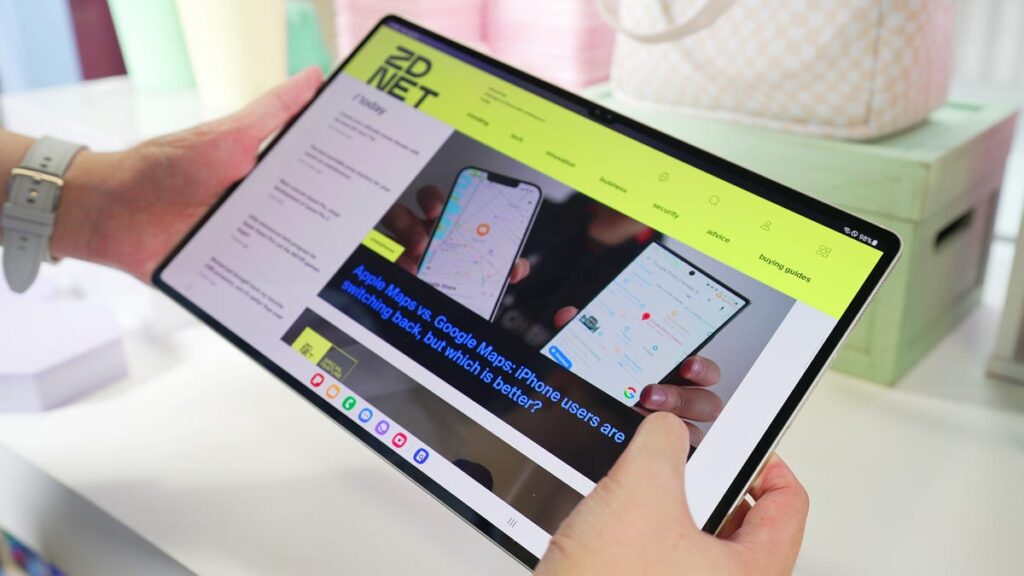The best tablets have traditionally been a large-screened alternative to smartphones. However, just as the display sizes of phones continue to grow, tablets have seen their screen size increase as well. This is a welcomed trend for those who do a lot of work on a tablet, including students or those who work remotely and want something thin and lightweight but with a large screen.
Also: The best small tablets you can buy
Tablets are considered “large” if they are 10-15 inches. The larger the screen size means the larger the working area is, which is especially useful if you’re using a tablet as a laptop replacement. Not all tablets approach 15 inches, but there’s more than enough screen real estate in the tablets available today.
What is the best large tablet right now?
Through our hands-on testing combined with our researched tablet picks, we did our due diligence to deliver you a list of tablets with wide displays and tip-top performance. Our pick for the best large-screen tablet is the 13-inch iPad Pro for its fast M4 processor and bright display. However, the new Samsung Galaxy Tab S10 lineup was just unveiled last month with Galaxy AI capabilities and a new chipset. We’ll be testing the new Galaxy Tab S10 Ultra and Galaxy Tab S10+ and will add our buying advice to this page as soon as we do. For now, read on to see how other large tablets compare and what model you might want based on your needs.
Also: The best cheap tablets
The best large tablets of 2024
Show less
Apple iPad Pro 13-inch (7th generation)
Best large tablet overall
Apple’s 2024 iPad Pro lineup is by far the most capable and impressive iPad lineup we’ve seen, making it our best overall pick. It’s also the most expensive by a long shot. The design is much slimmer than previous Pro models, and you’ll find Apple’s powerful M4 processor. This chip consists of a new 10-core GPU, next-generation machine learning accelerators to handle a diverse range of tasks, and ProMotion technology, enabling variable screen refresh rates ranging from 10 to 120Hz.
ZDNET reviews editor Kerry Wan spent some time with the 13-inch Apple iPad Pro and was especially impressed by the new Tandem OLED screen. “In practice, Tandem OLED makes the iPad Pro a phenomenal tablet for visual experiences. I’ve been able to complete text-heavy and photo-editing work — which often require adequate viewing angles — under a New York City sun that thinks it’s already summer,” Wan wrote in his review. “Watching Netflix and Disney+ on the iPad is straight eye candy; colors pop, and the darker, moodier scenes have a level of shadow detail unseen on older Pro models.”
Review: Apple iPad Pro 13-inch (7th generation)
The Pro also supports the new Apple Pencil Pro, which has a range of features, including a squeeze gesture for quick tool, color, and other changes, a gyroscope for precise control of pens and brush tools with a simple rotation, and custom haptic feedback that you can feel via a pulse. It also pairs with the newly revamped Magic Keyboard, which is thinner and lighter, has a larger trackpad, and a new row of function keys this year, making the keyboard case more essential than ever for the full iPad experience.
Apple iPad Pro tech specs: Display: 13-inch Ultra Retina XDR OLED display with ProMotion | Processor: Apple Silicon M4 | Storage: 256GB, 512GB, 1TB or 2TB | Biometrics: Face ID | Colors: Silver, space black | Cameras: 12MP wide (4K, ProRes), Landscape 12MP ultra-wide | Weight: 1.23 pounds | Dimensions: 11.09 x 8.48 x 0.24 inches | Connections: USB-C connector with support for Thunderbolt / USB 4 | Battery life: Up to 10 hours of surfing the web
Show Expert Take Show less
Show less
Samsung Galaxy Tab S7 FE
Best budget large tablet
If you want to spend less on a big tablet, Samsung’s “FE” series of devices are designed with Samsung fans in mind. That is, the company takes the best features of its high-end devices, trims some of them down, and releases a more affordable product.
The Tab S7 FE has a large 12.4-inch display, a snappy processor, as well as multiple storage and memory options. The device, which comes in various colors, also has a 5G version available if you want to use it while on the go.
Some standout features include face recognition technology, two stereo speakers with Dolby Atmos, and multi-device connectivity. It also has a great battery life that will last you for at least 12 hours.
While the display on the S7 FE isn’t as nice as the S9 Ultra, Amazon customers say it’s still more than suitable for streaming or playing games, and it also comes with an S Pen, adding even more to its affordability.
Samsung Galaxy Tab S7 FE tech specs: Display: 12.4-inch, 2560×1600 display | Processor: Qualcomm SM7325 | Storage: 64GB, 128GB, 256GB | Memory: 4GB, 6GB, 8GB | Colors: Black, silver, green, pink | Cameras: 8MP rear, 5MP front camera | Weight: 1.34lb | Dimensions: 7.28 x 11.21 x 0.25 inches | Connections: USB-C | Battery: 12 hours
Show Expert Take Show less
Show less
Microsoft Surface Pro (11th generation)
Best large tablet for those who want a real computer
Microsoft’s Surface lineup helped usher in the 2-in-1 detachable computer market, so I’d be remiss if I didn’t include it on this list. 97% of Best Buy customers who have purchased this tablet would recommend others buy it, giving it an overall rating of 4.8 out of 5.
With the Surface Pro, you’re getting a tablet that runs Windows 11 out of the box instead of a mobile operating system like Android or iPadOS. That means you won’t have to worry about finding apps or workarounds for your workflows.
Review: Microsoft Surface Pro (11th generation)
ZDNET contributor, Ed Bott, wrote of the Surface Pro, “This machine absolutely rocks,” specifically noting its battery life after putting it through testing. “At an average of more than 10 hours of actual, observed battery life, this Surface Pro is able to run for well over twice as long as my Intel-based Surface Pro 9,” Bott wrote. “That’s also at least as long as the M2 MacBook Air in my office.”
This Surface Pro generation also supports AI functionalities, thanks to the devices’ Qualcomm Snapdragon X Elite and Snapdragon X Plus chips and built-in Mircosoft CoPilot. You can work much faster with Microsoft’s new AI features like Cocreator, Recall, Live Captions with live translations, Restyle, and Windows Studio effects.
Microsoft Surface Pro (11th generation) tech specs: Display: 13-inch PixelSense Flow 2880 x 1920 display | Processor: Qualcomm Snapdragon X Plus or X Elite | Storage: 256GB, 512GB, 1TB | Memory: 16GB or 32GB | Biometrics: Windows Hello | Colors: Sapphire, dune, black, platinum | Cameras: Rear: 10MP Ultra HD, Front: Quad HD front-facing Surface Studio 1440p Camera | Weight: 1.97 pounds | Dimensions: 11.3 x 8.2 x .37 inches | Connections: 2 X USB-C/USB4 ports | Battery life: About 10 hours
Show Expert Take Show less
Show less
Apple iPad Air (6th generation)
Best large tablet for value
Previously, the iPad Air wouldn’t have made the cut as a large tablet, but after Apple updated the model earlier this year, there is now a 13-inch iPad Air that officially upgrades it to the large tablet category. Along with two size choices, it now also boasts an M2 processor, as well as compatibility with the Apple Pencil Pro.
The Apple iPad Air still sits confidently between the base iPad and the iPad Pro when you look at the price, but it’s effectively caught up to the iPad Pro in terms of performance. Apple says you’ll get up to 50% better performance than in the previous model and much faster graphics performance for gaming or video editing. The big draw of the iPad Pro was always its bigger size, but that benefit has now come downmarket to a price tier that’s much more accessible.
Review: Apple iPad Air (6th generation)
Another standout feature is the iPad Air’s front-facing camera, which has been rotated to the side bezel for landscape mode, which means you’ll look a lot better during FaceTime calls.
Where the iPad Pro is the model for those who want nothing but the best from Apple, the iPad Air is the model for those who want to use the tablet for work and play, without big sacrifices in performance or features. In our review, we said the iPad Air is “where your search should begin and, likely, end” if you’re in the market for an iPad.
Apple iPad Air tech specs: Display: 11-inch or 13-inch Liquid Retina IPS, 60Hz | Processor: Apple Silicon M2 | Storage: 128GB, 256GB, 512GB, or 1TB | Biometrics: Touch ID | Colors: Space gray, starlight, purple, blue | Cameras: 12MP rear camera, 12MP webcam (landscape-oriented) | Weight: 11-inch: 1.02 pounds, 13-inch: 1.36 pounds | Dimensions: 9.74 x 7.02 x 0.24 inches and 11.04 x 8.46 x .24 inches | Connections: USB-C port and magnetic connector for Apple Pencil Pro | Battery life: 10 hours
Show Expert Take Show less
Show less
Samsung Galaxy Tab S9 Ultra
Best Samsung large tablet
Samsung’s Galaxy Tab S9 Ultra is by and large (pun intended) the tablet with the biggest display on our list. With a 14.6-inch display, you’re sure to have enough room for work and play on the Tab S9 Ultra. Reddit users say that the S9 Ultra with a keyboard case will feel like a laptop in terms of looks and weight.
Among upgrades to the tablet from the S8 series include an improved Dynamic AMOLED display, an IP68 for water- and dust-resistant capabilities, a better S Pen experience, and more. Included in the box is Samsung’s S Pen stylus that can be used for drawing out ideas or writing notes, or you can use it to navigate the tablet’s Android 13 interface — and even write in any text field and have it automatically converted to digital text.
Review: Samsung Galaxy Tab S9 Ultra
ZDNET writer Maria Diaz went hands-on with the Samsung Galaxy Tab S9 Ultra, and said these upgrades “give it a definitive edge over the competition.”
“An IP68 rating gives the Samsung Galaxy Tab S9 Ultra water and dust resistance that neither the iPad nor any premium tablet on the market is certified for,” Diaz wrote. “Though I wouldn’t recommend testing the limits, the Tab S9 Ultra can resist dust and is not only splash-proof but it will also survive being submerged in up to 1.5 meters of water for up to 30 minutes.”
Samsung Galaxy Tab S9 Ultra tech specs: Display: 14.6-in Dynamic AMOLED, 120Hz | Processor: Qualcomm Snapdragon 8 Gen 2 for Galaxy | Storage: 256GB, 512GB, microSD up to 1TB | Memory: 12GB or 16GB | Colors: Graphite or Beige | Cameras: Rear: 13MP main, 8MP ultrawide, Front: 12MP main, 12MP ultrawide | Weight: 1.62lb | Dimensions: 12.85 x 8.21 x 0.21 inches | Connections: USB Type-C 3.2 Gen 1 | Battery: 11,200mAh
Show Expert Take Show less
The best large tablet is the iPad Pro (2024), thanks to its powerful Apple M4 chip, impressive display, and accessory support.
| Large tablet | Price | Display | Storage |
| Apple iPad Pro (7th gen) | Starting at $1,299 | 13-inch Ultra Retina XDR OLED display | 256GB, 512GB, 1TB or 2TB |
| Samsung Galaxy Tab S7 FE | $530 | 12.4-inch, 2560×1600 display | 64GB, 128GB, 256GB |
| Microsoft Surface Pro (11th gen) | Starting at $1,00 | 13-inch PixelSense Flow display | 256GB, 512GB, 1TB |
| Apple iPad Air (6th gen) | $799 | 11-inch or 13-inch Liquid Retina IPS, 60Hz | 128GB, 256GB, 512GB, or 1TB |
| Samsung Galaxy Tab S9 Ultra | Starting at $1,200 | 14.6-in Dynamic AMOLED, 120Hz | 256GB, 512GB, microSD up to 1TB |
When deciding between one of these big-screen tablets, the biggest question is what operating system you want. Once you figure out if you need a full computer experience or if a mobile-centric operating system is enough, you can narrow it down from there.
| Choose this large tablet… | If you want… |
| Apple iPad Pro (7th gen) | The best overall option with a vibrant display and exceptional performance. The M4 processor gives you all the power you need for work, content creation, and streaming. |
| Samsung Galaxy S7 FE | A super affordable tablet with a large display, expandable storage, and good battery life. For under $500, you’ll still get premium-grade features like Dolby Atmos support and a 12-hour battery life. |
| Microsoft Surface Pro (11th gen) | A large tablet that can replace the need for a desktop computer with its robust display and strong performance. |
| Apple iPad Air (6th gen) | An Apple tablet that provides the best value for your money, along with two large-size options. |
| Samsung Galaxy Tab S9 Ultra | To stay in the Android ecosystem, have a great battery life, and get an included S Pen. It is even waterproof. |
Even though there aren’t many options for tablets with large displays, we considered a few key points while comparing models:
- Price: While we can expect to pay at least a few hundred dollars for a basic tablet, tablets with large screens and/or premium components and features can cost thousands.
- Storage: Because having a tablet that you can’t actually use is no fun. I chose large-screen tablets that had varying levels of internal storage as well as microSD card expansion slots.
- Connectivity: While Wi-Fi connectivity is now standard for tablets and other mobile devices, it may also be worth looking at tablets that also support LTE cellular data for when Wi-Fi networks are unavailable. This feature is great for mobile professionals who may not always be able to access traditional internet networks.
- Weight: Large screens are all fine and dandy, but if the tablet is a pain to carry around, it’s not going to get used much. I made sure to choose large-screen tablets that were still on the lightweight side for better portability.
The ZDNET team chose all of the tablets included in this list based on their performance when tested in the real world. When we test tablets, we typically follow the same routine for each one to see which performs best.
- Display: We measure the brightness level in different lighting conditions and assess color accuracy.
We also compare the display’s performance with what the manufacturer promised, test the screen’s responsiveness to touch, and assess the performance of any extra features, like a manufacturer’s stylus.
-
Performance: For real-world performance metrics, our reviewers measure how quickly the tablet reacts to input, assess game performance and frame rates, test how the tablet handles having multiple apps running simultaneously, measure the time it takes to launch apps, and even assess the tablet’s temperature during intensive tasks.
- Battery life: We test different scenarios for battery life, including measuring how long the battery lasts while streaming, web browsing, using productivity apps, and playing games.
- Camera and audio: For cameras, we evaluate features like resolution, aperture, low-light performance, autofocus accuracy, dynamic range, color accuracy, image quality, sharpness, and video quality. For audio, we look at the sound quality and overall listening experience, including audio clarity at different volumes, stereo separation of left and right audio channels, maximum volume level in various environments, and if there is perceived distortion.
For a deeper look into our testing process, check out our comprehensive tablet testing methodology.
Tablets range in size from small to large. Small tablets are usually five to seven inches. Mid-size tablets have a screen ranging from nine to 11 inches. Then, there are large tablets with screen sizes from 12-14 inches.
Keep in mind that the larger the tablet, the heavier it will usually be.
Yes, the size tablet you choose definitely matters. A tablet’s screen size determines its portability, how much you can zoom in and out, and how it feels to hold it and work on it. Bigger doesn’t always mean best, but large-screen tablets are handy if you plan on using a tablet as a laptop replacement.
Neither accessory is a requirement. It all depends on how you plan to use the tablet. If you’re going to use it for watching movies, playing games, or reading books, a keyboard isn’t required.
However, if you plan on using it as a weekend replacement for your laptop or for school, then yes, you’ll need to spend the extra money on one. You can get Bluetooth options online or at electronic stores, and they’re perfect traveling companions for when you want to work or play on the go.
There is a big difference in terms of the quantity and quality of apps that are available for iPadOS over Android. Apple and third-party developers have spent years fine-tuning the experience on the larger display device.
Google has all but admitted it gave up on making Android tablets, and developers have taken the company’s lead. You’ll find a lot of apps you can install and use, but ultimately, they’re nothing more than the phone version of the app, and many just don’t work as they should.
The best time to snag a deal on a tablet is during big sales events like Amazon Prime Day or Black Friday/Cyber Monday weekend.
In addition, some brands have their own events, such as Discover Samsung, where tablets and other devices are discounted on Samsung’s website.
Large-screen tablets are easier to find than small tablets, so it just takes some research into the market. Here are a few other large-screen tablets ZDNET has gone hands-on with.