It may come as a surprise, but you can restore your iPad mini 7 wirelessly. If you want to tinker with your device or simply need to restore your iPad, new features in iOS 18 make it easier than ever. Let’s take a quick look at this device saving process.
How to wirelessly restore iPad mini 7 on iOS 18
as discovered by 9to5 macthe iPad mini 7’s firmware features a RecoveryOS partition that matches the one found on the iPhone 16. This means you can wirelessly restore your iPad mini 7 or iPhone 16 by simply placing another iPad or iPhone running iOS 18 next to your device. Basically, you don’t need a PC or Mac if you accidentally break your device.
Learn more about this feature here. Here you can also learn how to restore iPhone 16 wirelessly.
Time required: 2 minutes
To restore your iPad 7 wirelessly, follow these steps:
- First, you may need to force reset your iPad. First, press and quickly release the button closest to the top button. Then press and quickly release the button furthest from the top button. Finally, press and hold the top button until you see the Apple logo.
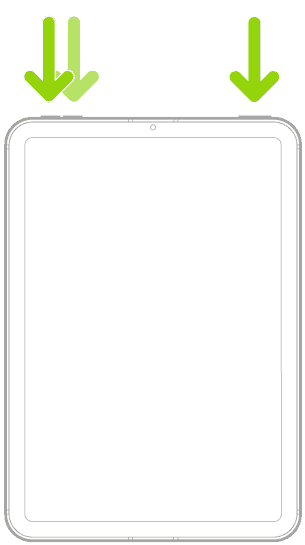
- Next, place your iPad mini 7 next to your Apple device running iOS 18 or iPadOS 18. Make sure both devices are sufficiently charged.

- After that, the Apple device restore process will be completed. Follow the on-screen instructions.
Given that Apple is shipping the iPad mini 7 with iPad OS 18, this will likely help many people who are having issues with the device.
You might also want to know what to do if you can’t find your apps after migrating to iOS 18.


