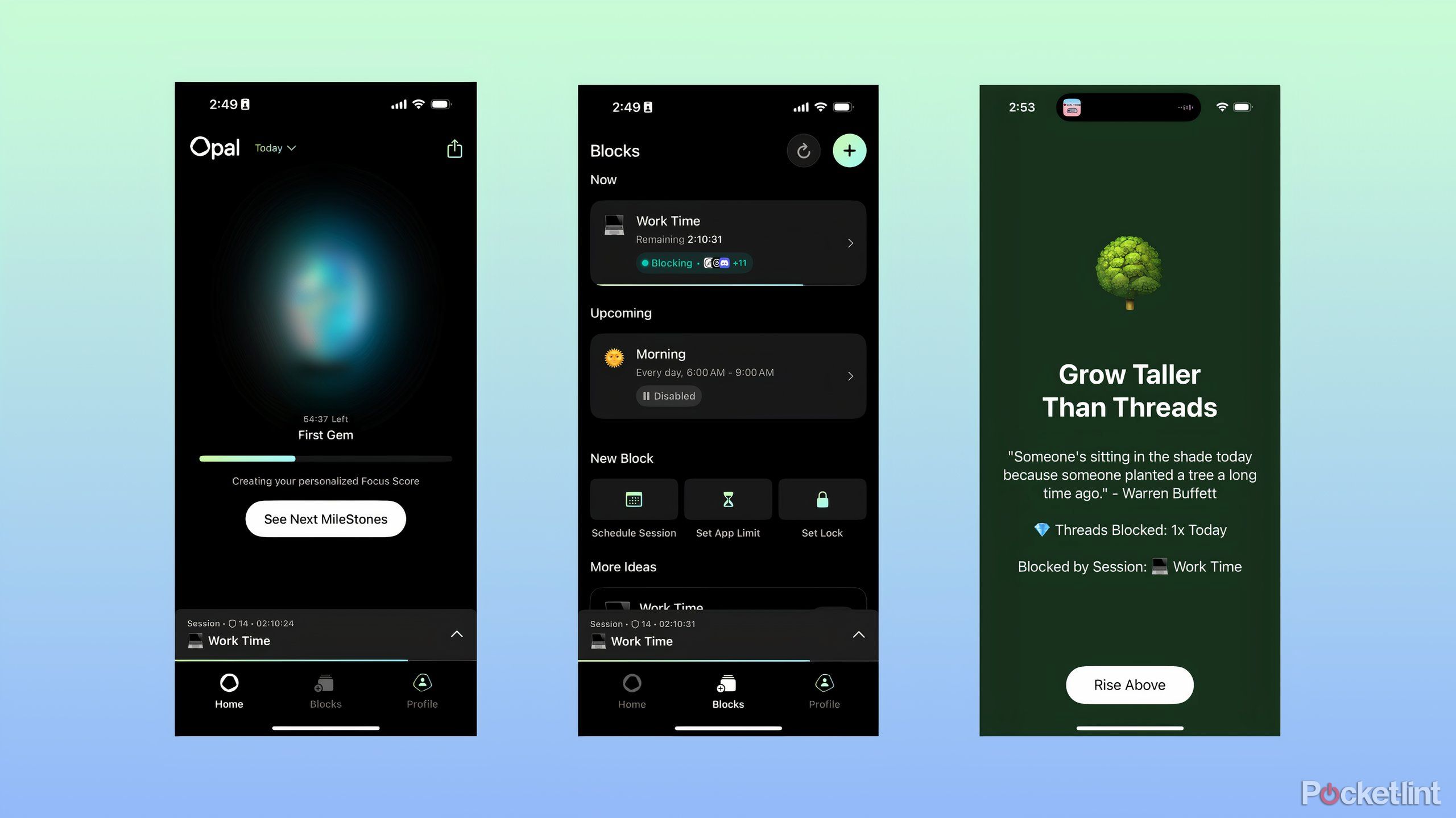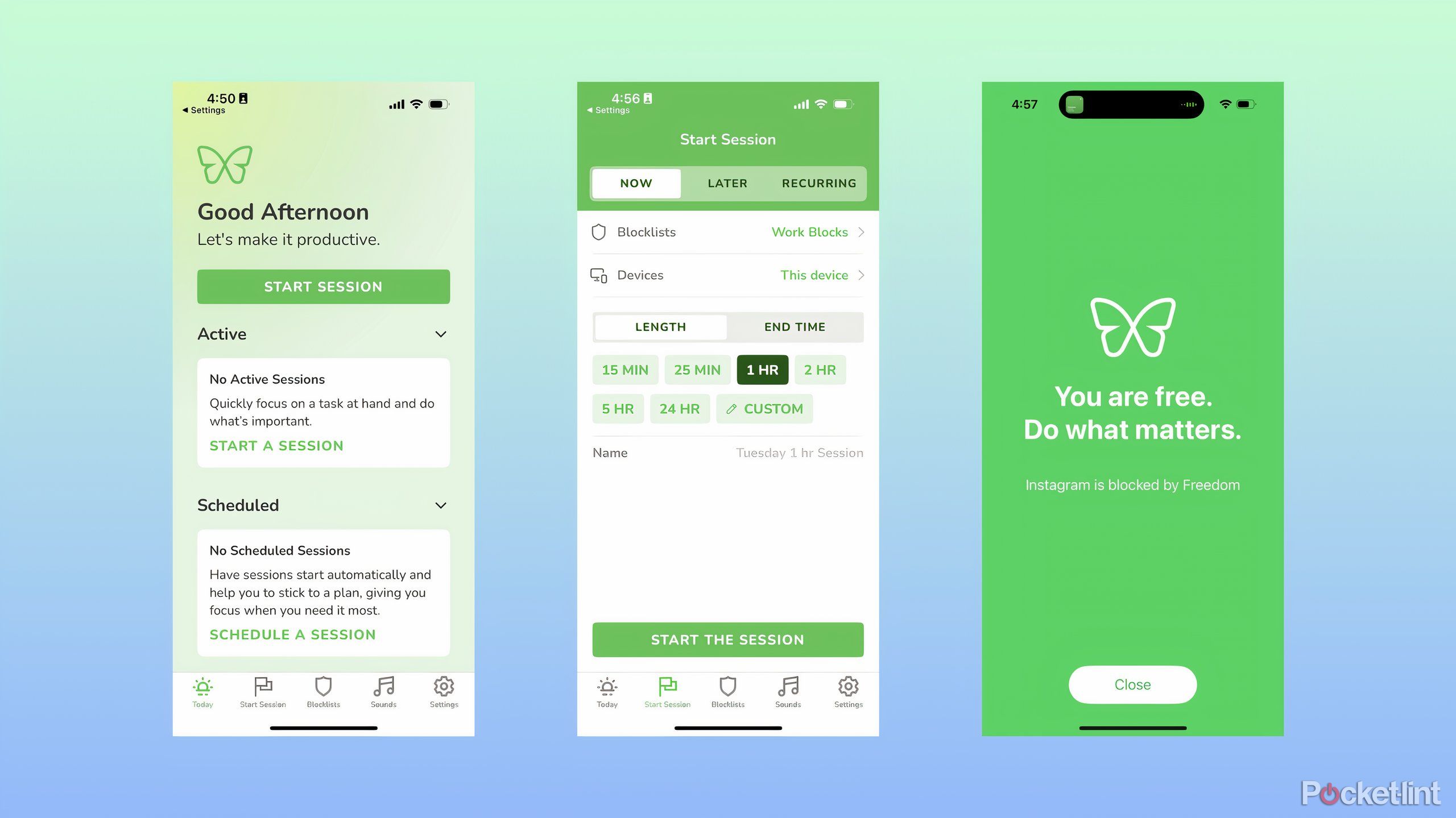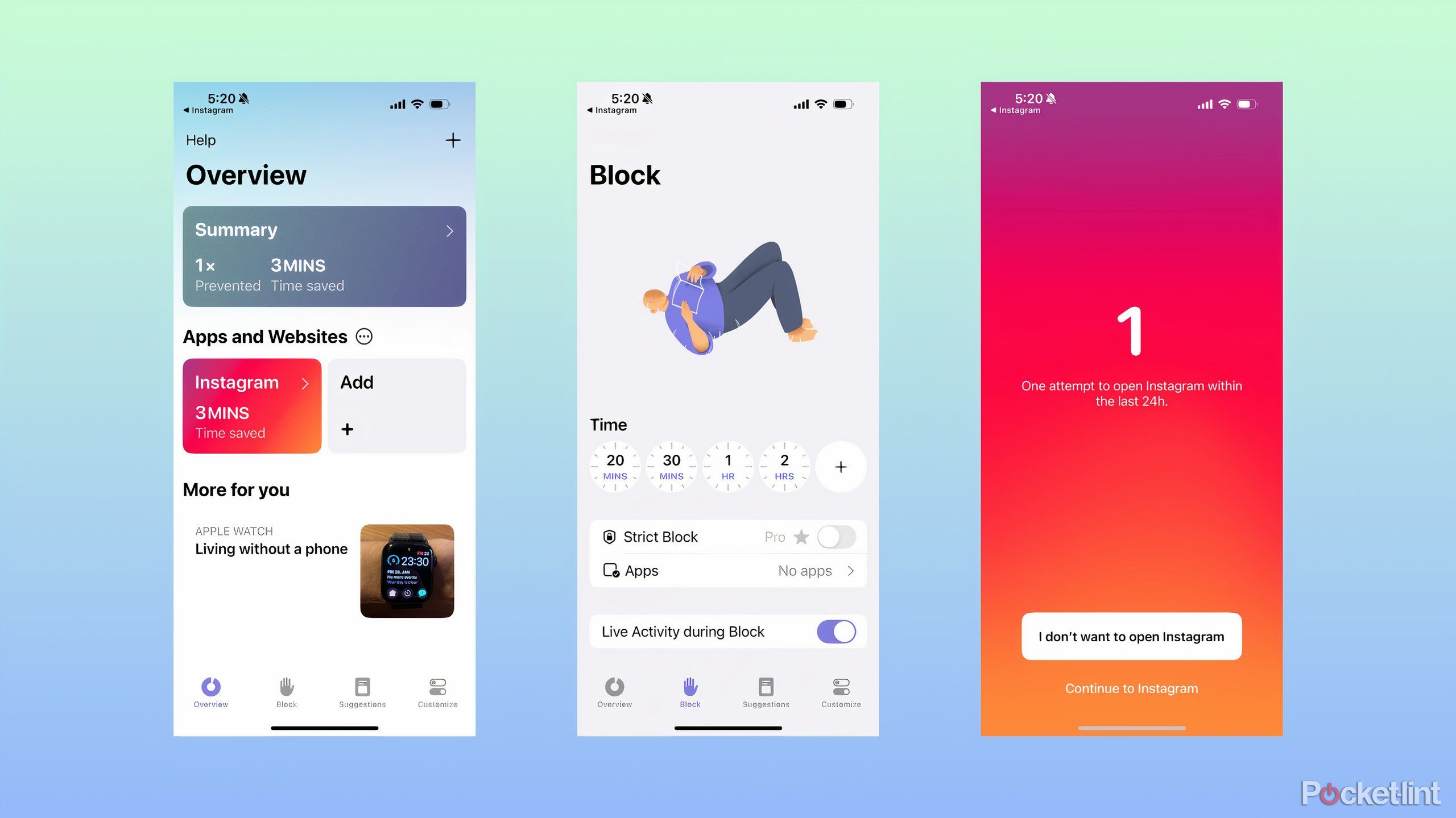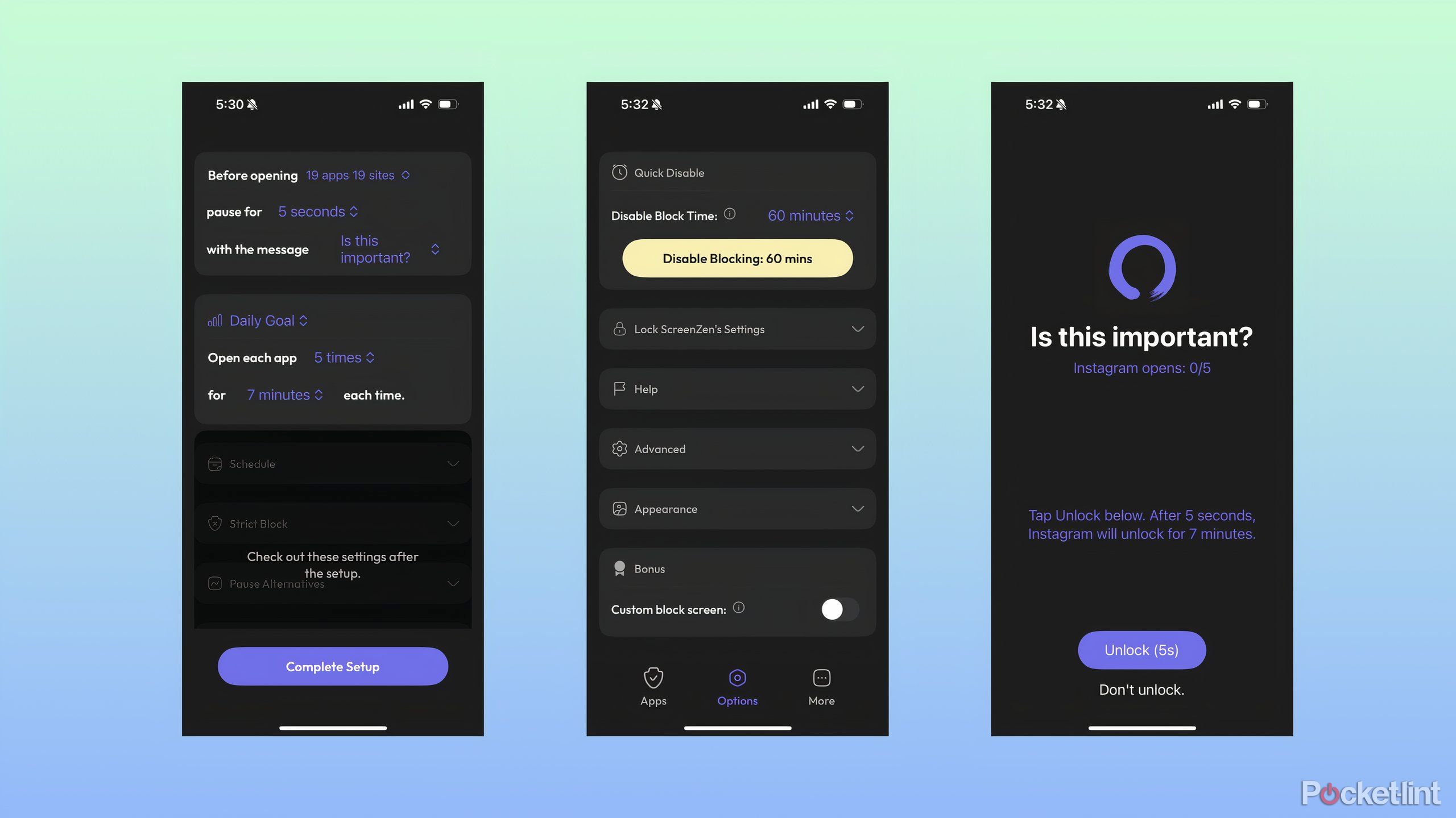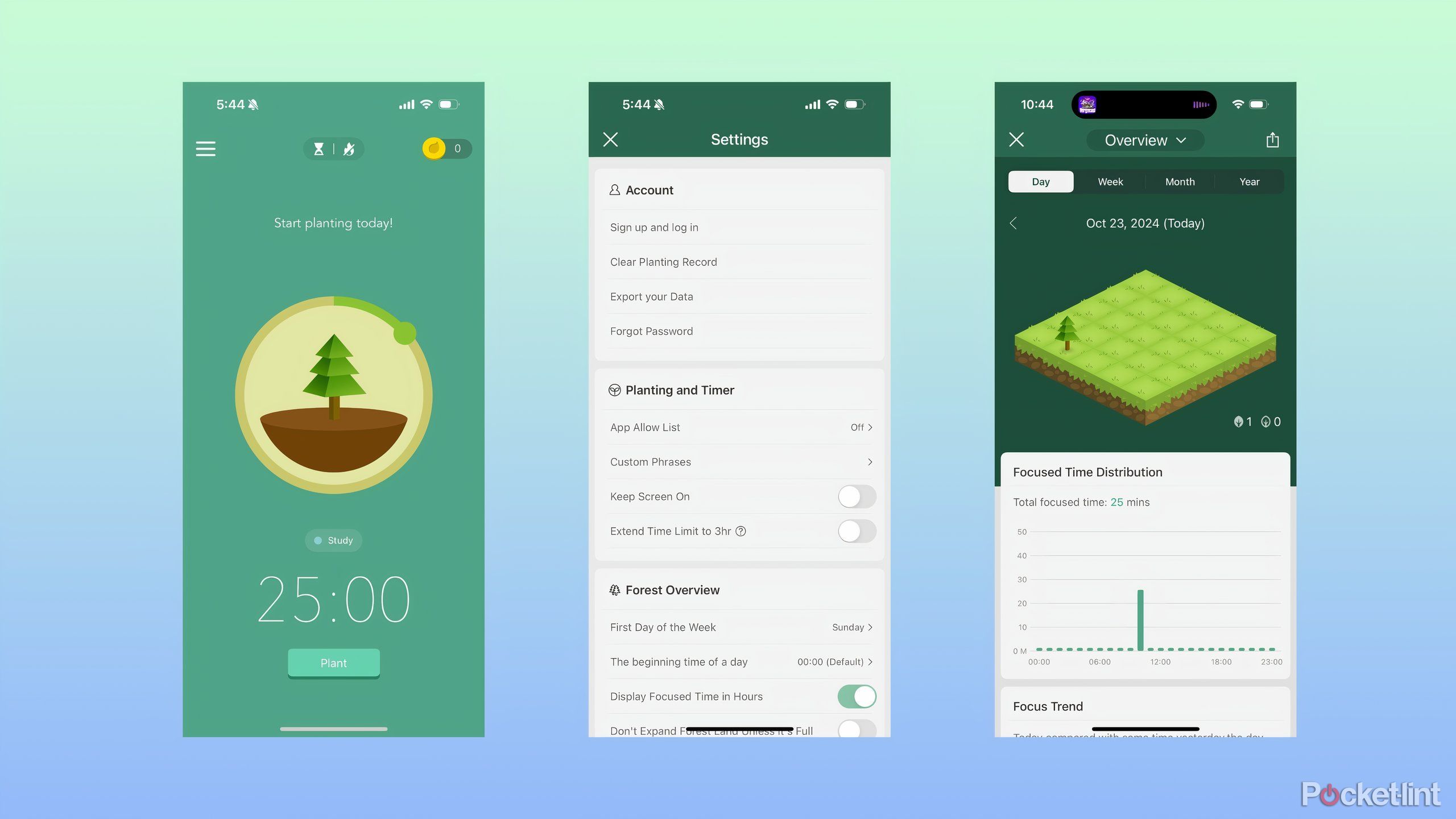Key Takeaways
- It’s easy to get distracted while using a smartphone.
- Device makers offer screen time management tools, but they only go so far.
- Apps like Opal, Freedom, and One Sec help reduce screen time and train you to avoid scrolling compulsively.
Our smartphones, tablets, and laptops are endlessly capable, but also increasingly distracting. In 2024, there’s no bigger culprit than the smartphone, though, which has assumed multiple roles at one point held by multiple distinct gadgets. Your smartphone is a camera, pocket computer, and MP3 player, on top of keeping you constantly connected when you step away from your desk. That’s a lot for one very bright screen to do.
Device makers provide built-in tools like iOS’ Screen Time and Android’s Digital Wellbeing go part of the way to helping you curb your mindless scrolling, but stop short of outright preventing you from doing just about anything. Ultimately, they want to use your phone — that’s why they made it the way it is and it pays. If you’ve tried other methods of using your phone less and failed, I think these apps might help where personal willpower is coming up short — they certainly seemed like they could help me. These apps cover everything from blocking specific websites, to providing methods for getting you to use your phone less in the long term, and they could very well be the thing that gets you to stop impulsively picking up your phone.

Related
What is Apple Screen Time and how does it work?
Apple’s Screen Time looks to address your digital health. Here’s everything you need to know.
1 Opal
A gamified approach to putting your phone down

Opal
Opal is a screen time management app that lets you block yourself from accessing specific apps and websites and uses your performance to earn gems and compete with your friends and family.
One of the most popular options for managing your screen time is Opal. You may have seen the company’s advertisements on social media (at least for me, they’ve been near constant) or just been drawn to its crystalline visuals showcased in the app’s screenshots on its App Store page. Opal plugs in to your device’s existing screen time management system to block apps and websites on a set schedule, but with a more gamified interface, community feature to compare your progress with friends, and multiple types of blocks (you can have a block be dismissed in Opal’s pop-up, in the Opal app, or not at all). The act of actually using Opal is similar to Screen Time on iOS: When you try to access an app or website you’ve blocked, Opal throws up a pop-up saying whatever you block is unavailable, the number of times you’ve tried to access it, and a quote.
The app essentially rides on top of your iPhone or Mac’s screen time feature (with Android to come) and layers on some more in-depth features and settings on top. That might not be worth a $99 per year subscription for everyone (or $19.99 per month subscription, or a lifetime license for $399), and the fact that it takes a good amount of setup up front could be a turn-off too. I will say that in comparison to other options I’ve tried, the things Opal adds to the app blocking experience do make reducing your screen easier and more fun. It’s just not the easiest sell if you’re on a budget.

Related
How Light Phone 3 stays true to its minimalist roots despite new OLED and cameras
Light is know for its tiny E Ink phone, but its next model has an OLED screen and cameras. We talked to the company’s CEO to find out why.
2 Freedom
Stripped down, but more than capable of blocking distracting apps

Freedom
Freedom is a screen time management app that can block apps and websites on your phone, desktop computer, and Chrome browser, and offers white noise you can listen to while you work.
In comparison to Opal, Freedom takes a much more stripped down approach to limiting the amount of time you spend on your phone. It’s not flashy, it’s more of a utility, and that’s probably for the best. Like several of the options on this list, it connects to your device’s built-in screen time management features (if they exist) to block access to specific apps and websites with a splash page telling you its blocked, and a counter of the number of times you’ve tried to access it. Freedom also uses a VPN to limit your access to web content, with its own list of specific types of sites you can block if you want.
It’s not flashy, it’s more of a utility, and that’s probably for the best.
With a $39.99 per year subscription, Freedom gives you unlimited blocks, focus music to listen to while you work (ambient audio too, like an ambient coffee shop track), and the ability to use Freedom on multiple types of devices at once, including iOS, Android, macOS, ChromeOS, and Linux. That’s an easier pill to swallow in terms of price, and Freedom’s no-fuss process for setting up block sessions and adding apps and websites you want to limit really might be better than something with more personality.

Related
What is a VPN and what do they do?
VPNs are a middleman between your computer or phone and the wider internet.
3 One Sec
An app for trying to change your behavior, not your phone

One Sec
One Sec is a screen time management app focused on getting you to change your compulsive phone use as it is blocking the apps and websites that you choose.
After using some of these app-blocking apps, you might have begun to wonder if letting a paid service do the work for you is actually solving your problem. Are you really learning anything about why you compulsively use these apps? One Sec is one potential answer to that problem. The app can block specific apps and websites if you give it access to your device’s screen time information, but One Sec’s main focus is making you think about whether you needed to access these apps in the first place. Using iOS’ built-in Shortcuts, the One Sec lets you open a specific app, and then quickly throws up a slash page that directs you to take a breath and decide if you actually need to use it. If you do, you tap a button and go back to browsing as normal. If you don’t, One Sec throws you back to your home screen.
If you’re willing to spend time doing even more setup, One Sec can also let you switch between specific apps without forcing you to pause.
Setting up these block exercises (you can do breathing, tap through some onscreen graphics, rotate your phone, and more) takes some work, especially if you’re not used to using shortcuts on iOS, but being forced to interrogate why you’re trying to use these apps goes a long way towards changing your behavior entirely. I wish One Sec was easier to use, and for $2.99 per month, $19.99 per year, or a one-time $49.99 fee, it might feel expensive, but I like that the app is trying to change your relationship with your phone first, rather than just cut you off entirely.
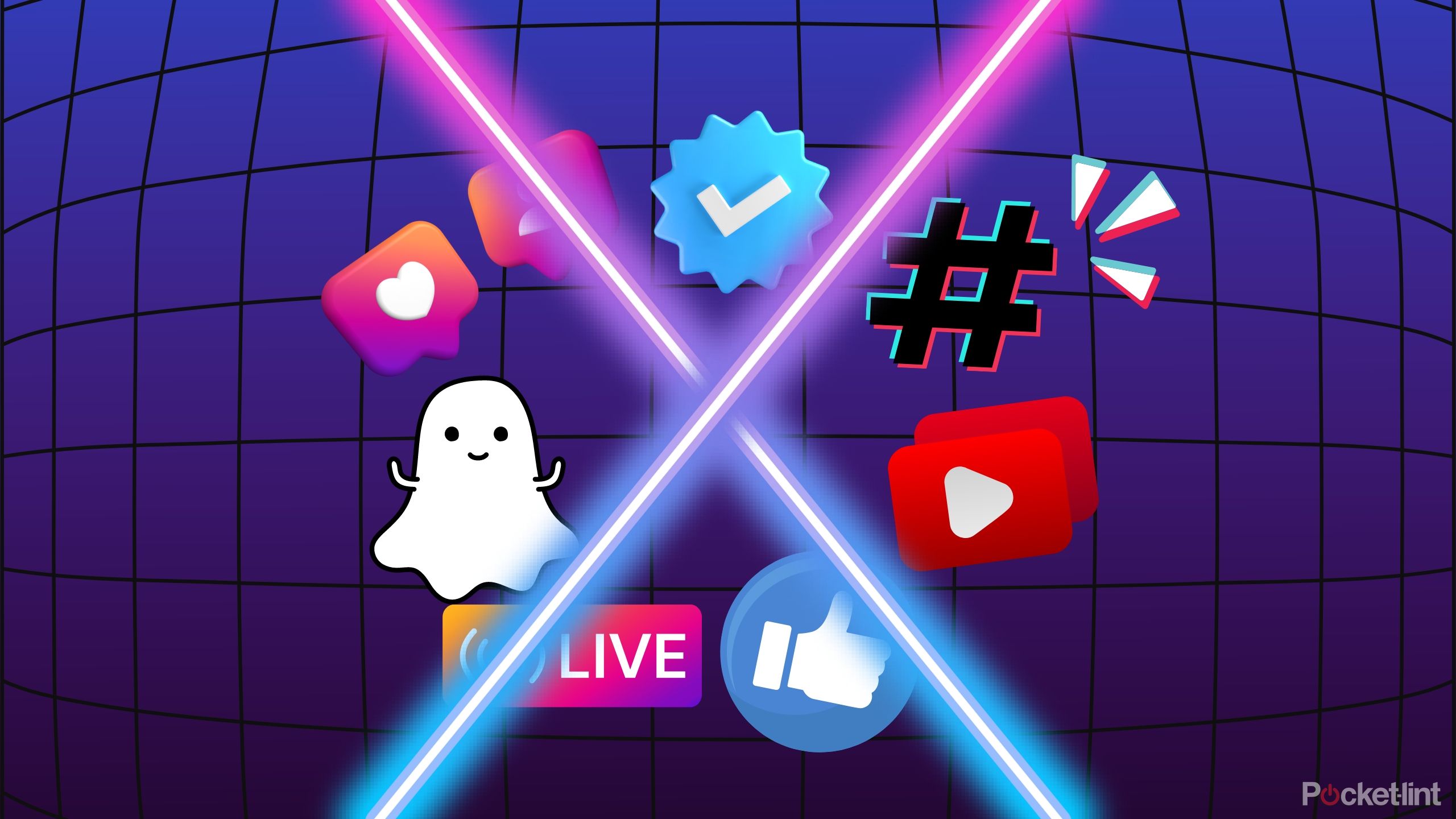
Related
Florida’s social media ban raises flags about kids’ data privacy and digital literacy
Opinion: It’s hard to support a bill that opposes the First Amendment and exposes users to less privacy — no matter how well-intentioned.
4 ScreenZen
The best deal if you’re looking to go beyond built-in screen time features

ScreenZen
ScreenZen is a screen time management app that blocks websites and apps, while giving you precise control over how long you can use apps and how many times you can use them.
ScreenZen combines some of the features of Opal, Freedom, and One Sec in an unassuming, but surprisingly flexible package. At its most basic, ScreenZen works like your device’s built-in screen time management features, with a list of blocked apps and websites you can access, and screens that remind you that an app is blocked when you try and load it. Where it differs is in the settings you can tweak beyond that, letting you access an app a specific amount of times or for a specific amount of time before cutting you off completely. Like One Sec, it can also push you to do an off-screen activity like doing a breathing exercise or journaling, rather than continuing to mindlessly scroll.
There’s definitely less visual razzle-dazzle in ScreenZen than some of these other apps, but to its credit, you get all the app’s features for free. ScreenZen’s developers suggest several different donation amounts if you want lifetime access to the app’s features, but it’s not currently required. If you’re interested in using ScreenZen, it’s available on iOS, Android, and macOS.

Related
How to use the Android Digital Wellbeing dashboard
Want to manage your screen time better? There’s a guide for that
5 Forest
A pomodoro timer with a twist

Forest
Forest is a pomodoro timer that lets you grow trees when you’re not using your phone, with some limited screen time management features built-in.
What if you were rewarded for spending time focusing on your work? Like Opal, Forest has some fun ways to incentivize you to not use your phone. You set a timer for a length of your choice and “plant” a tree. As long as you don’t leave the app, your tree will continue to grow until the timer is up. Eventually, as you spend more and more time not using your phone, you’ll have a pocket forest growing in your phone for each uninterrupted block you complete.
The app is free and works on iOS and Android. It’s not limited to its basic timer functionality either. Like nearly all of these other apps, if you’re willing to connect Forest to the screen time feature on your phone, it can also outright block apps when you have a timer active. It’s clear, though, that the simple tree and timer feature is the most developed. There’s even a store where you can spend a custom currency to unlock new trees (you earn some coins each time you successfully grow a tree). Forest is simple, but sometimes simple is all you need.
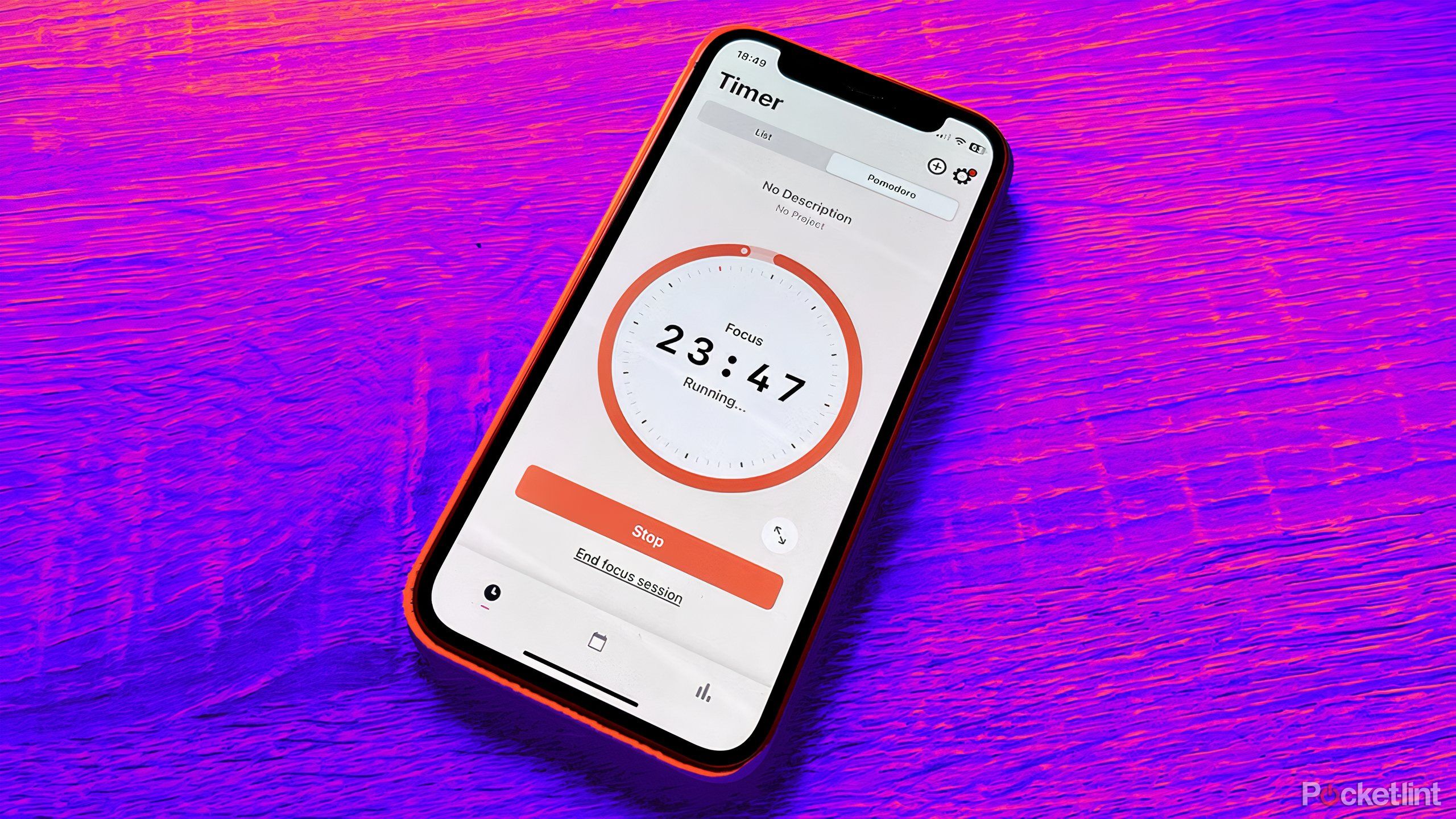
Related
6 free productivity apps to turbocharge your workflow
Work smarter, not harder with apps that can help you get more done.
6 Bear Focus Timer
The simplest way to stop compulsively checking your phone

Bear Focus Timer
Bear Focus Timer is a pomodoro timer that encourages you to stop using your phone to keep an illustrated bear happy.
Speaking of simplicity, it’s hard to get much simpler than Bear Focus Timer, which is just a pomodoro method timer paired with a few different white noise options that play while your phone is down. Bear doesn’t block any apps, but it does track when your phone is face down or not. When it’s down, white noise will play, and your timer will tick down. When it’s face up, the timer stops, and the bear-shaped clock that takes up most of the screen furrows its brow in anger. Once your time block is complete, you’ll be prompted to take a five-minute break. That’s it.
Bear Focus Timer was one of the first of these distraction-limiting apps I was introduced too, and it has barely changed since I started using it in college. The app is available on iOS, has an Apple Watch app you can use if you’d prefer to set timers on your wrist, and includes multiple different white noise tracks you can listen to, all for just $1.99. It’s a deal, and could be the perfect gateway to using your phone less.

Related
I use these 7 Google Chrome extensions to improve my productivity
Take advantage of Google’s vast ecosystem and upgrade your Chrome browser with these seven productivity extensions.
If you can’t stop using your phone, there’s no harm in getting help
While it might seem a little wild to spend money yearly or monthly on a way to stop scrolling on your phone — free will doesn’t have a price, after all — it really can be a helpful way to focus and spend less time on apps that waste your time. We all want to spend more time doing the things we love. These apps could be just the thing to help.
If you’re in the market for ways to boost your productivity on macOS, Windows, or Android, Pocket-lint has got you covered with lists of apps to sample. And if you’re building a home office for the first time, we’ve got some recommendations for standing desks, too.