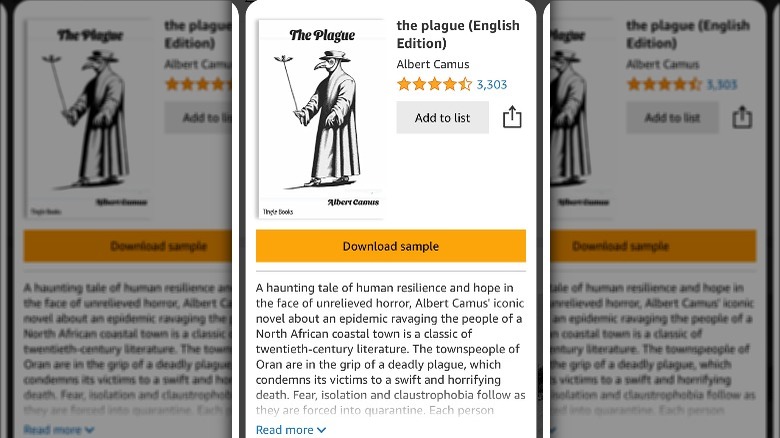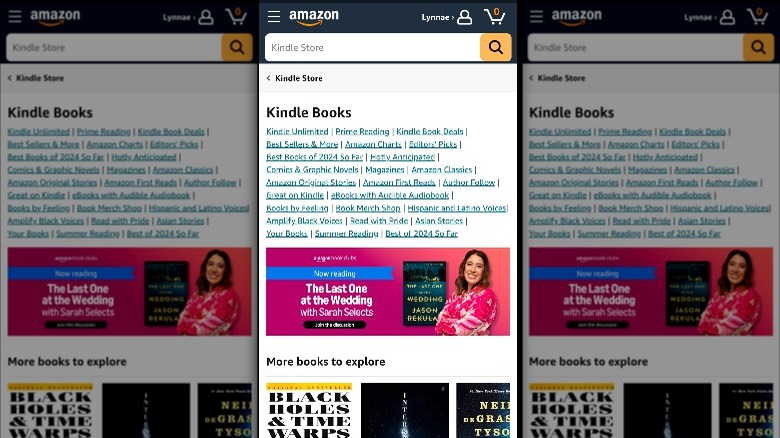For many bibliophiles around the world, Kindle e-books have replaced physical books as the primary reading format. It’s easy to see why. Kindle allows you to take an almost unlimited number of books with you wherever you go. Many Kindle users have a dedicated reading device from Amazon, such as Kindle Scribe, that helps them be more productive, while others read on Kindle’s iPhone or Android mobile apps. These apps allow users to access Amazon’s vast library of books even if they don’t own a standalone Kindle or simply want to read on the go without carrying an additional device.
advertisement
The Kindle app has a lot of features, but it’s missing a pretty important feature: the ability to buy e-books. After all, unless you have a Kindle Unlimited membership, chances are you’ll want to add new books to your library from time to time. You might think buying books via the Amazon mobile app is the solution, but that doesn’t work either.
Things used to be different, and Amazon customers could buy books through Kindle and the Amazon mobile app for Android. But that all changed in 2022 when Google began enforcing new billing policies that required app developers to use the company’s payment system for in-app purchases. A similar policy already existed on iOS. For Amazon, this meant paying a hefty 15% commission on every book sold, something the company didn’t want to do.
advertisement
Why can’t I buy books from Kindle or the Amazon app?
There are many fun ways to shop on the Amazon app, but buying books isn’t one of them. The same goes for the iOS and Android Kindle apps. Since the company has removed the Kindle Store from these apps, you won’t even find the option to buy books. Google and Apple don’t offer an alternative to in-app payment systems, nor do they allow developers to use their own payment systems, so Amazon decided it wasn’t worth it. Complying with Google and Apple’s demands, which makes sense given that the company is an e-book giant, would mean Amazon would have to pay significant concessions on book sales, reducing its profits.
advertisement
You can still browse books from the Kindle app and view sections such as ‘Recommended for You’ and ‘New Releases’ in the Kindle Store. However, when you tap on one of the books, you only see a description with options to add to a list or download a sample, but not an option to buy. Removing these options was the only way for Amazon to comply with Google Play Store and Apple App Store policies.
How to buy Kindle books on your iOS or Android device
Although it’s not as convenient as purchasing e-books directly from the Kindle app, There is a workaround — Purchases can be made using a web browser on your mobile device. You can jump-start this process by adding the books you want to read to a list in the Kindle app. You can easily add these books to your cart by visiting the Amazon website in your web browser.
advertisement
To purchase Kindle books using your mobile web browser, follow these steps:
- Open Amazon in your mobile web browser.
- If you’re prompted to open the Amazon mobile app on your phone,[いいえ]Tap.
- Sign in to your account from the Amazon homepage on your mobile device.
- Tap the three horizontal bars at the top right of your browser to open the menu.
- Scroll down and tap See All.
- Tap Kindle Books.
You can now browse the Kindle Store and search for specific books. When you find the book you want, tap Buy Now with 1-Click to purchase it. If you’ve added a book to your Kindle list and would like to purchase it, tap your profile icon, then[リスト]>[Kindle 欲しいものリスト]Move to. Select the book you want to purchase from the list,[すべての購入オプションを表示]Tap to add to cart. Once you purchase a book, it will appear in your Kindle app’s library where you can download and read it.