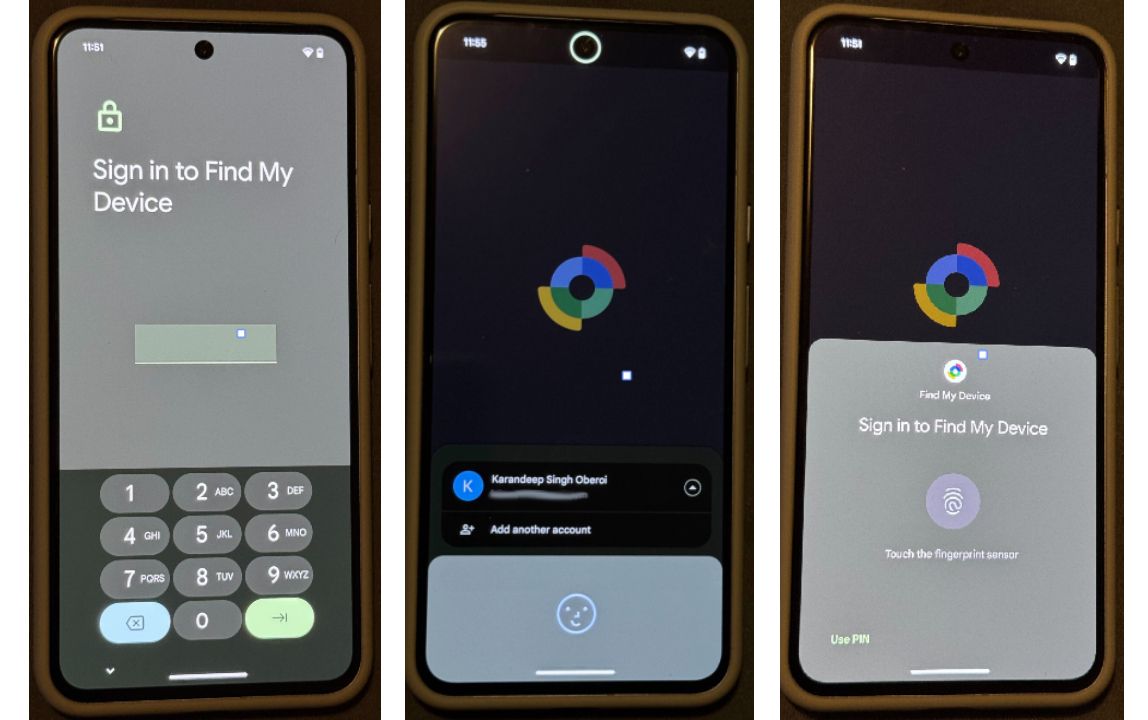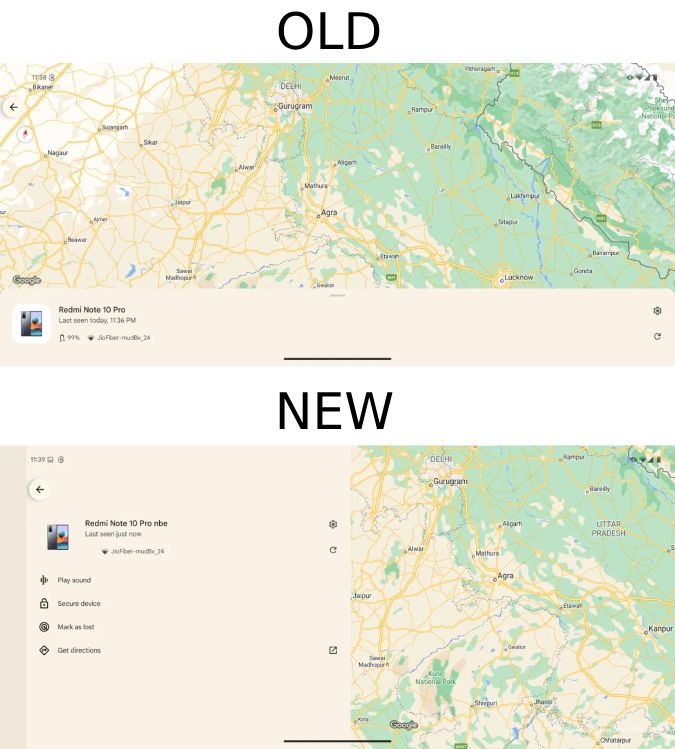Important points
- Google’s Find My Device app finally gets biometric authentication with stable version 3.1.173-1.
- Users can now authenticate with the app by scanning their face, fingerprint, or entering a PIN.
- Google also appears to be working on tweaks to the Find My app’s UI for tablets, but it’s unclear when those changes will be rolled out.
Although Google’s Find My Device network is still in its early stages, it continues to expand its capabilities. As part of the new update, the network’s app is adding useful features that will make the platform much easier to access, along with UI tweaks in development for tablet users.
This development comes on the heels of some rolling out network integration within the Google Home app.
0:32

related
How to find your lost Android smartphone or tablet
Worth a try before buying a new device
As spotted by Android Authority, the current stable build of Find My Device, version 3.1.173-1, finally adds a long-awaited feature to the app: biometric login. This new feature allows users to quickly access apps by scanning their face or fingerprint or entering a PIN. Before the update, authentication to the app was only possible by entering your Google account password.
Additionally, this change adds an extra layer of security to your app. Previously, users who didn’t want to enter their password every time they opened the Find My app could check “Don’t ask me again.” However, this may leave your device vulnerable. With biometrics, there’s no “don’t ask me again” box and users are always prompted to authenticate when launching an app.
This change is currently enabled in Find My Device version 3.1.173-1 on Pixel 8 running Android 15. Android does not allow you to take a screenshot of the authentication screen. Please refer to the hastily taken photo above.
Adjustments to “Find My UI” for tablets are underway
Source: Android Authority
In addition to biometric login, the Find My app has also received a visual makeover, especially on tablets. Although it’s not a stable version, Android Authority suggests that the app’s bottom sheet design will be replaced with a side panel to make better use of the tablet’s screen real estate.
The side panels provide the same functionality as their counterparts located below. Play sounds, protect your device, mark as lostand Get directions. It is currently unclear if and when the new UI for tablets will be officially rolled out.