The Lexar Professional Go Portable SSD with Hub could be the external recording solution content creators have been looking for.
When Apple introduced the iPhone 15 Pro and Pro Max, external video recording to USB-C became available to consumers and content creators. Under appropriate settings, you can record ProRes video to an external drive.
If you wanted 4K ProRes video at 60fpos, you couldn’t save it to internal storage, so you had to use an external SSD for recording. For the iPhone 16 Pro, this also applies to 4K ProRes at 120fps.
With the advent of USB-C, you can now connect other hardware like microphones and batteries using compatible hubs. The problem, however, is that there still doesn’t exist an elegant and compact way to use storage and hubs with other hardware.
Lexar Professional Go Portable SSD with Hub Review – SSD
The heart of the package is the Professional Go portable SSD itself. This extremely compact device measures just 1.71 inches long, 0.98 inches wide, and 0.32 inches thick.
The USB-C plug sticks out on the side, so the width only measures the body, which comes in at just under 1.4 inches wide.

Lexar Professional Go Portable SSD with Hub Review: SSD and Connectors
It’s not a moving plug, so hiding it from view isn’t an option. But again, if you use the casing that comes with this size, you’ll be fine.
Lexar provided a 2 terabyte version of the drive for review, but also sells a 1 TB model.
The case is partially made of plastic and the back is aluminum. This makes the already small drive extremely light at 0.46 ounces.
Since it is a device intended for portability, it also has protection performance such as IP65 dustproof and waterproof performance. The 1 meter (3 ft) drop resistance is also useful since its size can easily cause it to fall off.
Further protection is the thin silicone sleeve, which will probably help a bit against bumps and drops.
The protective box that the drive comes with further adds to the safety of the drive and also houses a small U-shaped connector and 20 sticker labels.
This connector is intended to connect the drive to your iPhone, allowing you to install the drive right behind your iPhone.
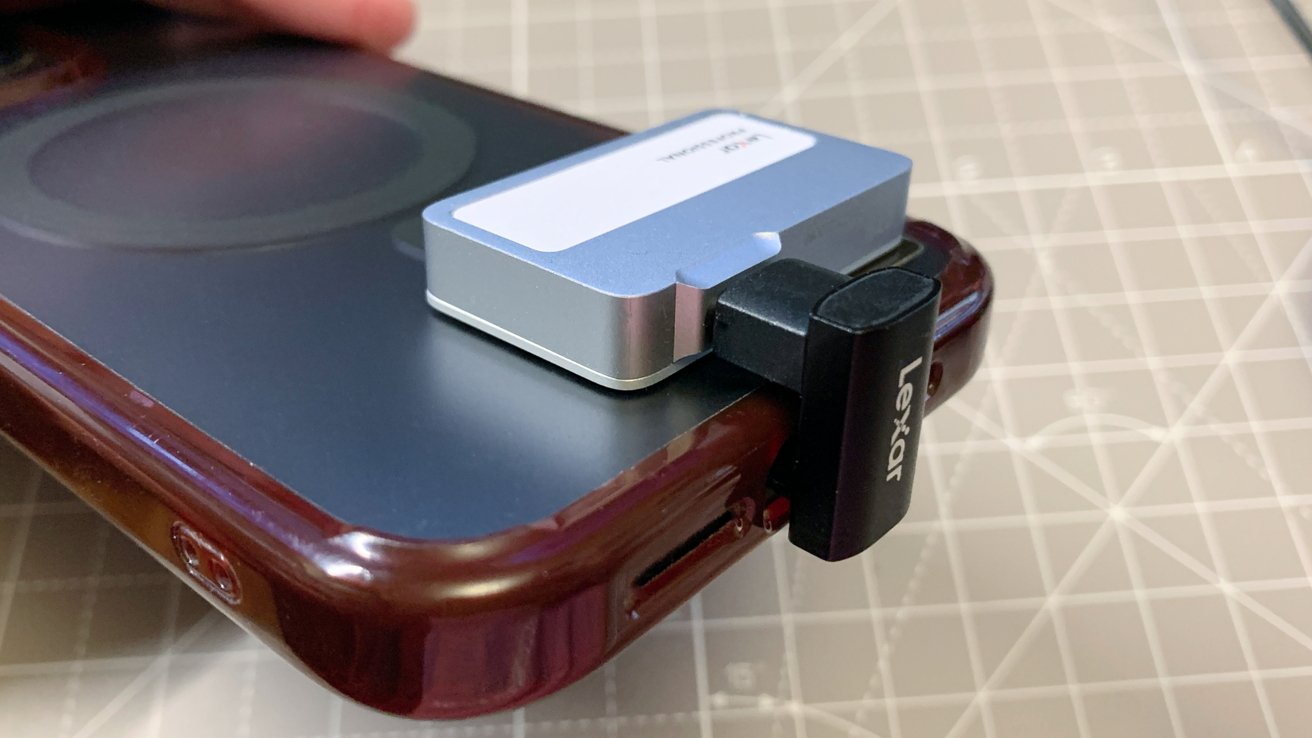
Lexar Professional Go Portable SSD with Hub Review: The SSD fits independently on the back of your iPhone.
Connecting the drive directly to the iPhone’s USB-C port also works fine. However, the entire assembled device will be long and may not be suitable for iPhone video recording.
The U-shaped connector (in this case the male-to-female USB-C version) points the drive toward the back of the iPhone. This makes sense because it makes the drive visually less obtrusive for the user and makes it easier to hold the iPhone in the right hand.
Thanks to its compact size, you can easily wrap your fingers around it in this position.
Using the connector without an iPhone case will prevent the drive from touching the back of the device by a few millimeters. The USB-C connector has enough room to push against the back of your iPhone when you pick it up, so there’s no risk of disconnection or damage.
This gap allows you to use a case, but not a case that is too thick for the gap.
Lexar Professional Go Portable SSD with Hub Review – The Hub
The hub is the second part of the assembly and has a similar meaning. The point is, if you need to connect a lot of things using a USB-C hub on your iPhone, you need to make it as small as possible.
Although not as small as an SSD, Lexar’s hub is still very small and impressive.

Lexar Professional Go Portable SSD with Hub Review: Hub and SSD Combination
First, it’s nearly square at 1.69 x 1.71 inches, and the depth is 0.32 inches as well. When used with an SSD, it’s designed to cover most of the width of the iPhone 15 Pro Max’s back panel without adding much height or thickness.
Lexar didn’t make their hubs as durable as their SSDs. It has a similar plastic and aluminum neck, weighs 1.27 ounces, but is not drop, dust, or water resistant.
The hub has four USB-C ports, starting with two on the base. One of the pairs is recessed and intended to be used with another U-shaped connector (male-to-male this time) to wrap around the back of the iPhone as well.
As part of the design, Lexar created the U-connector to provide a tight fit in one direction. This certainly helps lock the hub in place much more firmly than expected considering its placement.
One side has a USB-C port in a small recess for installing an SSD. The SSD has a small nub around the USB-C connector that aligns with the indentation in the hub while ensuring a secure hold.

Lexar Professional Go Portable SSD with Hub Review: The hub and SSD protrude from the base of the iPhone.
The other side has a USB-C port with a power symbol next to it. While the other ports are designed to connect to devices for data purposes, this fourth port is intended to receive power from a power source.
The adapter can deliver up to 30W of power to a connected host device, such as an iPhone. If you have an iPhone camera rig, connect your power bank here for long shooting sessions.
All ports, including the one for power, use USB 3.2 Gen 2 and its 10Gbps bandwidth.
Considering all this, it might seem possible to use a USB-C hub as a USB-C hub in its own right, provided you have a USB-C cable on hand. One port is recessed from the surface, but you can connect a USB-C cable if it’s not too thick.
When connected to an iPhone or iPad, the hub works perfectly as expected. Connect even more USB-C devices, including microphone receivers.
But don’t expect it to work like a proper hub for your Mac. It worked when I connected it to my M1 Mac mini, but it was strangely slow in my bandwidth tests and couldn’t bring up the display.
Of course, it has an intended purpose, but it’s not necessarily an accessory that benefits your Mac.
In reality, the hub attaches to the back of your iPhone, similar to an SSD. It takes up more space on the back than an SSD alone, but it can also be installed side-by-side with an SSD.
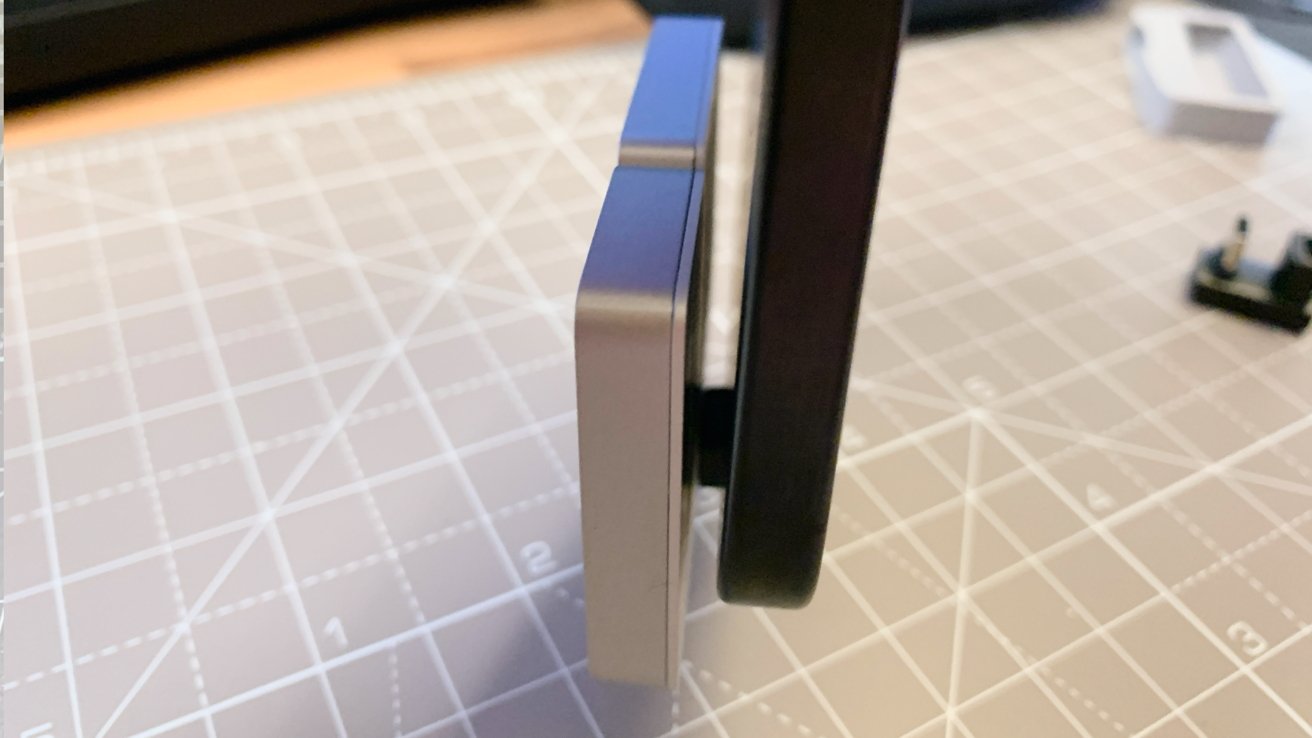
Lexar Professional Go Portable SSD with Hub review: Without a case, there’s a bit of a gap with the iPhone.
If you use it without a case, there will be a gap again, but it’s still not a problem. It doesn’t come with a case, but you can’t use iPhone cases that are too thick.
One small difference when holding an iPhone with both a hub and an SSD installed is that the U connector uses a recessed USB-C port, so the hub protrudes from the base of the iPhone, whereas the SSD only In this case, it should not protrude.
This overhang is about a third of an inch, but it’s not too annoying here. This is to ensure that you can fit a MagSafe charger on the back, or to free up space on the back of the iPhone mount you use.
Due to the total size of the hub and SSD including the overhang, it is not difficult to carry your iPhone around.
Make sure to grip the iPhone firmly, not the hub and SSD. The latter two simply hold your iPhone from the USB-C port.
As a side note, Lexar also includes a cold shoe adapter, which is essentially a USB-C cable that connects to either the cold shoe or hot shoe attachment point. This gives you more options for attaching an SSD or hub to your shooting rig, making it more convenient in situations where attaching a hub to the back of your iPhone isn’t practical.
Lexar Professional Go Portable SSD with Hub Review – Drive Performance
Lexar markets the SSD as operating at read speeds of up to 1,050MB/s and write speeds of up to 1,000MB/s.
In multiple tests connected directly to an M1 Mac mini, I got a much higher write speed of 1,322.5MB/s. However, reads were lower at 863.7MB/s.
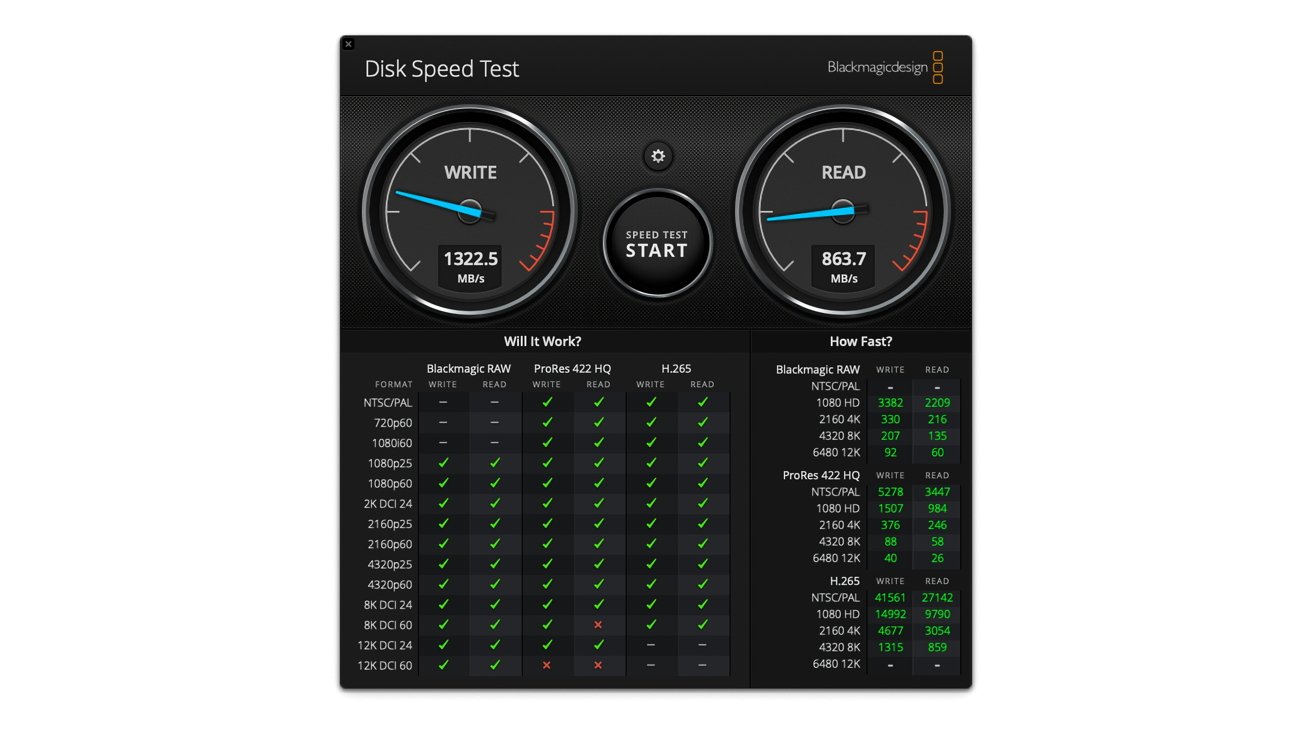
Lexar Professional Go Portable SSD with Hub review: Disk speed test using the Blackmagicdesign app on Mac
These speeds are good enough for an external drive connected to a Mac, but they’re also perfect for use with an iPhone.
Apple says that for external recording at 4K ProRes, 60fps on iPhone 15 Pro, Pro Max, or newer, the drive must support at least 220MB/s and a maximum power consumption of 4.5W.
At 120fps on the iPhone 16 Pro, that number doubles to 440MB/s.
As a recordable external storage, it’s safe to say that the drive has enough headroom to comfortably record.
During testing, I noticed that the SSD gets hot. This is to be expected for something with very small loads, but it doesn’t seem to get dangerously hot.
Lexar Professional Go Portable SSD with Hub Review – Not Just for Shooting
The Lexar Professional Go Portable SSD with Hub is clearly marketed at people who want to record video with their iPhone, but it’s worth looking into a few other apps for that purpose.
First, it’s a high-capacity drive that you can connect to your iPhone. There’s nothing stopping you from storing other data there, except that you need to use Apple’s Files app.
In fact, Lexar includes software that uses encryption with this scenario in mind. When you connect your SSD to your Mac, you’ll be provided with an installer that enables 256-bit AES encryption on your drive.
Of course, you don’t need to use it on your iPhone at all. It’s equally easy to attach to your iPad Pro for both storage and connectivity purposes.
In fact, the small gap provided by the U connector gives you enough room to connect your setup to an M2 iPad Pro and Magic Keyboard.
While it’s certainly a video capture tool, there are many other uses for it beyond the iPhone.
iPhone video dream
Shooting video on your iPhone is pretty easy for the most part. Problems arise when you do extreme work, such as recording large amounts of video or needing 4K, high fps ProRes footage.
As an external recorder for the iPhone, Lexar has come up with a very good solution. Something that can be connected directly or neatly hidden behind the back.

Lexar Professional Go Portable SSD with Hub Review: SSD and Hub for vlogging setups.
Adding a hub element makes the system very easy to use for data storage and external recording without losing other connections. Recording footage externally while charging your iPhone and connecting a USB-C microphone receiver is a great combination for anyone serious about video.
The Lexar Professional Go portable SSD with hub should be your first consideration for recording footage, although it’s not suitable for its intended purpose except for Mac-based use.
It may be a small investment, but it’s worth it if you’re serious about your production.
Lexar Professional Go Portable SSD with Hub Review – Pro
- Compact and data dense
- Hub connection options
- System flexibility
Lexar Professional Go Portable SSD with Hub Review – Cons
- SSD warmth under sustained load
- Connector may be a little tight
- Hub is not compatible with Mac
Rating: 4.5 out of 5
Where can I buy the Lexar Professional Go Portable SSD (with hub)?
The Lexar Professional Go Portable SSD with Hub is available for pre-order on Amazon. The 1TB version costs $239. The 2TB version with hub sells for $349.99 at B&H Photo.
SSDs can also be used alone. Prices on Amazon are $189.99 for 1TB and $299.99 for 2TB.


