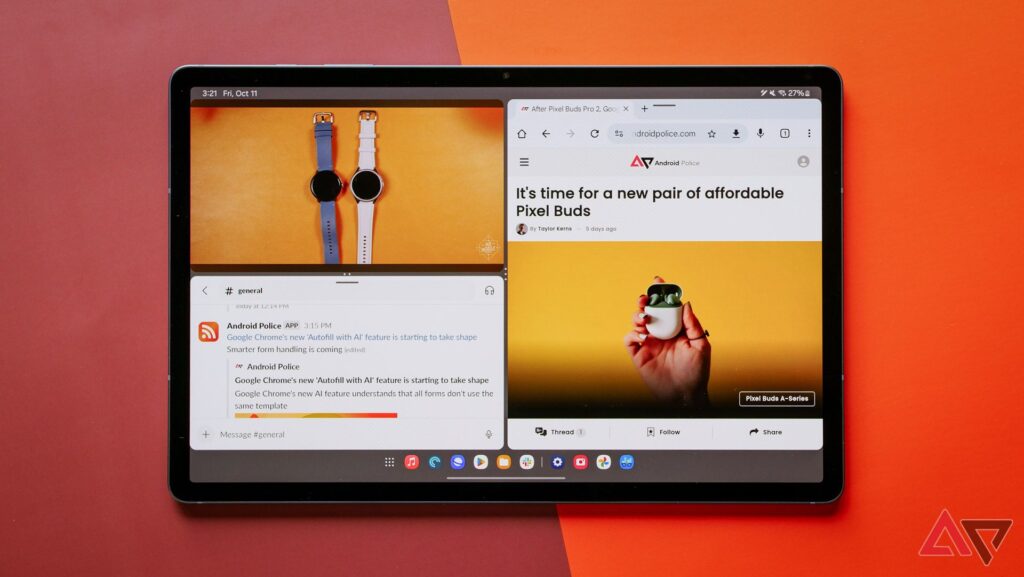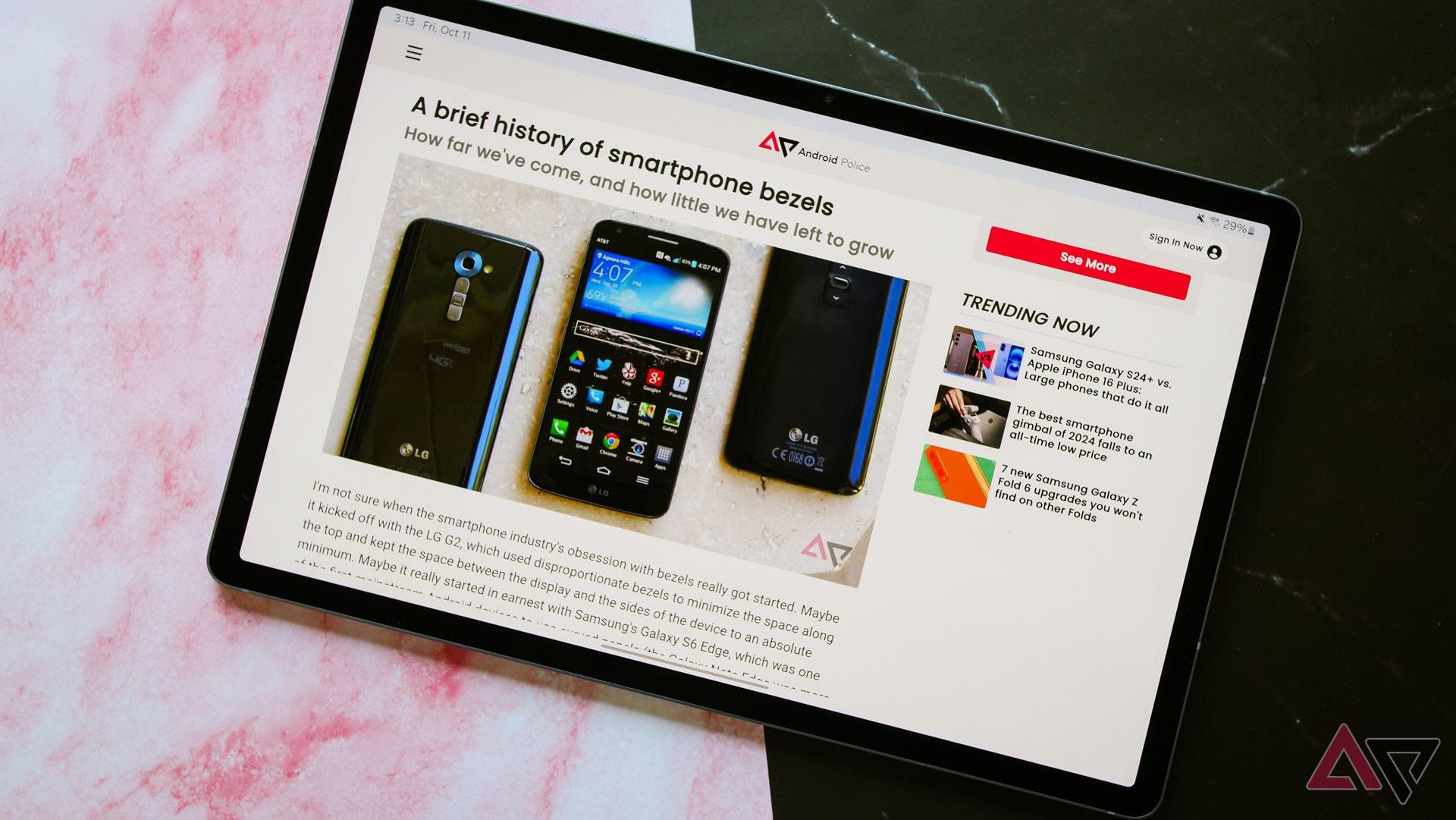For the first time since the Galaxy Tab S2, Samsung’s Galaxy Tab S-series is back to an annual release. The Galaxy Tab S10 lineup comes just a little over 12 months after its successor, breaking the usual 18-month tradition between Samsung’s flagship tablet launches. Despite the rush to market, the biggest change from Samsung is actually an omission, as the standard 11-inch Galaxy Tab S10 is nowhere to be seen.
That means this model, the Galaxy Tab S10+, is here to fill in as the default experience. Samsung knows how to make some great tablets. However, with very little differentiation from this particular model from its predecessor, the company will have difficulty convincing shoppers to drop upwards of $1,000 on this 12.4-inch tablet — especially when its predecessor can be yours at a pretty steep discount.

Samsung Galaxy Tab S10+
Samsung’s Galaxy Tab S10+ remains one of the best Android tablet you can buy today, even with its latest swap to a MediaTek chipset. But for $1,000, it’s tricky to recommend this slate to a broad audience when the competition for laptops and other hybrid tablets in this space is so extreme.
- Excellent large – but not too large – display
- Great battery life
- Performance is quick and snappy
- This lineup could use a bit more of a visual refresh
- 16:10 has its advantages – and its disadvantages
- Too expensive considering Android’s limitations
Price, availability, and specs
How do I buy this thing?
The Galaxy Tab S10+ was announced alongside the Galaxy S24 FE as part of Samsung’s fall lineup on September 26th, 2024, before hitting store shelves one week later on October 3rd. You can pick one up through Amazon, Best Buy, or Samsung’s storefront. As with last year, the 256GB model starts at $1,000, while the 512GB model costs an additional $120. Samsung also sells a 256GB cellular model for $1,150 that is compatible with all national US carriers. The 512GB model is Wi-Fi only.
Design and display
Big, bold, and familiar
Samsung’s smartphone design may have stagnated, but it has nothing on the company’s tablets. The Galaxy Tab S10+ looks nearly identical to the Galaxy Tab S9+, which was practically unchanged from the Galaxy Tab S8+, which — you guessed it — looked just like the Galaxy Tab S7+. The only reason I can’t keep going with this chain of devices is because this particular 12.4-inch model started with the Tab S7 series, but if you ignore the display size, the Galaxy Tab S6 falls into this group, too.
If you’re keeping track, that’s over half a decade of identical designs across Samsung’s flagship tablet portfolio. Granted, this is common among tablet makers — practically every iPad released in the past six years has used the same core design as the 2018 iPad Pro. But there are things I’d like to see Samsung change with its tablet design in future generations.
For example, I’ve long disliked the placement of the S Pen on the back. On more than one occasion, I’ve placed the tablet on a table only to accidentally press the stylus’s shortcut button, launching an intrusive pop-up note on my display. Likewise, while the 16:10 aspect ratio has advantages, I wouldn’t mind seeing Samsung move to something a little more square, like the 7:5 OnePlus Pad 2. In your hands, this design feels a little too wide in landscape and a little too tall in portrait — it’s tough to get comfortable.
Above all, though, I think Samsung needs to drop the camera bumps from its tablets. At 5.6mm, this chassis is as thin as it’s ever been — down from 5.7mm in previous generations. Still, I’d like to see Samsung find camera sensors that are small enough to create a completely flat back. I don’t particularly care if it comes at the cost of photo quality; these lenses should be for scanning documents and not much else.
I don’t think the Galaxy Tab S10+ is poorly designed, however. Its quad-speaker layout is placed perfectly so my hands don’t muffle its sound by accident, and the Moonstone Gray hue I have looks particularly sharp. At 571 grams, this is the second lightest 12.4-inch slate Samsung has ever shipped — the Tab S8+ was a few grams lighter — making it just comfortable enough to hold for long periods. Finally, the Tab S10+ hasn’t fallen victim to some of the QA issues I’ve had with other Galaxy devices this year; its microSD card slot, for example, is perfectly flush with the rest of the device.
Samsung also made good on a big mistake from the Tab S9 series, ensuring that previous generation accessories work with this particular model. If you’re upgrading from the Tab S9+ — a costly decision, but you do you — your last-gen keyboard will still work, albeit without the new dedicated AI key.
It might be tough to tell in this photo, but it’s much easier to see through this glare than on a standard panel.
As expected, the display is the highlight here. Like in previous years, this is a 12.4-inch, 2800×1752 display, and it’s probably the best panel you’ll find on an Android tablet right now. The typical Samsung saturation levels are out of the box here, but I find it quite pleasing to browse the web or watch movies. You might want to tweak your color settings if you find yourself doing production work, but for casual use, it’s a really pleasant experience.
Samsung added an anti-glare finish to the Tab S10 series, which might be the biggest year-over-year change. It’s subtle, but makes a huge difference in brightly lit or sunny situations. That said, this isn’t Gorilla Armor, as previously seen on this year’s Galaxy S24 Ultra. Samsung tells me it’s using Gorilla Glass 5 with Corning’s Gorilla Glass DX coating to deliver an anti-reflective experience. While I think Samsung should probably lean into the technology it co-developed (especially on such an expensive piece of gear), the result is close enough to not really matter.
All that said, I do wish the display was a little brighter. At a peak brightness of 650 nits, my review unit was constantly hovering around max brightness. I’m not going to compare this display to what you’ll find on smartphones, but the Tab S10 Ultra tops out at a much more respectable 930 nits, and considering the price, I don’t think it’s too much to ask for this panel to do the same. Perhaps a swap to a tandem OLED panel — like the one on the latest iPad Pro — could’ve helped make up for this. Oh well, maybe next year.

Related
I’ve tried the first tandem OLED tablet that isn’t an iPad
It’s an Apple exclusive no more
Other hardware and what’s in the box
Somehow, an AI key is a marquee feature this year
I mentioned the excellent speaker placement, but I’m pleased to say Samsung’s speakers are as good as ever here. It doesn’t seem like the company has changed anything from last generation, but to my ears, that’s a good thing. Even at high volumes, Samsung’s speakers never sounded tinny or distorted. If you’re buying this to use as a tiny portable TV, it’s a great experience.
Samsung continues to use an in-display fingerprint sensor on the Tab S10 series. Still, for whatever reason, I had some pretty consistent issues with this scanner properly detecting my finger, even after rescanning my thumb. Face unlock works well enough that it usually didn’t get in the way of unlocking the tablet, but I’m curious if the anti-reflective finish plays a part here, as it’s not an issue I ran into on last year’s Tab S9.
This is as good of a place as any for a mini-review of Samsung’s slim keyboard case for the Tab S10+. It’s virtually unchanged from last year’s dock, save for the addition of an AI tool that can launch Bixby or Gemini with the touch of a button. I would bet money you’ll never use it on purpose. The keys are, as expected, shallow, but it’s a decent enough typing experience — I wrote some of this review on that very keyboard.
For as much inspiration as the company has been pulling from Apple as of late, I wish the Galaxy Tab S10+ had a lap-friendly keyboard with a built-in touchpad. Unfortunately, the (more expensive) full-size keyboard dock uses a Surface-style kickstand in the back.
In the box, you’ll find the tablet, a matching S Pen, a USB-C to USB-C cable, a SIM tool for opening the microSD card slot, and the usual assortment of paperwork. For the price, I still think Samsung should include the optional keyboard dock in the box, but beggars can’t be choosers.
Software and performance
New chip, same experience
Samsung wants you to think of the Galaxy Tab S10+ as its first tablet built for the Galaxy AI era. This, I suppose, is technically true — the Tab S10 series is the first to launch with Galaxy AI features on-board, alongside a new dedicated key on its optional keyboard dock. But the entire suite of tools here — Note Assist, Chat Assist, Interpreter, and so on — have all arrived on the Tab S9 and Tab S8. If you’re looking to buy a tablet for these features specifically, you can pick up a device from either of these previous generations and get the same level of functionality.
Now, it’s possible — likely, even — that future Galaxy AI tools don’t come to older hardware. However, Samsung has yet to prove that Galaxy AI is a true selling point. There’s simply nothing here that I find compelling enough to add to my daily routine. For example, as someone with very little artistic ability, Drawing Assist’s ability to turn my bad sketches into slightly-less-bad pieces of art is amusing enough — as is the fact that it clearly knew I was trying to sketch Pikachu from a black-and-white doodle — but it’s not like I feel as though I created this.
Funny how it knew to make my Pikachu doodle yellow with red cheeks, by the way.
You’re left with the same tablet experience Samsung has offered for generations now. One UI 6.1.1, in my opinion, feels more at home on tablets and foldables than it does on smartphones. Swapping into DeX Mode is great, though you’ll need an external mouse to make the most of it. Running multiple apps on a split screen is still something Samsung excels at, though — it’s probably the best selling point for this tablet.
Still, I primarily used this tablet to stream videos on YouTube or Netflix or display recipes while cooking. The 12.4-inch display means doing both simultaneously is a great experience, but it’s one you could have with a tablet half the price of this one. One UI 6 is a known quantity at this point, and I’m more curious to see if One UI 7’s drastic makeover brings along any issues when it eventually arrives on the Tab S10+ in 2025. Only time will tell.
As for performance, I can’t say the swap to a MediaTek chip was particularly noticeable. I don’t normally put much stock into benchmarks, but seeing as the new chipset here is one of the few generational changes on the Tab S10+, I ran Geekbench on both the Tab S10+ and my Tab S9 unit from 2023.
|
Geekbench results |
CPU Single-Core |
CPU Multi-Core |
GPU |
|---|---|---|---|
|
Galaxy Tab S10+ |
2121 |
6986 |
12449 |
|
Galaxy Tab S9 |
2090 |
5719 |
9539 |
Compared to the Snapdragon 8 Gen 2-powered Tab S9, MediaTek’s Dimensity 9300+ seems to be delivering a solid jump in year-over-year performance, especially in multi-core and GPU tests. I don’t think you need to take too much stock into this — rather, all these numbers mean is that the swap to MediaTek chips isn’t detrimental to the overall experience.
In terms of day-to-day use, this slate should be perfectly competent at anything you throw at it. I can’t say my gaming habits push the tablet particularly hard — the most GPU-intensive game I’ve run on this slate so far is Balatro, which feels excellent here — but if you’ve fallen down the rabbit hole of whatever Hoyoverse game has taken over the Play Store as of late, the Galaxy Tab S10+ will handle it without breaking a sweat.

Related
The iPad’s limitations are making Android tablets more compelling
Let’s settle this for once: the iPad isn’t the default tablet anymore
Camera
You’ll want to keep your phone on you
Cameras — the Galaxy Tab S10+ sure has a few of them. On the back, you’ll find a 13MP main sensor and an 8MP ultra-wide lens. They’re pretty bad, leaving behind tons of noise even in well-lit environments. Zooming in just exacerbates the problem, leaving background text nearly illegible. Budget Android phones can take better photos than these lenses, which is why I find the existence of camera bumps so frustrating here. Just throw in the smallest sensors you can find capable of capturing text and leave it at that.
The front-facing camera is, inarguably, more important on a device like this since you might actually use it for video calls or virtual meetings. It’s an ultra-wide lens, though you wouldn’t know it by default, as it launches in a zoomed-in format. It’s good enough at picking up your face, though background details were noisy and filled with artifacts. It’ll do fine for your next video call, but I wouldn’t rely on it for taking Instagram-worthy selfies.
Battery life and charging
As good as anyone could expect
I find testing a tablet’s battery life so tricky — unless it’s particularly bad, you’re almost guaranteed to see multi-day battery life in all but the most strenuous situations. To that end, I’ve been mostly happy with the battery life on the Galaxy Tab S10+. It hasn’t blown me away, but it’s stuck to my expectations, especially considering how bright the display usually is. Even with some lengthy flights coming up, I can’t imagine killing this thing in a single day. Considering the SoC swap, that’s high praise; moving to a new chipset’s always a risk.
I’m also particularly happy with how the Tab S10+ charges. Anyone with a stock of beefy power banks knows how long it can take to power up a large-capacity cell, and the 10,090mAh battery in here certainly qualifies. With the right 45W PPS charging brick, I was able to power it up in less than two hours. That might sound slow — and compared to certain smartphones, it definitely is — but I’m plenty happy with it.
Competition
$1,000 can score you a lot of computer
If you’re just looking for a big — but not too big — tablet, you have plenty of choices. I’d advise most people to look for deals on last year’s Galaxy Tab S9+. I wrote this review in the aftermath of Amazon’s most recent Prime Day, which saw the 256GB Tab S9+ marked down to $745. It’s been as low as $700, and I wouldn’t be surprised to see those prices reappear as we storm into the holiday season. In saving $300, you give up the anti-glare display, swap to a Snapdragon 8 Gen 2, and… that’s about it. Frankly, I don’t see much of a reason not to get the older model — you can even use the Tab S10+ keyboard with it if you really need the dedicated AI key.
There’s also the Galaxy Tab S9+ FE, which drops the price to just $600, albeit at the cost of performance, display quality, and other premium features. If all you’re after is a big screen to watch movies on, it’s going to be tough to beat.
If you plan to use the Tab S10+ as a laptop replacement, things get even more complicated, thanks to this summer’s introduction of Snapdragon X Elite-powered laptops. If you’re okay with ditching the hybrid concept, you can grab something like the latest 13.8-inch Surface Laptop for $1,000. Factoring in the keyboard, it’s cheaper than this slate while running a full desktop app that can do things Android simply can’t, DeX Mode or not. If you do need a hybrid device, the Snapdragon X Plus-powered Surface Duo also starts at $1,000, or $1,179, when factoring in the keyboard. Just keep in mind you’ll still need to pick up a stylus.

Read our review
Samsung Galaxy Tab S9+ review: Goldilocks edition
Not too small, not too expensive, the Tab S9+ is juuuuuust right
Should you buy it?
I really like the Galaxy Tab S10+, but you need to know what you’re getting into. Despite launching a little over a year after its predecessor, Samsung’s latest flagship 12.4-inch tablet is entering into a completely different market. In this price range, Android suffers from a lack of prosumer apps, which isn’t true on more traditional desktop operating systems. Some people might be able to fit their entire workflow into DeX, but I simply can’t.
If you own a previous Galaxy Tab S-series slate, you should probably keep waiting for a more revolutionary upgrade — likely in terms of power, not design — or take advantage of Samsung’s newly discounted stock of last-gen Galaxy Tab S9 products. There isn’t enough new here to justify the sudden break in the usual 18-month cycle between releases. This seems to suggest the swap to MediaTek chipsets is primarily for Samsung’s benefit, not yours.
The new silicon powering the Galaxy Tab S10+ isn’t a deal breaker by any sense of the word, but there’s also little here for consumers to grab onto that wasn’t in previous models. At the end of the day, I’m left with a device that is overkill for general consumers and too limited for pro-level users. It’s a great tablet but a little difficult to recommend to everyone at this price point. However, if money’s no object and you want something extra flashy, it’s going to be tough to beat this display.

Samsung Galaxy Tab S10+
Samsung’s Galaxy Tab S10+ isn’t a huge improvement over its predecessor. It keeps plenty of what we liked about that model, including its 12.4-inch AMOLED display and its bundled S Pen, but swaps out a Snapdragon chip for MediaTek’s Dimensity 9300+. It also has a greater focus on AI, with a dedicated key on its optional keyboard cover.

Related
Best Android tablets in 2024
Powerful, versatile, and fun