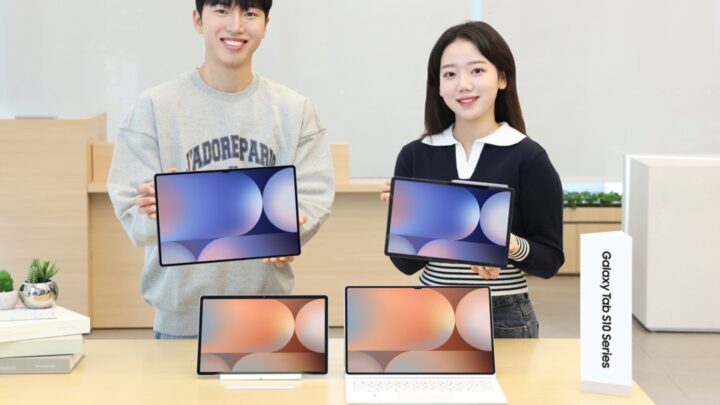Last updated: October 15, 2024 11:25 UTC+02:00
Samsung’s Galaxy Enhance-X image editing app has added new features every year since its release. Now, the Korean company has updated its app to take advantage of the tablet’s larger screen, making image editing easier and visuals much larger. In addition to UI optimizations, we’ve added some new features.
Galaxy Enhance-X now includes landscape UI optimized for tablets
A new update with tablet-specific optimizations has been released to the Galaxy Enhance-X app (version 2.1.25; 200.18MB). The new version of the app now has a landscape UI. As you can see in the image below, the image selected for editing will be displayed in landscape mode on the left side, and all editing controls will be displayed on the right side of the screen.
Other new features the updated app brings include Motion Clipper, which allows you to seamlessly create GIFs from your motion photos. Samsung’s official changelog states that this feature is only available in some markets, but those markets are not listed. Camera shift functionality has also been improved. You can now select one or more subjects in an image and apply a camera shift. Additionally, camera shift can also be applied to people and pets.
In addition to these features, the Galaxy Enhance-X app now supports Samsung DeX. It has a landscape-optimized UI, so you can run it in DeX mode as well. This means editing images is much easier when using a keyboard and mouse on your Galaxy Tab device.
You can learn more about the Galaxy Tab S10 Ultra in the video below.
Slowly but surely, Samsung has been introducing landscape-optimized UI designs to standard apps on its foldable phones and tablets. There are still some apps that aren’t properly optimized for tablets, such as Galaxy Wearable and Samsung Pass. Both have a landscape UI, but no multi-column design. This results in wasted screen space.