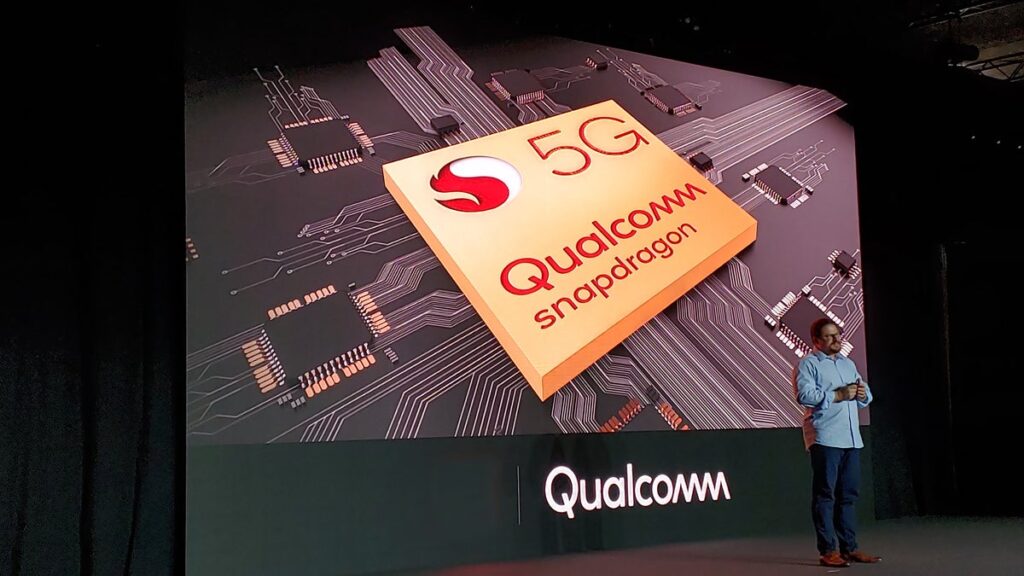Have you ever heard of a “zero-day vulnerability”? This is a dangerous security flaw that is discovered and exploited before the company that manufactured the product can fix it. Recently, a serious zero-day vulnerability was discovered in the Qualcomm chip, the small computer that powers many Android smartphones.
What’s the big deal? This vulnerability could be exploited by hackers to take control of people’s mobile phones. It can steal personal information, spy on you, and install malware. That’s a scary thought!
The zero-day vulnerability, officially designated CVE-2024-43047, was discovered in a specific component of Qualcomm’s chipsets. The exact details of the flaw are not being made public to prevent exploitation, but it is believed to be a memory corruption vulnerability. This type of vulnerability occurs when a program writes data to an incorrect memory location, potentially allowing an attacker to execute malicious code.
Which phones were affected by the zero-day vulnerability in Qualcomm chips?
Qualcomm thankfully shared all 64 chipsets affected by this issue in a security bulletin. This list includes some of the company’s most popular processors such as the Snapdragon 8 Gen 3 (currently found in its latest flagship phones), mid-range processors such as the Snapdragon 680 and Snapdragon 660, and more. Masu.
How did Qualcomm address this issue?
As soon as Qualcomm learned of this vulnerability, they worked diligently to create a patch. This patch is a software update that fixes a security hole. They shared this patch with phone manufacturers, who then released it to their customers.
What should I do?
- Keep your software up to date. Make sure your Android device’s operating system and all apps are updated to the latest versions. These updates often include security patches that address known vulnerabilities.
- Please use a strong password. Create complex, unique passwords for your devices and online accounts. Avoid using information that is easy to guess, such as birthdays or pet names.
- Be wary of phishing attempts. Be wary of suspicious emails, texts, and links that request personal information. Phishing attacks often attempt to trick users into clicking a malicious link or downloading malware.
- Use antivirus software. To protect your device from malware, consider using a reliable antivirus app.
- Avoid unofficial app stores. Download apps only from trusted sources such as Google Play Store. Do not download apps from unofficial app stores as they may contain malicious software.
Of course, in cases like this, there is little the average user can do, so the manufacturer’s role is to quickly address security vulnerabilities. You should invest in robust security testing and incident response procedures to detect and mitigate threats. Additionally, it must maintain open communication with users and provide timely updates to address security issues, something Qualcomm seems to be doing well.