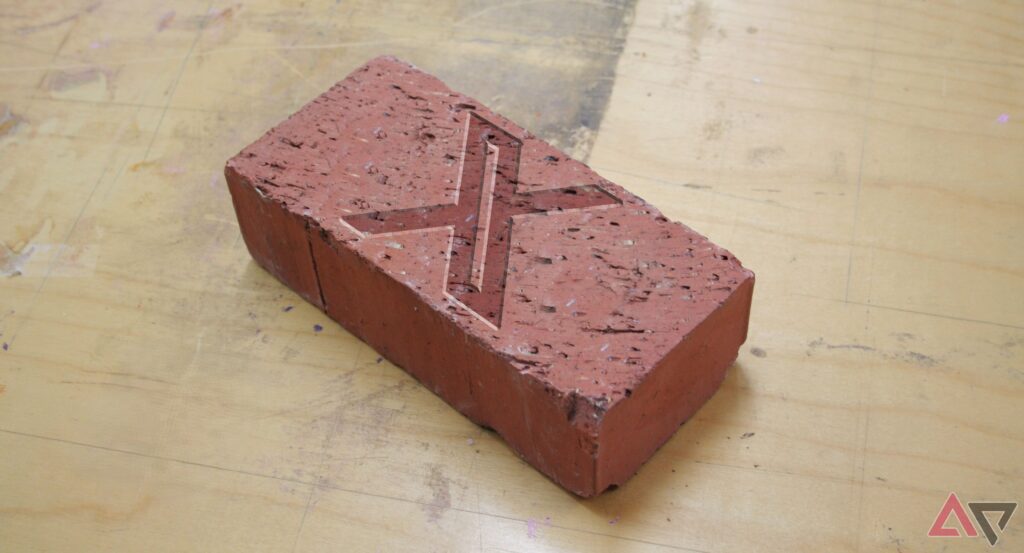Have you got Android Auto’s new lane guidance yet?
One of the more irritating things about Google Maps is that the lane guidance isn’t always clear, especially if you happen to live in a city; things get complicated fast, and when traveling at high speeds, clear indicators of which lane you need to be in are absolutely necessary. This is why Android Auto’s latest feature is very welcome, offering improved lane guidance with larger arrows and more spacing, ensuring you can read the screen clearly (read more about it in the linked article).
Of course, this update is rolling out server side, which means not everyone gets it at once. So, have you received the new Android Auto update with improved lane guidance, or are you still waiting? Hit the comments to let us know, as I suspect this is a slow rollout.

What’s one thing you wish modern phones would get right?
I can’t help but get annoyed I can’t really use Adobe’s products on my phone. I can technically, but they’re so incredibly limited and not optimized.I feel like this would be an absolute game changer. It’s something I keep hoping to hear from any brand at their conference, but never do. fingers crossed for Samsung Unpacked. What’s a feature that would be a game changer for you that you’ve always wished for?

What’s the first app you open on your phone every morning?
Nowadays, we all look at our phones first thing in the morning. I know I do. Studies tell us we shouldn’t, but we do. We want to be connected to the world as soon as we wake up. We want to be plugged into what’s going around us, even as awful as that can be sometimes. You wake up, and you scan to see what’s happened overnight. After all, a lot can happen in 8 (hopefully) hours. So, which app is it that you open first thing? Is it some kind of social media app, do you answer a few emails, or simply solve the Wordle for the day before it’s time to set out to work?

Which One UI 7 features are you most excited about?
While we still don’t know when the first One UI 7 beta will drop, it’s coming nonetheless. Some screenshots have already leaked, and plenty of rumors are swirling about incoming features, as the UI is expected to see a major design overhaul. One leak suggests there will be a split notification panel, and another hints at live activity in the lockscreen and status bar. More or less, big changes are expected, so even though it is early days with little nailed down, there are already some possible features to look forward to.
So, what leaked feature has you most excited for One UI 7’s incoming drop? Hit the comments to let us know. For me, the split notification panel sounds like it could be a great addition.
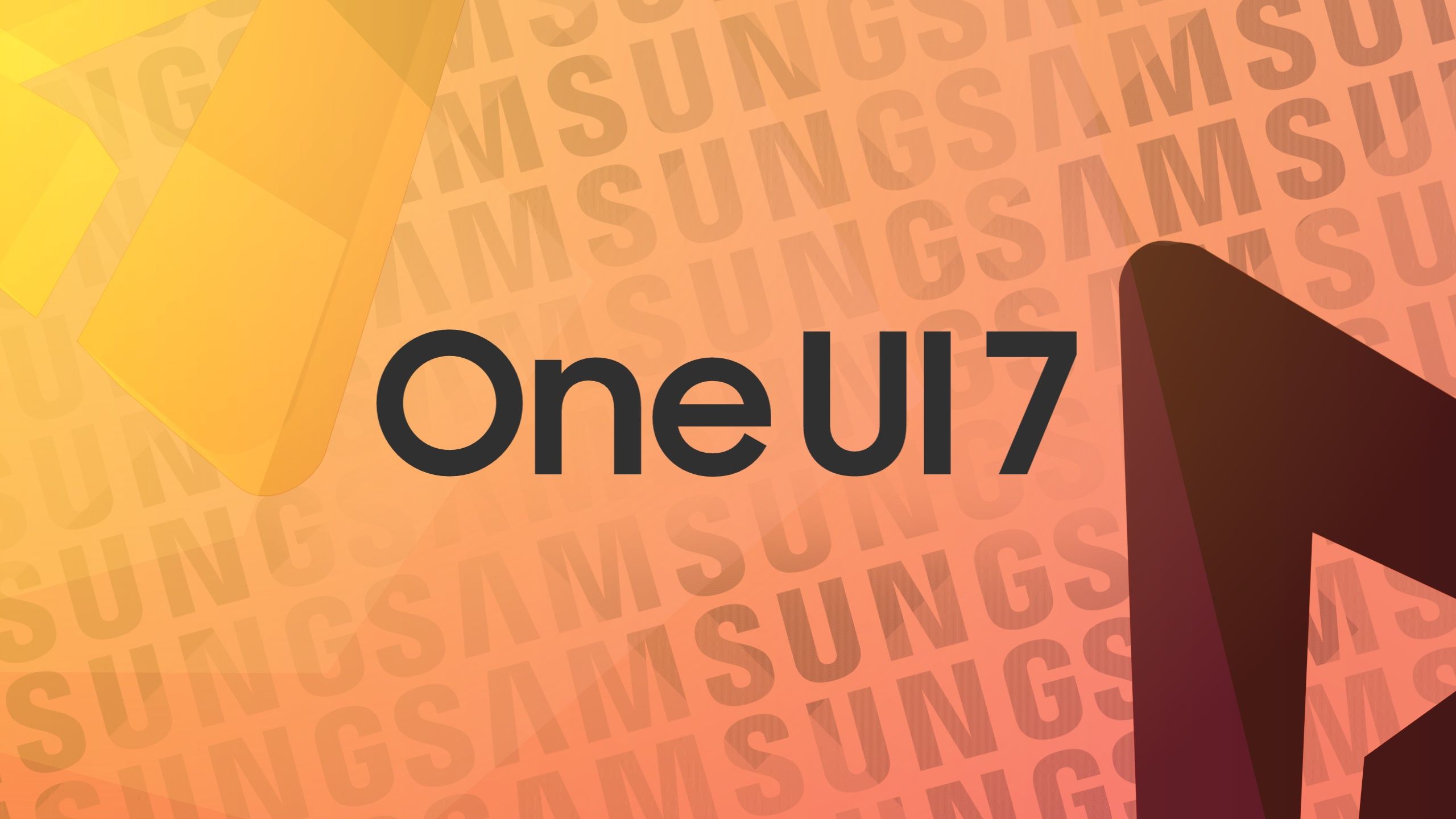
How often do you use Gemini?
There is no denying that Google is pushing Gemini into every space it can muster, from Messages to Gmail, there is no getting away from it. Sure, there is also the app, as well as a subscription tier for the app, but it would seem Google feels we all need some convincing to use its AI by shoving the service into everything. So this got me thinking: perhaps few are actually using Gemini, which is why I wanted to ask. How often do you use Gemini, or do you even use it at all? Hit the comments, as I have a sneaking suspicion nobody is all that interested in AI.

What is your favorite Android launcher?
The beauty of Android has always been its customization, and that often starts with your launcher. While the third-party launcher has lost some of its prominence in recent years, popular options like Nova Launcher, Action Launcher, and Niagara Launcher are still pushing things forward.

Will you be cancelling YouTube Premium?
Apparently, YouTube Premium users across the world have been receiving emails about impending price hikes. Those in Ireland, Belgium, the Netherlands, and Italy will see higher fees across the service, including family plans, and Switzerland and Sweden will see higher Family subscriptions, with the Middle East, Singapore, Thailand, and Indonesia receiving higher Premium prices. And this is just what has been reported by users, so expect more territories to get hit (read more in the linked article).
But with this change, we here at AP have been wondering how many users will be canceling their YouTube Premium plans when the higher fees drop? It’s not like YouTube Premium is priced very well to begin with, with many taking issue with the cost not reflecting what you get (especially if you don’t need YouTube Music) and rising fees sure won’t help this situation. So, will you be one of the people dropping the service, or do you feel the higher fees are justified?

We want to see your home screen!
One of the best things about Android is that it is highly customizable, whether you’re using a Galaxy, Pixel, or any other device. What launcher you use can have a major impact on your customizability, which is why many use apps from third parties. Of course, that doesn’t mean you can’t easily theme a device from Samsung or Google; they both offer plenty of customization on their own.
So, what’s your perfect setup, are you a third-party launcher person, or do you like to roll your phone stock? In either case, let’s see your home screen; this way, everyone can get a feel for the type of themeing going on in Android land. So hit the comments below and show us your perfect home screen setup.

When is the last time you installed a custom ROM on Android?
Back during the early years of Android I was a rooting and romming maniac, flashing ROMs left and right, always in search of the most stable version with the most features I could find. Sure, I dabbled with Cyanogen, but I was more a stock ROM seeker, seeing I was on carrier phones back then, LG, HTC, Samsung, all of which offered their own custom skins that weren’t all that great. But that was years ago, I’ve since given up the ghost hunting down quality ROMs, perfectly happy with the status quo and the software that ships on modern smartphones. So for me, it’s been almost a decade since I stopped loading custom ROMs on my Android devices.
But what about you, our dear readers, when was the last time you sought out a custom ROM and installed it on an Android phone? Hit the comments to let us know, I imagine it’s been a while for many.

Have you switched from Google Assistant to Google Gemini yet?
Gemini is here in full force, and it finally offers a lot of the functionality of Google Assistant while still lacking some of the smoothness Assistant users have come to expect. This creates a situation where many are still using Google Assistant instead of switching over to Gemini. For me, I made the switch soon after Gemini was introduced, but I also never used Google Assistant, so the switch was painless for me. But what about you? Have you made the switch? Was it painful, or do you prefer Gemini? Hit the comments to let us know, as I have a sneaking suspicion there are more holdouts than expected.

What’s your favorite phone of all time?
I know what mine is; it is the Pixel 5. Perhaps an obvious answer, but it truly is the phone that stands out to me the most over my many years of buying and using smartphones. Sure, HTC offered some very slick devices back in the Windows Mobile days, but if I were hard-pressed to name the one phone that stands above all others, at least in my opinion, the Pixel 5 is it. It was incredibly affordable while offering stock Android, which was a big deal at the time of bloated UIs from the competition, and frankly, it was the perfect size, pocketable yet useable, something I truly miss even in 2024.
But after all of these years, what phone stood out to you as your favorite? What still sticks in your memory as the phone no one has been able to beat?

Which messaging app is your favorite?
The Google Play Store is absolutely filled to the brim with messaging apps, and Google has certainly made plenty of contributions to this app type. But at the end of the day, we all have our favorites. For me, I use Google Messages as my primary messaging app, thanks to its RCS support, sending media to friends and family rarely poses an issue. Still, I have a soft spot for Telegram because it offers speedy communication, as well as a desktop app.
But what about you? Which messaging app is your favorite, and which would you choose to use if you were only allowed to use one? Hit the comments to shout your choice loud and proud.

What are your most used apps?
We all spend a large portion of our lives on our phones. The average screen time in the US is 7 hours.We use apps for efficiency, utility, entertainment, etc. We pay using them, make our schedules on them, buy tickets to the theater through them. My most used apps are Slack for work, Netflix for entertainment, and Samsung’s MyHealth for fitness. What are the apps you use most? What do you use them for?

How many of your iPhone friends have RCS bubbles now?
Now that the iPhone is sporting RCS in its messaging app, bringing together Android and iOS users for easy messaging that doesn’t ruin images and videos, I’ve been wondering how many of our readers know someone on iOS who is indeed taking advantage of RCS. For me, I know my friend group that uses iOS has remarked on the improvement in our group chats. But what about you, have you noticed your iOS friends and family are using RCS? Hit the comments to let us know, as I truly wonder if many iOS users give a hoot about messaging with RCS.

How important is Qi2 wireless charging to you?
Sure, I’ve used wireless charging here and there, but I can’t say it is something I’ve actually sought out. That is until I picked up my Pixel 9 Pro. Now, I own a primary device that can not only take advantage of Qi2 charging but also wirelessly charge devices on its own, like the Pixel Buds. That’s pretty slick in my book, so I’m finally wirelessly charging things like a madman. So what about you? Do you feel that Qi2 wireless charging is worthwhile, or are you disappointed with the slower charging speeds compared to wired? Hit the comments below to share your use case, or why you’re still shying away from Qi2 charging.

What fitness app do you use?
In a world that seems more and more focused on physical fitness, there are so many different options for apps to help you keep in shape. Apple has an all encompassing one that can connect to your Apple Watch and help keep track of your steps and calories even when you’re not on your phone often. Samsung has Samsung Health (which I’ve been using as a S21 Ultra owner but am looking for an alternative to), which lets you track steps/workouts, food, and body metrics. There are problems with Samsung Health I’m finding that are making me want to change. One is that it doesn’t have a lot of food on its options for intake of calories, especially non-US foods. It also doesn’t have what I feel to be accurate enough measures for input. For example, if you put treadmill as your activity, it doesn’t’ give you an option for speed or incline. Due to this, I’ll run at 7 MPH at 5.0 incline for 30 minutes but it’s always at the lowest output so my calories burned will only be shown as 200. I’ve been u

Sonos finally issues a proper apology for its awful app redesign
Back in May, Sonos users were greeted by a redesigned app after the company issued an update meant to streamline the experience. Customers were immediately disappointed to find that many features they relied on in the old app were no longer available or harder to access after the redesign. Sonos quickly went into damage control mode, soliciting feedback and issuing a statement that it would fix many of these problems, but in doing so, rubbed some people the wrong way with language calling the update “courageous.” Now, CEO Patrick Spence has issued a personal apology for the disappointment and provided a timeline for the next phases of software development that should restore all missing functionality. The timeline runs through October 2024, so be on the lookout for Sonos app updates over the course of the next few months.

What do you immediately install on a new phone?
It’s become easier and easier over the years to make your phone yours and make it as efficient and entertaining as possible. Everyone has a few things they immediately install on their newly purchased phone, whether it be entertainment apps, customization software, or a VPN. What is the first thing you install on a new phone?

What productivity apps do you use?
It’s a simple question. What productivity apps do you prefer? For me, that’s tough to answer, as I don’t subscribe to any one platform, be it Google’s that I use for work, Microsoft’s that I use personally, or any of the other many options. Heck, as a full-blown distro hopper over on the Linux side, I’ve found even more options, some of them just as good as the ones that require subscriptions, all open source, of course. So, what’s your preferred flavor? What productivity apps do you find you use the most on Android?

What is the one app you can’t live without on your Android phone?
There are plenty of apps out there that I like using, but if I were hard-pressed to pick one that I absolutely could not live without, that would probably be Uber. I ditched my care many years ago, finally living in a city where a car isn’t necessary, and Uber is a big part of that; I don’t think I could get around as much as I do without it. Perhaps there was a time when I would have answered one of a handful of Reddit apps, all of which are now dead. So, thanks to Reddit curing my addiction to doomscrolling its hate-filled nonsense, the one app I absolutely can’t live without defaults to Uber.
But what about you? Which app is the one app totally necessary for your day-to-day? Which app can you absolutely not live without? Hit the comments to let us know.