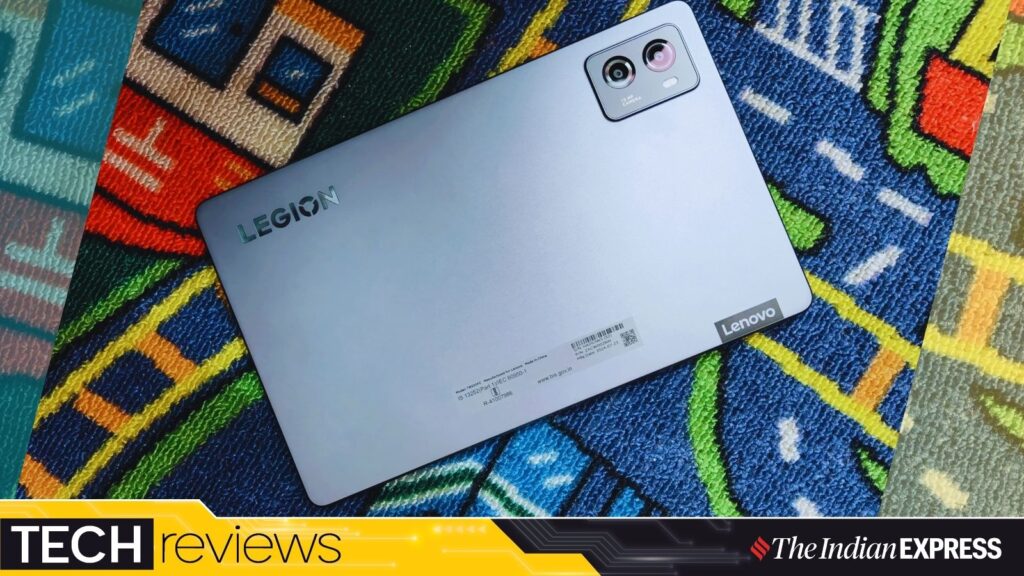Android tablets offer a middle ground between accessibility and performance, but most of these devices are designed for productivity purposes such as content consumption or image and video editing. But Lenovo seems to be going a different route with its recently launched gaming-specific Legion Tab.
I spent almost two weeks trying out a nearly pocket-sized Android tablet similar to the Lenovo Legion Go handheld, minus the gamepad. Here’s my take on how this gaming tablet performs against the competition.
 The back of the Lenovo Legion Tab is made of metal that resists fingerprints. (Image credit: Anurag Chawake/The Indian Express)
The back of the Lenovo Legion Tab is made of metal that resists fingerprints. (Image credit: Anurag Chawake/The Indian Express)
Lenovo Legion Tab specifications:
 The Lenovo Legion Tab is smaller than most Android tablets. (Image credit: Anurag Chawake/The Indian Express)
The Lenovo Legion Tab is smaller than most Android tablets. (Image credit: Anurag Chawake/The Indian Express)
Immersive display
Lenovo Legion Tab is a mid-range Android tablet with a 144Hz 8.8-inch IPS LCD screen with a resolution of 1600×2560 pixels that looks crisp. However, like other tablets in its price range, brightness is limited to 500 nits, which is sufficient if you’re indoors, but may not be enough outdoors, especially on sunny days.
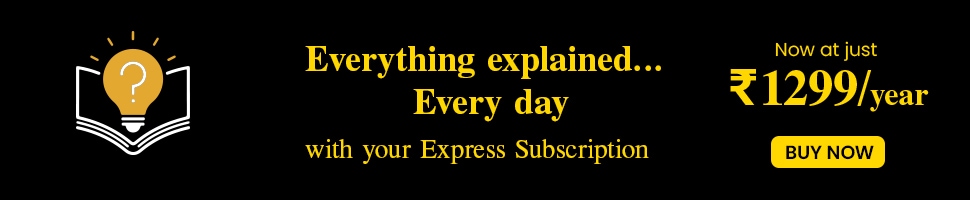
The tablet itself is very well made, with a matte finish on the back that resists fingerprints. At first, I thought the 8.8-inch screen might be too small for playing games, but that’s not surprising since you can hold the tablet for long periods of time and it doesn’t feel heavy.
Like most Android devices, the Legion Tab has volume and power buttons on the top right. However, unlike the 10-inch and larger tablets that most of us are accustomed to, these buttons are very easily accessible. The power button also doubles as a fingerprint scanner, which is extremely fast and accurate.
 The 8.8-inch LCD screen is suitable for both gaming and multimedia. (Image credit: Anurag Chawake/The Indian Express)
The 8.8-inch LCD screen is suitable for both gaming and multimedia. (Image credit: Anurag Chawake/The Indian Express)
No delays at all
For reasons unknown, the Lenovo Legion Tab is powered by a two-year-old Snapdragon 8+ Gen 1 chipset. Once again, I suspected that the older chipset was limiting performance, but I was wrong. The Legion Tab can easily run games like Genshin Impact, Mobile Legends: Bang Bang, CarX: Street, and Solo Leveling at the highest settings without experiencing significant frame drops or performance degradation during long gaming sessions. That never happened.
However, the Legion Tab is only sold in one configuration offering 12GB RAM and 256GB storage. The RAM is enough to keep games and a few apps open in memory, but if you install multiple apps and store lots of images and videos, the storage might not be enough.
 This gaming tablet can easily handle most Android games. (Image credit: Anurag Chawake/The Indian Express)
This gaming tablet can easily handle most Android games. (Image credit: Anurag Chawake/The Indian Express)
gamer’s joy
Lenovo Legion Tab is equipped with a flagship chipset, so no matter how many apps you open in the background, it won’t stutter or lag. However, the Lenovo ZUI feels a bit outdated and may not be visually appealing to some people. The quick settings bar looks like Xiaomi’s HyperOS, but my main complaint is with the app drawer, which is not full screen for some reason.
However, if you’re a gamer, these things don’t matter because you’ll be spending most of your time playing full-screen games. Lenovo also bundles built-in game modes that push the device to its limits, which comes in handy when playing games like Genshin for long periods of time. Additionally, Lenovo hasn’t disclosed how many OS and security updates the Legion Tab will receive, so if you’re interested in the latest Android features, this might not be for you.
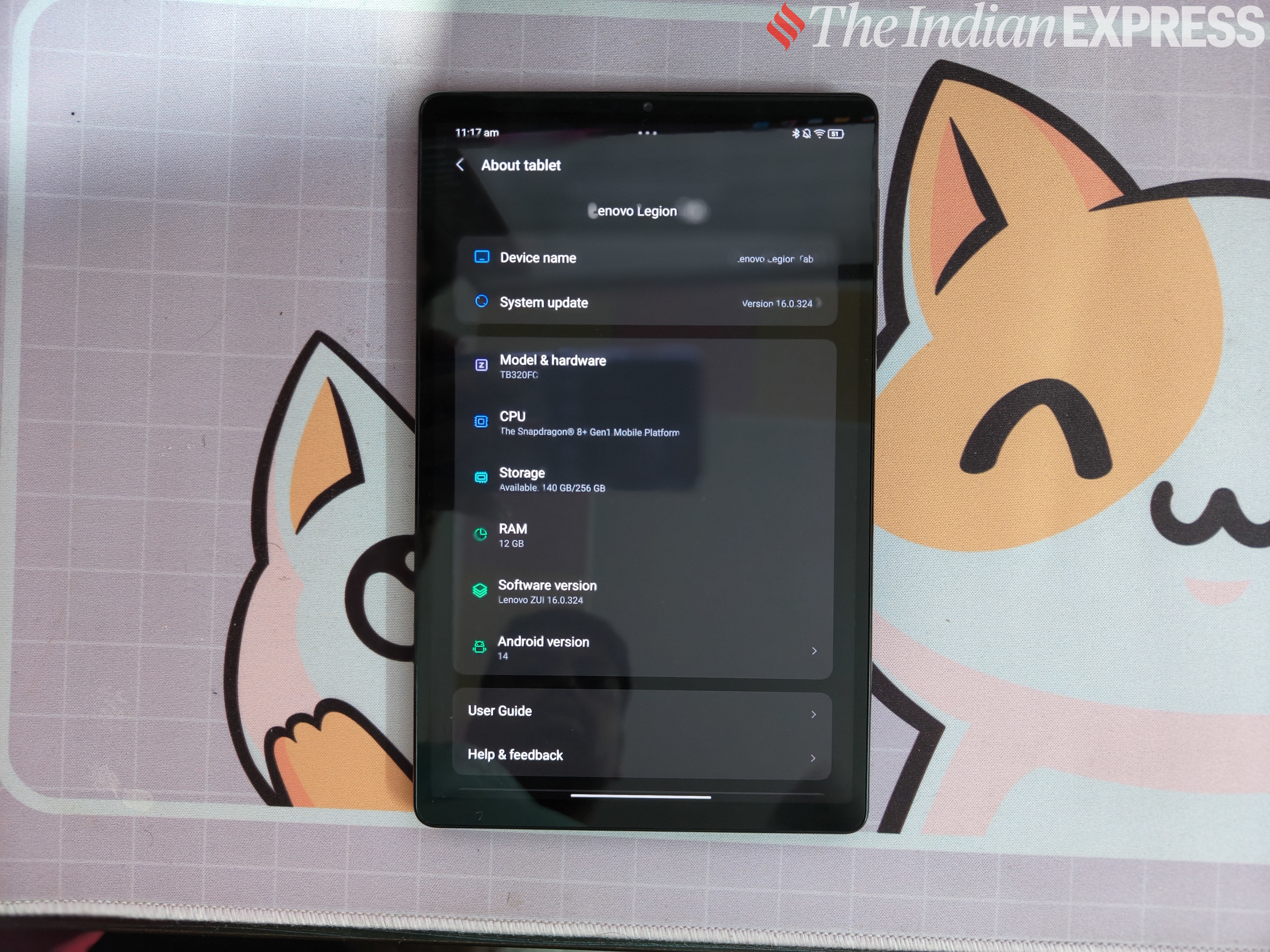 Lenovo Legion Tab runs on Android 14 based on ZUI. (Image credit: Anurag Chawake/The Indian Express)
Lenovo Legion Tab runs on Android 14 based on ZUI. (Image credit: Anurag Chawake/The Indian Express)
long lasting battery
Turning to the battery department, the Lenovo Legion Tab packs a 6,550mAh battery with 45W fast charging support. At first glance, it might seem like smartphone batteries are glorified, but Lenovo seems to have optimized their tablets pretty well.
During my Mobile Legends: Bang Bang sessions, most smartphone batteries typically drain from full to zero within 3 hours, but I found that my Lenovo Legion tab still had about 30-40 percent battery left. I noticed. This is really impressive. On standby, the tablet easily lasts a day or two. If you play games or watch videos on YouTube or other streaming platforms like I do, this tablet will give you 7-8 hours of screen time.
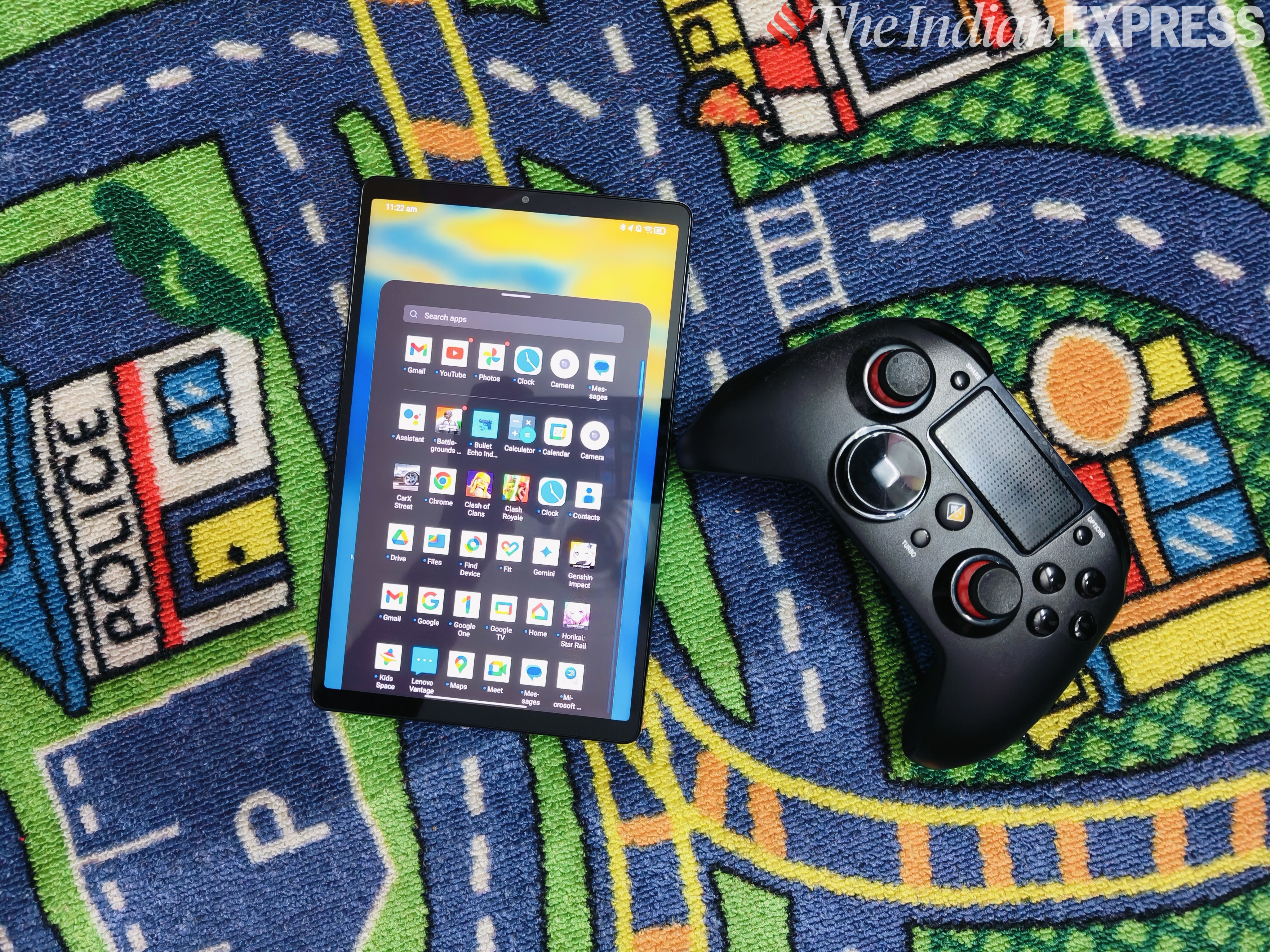 Apart from the UI and software update policy, everything is good for the price. (Image credit: Anurag Chawake/The Indian Express)
Apart from the UI and software update policy, everything is good for the price. (Image credit: Anurag Chawake/The Indian Express)
Lenovo Legion Tab: Should you buy this Android gaming tablet?
Lenovo is already known for making great gaming PCs and laptops, and the Legion Tab is no exception. The Snapdragon 8+ Gen 1 chipset may not be the fastest, but it can easily run most games at the highest settings available. If you’re looking for an Android tablet to play games and watch videos, and don’t like big-screen devices like OnePlus, Samsung, or Xiaomi, the Legion Tab makes perfect sense. However, if you’re looking for ongoing software support and a visually appealing UI, you may need to look elsewhere.