Every time I get a new Samsung phone, I follow my usual routine. It’s not about applying a screen protector or case to protect your beautiful OLED panel, it’s about being selective about your app experience. Samsung offers a nice suite of pre-installed One UI apps, but I found some to be really good, and others to leave me wanting more. Read this article to learn about the basic settings of Samsung apps and why we made these specific changes.

related
5 One UI feature that made me fall in love with Samsung Galaxy smartphones
Why I’m obsessed with Galaxy phones
These are the Samsung apps I have saved
I love gems like Samsung Internet, Gallery, Wallet, Reminders, and Notes. They are feature-rich, well-integrated, and make sense within the Galaxy ecosystem.
samsung internet
There are plenty of browsers on the Google Play Store, but Samsung Internet easily surpasses its rivals in terms of features and customization. Change tab styles, create group tabs, check out your privacy dashboard, explore incognito mode, explore additional playback controls with video assistant, customize your home page, and more. , and many other things.
Power users can also use the Samsung Internet extension to sync bookmarks to Google Chrome on their desktop. Unlike Chrome, Samsung Internet provides a dedicated reader mode button that enables a simplified version of web pages with long text content. Overall, you can’t go wrong choosing Samsung Internet. We highly recommend leaving the default.
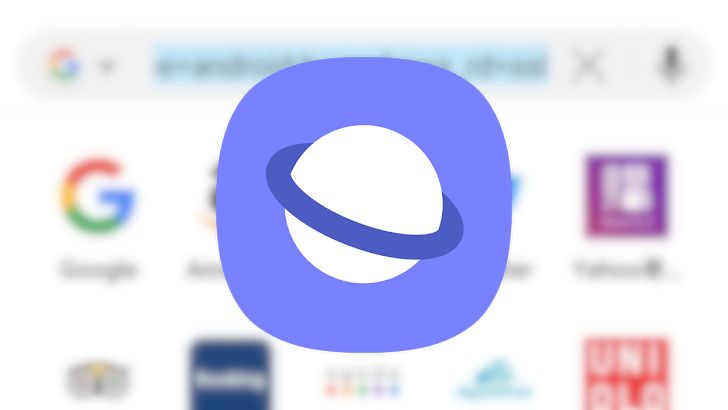
related
15 great tips and tricks for Samsung Internet
Samsung’s mobile internet browser is packed with nifty add-ons
samsung wallet
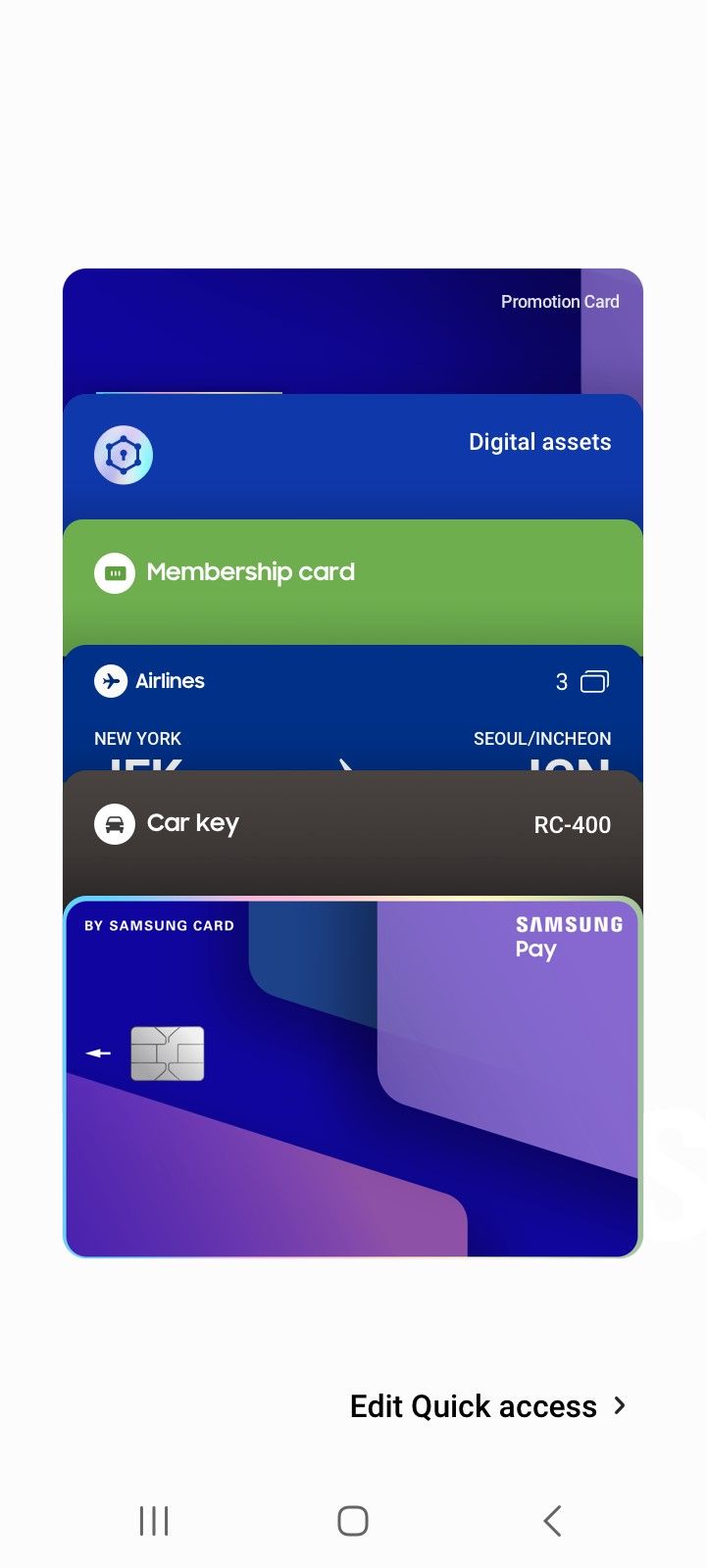
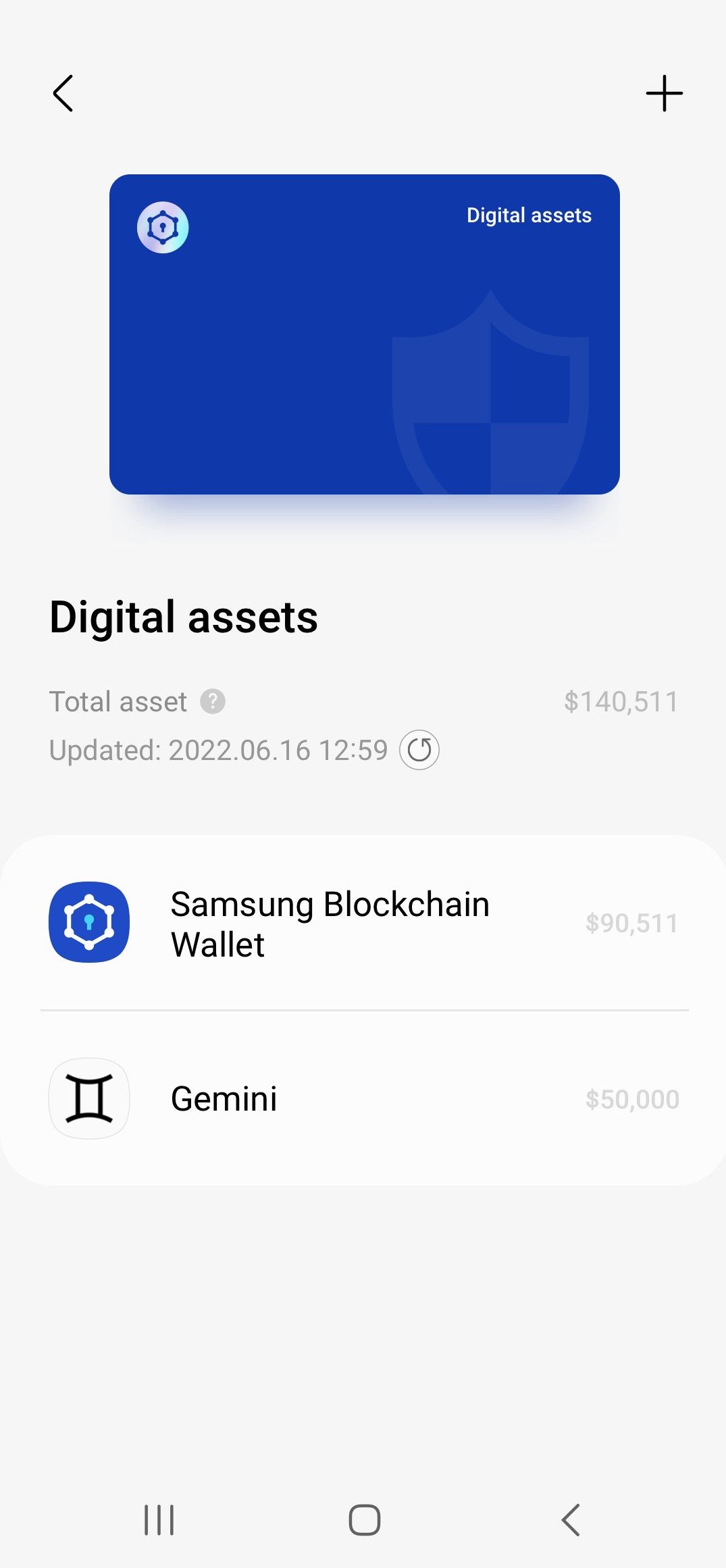
Samsung Wallet is my primary payment method on my Galaxy smartphone for several reasons. It integrates with all my credit and debit cards and also offers unique features in my area. You can add government-approved IDs and other payment methods supported by your bank. Other perks include Samsung passes, event tickets, boarding passes, gift cards, coupons, and more.
Additionally, Samsung Wallet is just a swipe from the lock screen, which is extremely convenient when checking out from a store.
samsung gallery
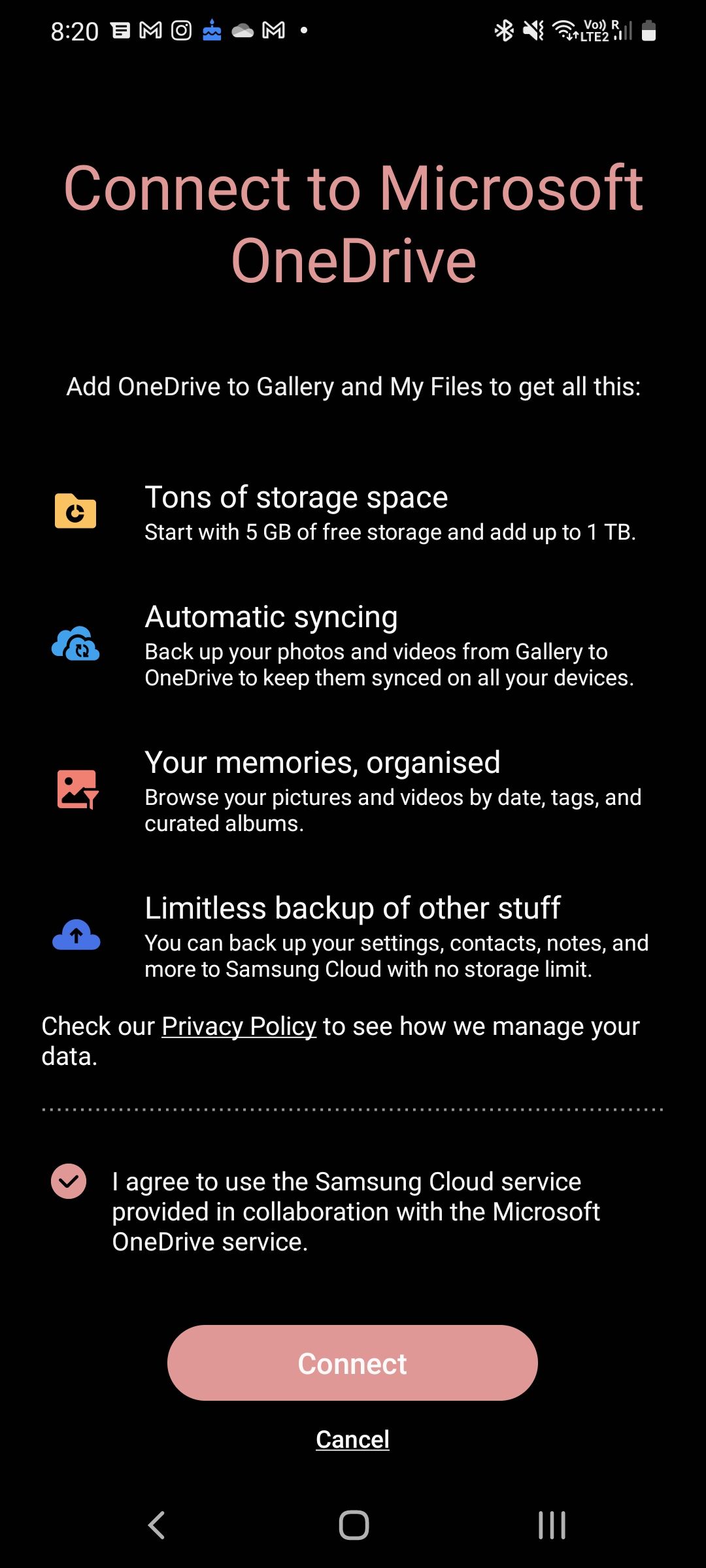
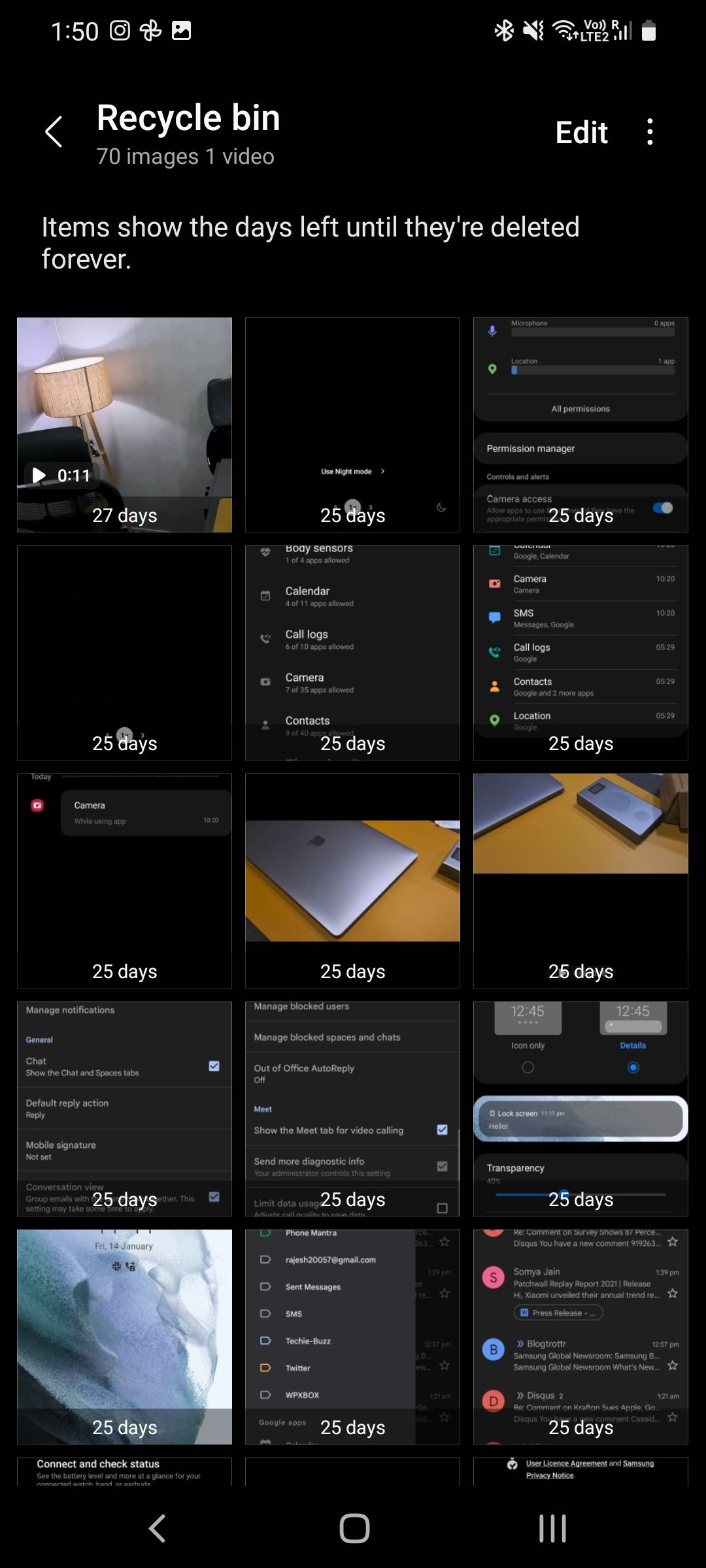
Google has improved its Photos app tremendously, but Samsung Gallery remains the go-to solution for managing large media libraries. I’m a Microsoft 365 subscriber, so I get 1TB of OneDrive cloud storage with my plan. The Gallery app syncs very well with OneDrive and is also packed with the best AI tricks to work with images like a pro.
The Gallery app is well integrated with Secure Folder, so you can instantly hide some of your sensitive memories with just one tap.

related
20 easy tips to take great photos with Samsung Gallery
Samsung’s Photo Gallery app is better than you think
samsung reminder
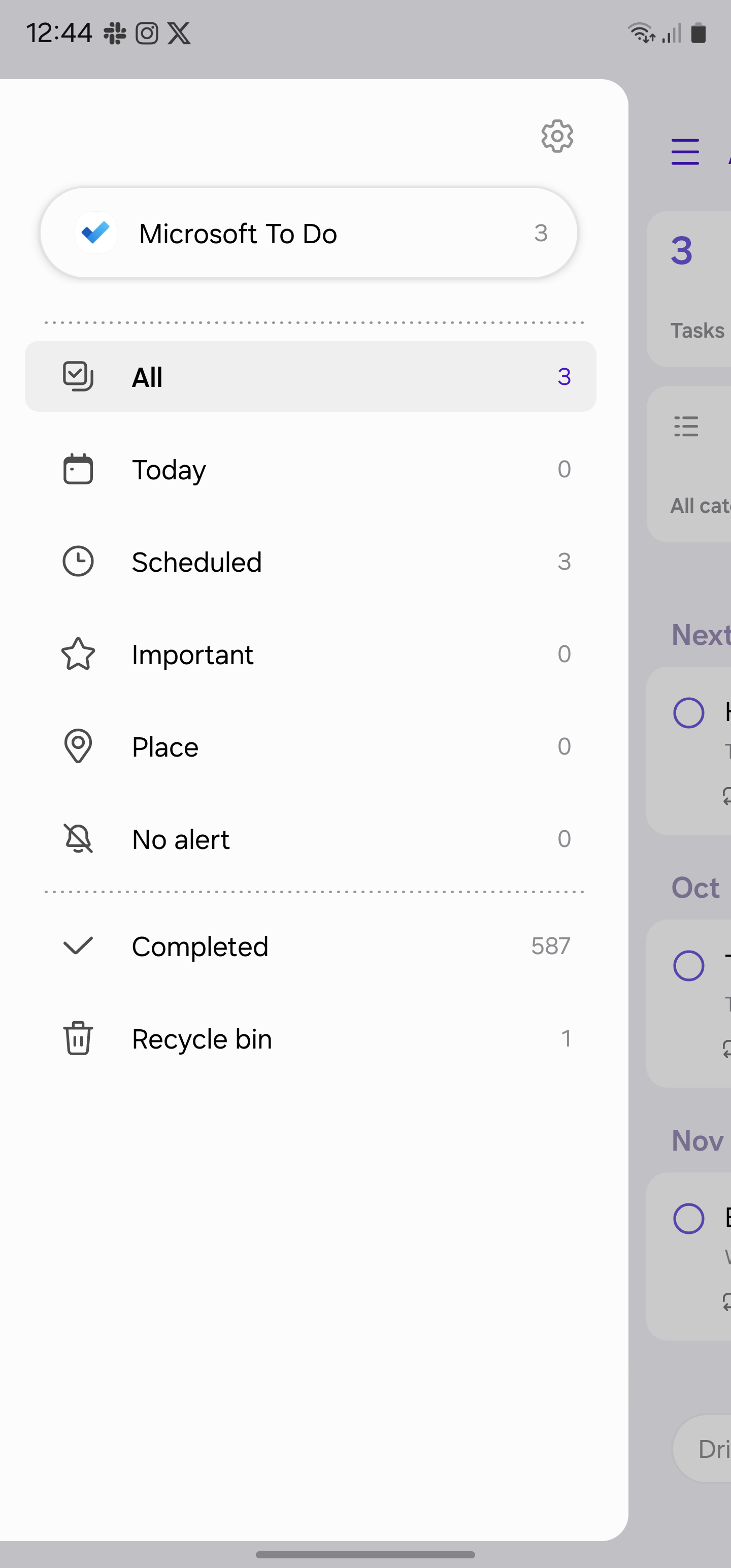
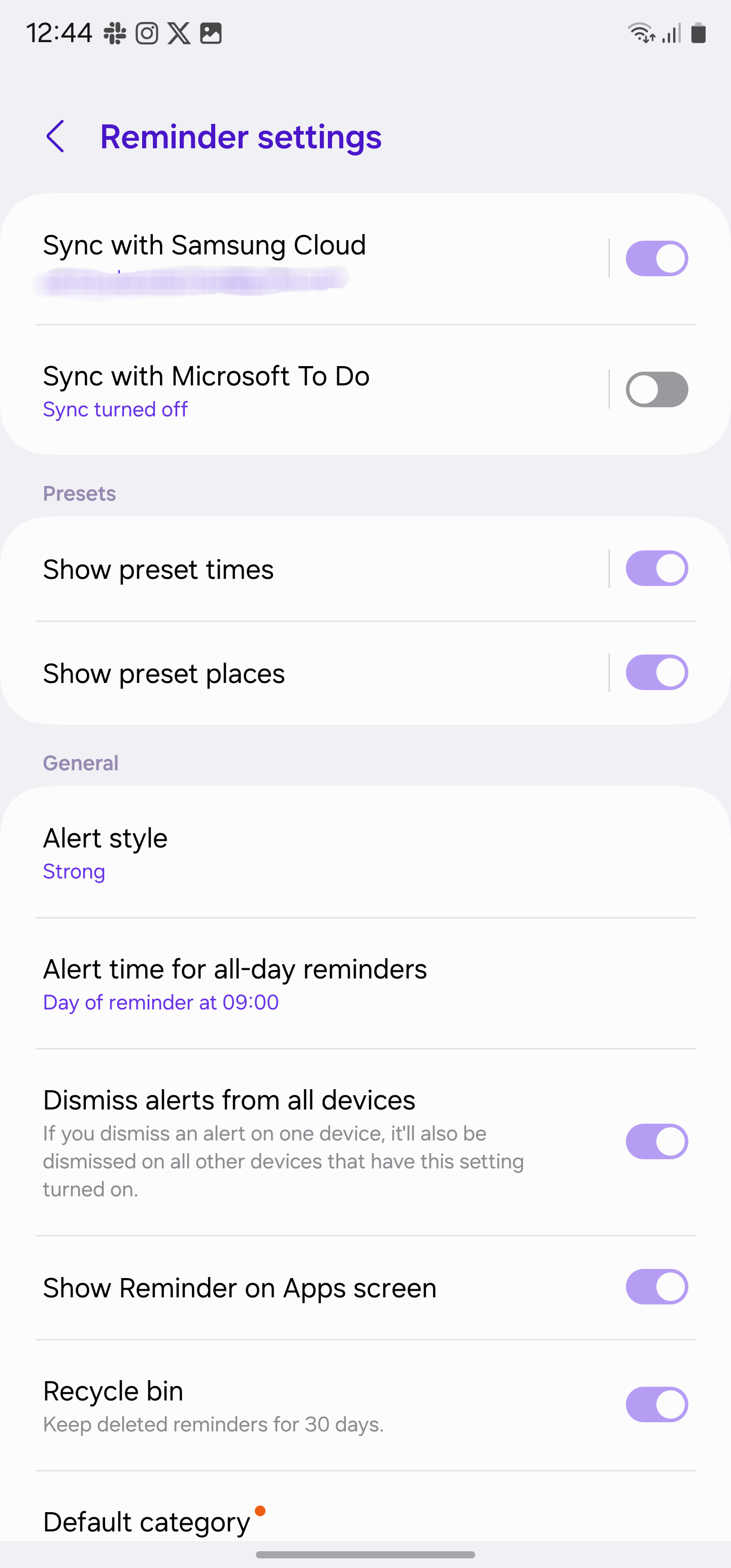
Samsung has completely revamped its Reminders app. It’s much better than the basic Google Tasks app on Android. The application now supports natural language input, so you can type something like “I’ll buy groceries this Friday at 6pm” and a task will be automatically created for you. You can also create different categories, set reminders based on location, and integrate with Microsoft To-Do service to access reminders on your desktop.
samsung notes
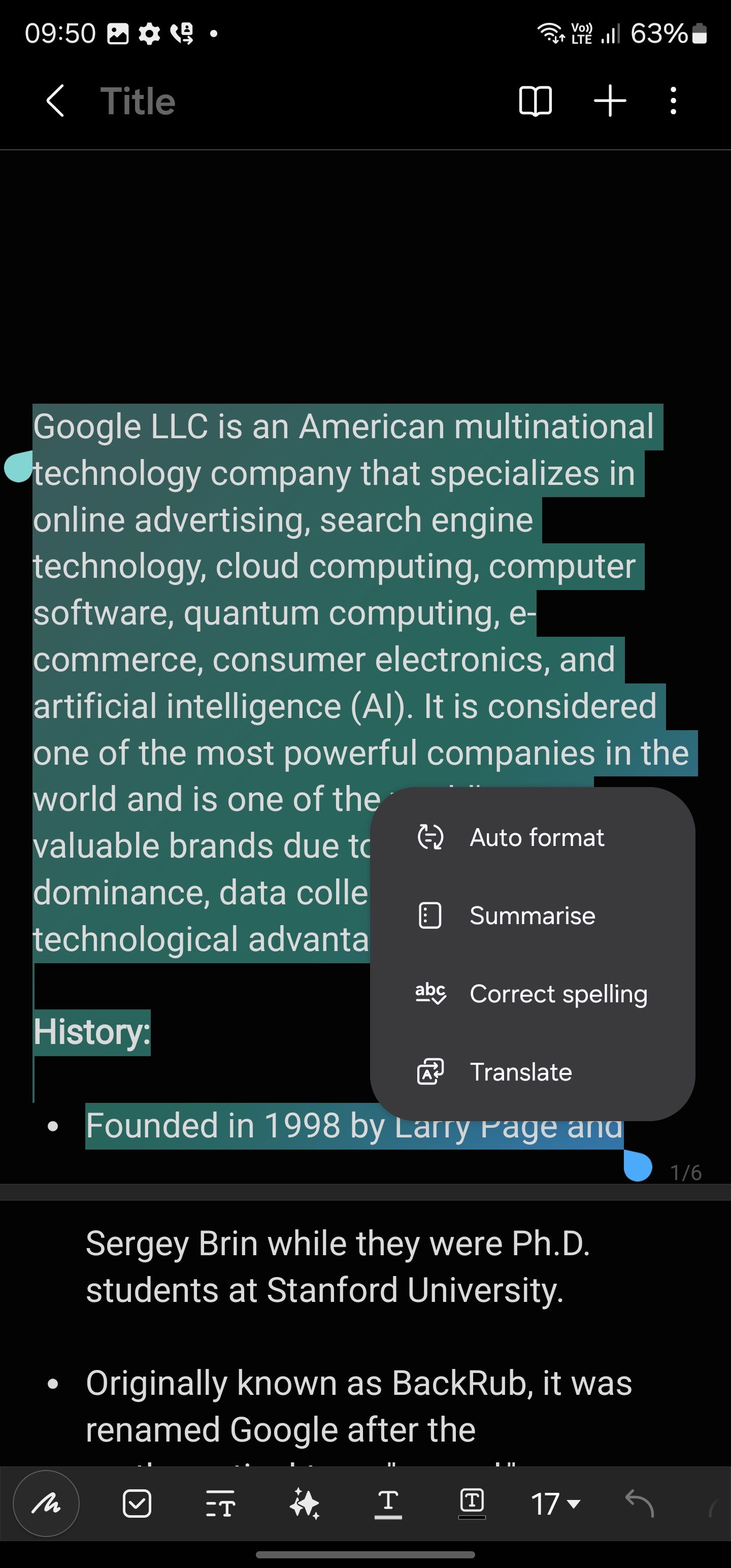
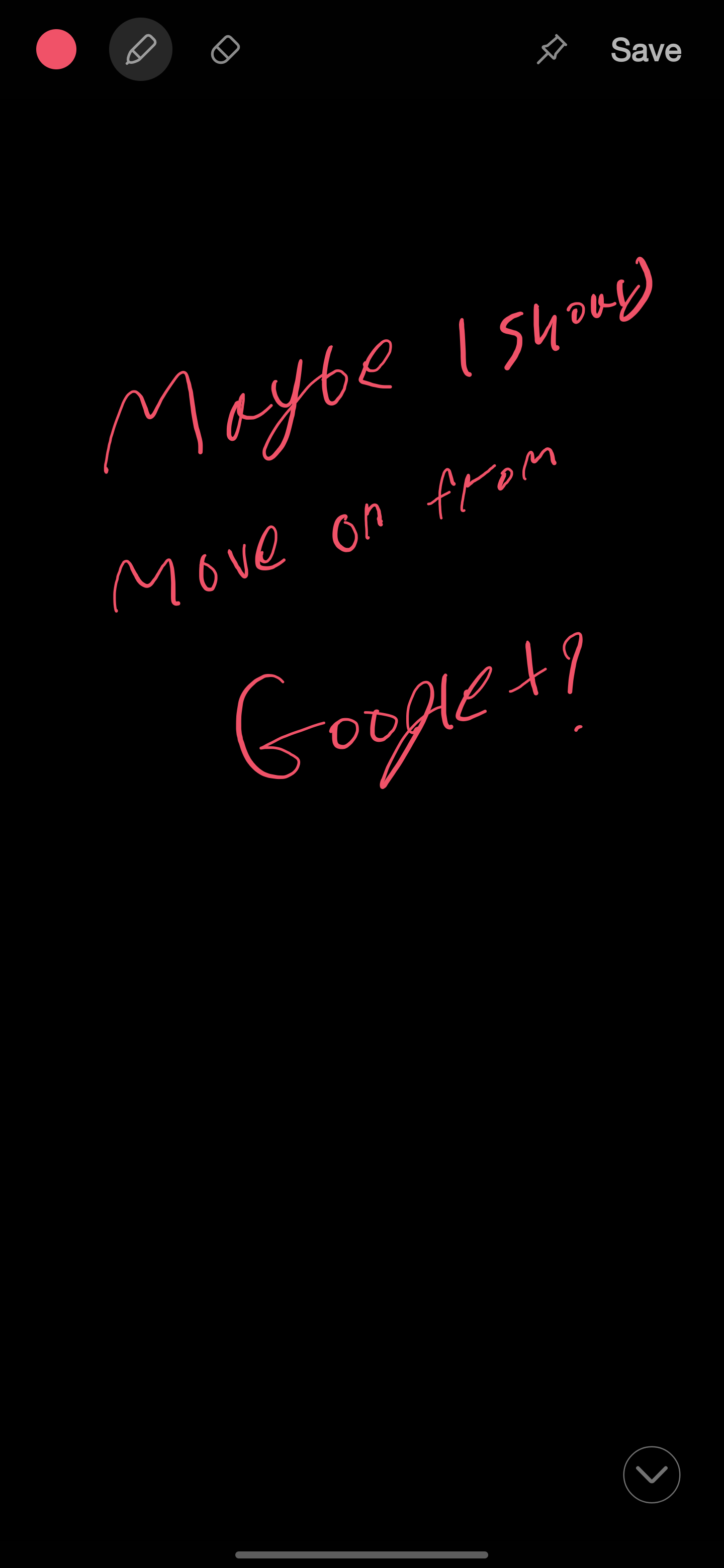
This is not surprising. Samsung Notes is a feature-rich alternative to Keep Notes on Android. It comes with a rich text editor and lots of drawing tools, supports PDF, collaboration, and more. You can also customize your notebook by editing its cover, adjusting page templates, and other page settings.
As a Galaxy S23 Ultra user, I often use the Quick Notes feature on the lock screen to jot down quick thoughts in Samsung Notes using the S Pen.
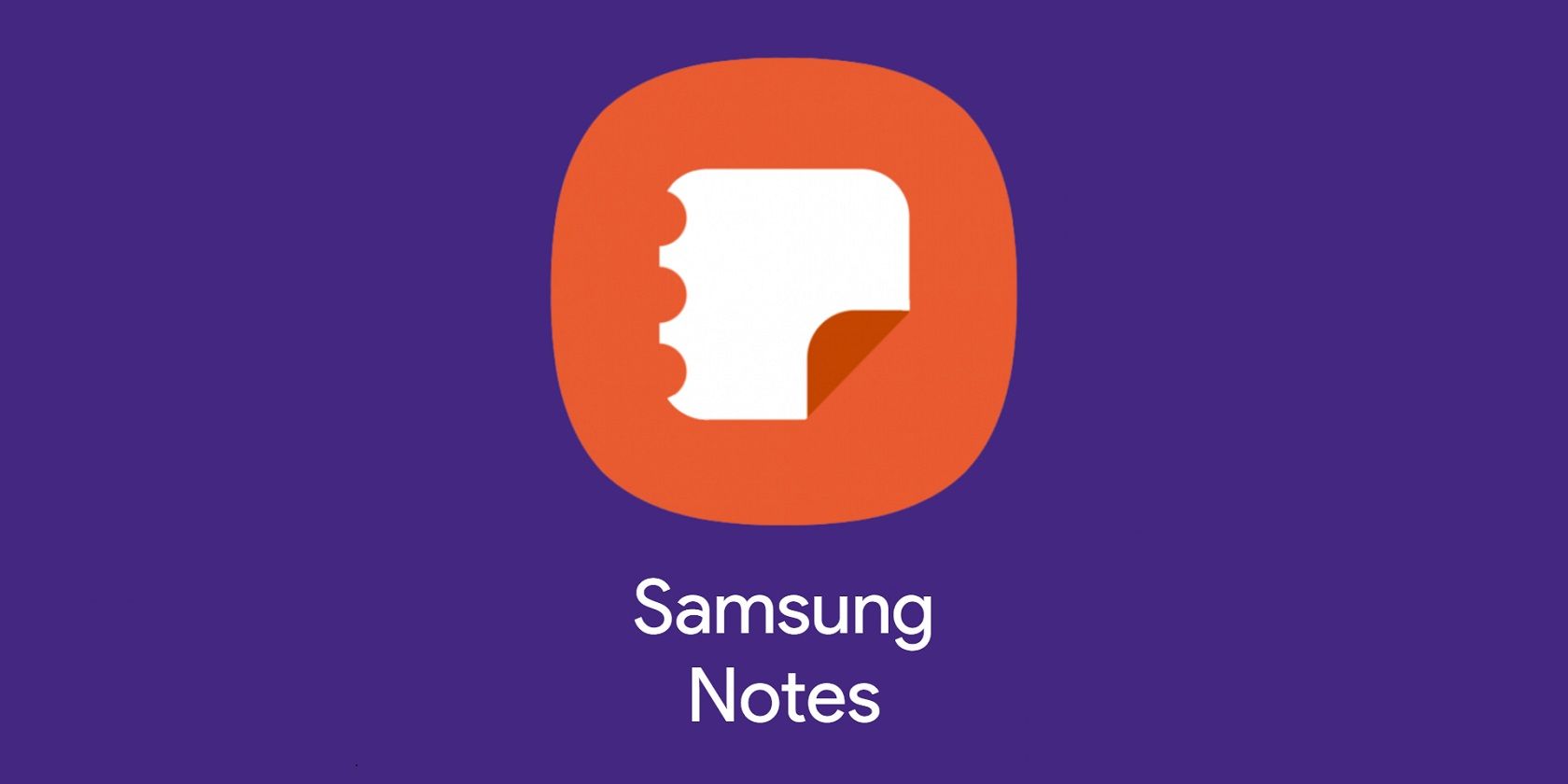
related
9 useful tips and tricks for Samsung Notes
Get the most out of Samsung’s smart note-taking tools
Replace these Samsung apps instantly
Now let’s talk about what to replace. I replaced my Samsung watch, keyboard, messages, and files with alternatives that better fit my workflow and preferences.
samsung message
Samsung Messages offers some advantages over Google Messages, but it’s still not robust enough to turn me away from Google’s solution. First, unlike Google Messages, Samsung Messages is not available on the web. Even major Korean companies are starting to replace their solutions with Google Messages on modern devices. So, I don’t expect any new developments for now.
samsung files
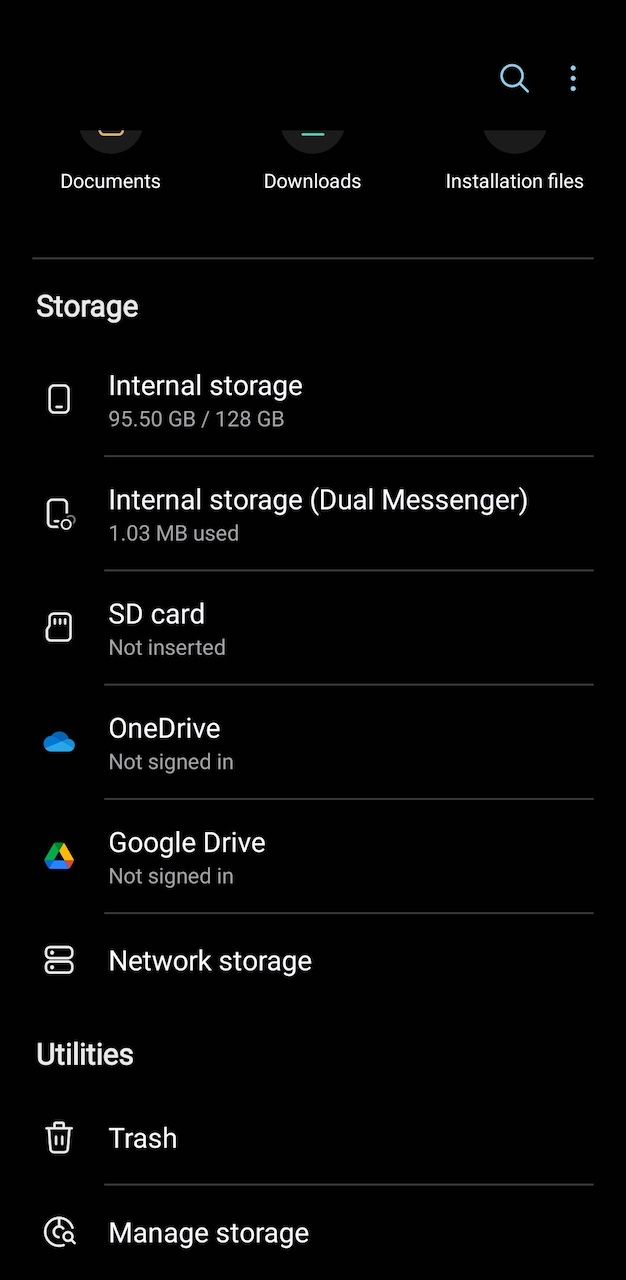
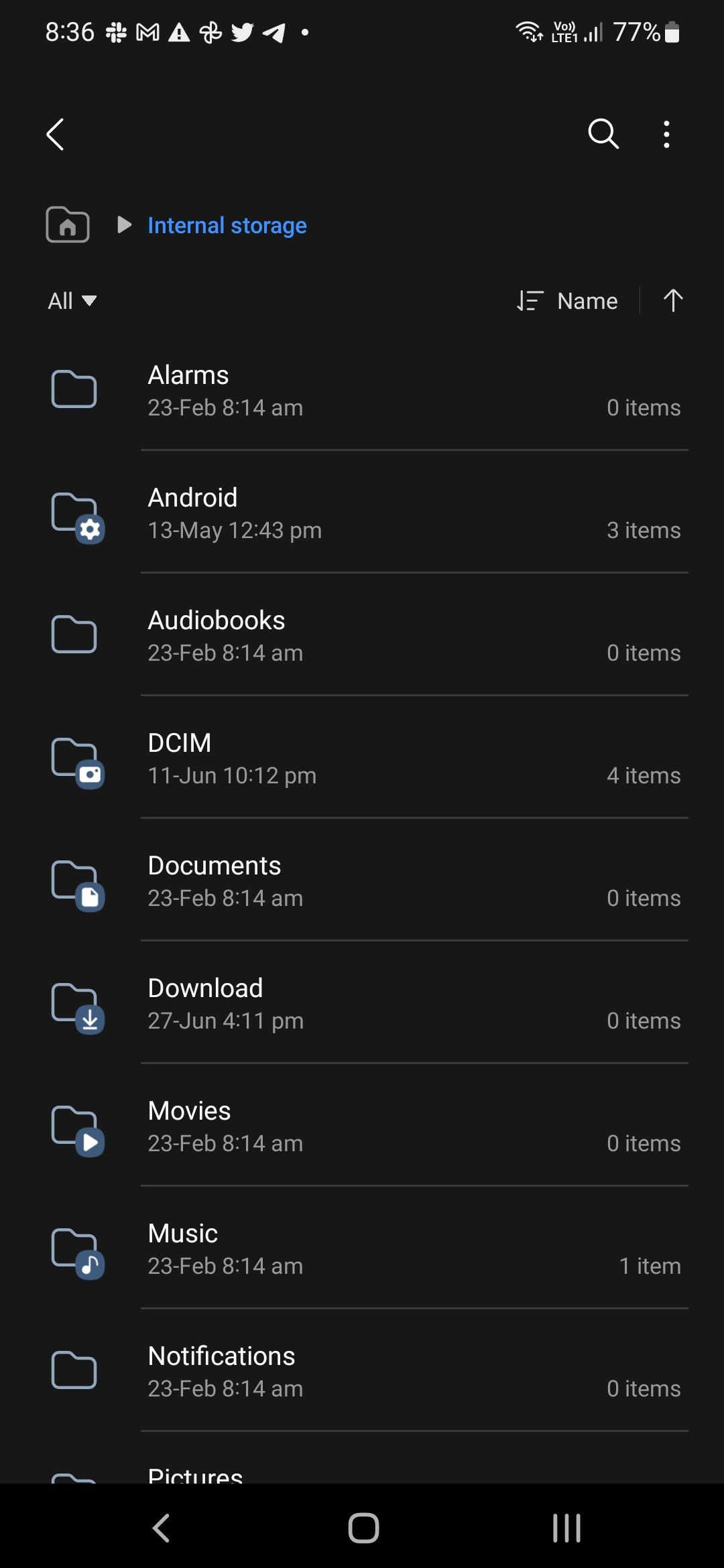
I prefer Google Files over Samsung Files on Galaxy devices because of its proactive suggestions, built-in scanner, support for Google Drive and OneDrive, and Safe Folder integration.
samsung watch
Samsung Clock only supports integration with the Spotify streaming service. However, as a YouTube Premium subscriber, I prefer YouTube Music for all my streaming needs. This is where the Google Clock app comes into play. It works seamlessly with both Spotify and YouTube Music, allowing you to set any song as your alarm sound.
samsung keyboard
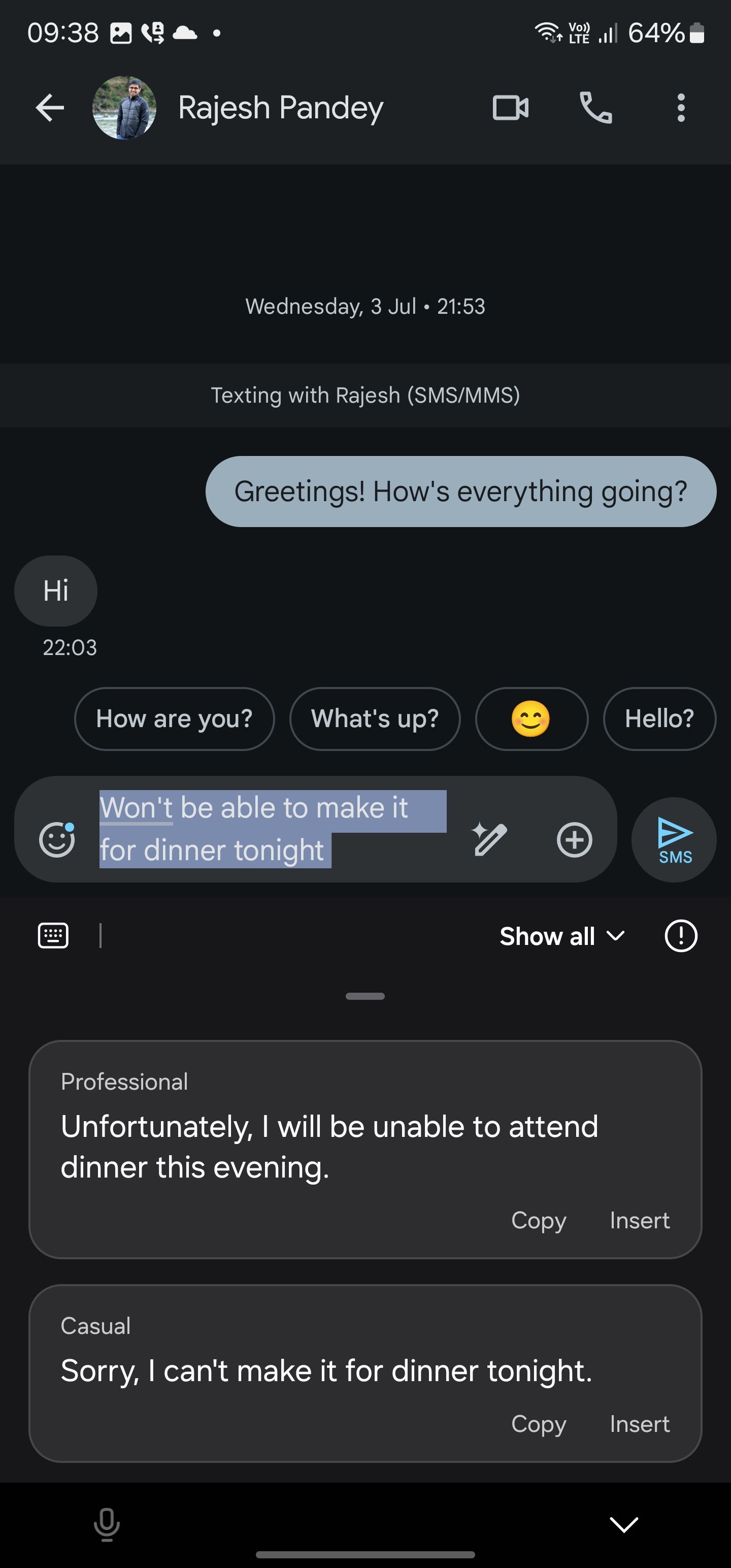
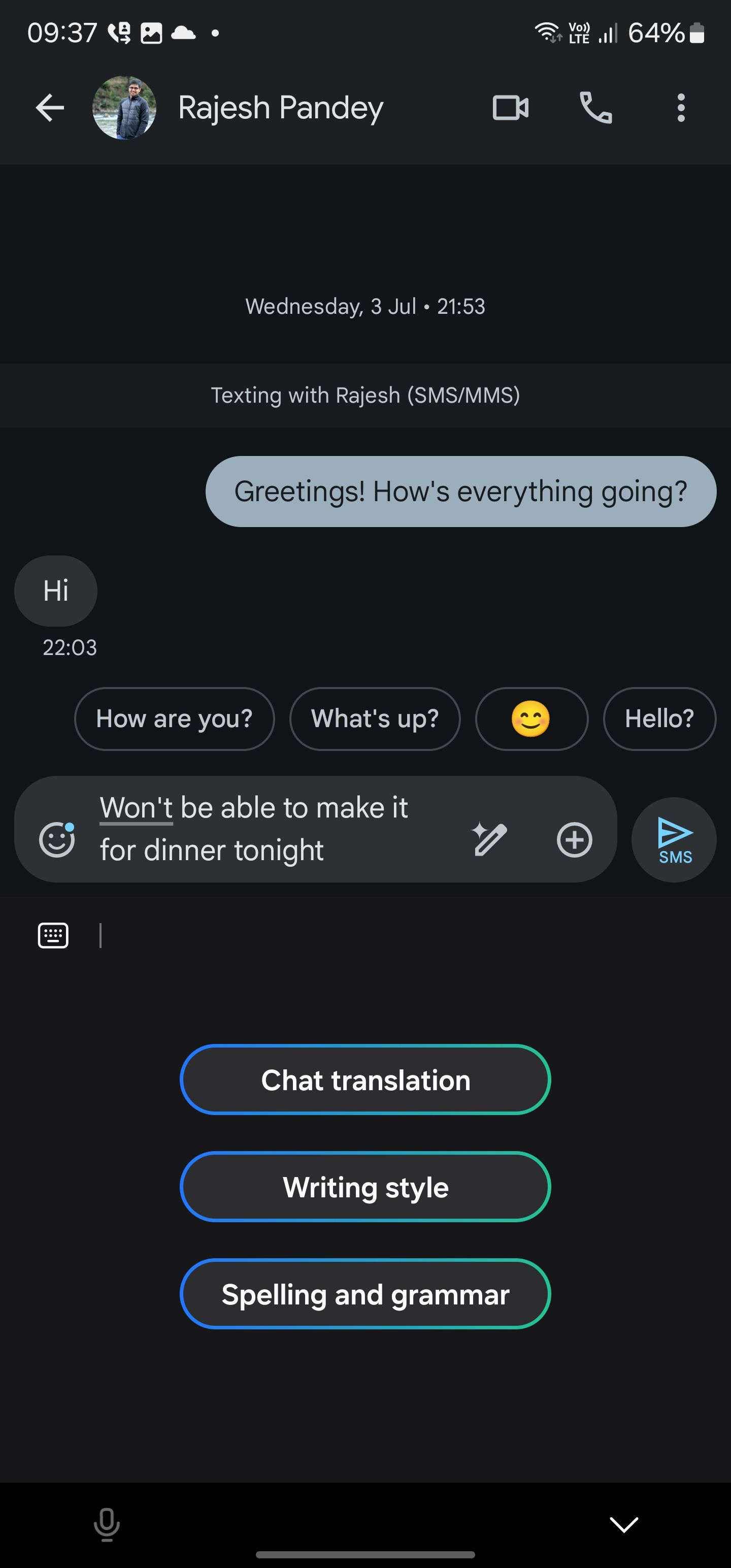
Samsung Keyboard is the first app to replace on all Galaxy devices. Samsung has done a decent job of integrating Galaxy AI and other add-ons, but it just can’t compete with Google Keyboard. It offers a robust theme engine, glide typing, sharp voice typing, and more.
Unlock Galaxy Bliss
By carefully choosing which Samsung apps to keep and which to replace, we’ve created a truly personalized and efficient mobile experience. Whether you’re a new Galaxy user or a seasoned pro, we encourage you to explore, experiment, and discover your own ideal app settings. Once you’re ready to set up the app, be sure to head over to Settings and make the relevant adjustments to customize your Galaxy like a pro.




