Android smartphones and tablets, which are often thought of as a distraction, can be powerful tools for getting things done. Google Play Store offers more than a social media platform, streaming services, and games. It has some of the best productivity apps. Still, not all apps work as advertised and can disrupt rather than improve your workflow. Here are some great apps that have transformed my workflow and helped me achieve maximum productivity on my Android smartphone.

related
5 Best AI Apps for Android Smartphone or Tablet
Sort through the clutter and find the best AI apps for Android
10 TickTick: The ultimate productivity app
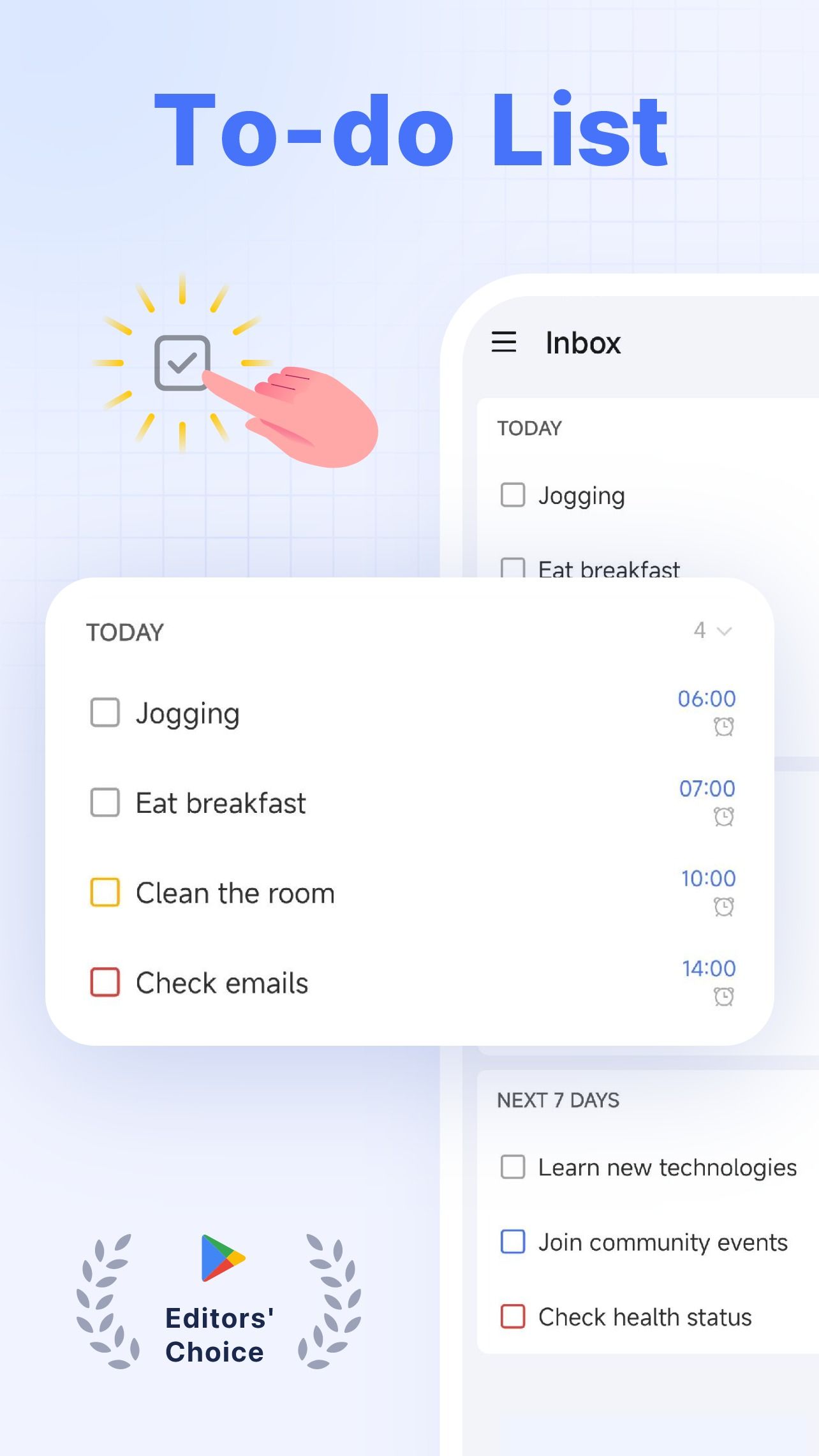
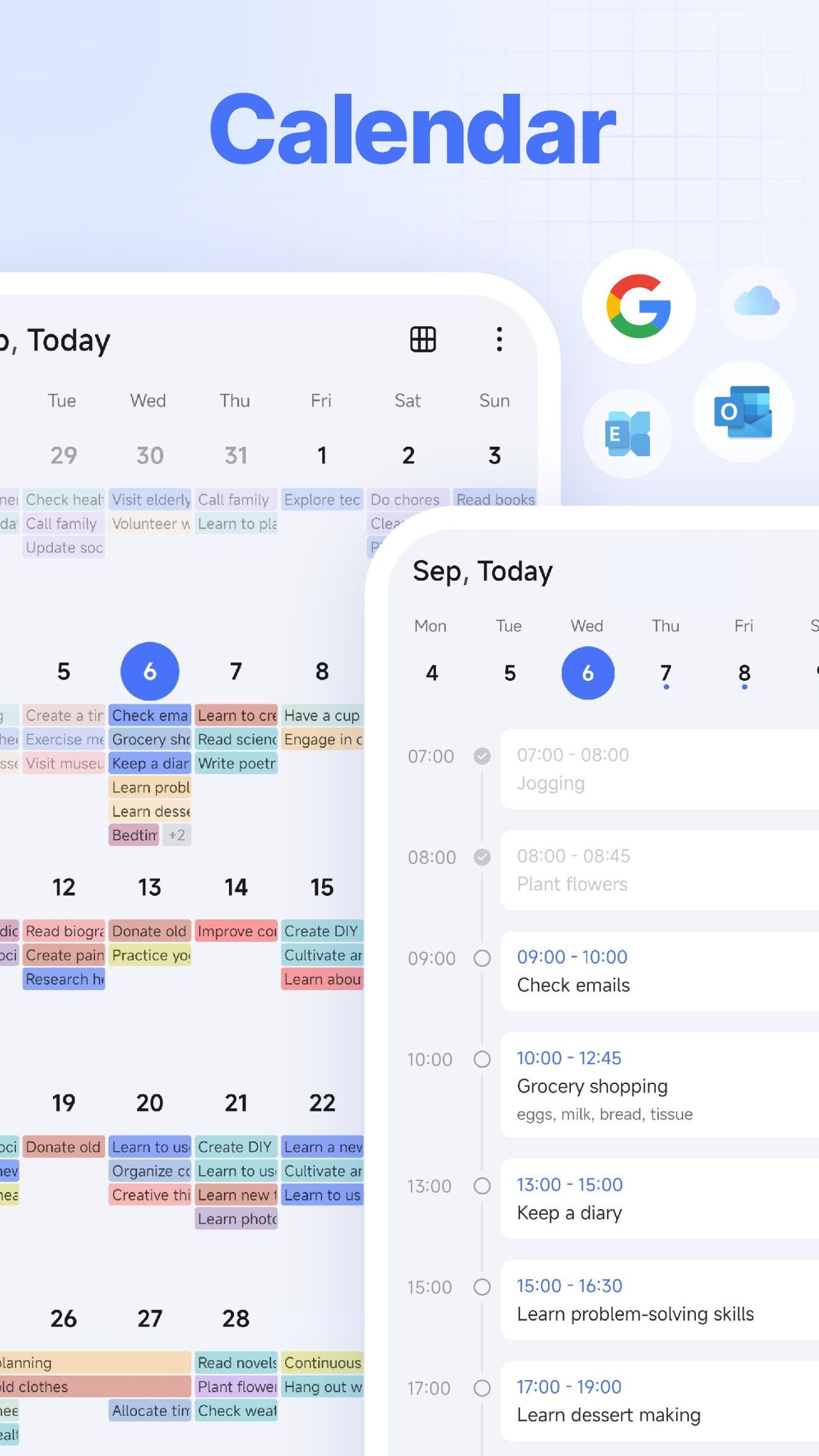
TickTick is primarily known as a task management app, but it’s more than just a to-do list. It can be used as an all-in-one productivity package with a habit tracker, Pomodoro timer, notes, and other built-in features.
If you want to categorize tasks based on priority, TickTick also supports Eisenhower Matrix. If you’re not satisfied with Android’s default calendar app, use TickTick’s built-in calendar to manage your events. TickTick offers multiple rich widgets and is available cross-platform on mobile, desktop, and smartwatch apps.
9 OneNote: A feature-rich note-taking solution
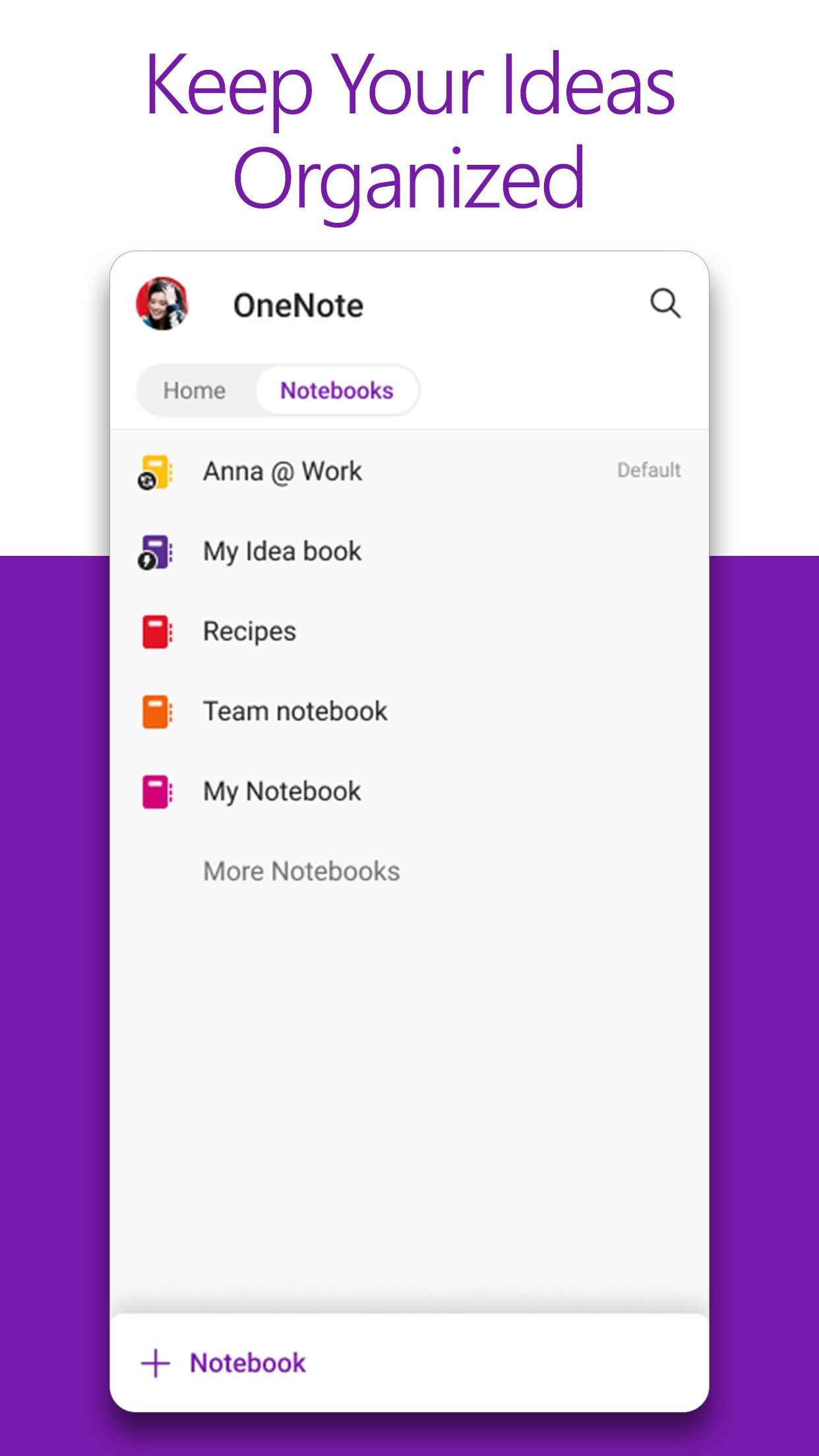
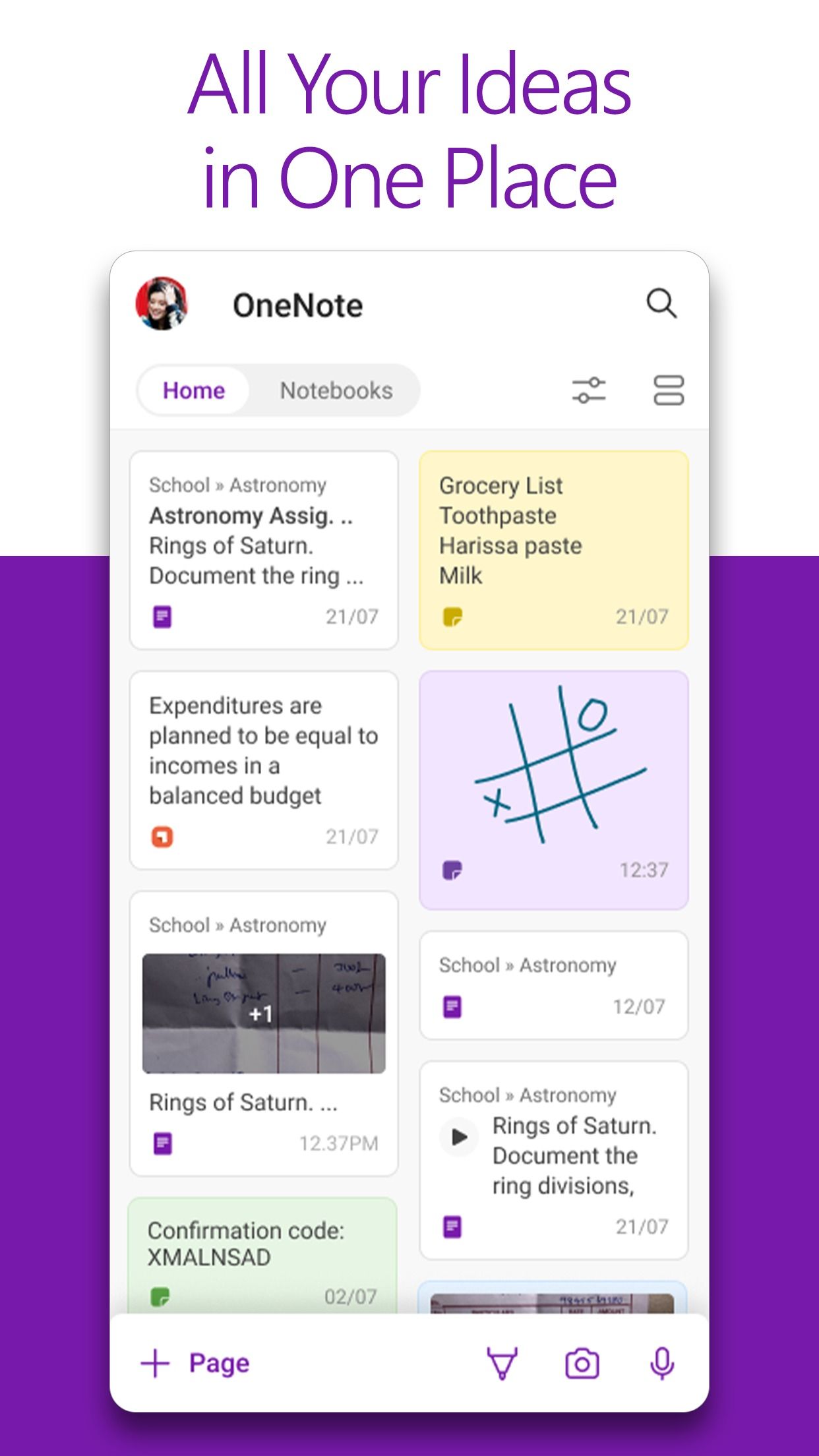
OneNote is one of the best alternatives to Google Keep. Thanks to its rich features, integration with Microsoft 365, robust organization features, and drawing tools, it’s still the go-to tool for jotting down quick notes and ideas. OneNote packs a neat home menu with recent notes (from Windows) and sticky notes.
Once you activate the floating OneNote shortcut, you can tap the app icon on the far right to take notes at any time, no matter what app you’re using. The list of features includes a rich toolbar for text editing, hand-drawing support, the option to password protect sections, multiple widgets, and more.
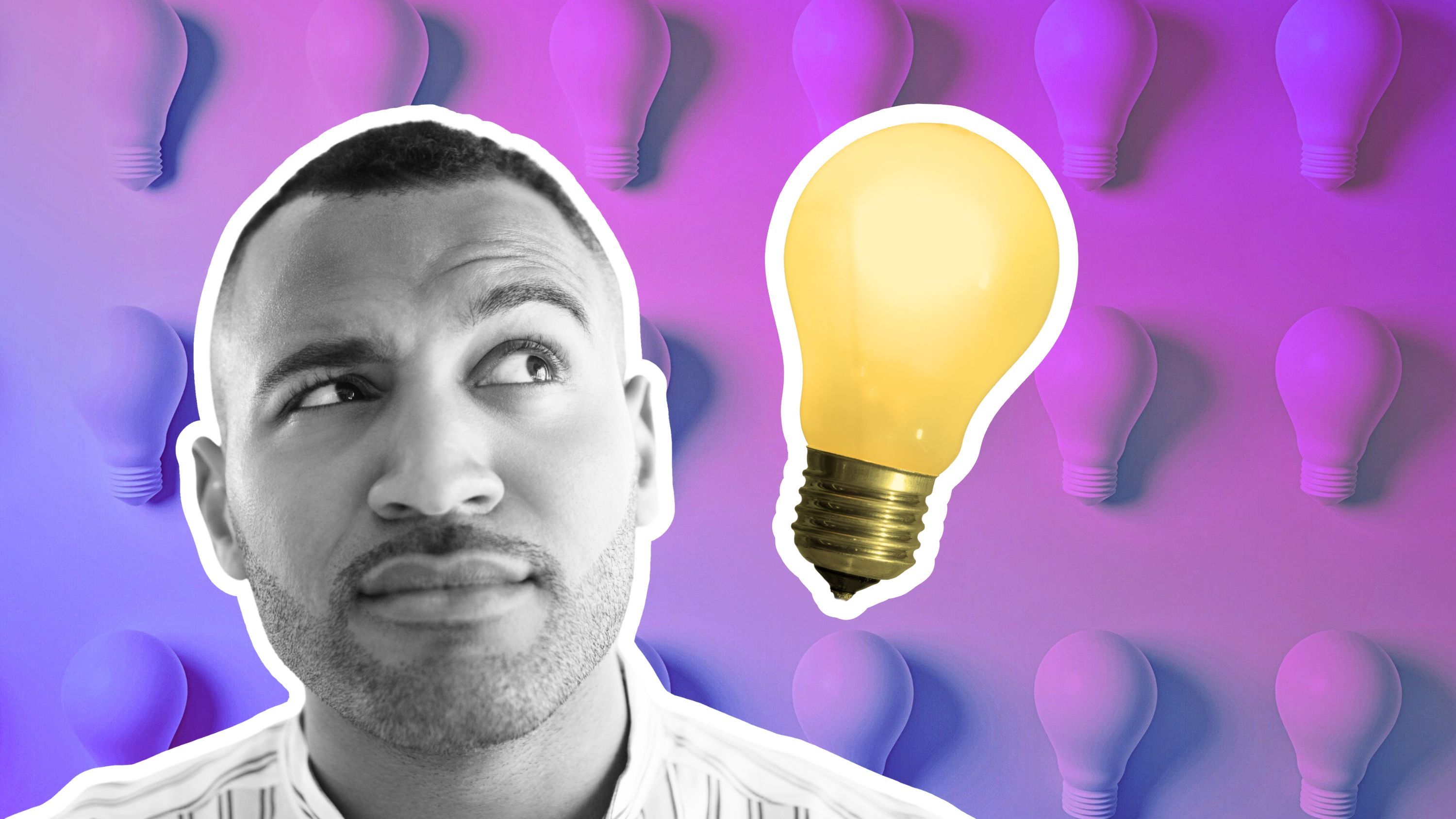
related
Beyond Google Keep: Top 5 Notes Apps to Organize Your Life
Does Google Keep stop doing that? Try these top-rated alternatives
8 Wallet: Track your spending like a pro
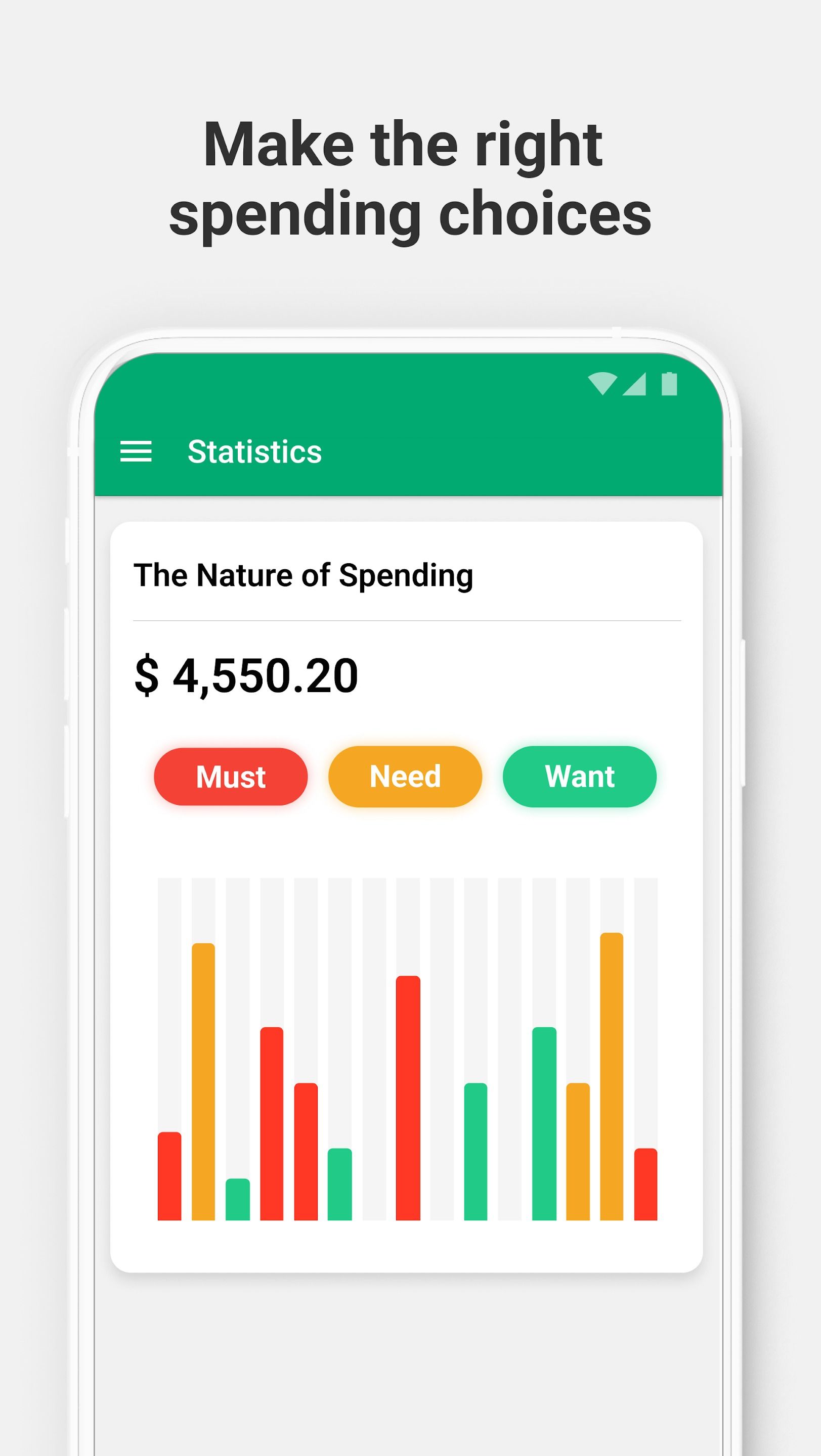
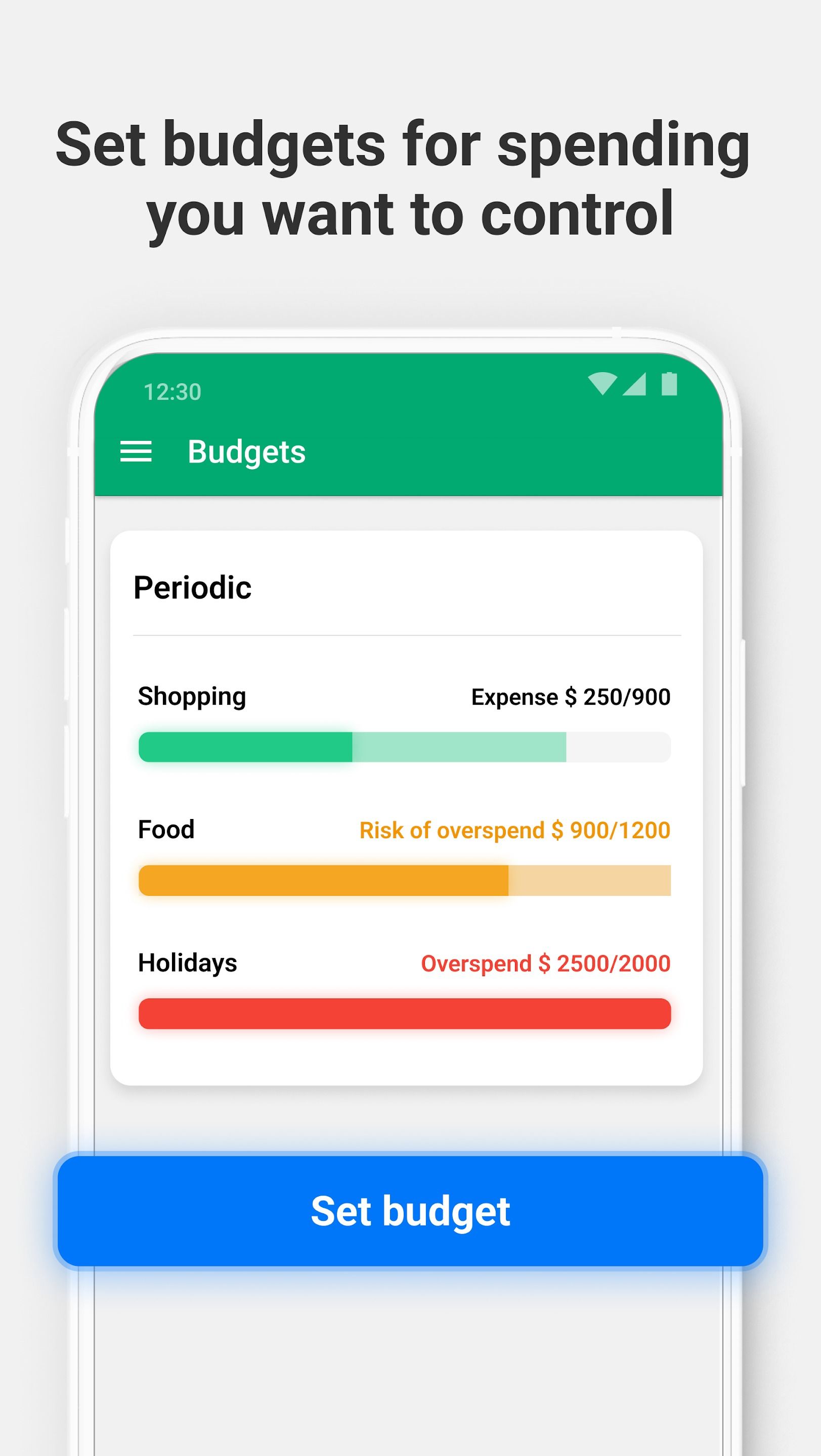
Expense Manager is an important part of my productive workflow. There are many financial apps on Android, but Budgetbackers’ Wallet stands out. It’s a cross-platform solution with a neat web version for desktop users. Track your investments, budget, expenses, and revenue, see insights with built-in charts, monitor your credit limit, and more. With the premium plan, you can connect your local bank to your wallet and check your bank transactions in the app.
7 Outlook: Manage your inbox effectively
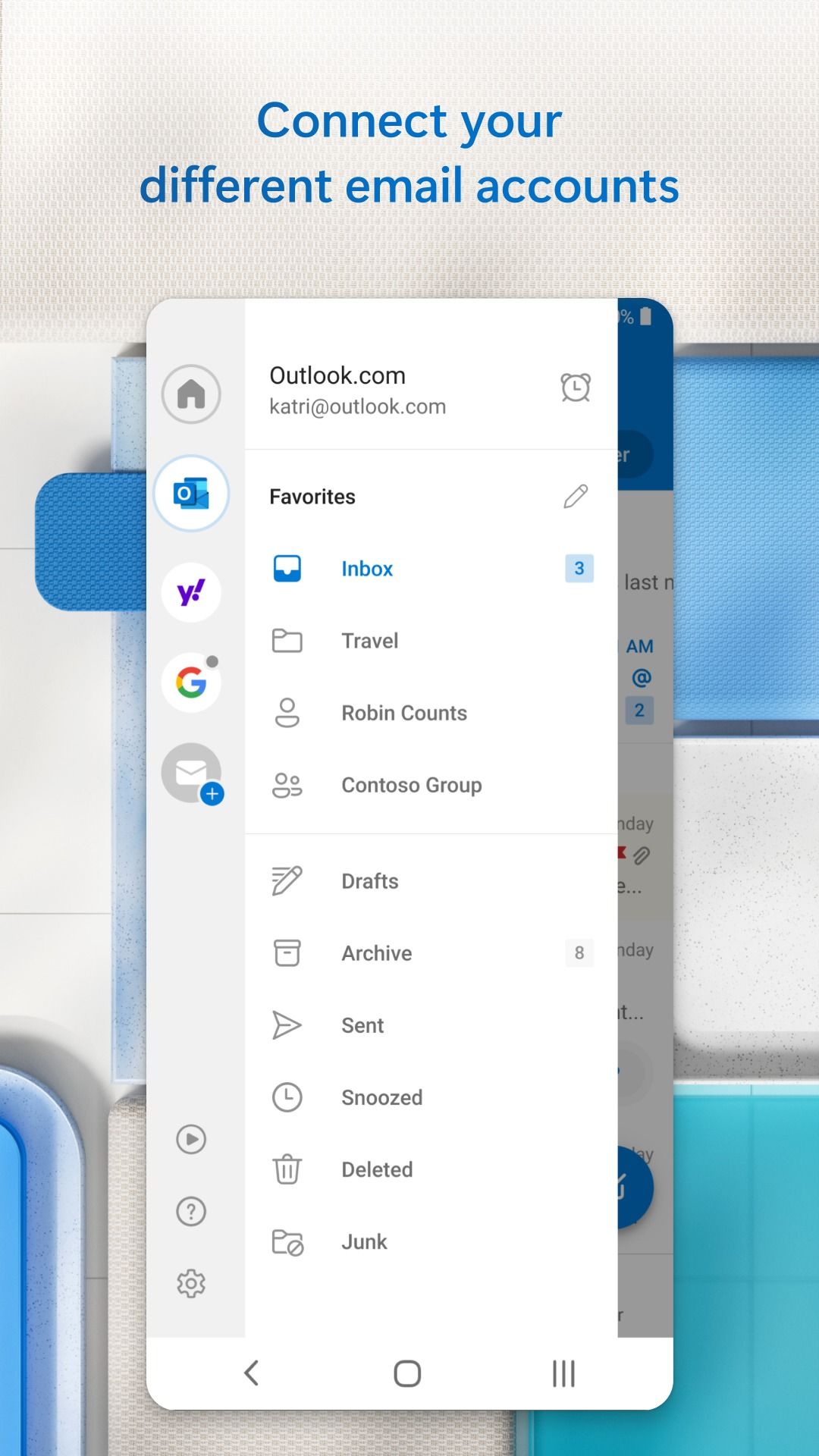
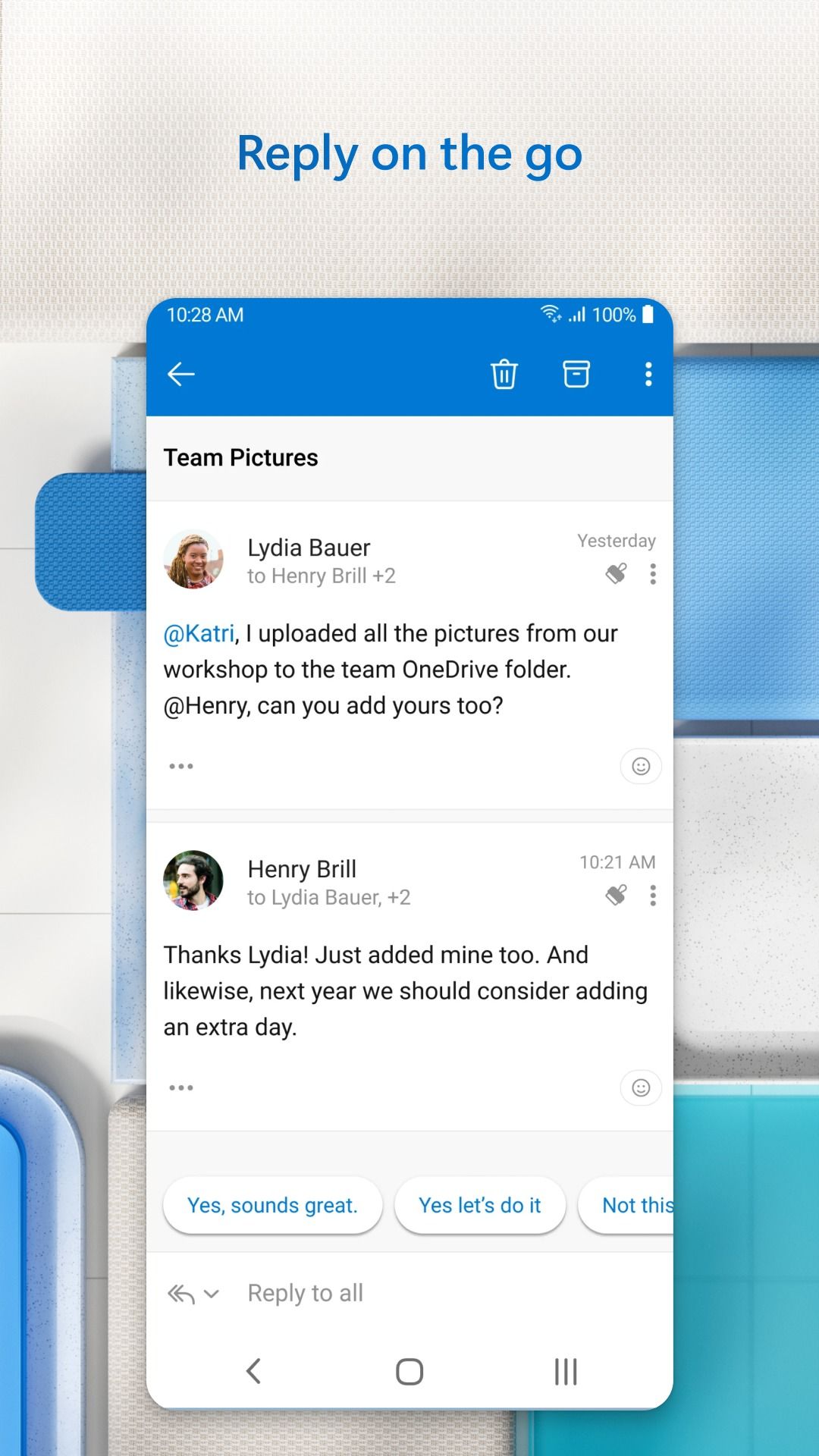
Managing incoming emails effectively is essential to getting through a busy day. Gmail works just fine, but Microsoft Outlook is my favorite app to manage your inbox like a pro. Supports Focused Inbox, which automatically determines and displays only relevant emails. It also supports calendar integration, allowing you to see upcoming events, TV shows, and sports calendars for your favorite teams.
With a Copilot Pro subscription, you can summon Microsoft’s AI bots to write engaging emails or summarize existing threads.
6 SubX: Check active subscriptions

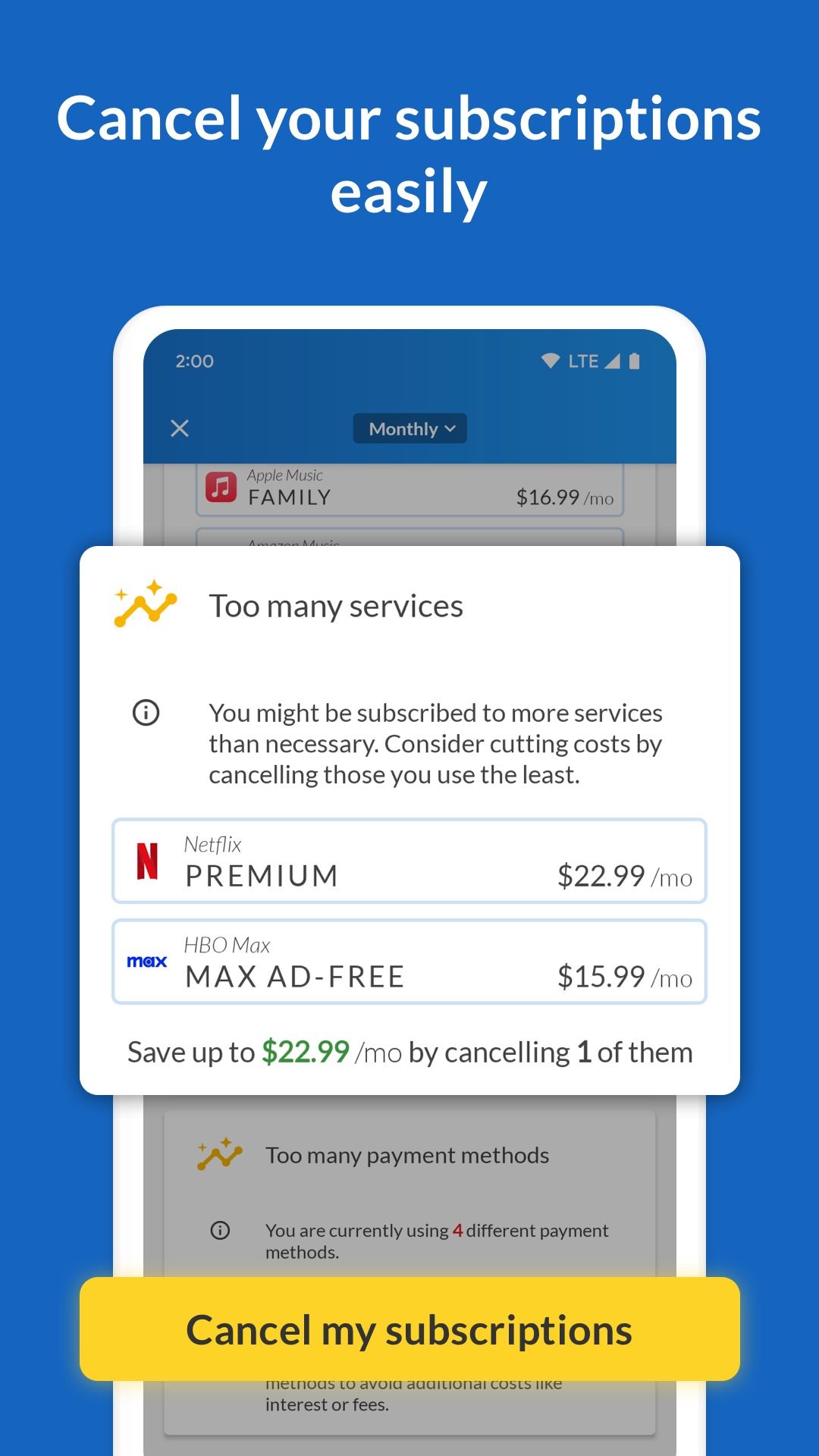
We have entered the subscription era. Most streaming services, apps, games, and productivity bundles require a subscription. Managing your plan, making recurring payments, and canceling unnecessary subscriptions can seem like a hassle. Here you can use apps like SubX to manage all your subscriptions in one place.
We support over 1,000 pre-populated subscription templates that you can add your plans to, and the app automatically pulls prices from your region. SubX comes with an invoice planner to track your invoices and see due dates. You can generate detailed reports, cancel irrelevant plans, and improve your spending habits.
5 Journey: Create beautiful entries
![Journey's[ホーム]Screenshot showing tabs](https://static1.anpoimages.com/wordpress/wp-content/uploads/2024/09/best-journal-apps-on-android-1.jpg)
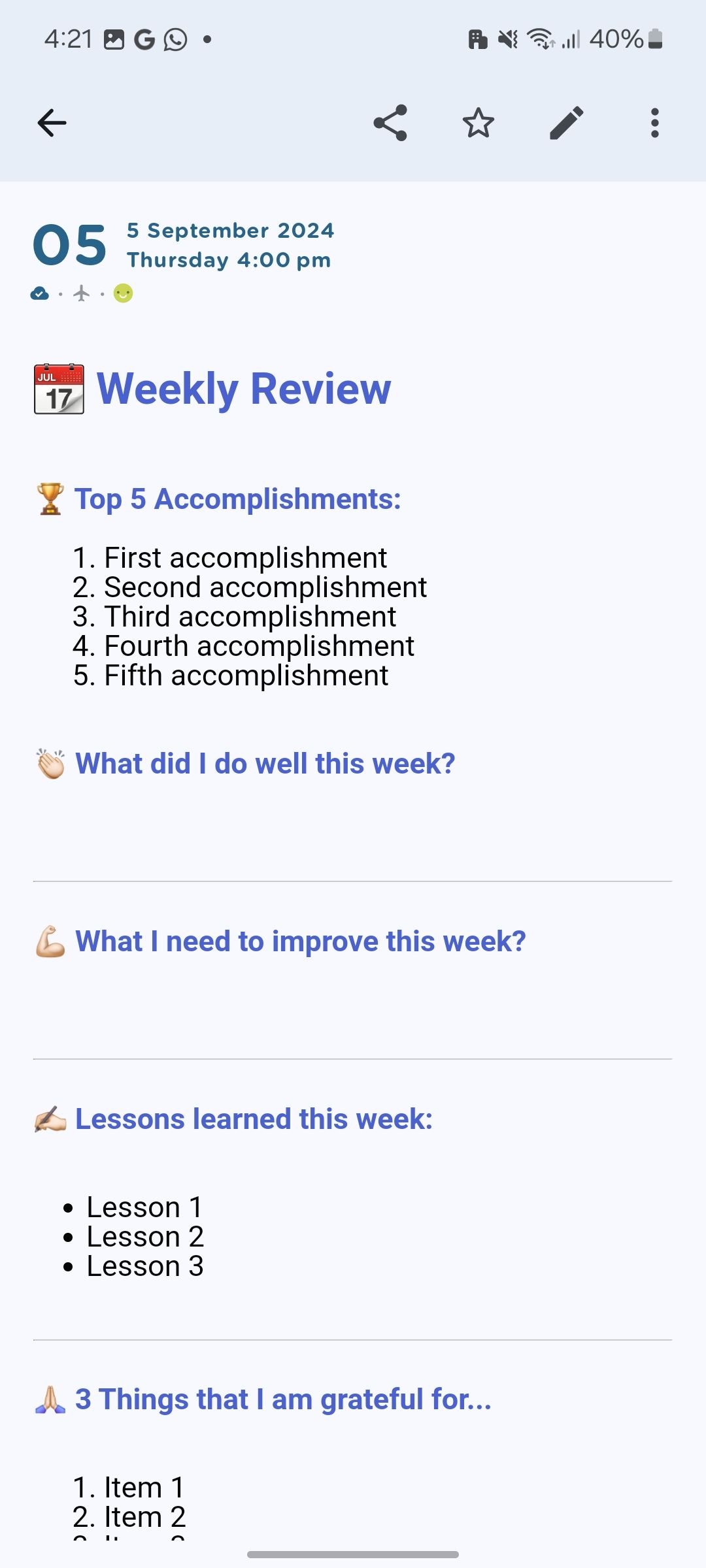
Google doesn’t offer a digital journal app on Android, so you’ll need to use a third-party alternative to jot down your daily reflections. Among them, my first choice is Journey. It is a cross-platform solution with apps on all platforms, offering an extensive feature list, mood tracking, media support, and more.
You can check your diary from the world map or go back in time to cherish your holiday memories. Paid plans let you call the AI to ask questions and retrieve details from thousands of entries. When you biometrically lock your Journal app, your entries are end-to-end encrypted.
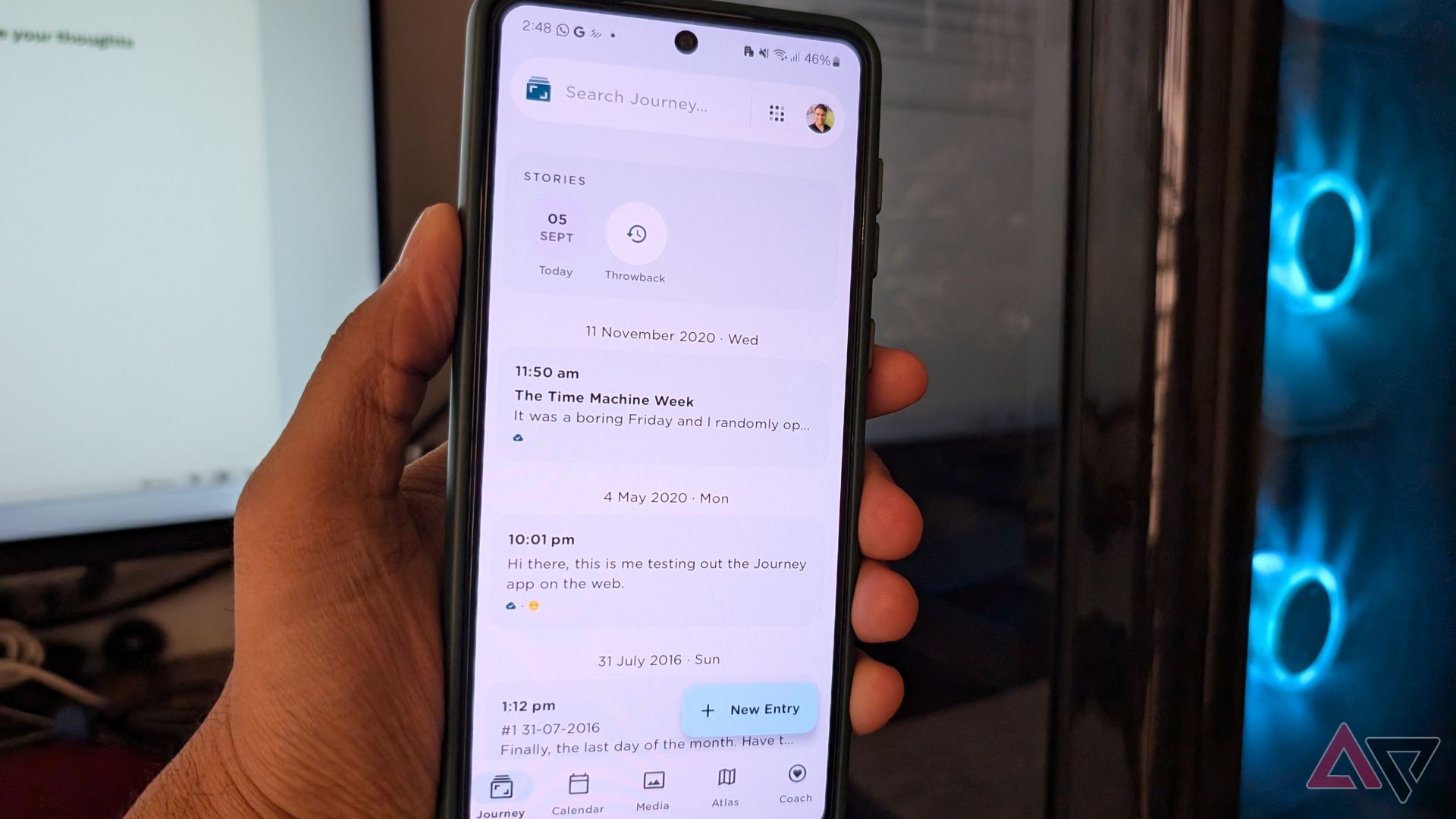
related
5 Recommended iPhone Journal Alternatives for Android Smartphones
Google may not have it, but these Android journal apps can help.
4 OneDrive: The ultimate cloud storage
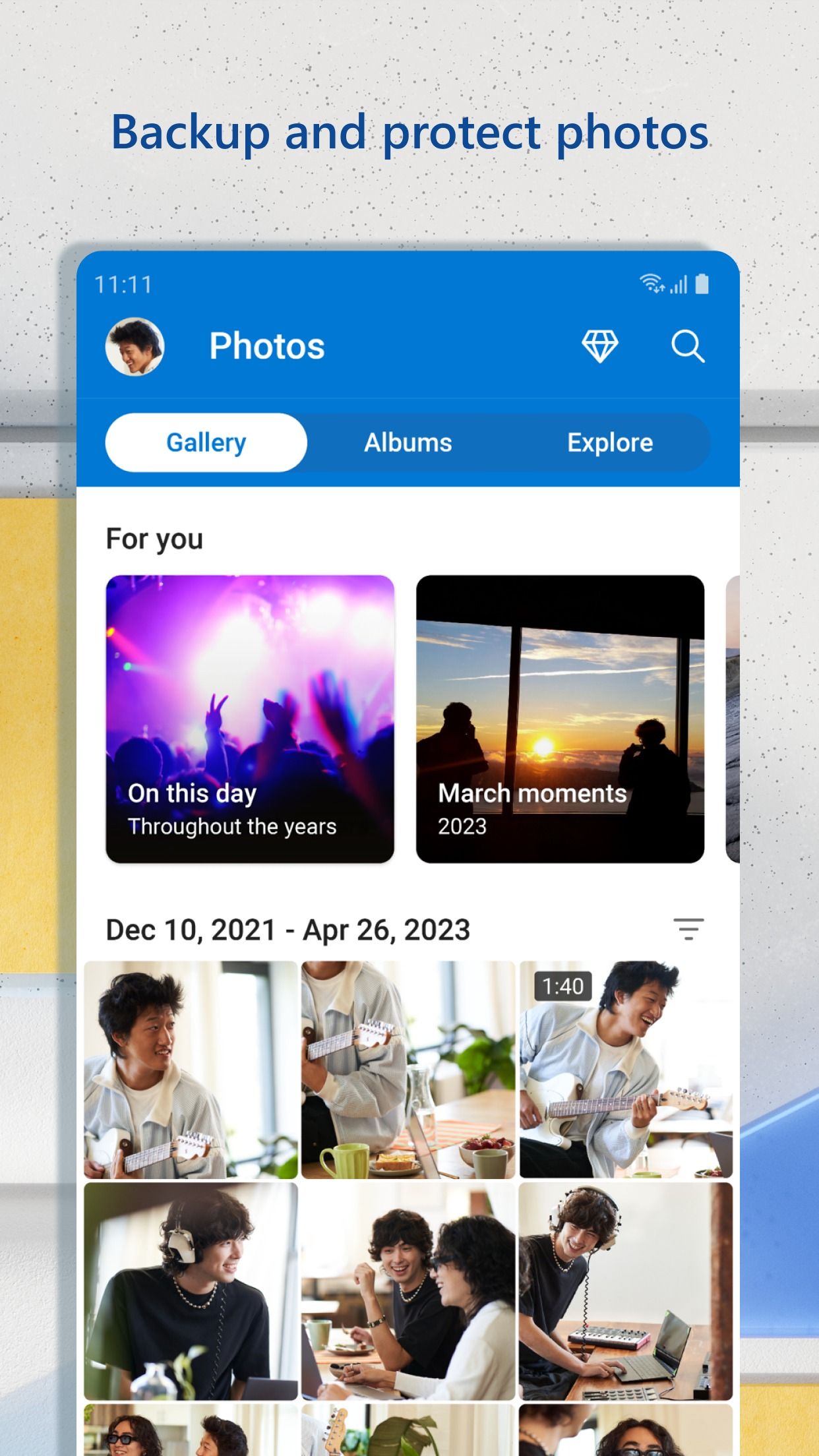
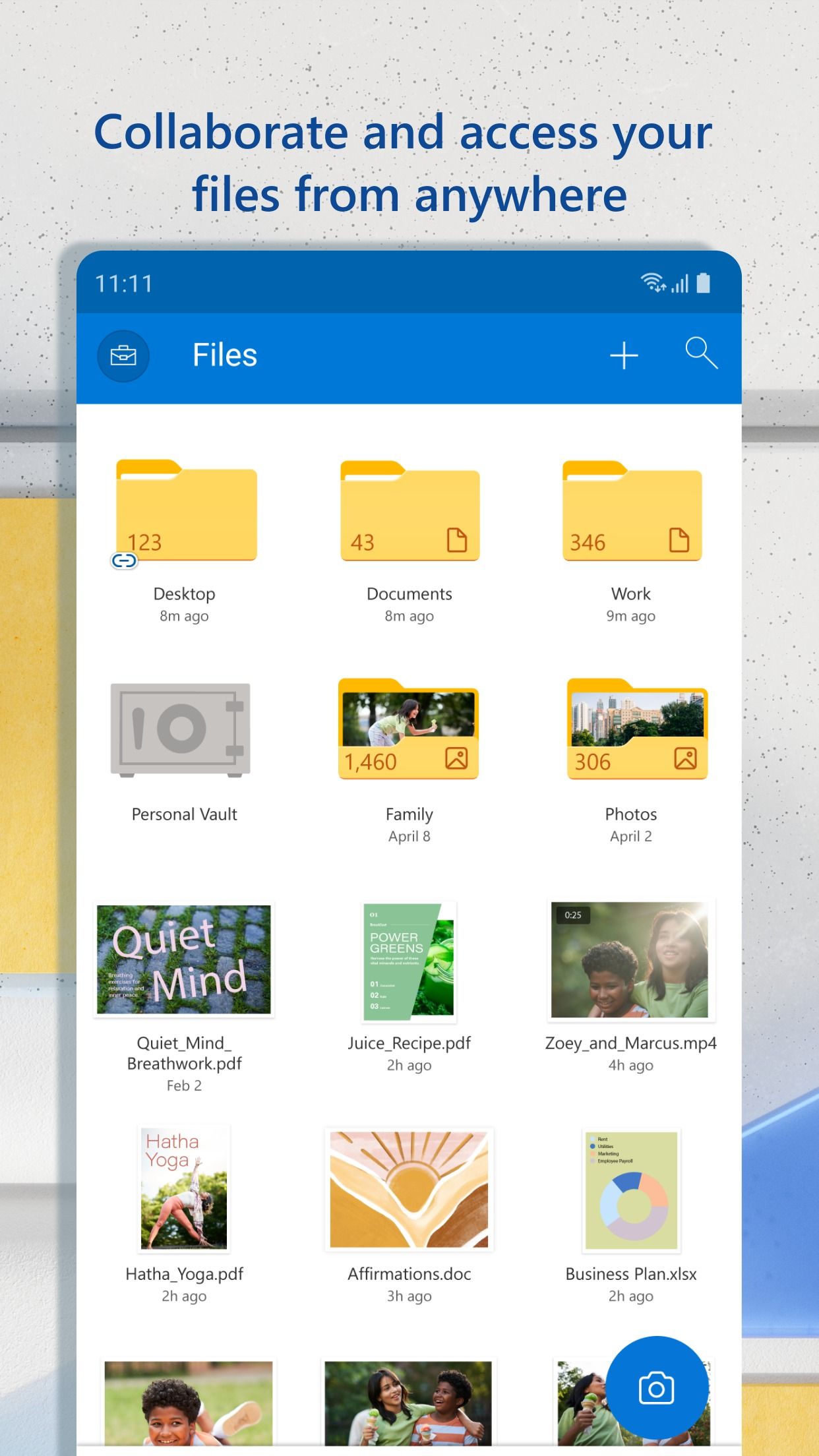
As a Windows and Microsoft 365 user, OneDrive remains my preferred choice for storing and syncing my media library and files. It’s powerful and comparable to things like Google Drive and Dropbox. OneDrive supports private containers for storing sensitive data, has a neat gallery view to see uploaded images and videos, offers password protection, and offers 1 TB of storage with most Microsoft 365 plans. Provide.
3 Trello: Track every aspect of your project
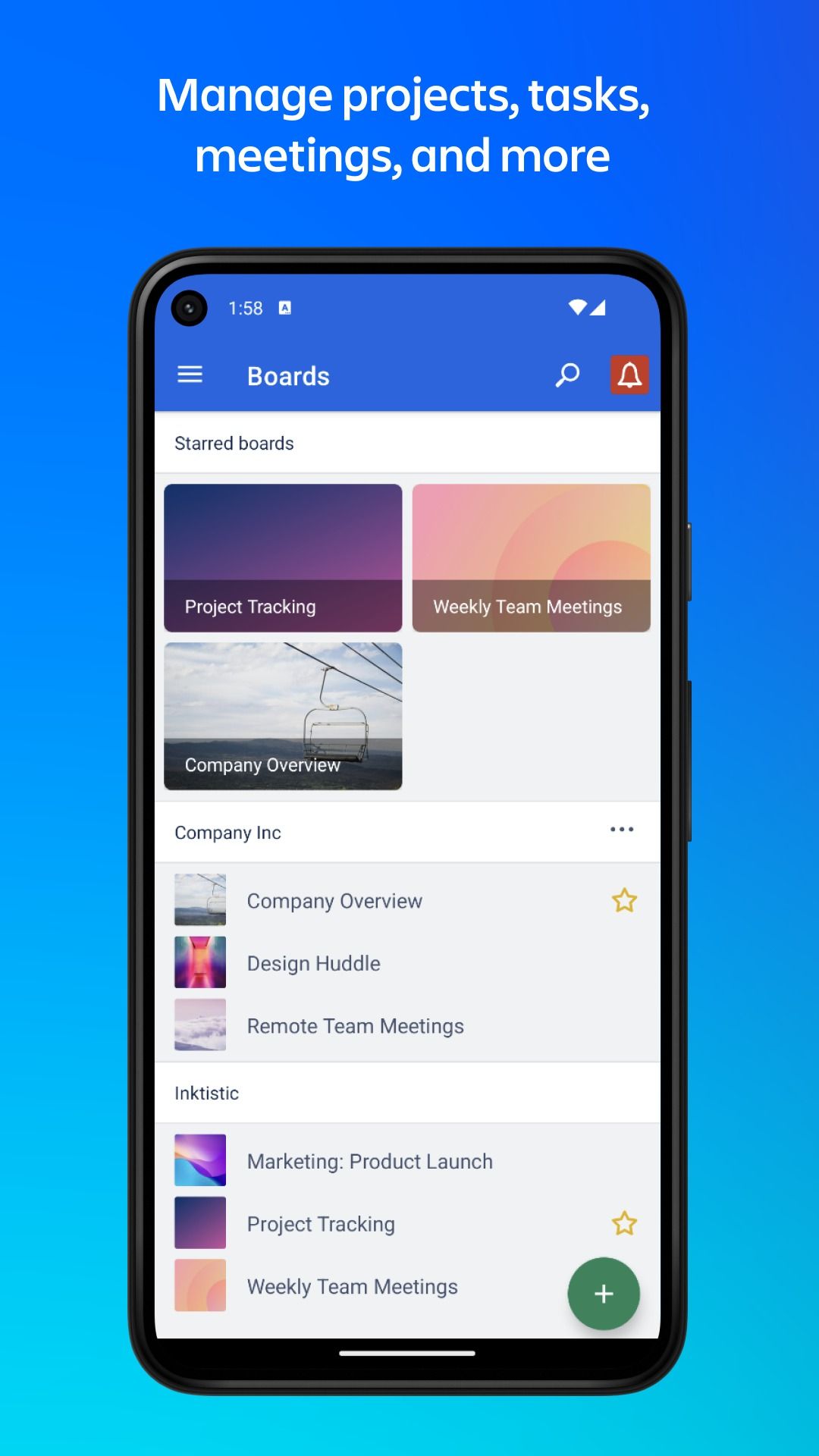
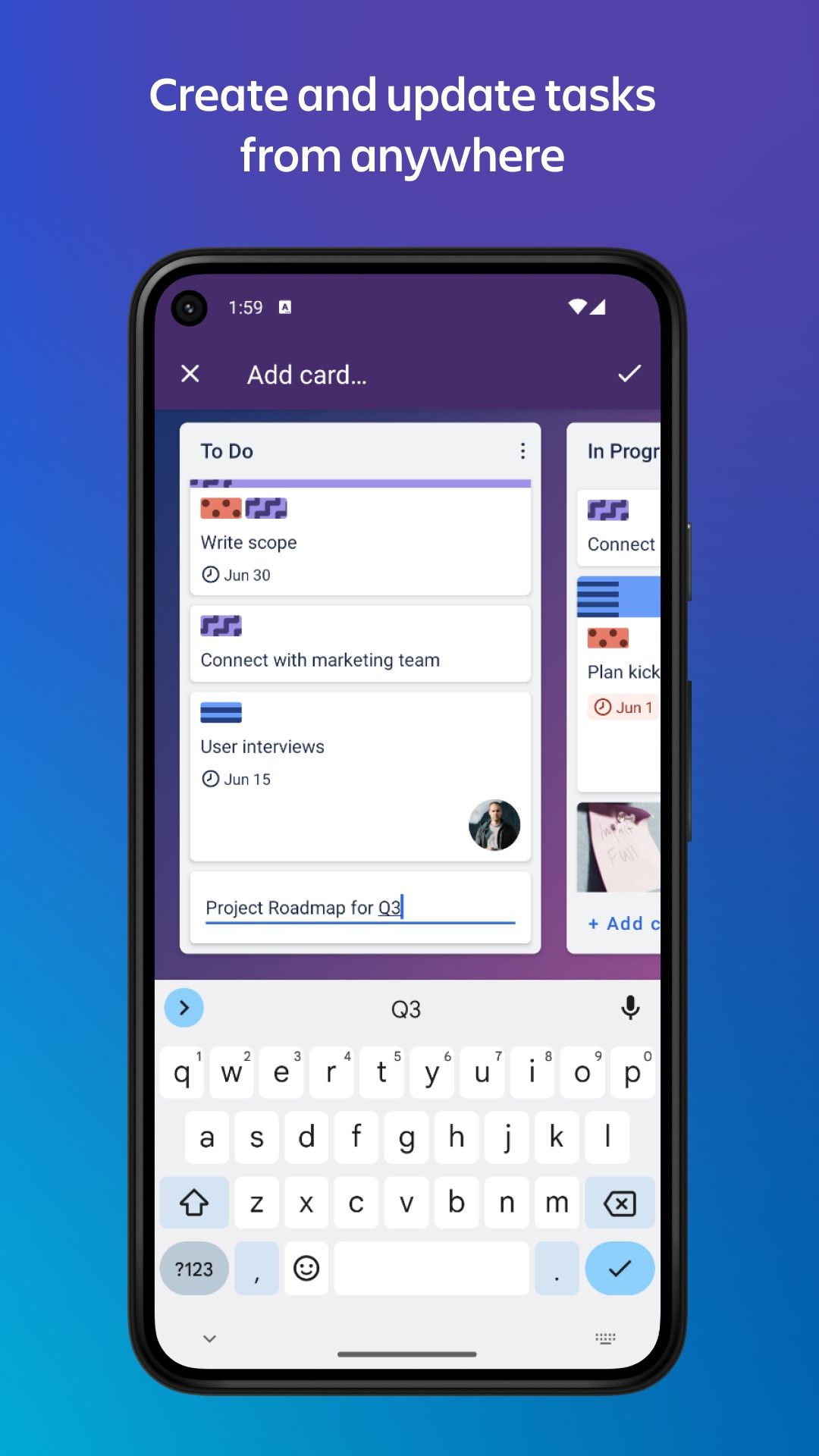
Whether it’s managing travel plans, planning home renovations, or organizing small projects with my team, I use Trello to stay productive. It uses the common Kanban board method of creating columns, inserting cards, and moving them around as the project progresses. Trello supports multiple templates. You can add checklists, descriptions, comments, and more to each card. Once your Trello board is ready, invite others to collaborate live.
2 1Password: Keep your sensitive data safe
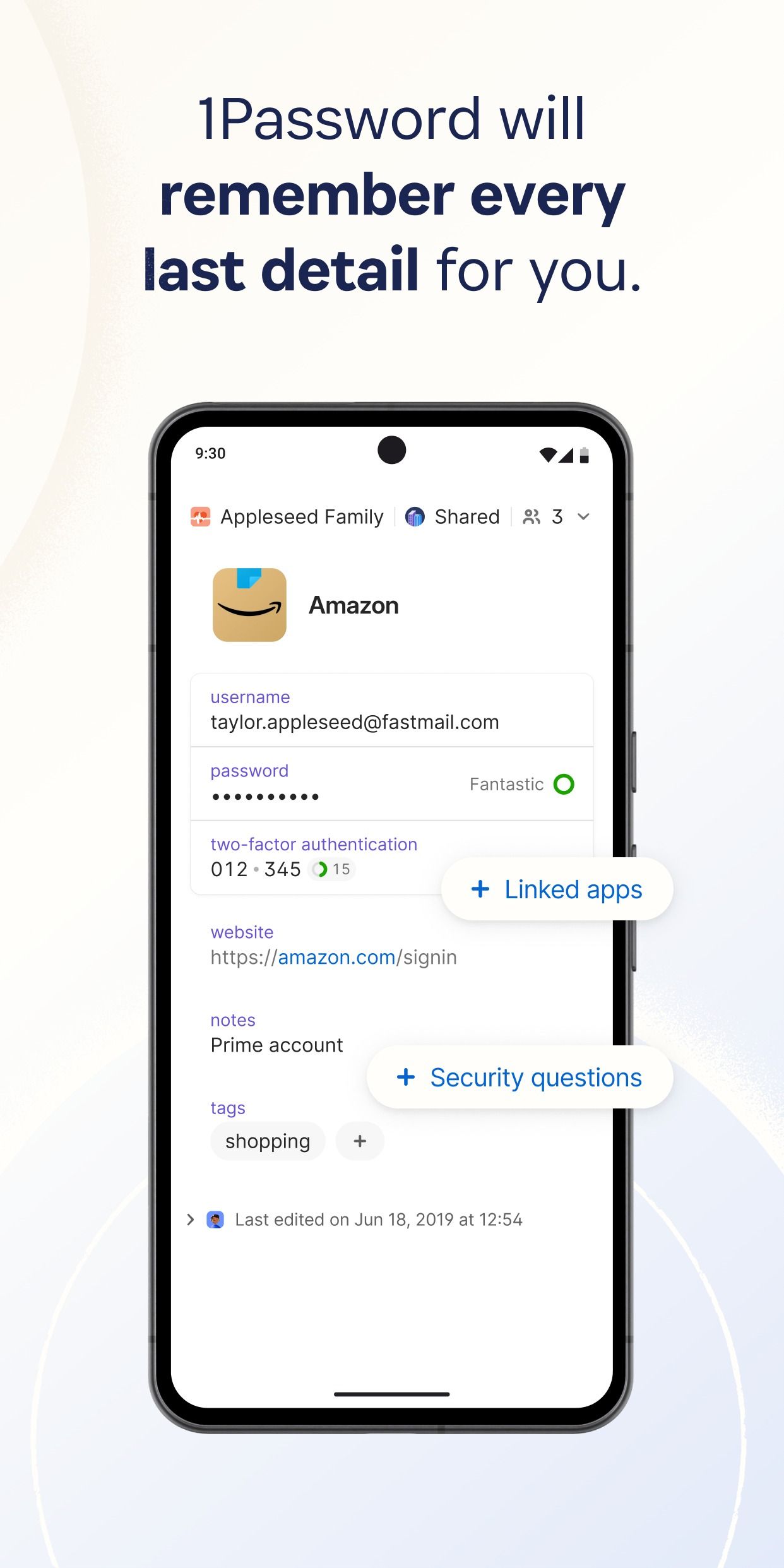
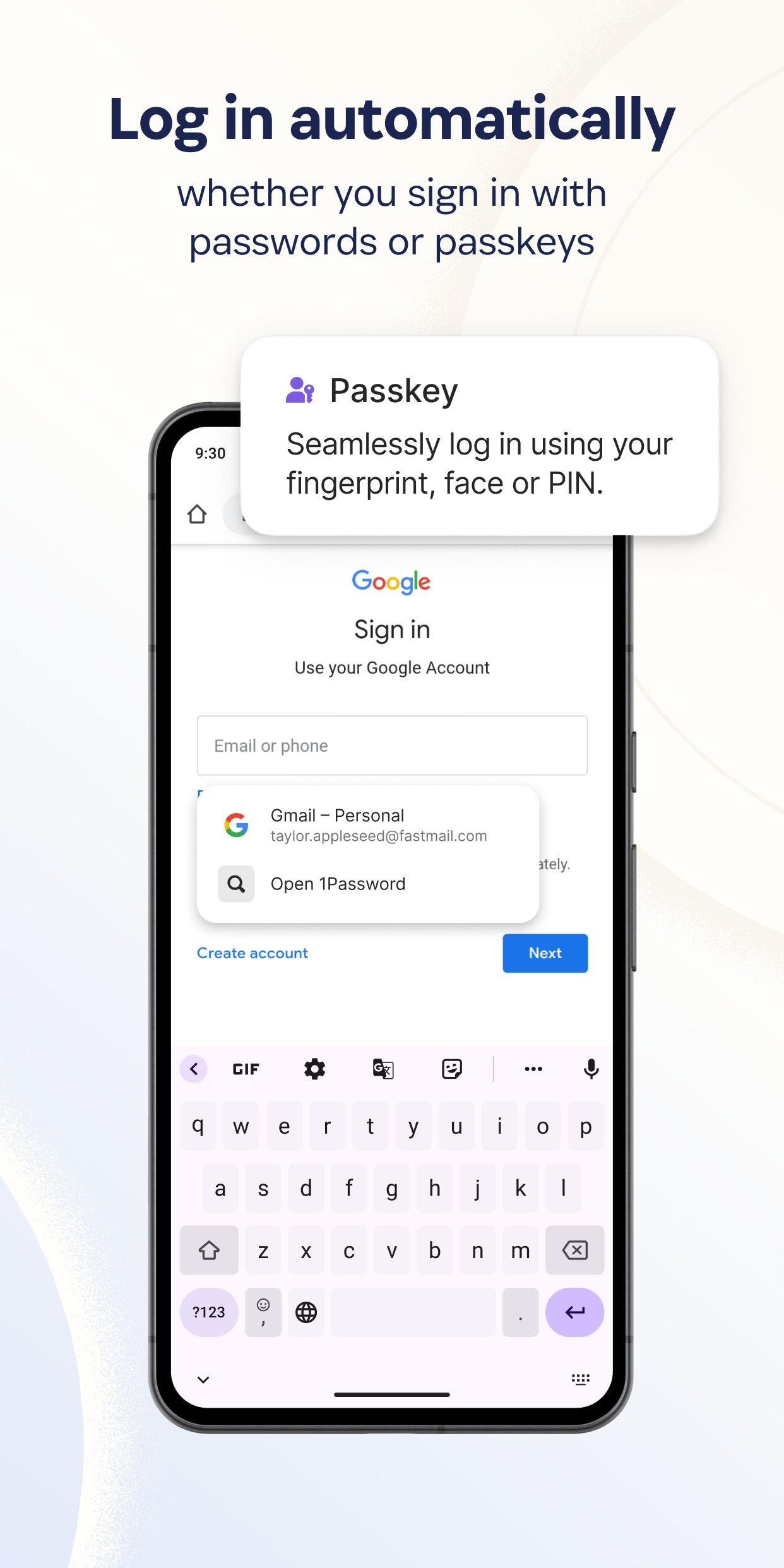
When it comes to managing your passwords with confidence, you can’t go wrong with 1Password. Supports seamless collaboration with multiple vaults, categories, and families. As for the login entry, you can enter text, URL, email, address, date, phone number, attach files, enter a secret question, and enable a one-time password. The Watchtower feature monitors compromised websites and checks for reused passwords and other important details about password entries.

related
5 main reasons why you should use a password manager
These are helping us move closer to a truly password-free future
1 Solid Explorer: Easy for Android users
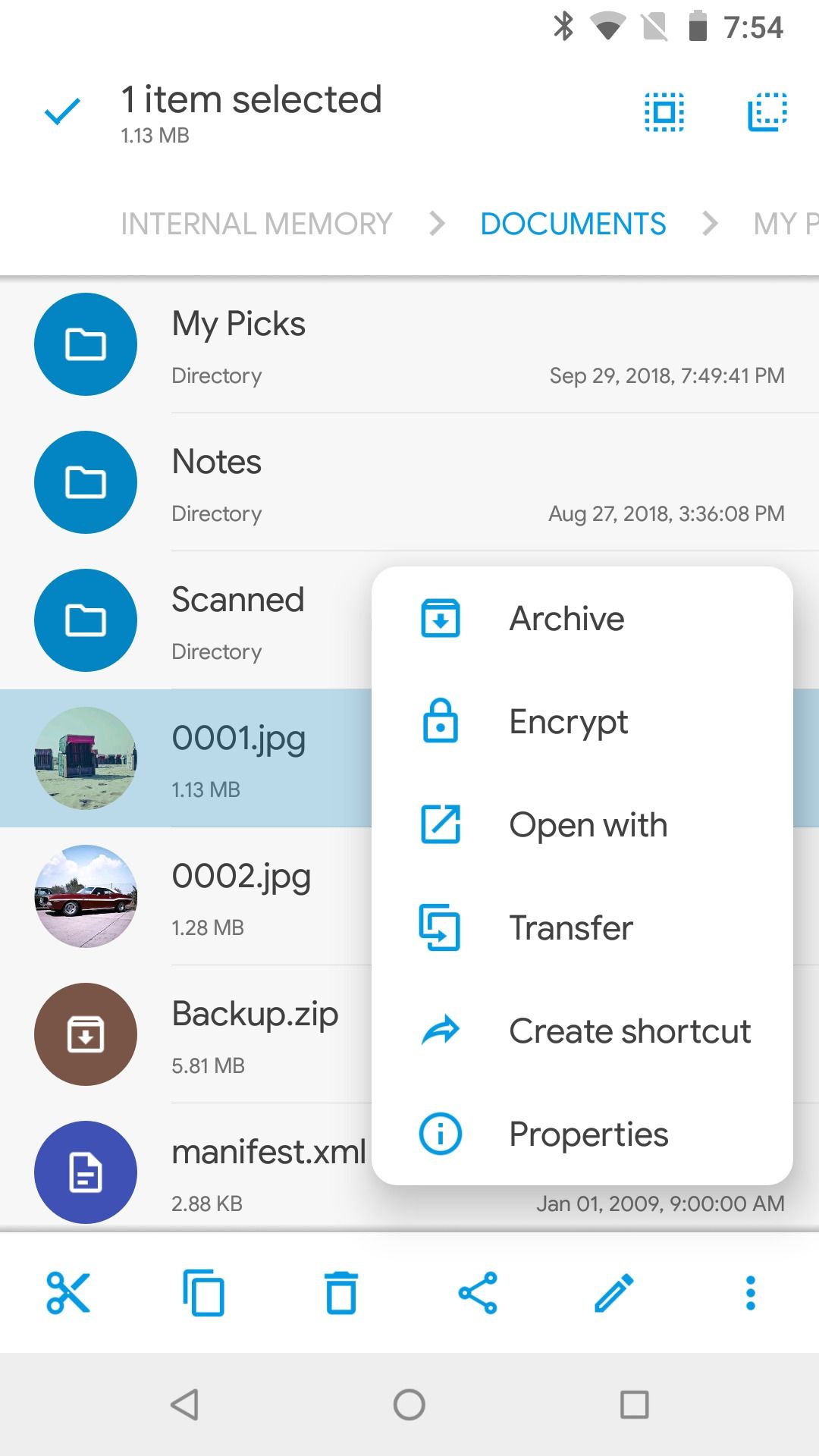
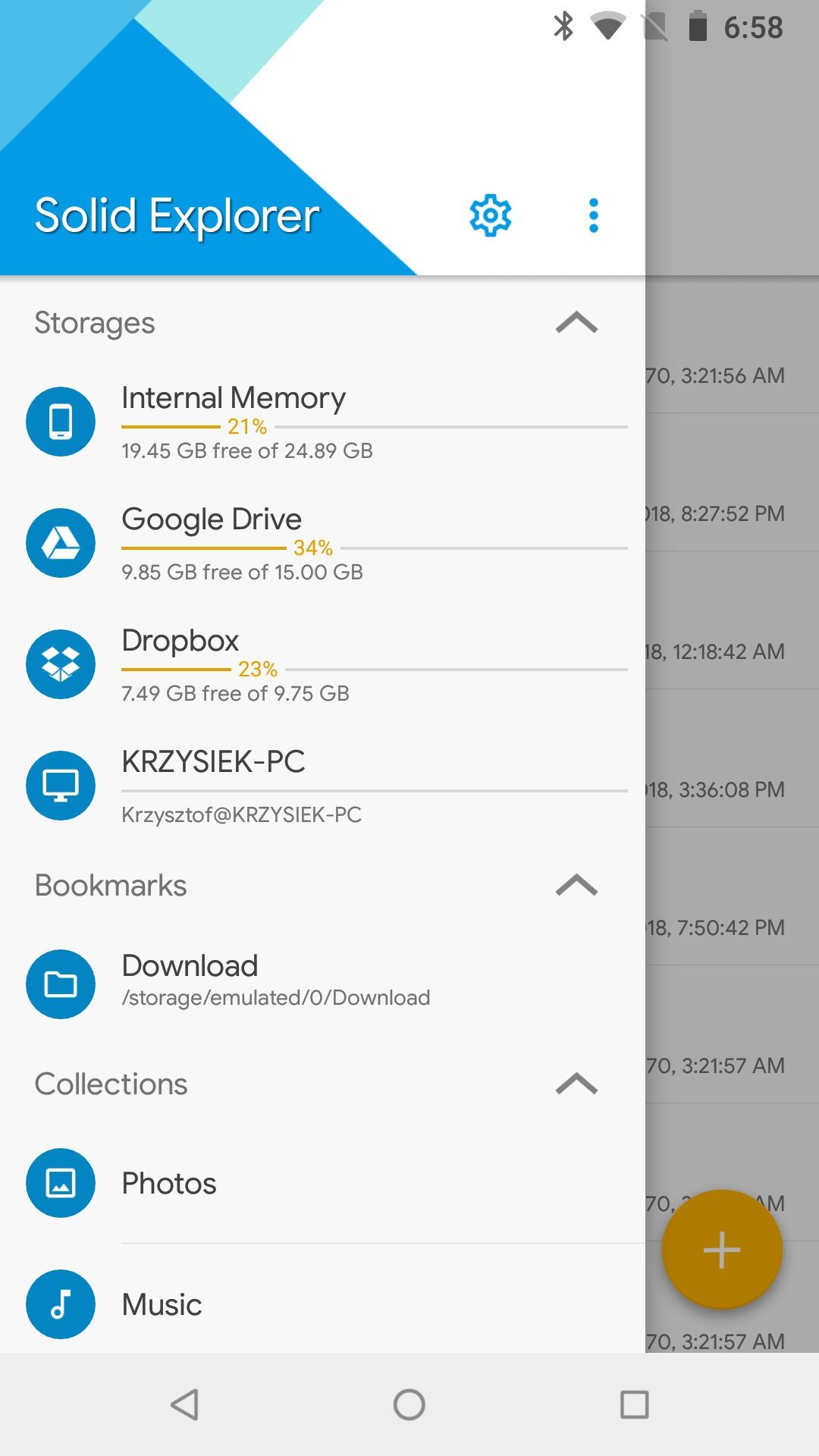
Android OS is known for its robust file management and flexibility. However, the default Files app is basic. This is where third-party alternatives like Solid Explorer come into play. This is the best file manager app on Android (and Android TV too). It has a beautiful UI and supports cloud storage platforms like OneDrive, Dropbox, and Box. It also supports network protocols such as FTP, SFTP, and file encryption. This is the first app you install after setting up your Android smartphone.
Work smarter, not harder
From handling tasks and personal projects to organizing expenses and files, these top apps will help you get through your busy day. What are you waiting for? Download your favorite from the list and achieve your goals easily and efficiently. Productivity is all about working smarter, but take a break between tasks and explore free-to-play Android games during your downtime.


